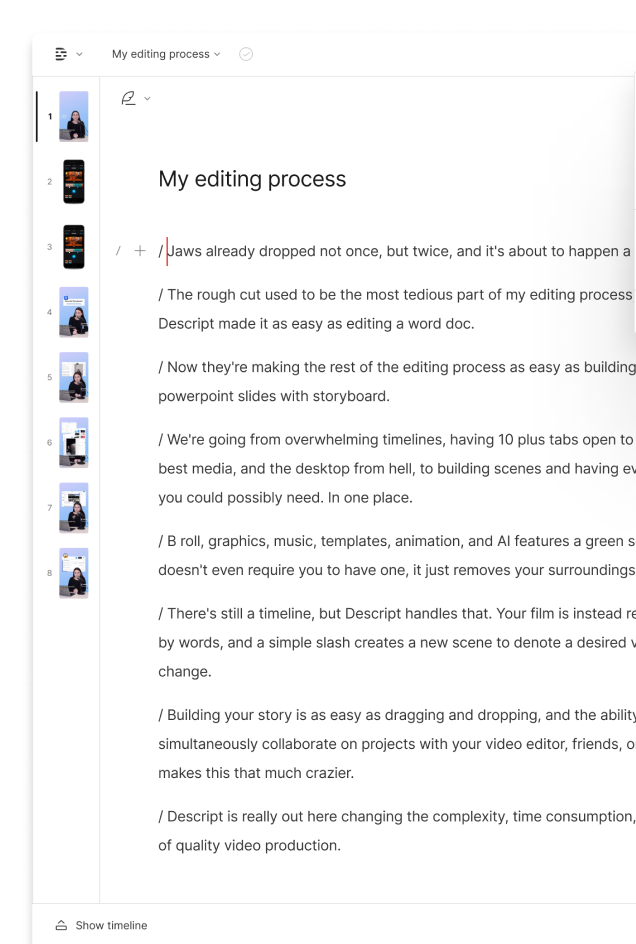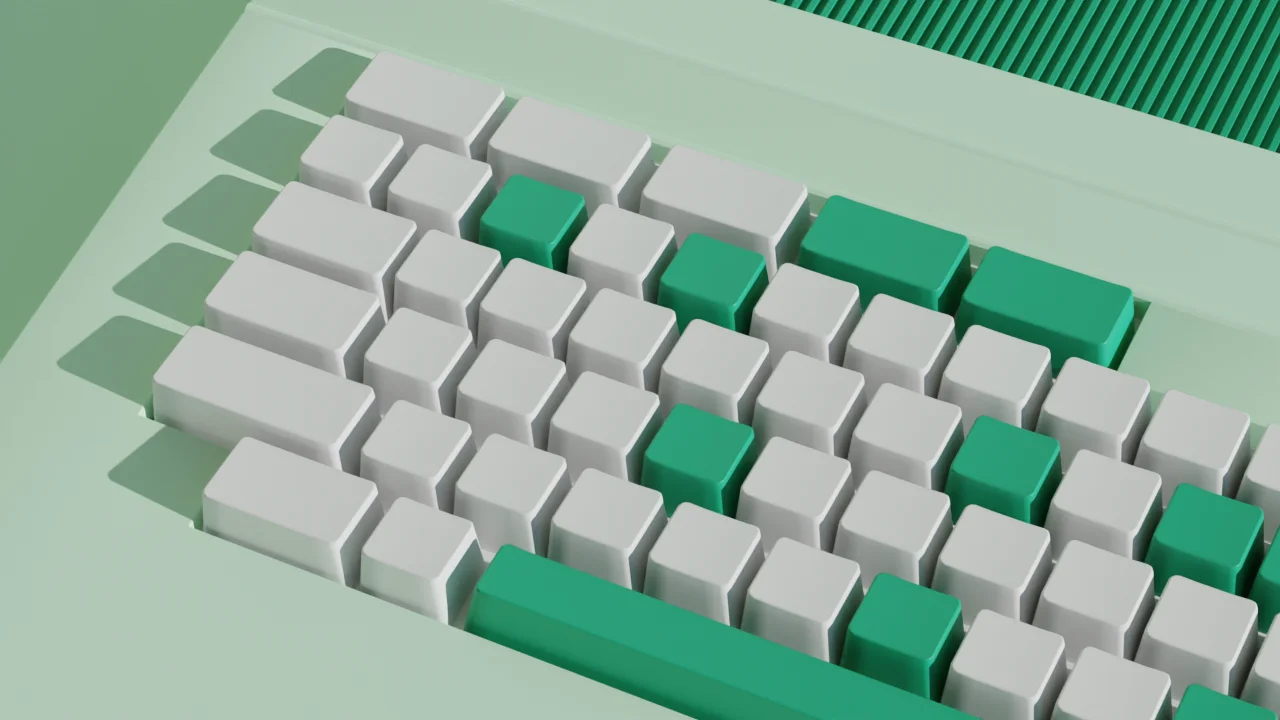What type of content do you primarily create?




Here’s what you’ll find in the latest version of Descript, available today:
- Overdub Stock Voices, which allows every Descript user to generate Overdub audio in a variety of voices and styles, free of charge
- Conductor, a command palette which allows you to access all kinds of Descript features and functions simply by typing
- Several other smaller tweaks and updates which you can read about in our changelog
Overdub Stock Voices
You’ve heard about Overdub, our feature that allows you to create an ultra-realistic clone of your own voice. In fact, Descript customers are using it to create lifelike voiceover without speaking a word.
But let’s say the project you’re working on really needs someone else’s voiceover, not your own, and you just don’t have the time or budget to hire a voiceover artist. You’re out of luck, right?
No longer, thanks to Overdub Stock Voices: Introducing Ethan, Nancy, Ruth, Henry, Emily, Malcolm, Carla, and (wait for it…) Don. Now every Descript user can create Overdub audio, free of charge, in a number of voices and styles that aren’t their own … including dramatic movie trailer-style voice.
No judgment if you find yourself using that Stock Voice a little too much — we’re guilty of it too. Watch the Conductor video below for proof.
To access Overdub Stock Voices, first make sure you’ve updated the app, then click Edit > Manage Speakers inside any Composition. Add a new Speaker with any name you choose, and then click Overdub Voice to select from our included Stock Voices. You don’t need to have created an Overdub Voice of your own to access these Stock Voices, so you can start using these voices in no time at all!
Conductor
You’re working on a Descript project and you’re in the zone, editing, making notes, writing and rewriting. You have a couple keyboard shortcuts memorized, but not all of them, and frankly, dealing with your mouse is interrupting your flow. What’s the solution? Conductor, Descript’s new command palette which allows you to access all kinds of Descript features and functions simply by typing. Watch this video to see it in action:
To access Conductor, hit ⌘K on Mac or Ctrl+K on Windows, start typing what you’d like to do, and Conductor will suggest relevant actions and features.
Some other minor changes:
- New card view for published Compositions
- Ability to name and rename published Compositions
- Switching between Drives is now a drop-down selection
- Option to specify number of speakers for greater accuracy when running Speaker Detection
- Preview Overdub Voices when managing speakers
- In Windows, additional support for ASIO and DirectSound driver options
Thanks for using Descript!