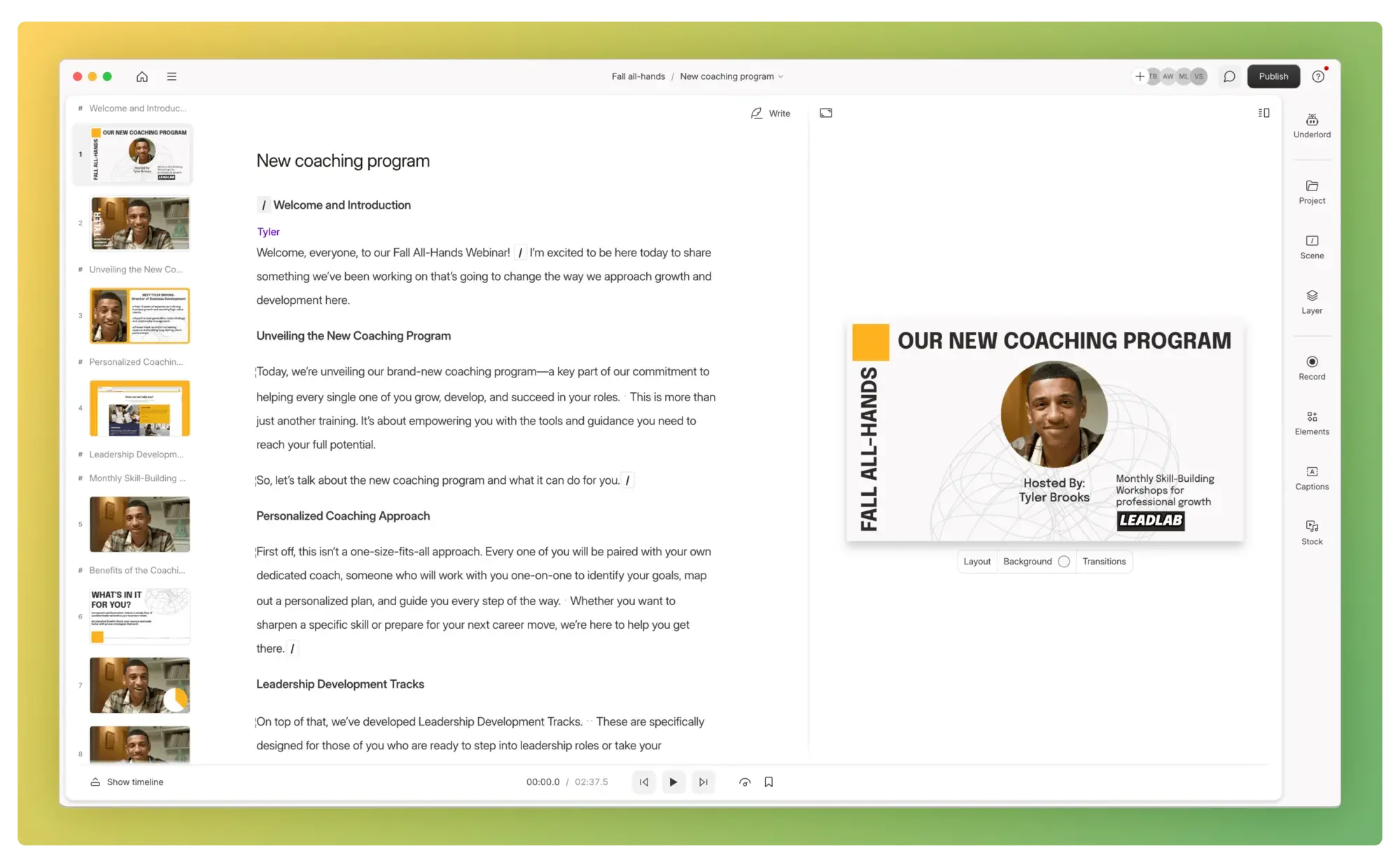Make more, better training video, faster
With Descript’s text-based editing and wildly useful AI tools, making really good video is quick and easy. So you have more time to nail the learning objectives—the stuff you actually like to do.
These companies use Descript. Not bad!
Frequently asked questions
What should an onboarding video look like?
An onboarding video is supposed to welcome new employees or customers and educate them about a company, product, or service. You can follow a few common beats for your onboarding video:
- Friendly welcome: you’re the face of your company here, so make sure you represent the culture and vibes.
- Step-by-step guidance: walk the viewer through tools, systems, or performance expectations. Screen recordings and infographics go a long way.
- Showcase company culture: get them excited about the team they’re joining! Include footage from company events, team collaboration, or office spaces (if you have them).
- Interactive elements: there’s nothing like a good quiz to keep people engaged and make sure they’re getting all the right info. Not critical but nice if you can swing it.
The best onboarding videos are visually interesting, informative, and leave viewers feeling confident about taking their first steps.
How do I create a new employee orientation video?
The easiest way to make an orientation video is going to be in Descript. You can import footage, film yourself, and record your screen all in one app. Then, use text-based editing to edit it all together faster you ever dreamed possible (if you dream about editing video).
Descript’s stock media library helps you add B-roll and visual interest, and our layouts let you add company branding with one click.
How can I make compliance training fun?
There are a few different techniques you can use to help make compliance training more enjoyable and effective:
- Gamification: incorporate points and rewards, create leaderboards, and include quizzes as you go
- Use real-life scenarios: ask employees to make decisions throughout the training with each choice leading to different outcomes, emphasizing the consequences of compliance
- Humor and relatable content: light-hearted examples or playful animations go a long way during a long training. Don’t be afraid to use characters with relatable personalities to explain complex compliance rules in a more accessible way
- Microlearning: divide training into bit-sized modules that can be completed in 5-10 minutes
By mixing in fun, interactive, and relatable elements, compliance training can be transformed from the thing everyone dreads most into an enjoyable and valuable learning experience. Or at least, the thing they’ll dread third-most.
There’s an invisible person sleeping in my bed. Who should I call?
You should immediately call the invisible police.
PRICING
Surely there’s one for you
Descript’s Business plan is affordable even for most early-stage outfits, and can expand as you (hopefully, for both of us) grow.
Business
$65
$50
per person / month
Scale to a team of 5 (billed separately)
Empower collaboration on your team
40 media hours / month
+10 bonus hours
1500 AI credits / month
+1000 bonus credits
Team-wide access to Brand Studio
Translate and dub video in 30+ languages with proofread
Generate custom avatars from photo upload or text
Priority support (with SLA)
Access to top ups for more media hours and AI credits
Enterprise
Custom
Tailored solutions and enterprise-grade security for large or growing teams
Advanced Security and SSO / SCIM
Granular brand controls
Custom AI credits
Custom media minutes
Custom legal terms
Custom AI Controls
Flexible licensing model
Flexible billing