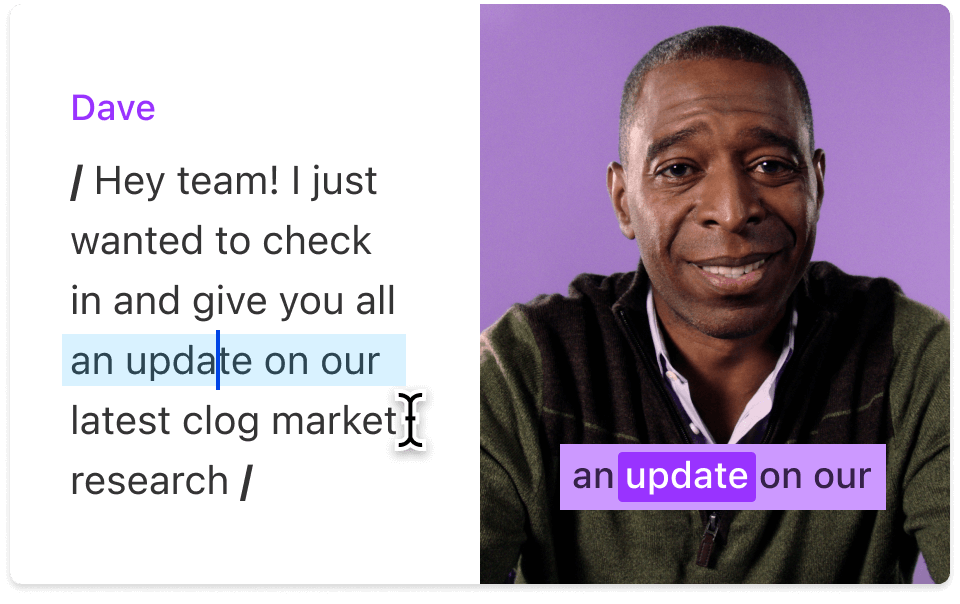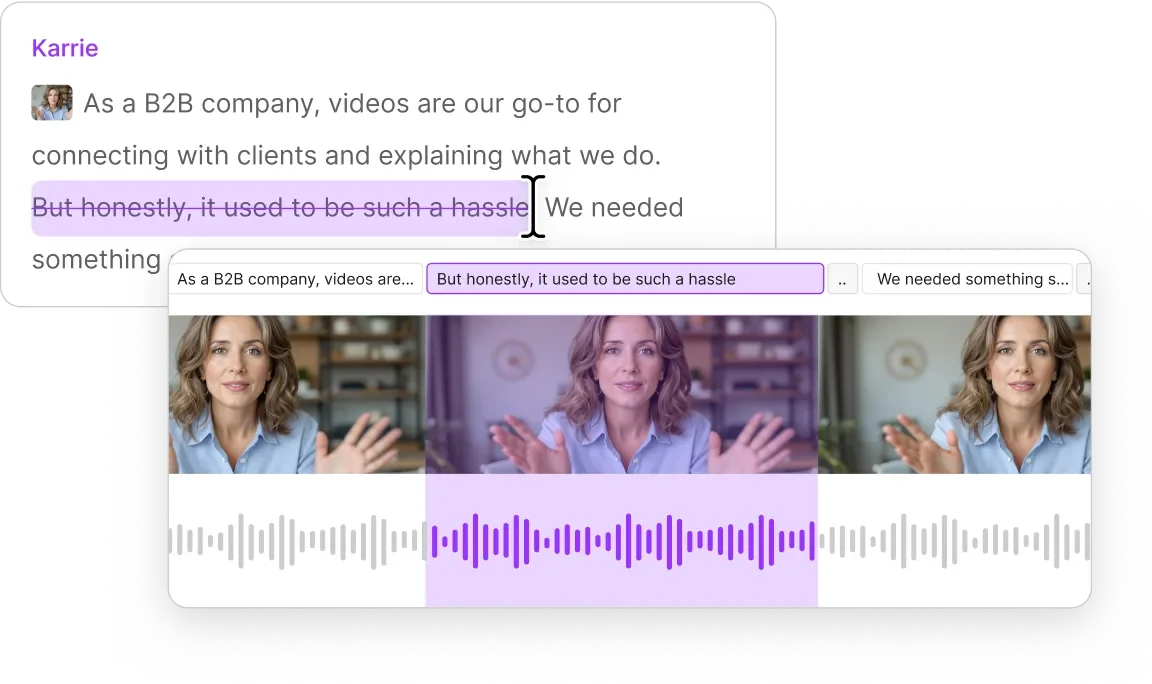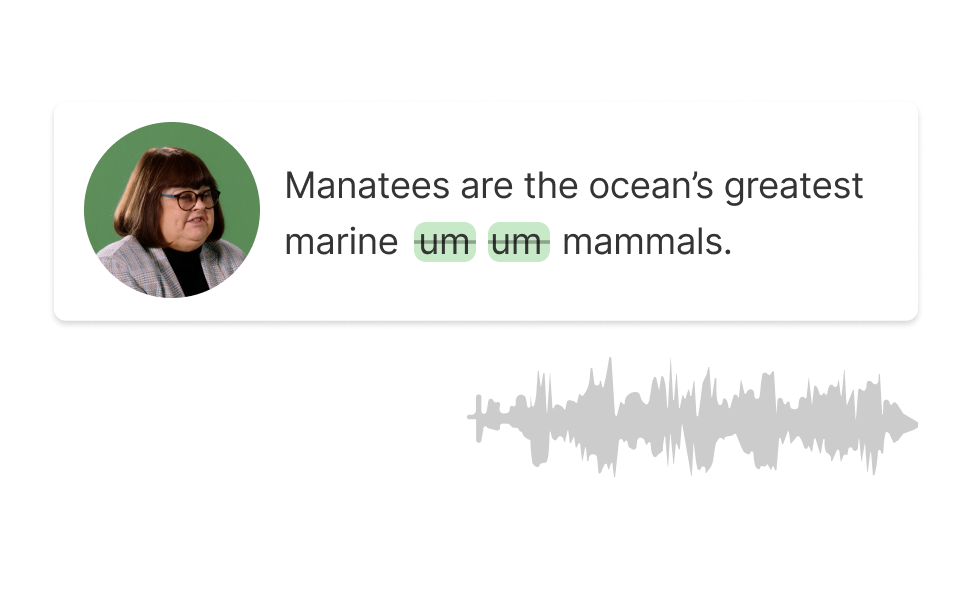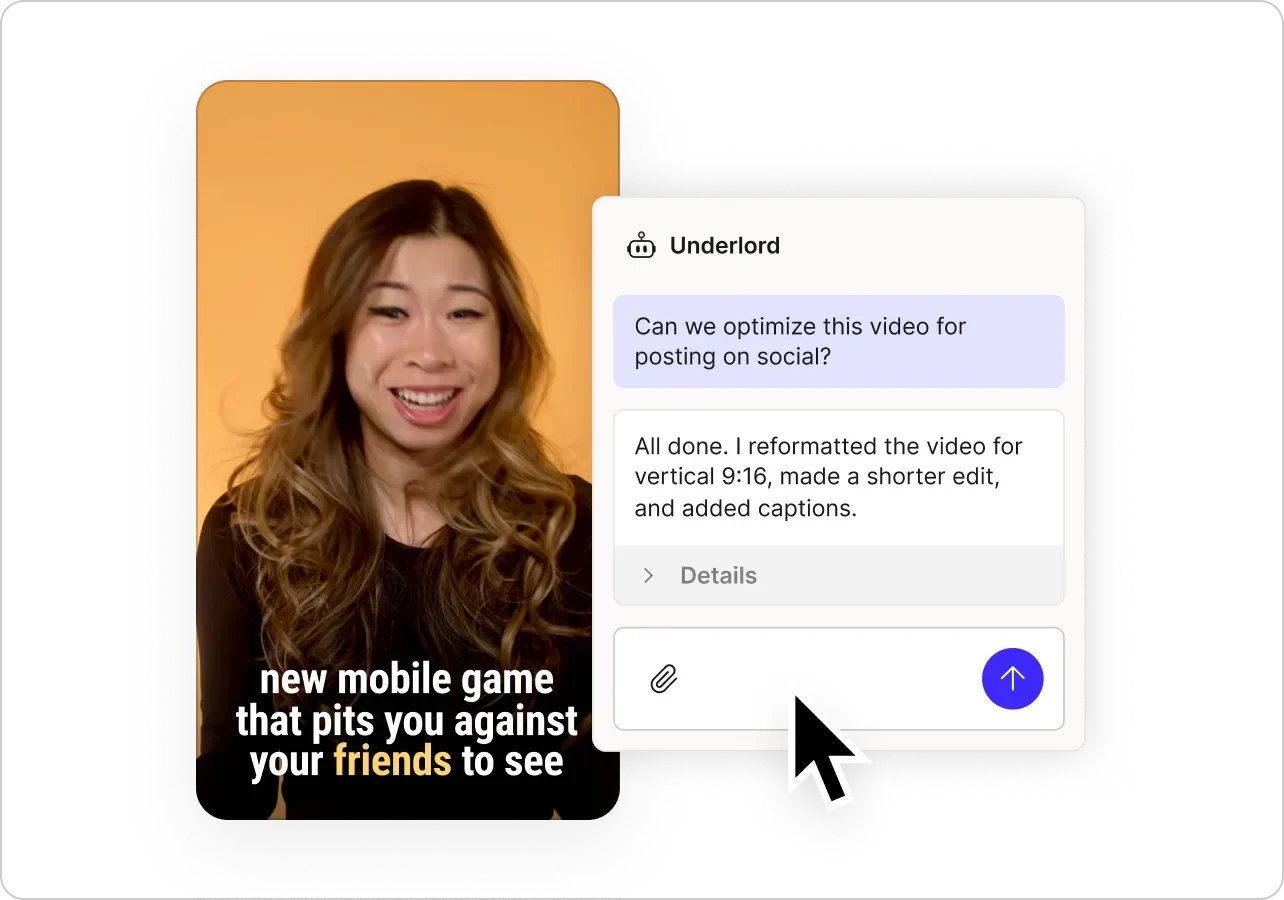AI-powered video editor
Descript is an all-in-one video editing platform that's as easy as editing text. Transcribe, edit, and collaborate in one place, polish your creation with one-click AI tools, then publish right from the app. It's online video editing software that's perfect for creators, marketers, educators, and anyone else who needs to create good-looking video fast.
Get started