Speech to Text Converter
Descript converts voice to text with up to 95% accuracy. Import your file or record in the app and watch the AI speech-to-text tool create a transcript in seconds, ready for editing or repurposing.
Get started
Descript converts voice to text with up to 95% accuracy. Import your file or record in the app and watch the AI speech-to-text tool create a transcript in seconds, ready for editing or repurposing.
Get started
These companies use Descript. Not bad!
































01
Record or upload audio
Create a project in Descript, hit Record, then pick the right microphone input to start capturing speech. Or drag in an existing recording file.
02
Talk and let the AI transcribe
Just speak as you normally would, and Descript’s speech-to-text converter will convert your audio into text in seconds.
03
Edit and export your text
Edit, correct, highlight, or comment on your transcript with easy-to-use tools. When everything looks good, export as HTML, Markdown, plain text, Word, or Rich Text—or just copy it to your clipboard.
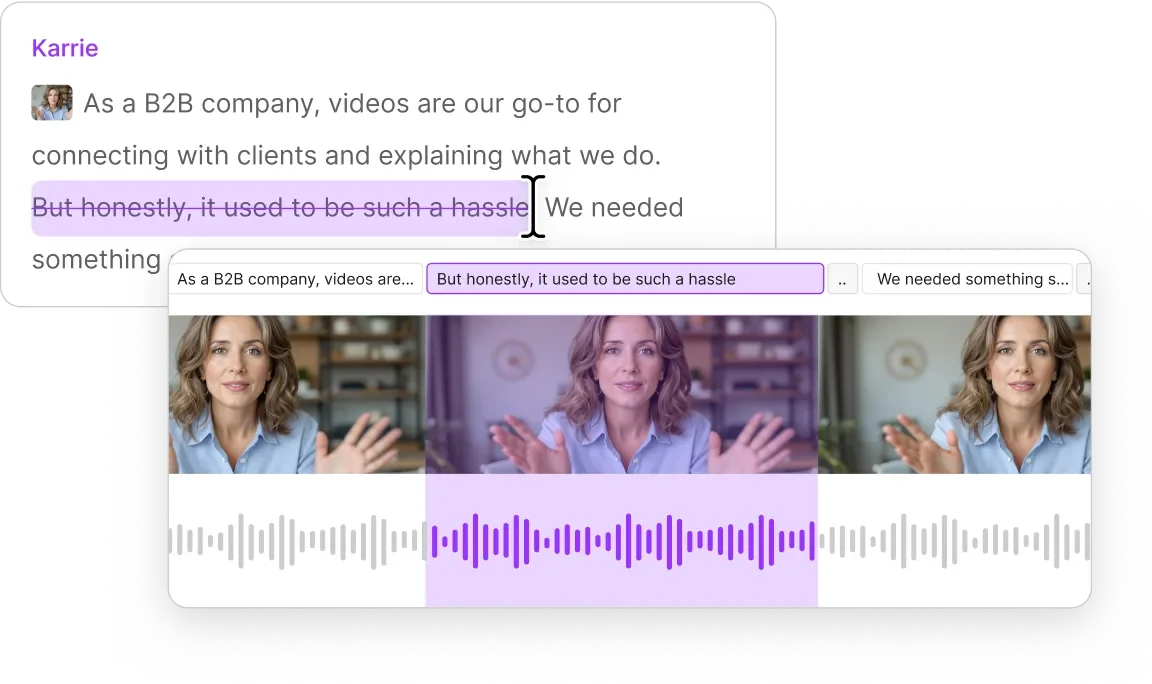
Voice-to-text meets a video editor
In Descript, your transcription is your canvas. Record audio and video, then edit it right from the transcript: cut, rearrange, and copy and paste just as you would in a text document—your recording will change along with it.
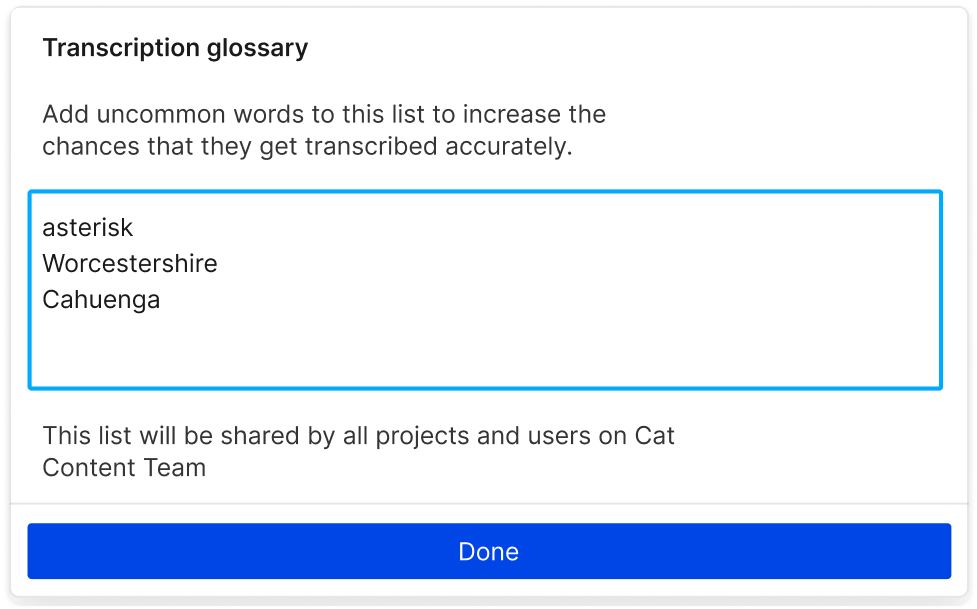
Transcription that evolves
Got names and terms that are easy to mess up? Add them to the transcription glossary so Descript spells them right the first time.
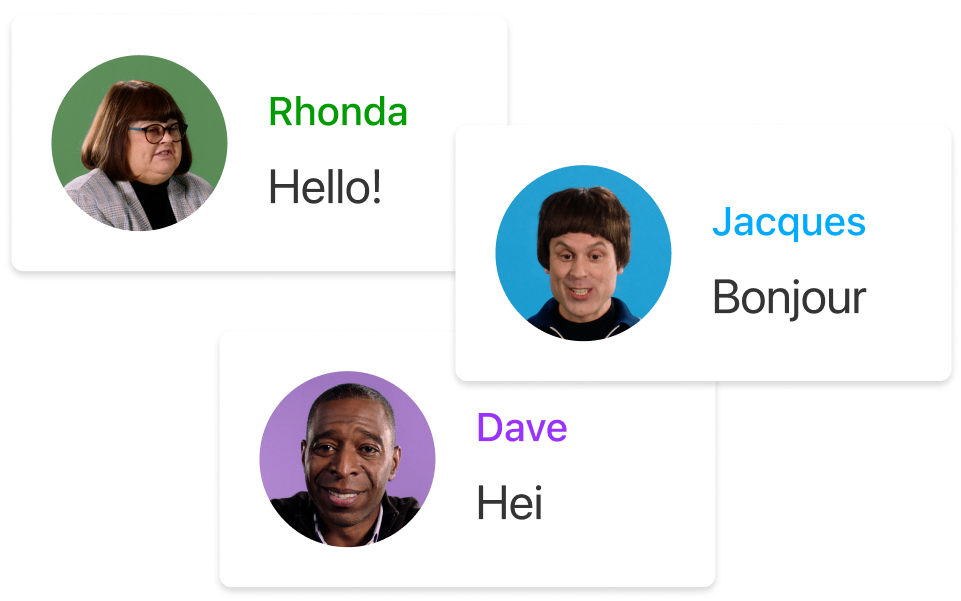
Descript is an AI-driven audio and video editor that lets you edit video and audio like you edit a doc.
Subtitles & captions
Caption your video for social media in seconds and export subtitle files for YouTube and other video platforms.
Publishing
Publish your speech-to-text online content to a shareable link that lets viewers leave comments right in the transcript.
AI error correction
Get a word wrong? Correct it with Regenerate: it will clone your voice and make it sound like it you said it right the first time.
Remove filler words
Talk as you normally would, without stressing over filler words like "um" or "uh." Remove Filler Words cuts them in seconds.






Donna B.


Surely there’s one for you
Free
per person / month
Start your journey with text-based editing
1 media hour / month
100 AI credits / month
Export 720p, watermark-free
Limited use of Underlord, our agentic video co-editor and AI tools
Limited trial of AI Speech
Hobbyist
per person / month
1 person included
Elevate your projects, watermark-free
10 media hours / month
400 AI credits / month
Export 1080p, watermark-free
Access to Underlord, our AI video co-editor
AI tools including Studio Sound, Remove Filler Words, Create Clips, and more
AI Speech with custom voice clones and video regenerate
Most Popular
Creator
per person / month
Scale to a team of 3 (billed separately)
Unlock advanced AI-powered creativity
30 media hours / month
+5 bonus hours
800 AI credits / month
+500 bonus credits
Export 4k, watermark-free
Full access to Underlord, our AI video co-editor and 20+ more AI tools
Generate video with the latest AI models
Unlimited access to royalty-free stock media library
Access to top ups for more media hours and AI credits
Are there free speech to text converters?
Yes, you can find a free voice to text converter on almost any modern device. With Descript, you get up to 1 hour of free automatic speech to text each month, delivering about 95% accuracy.
How does speech-to-text conversion work?
Speech-to-text conversion employs AI that has been trained on a broad range of language data. It detects the acoustic aspects of words and renders them as text, even when speakers have unique accents and speech styles.
Can I turn text into speech with Descript?
Yes. Descript’s AI-powered Overdub tool lets you transform text into speech with stock AI voices or your personalized AI voice.
What languages are supported by Descript’s speech to text converter?
Descript supports speech to text AI in over 20 languages, including Catalan, Finnish, Lithuanian, Slovak, Croatian, French (FR), Malay, Slovenian, Czech, German, Norwegian, Spanish (US), Danish, Hungarian, Polish, Swedish, Dutch, Italian, Portuguese (BR), and Turkish.
How accurate is Descript’s speech to text?
Descript’s built-in AI transcription can achieve about 95% accuracy. If you need more precision, you can purchase a pay-per-word transcription service that reaches up to 99%. You can also use a custom glossary to enhance accuracy progressively.