Your video is finally done, but it's trapped on your hard drive. That masterpiece you spent hours filming and editing deserves to be seen—not hidden away in some folder.
Creating a shareable video link is the bridge between your work and your audience. Here's how to transform your finished video into something anyone can access with a single click—no technical wizardry required.
How to create a video link in 4 easy steps
Whether you've created the director's cut of your new film or you just enjoy capturing moments—like a clip of your cat—it's simple to share video content online. Just follow these four steps to create a video link and start sharing instantly.
Step 1: Upload your video to a hosting platform
The internet offers numerous platforms for uploading and sharing videos. YouTube remains the most popular choice, followed by social media platforms like Facebook, Instagram, TikTok, Twitter, and Snapchat, each offering built-in tools to generate video links.
Cloud services like Dropbox and Google Drive provide a secure way to store and share videos. These platforms offer privacy controls, allowing you to manage access and customize sharing settings when creating a link to a video file.
Another efficient way to share your video is through Descript. Simply click the 'Publish' button in the upper right corner and select your preferred video-sharing platform. Descript automatically generates a shareable link, making it easy to distribute your content.
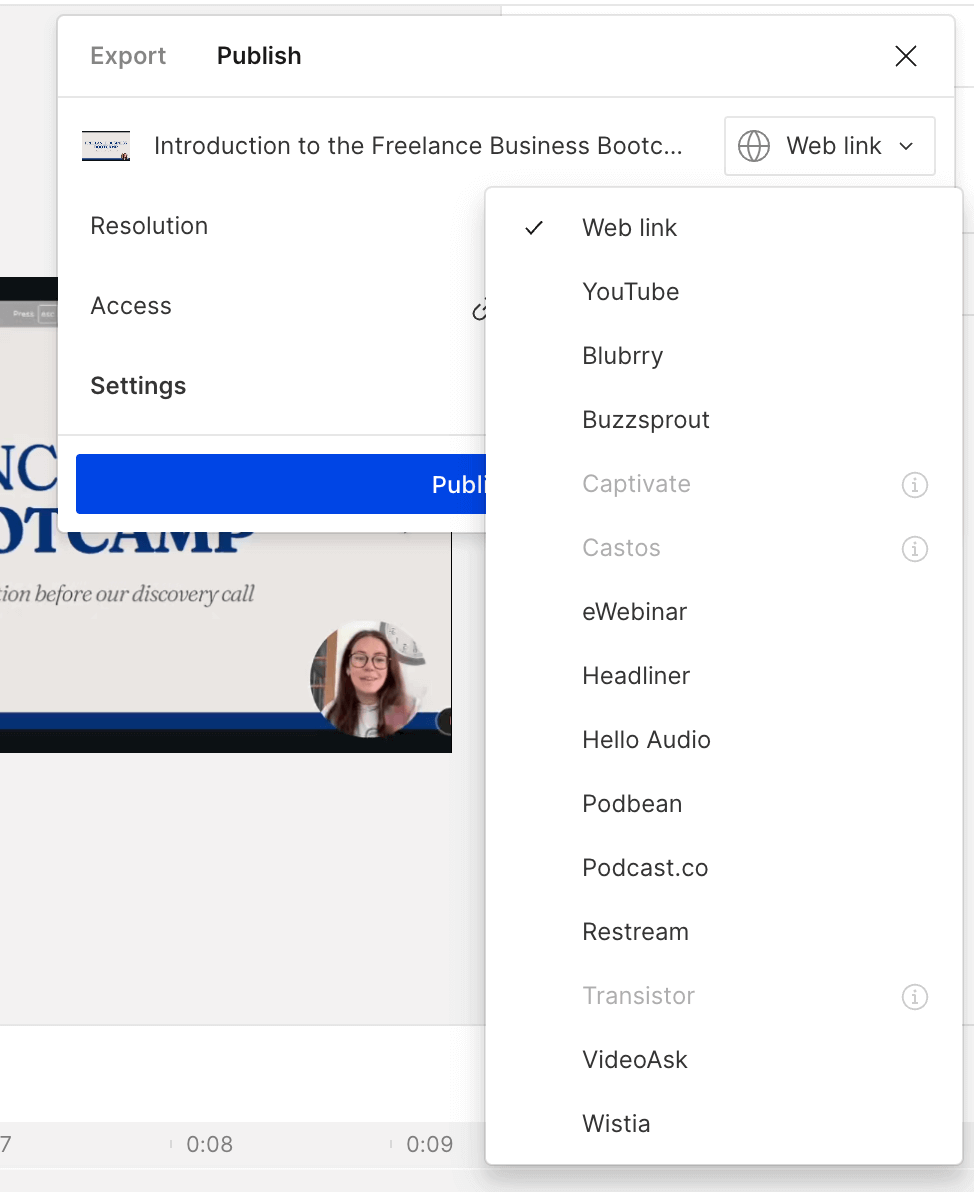
For more control over sharing, you can publish your video to a Descript page and share it with specific people. Click 'Publish' and then select the 'Open share page' icon to generate a private shareable link.
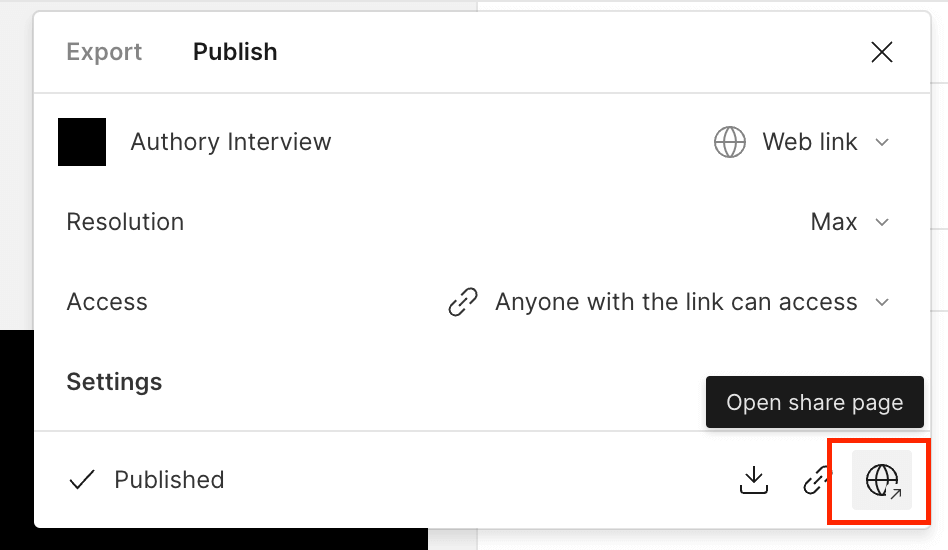
Here's what your video looks like in the browser.
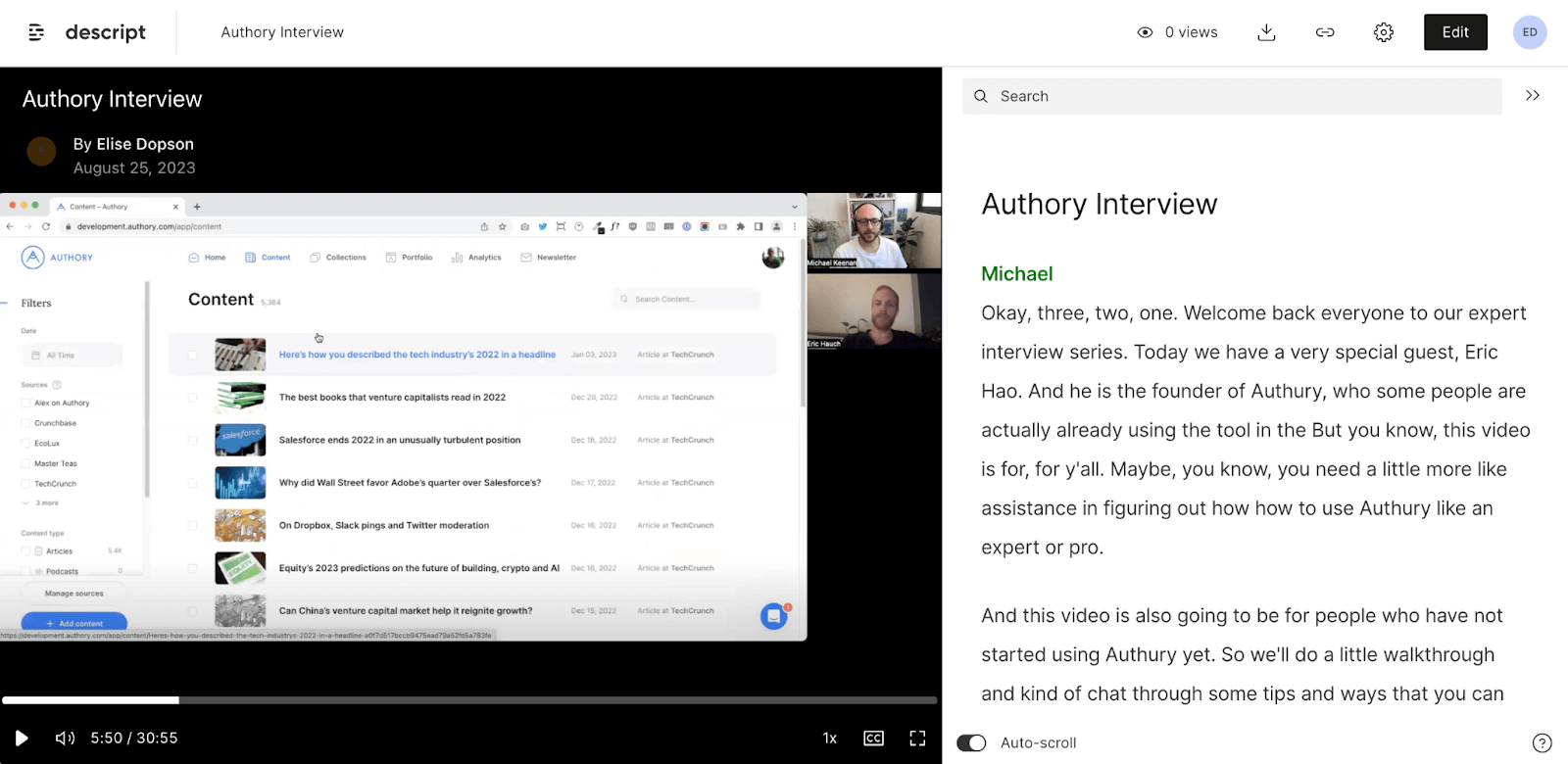
Step 2: Generate your video URL
Most video-sharing platforms simplify the process of creating a video link. In Descript, a shareable link is generated automatically upon publishing. Platforms like YouTube and social media sites also provide easy ways to turn a video into a link for seamless sharing.
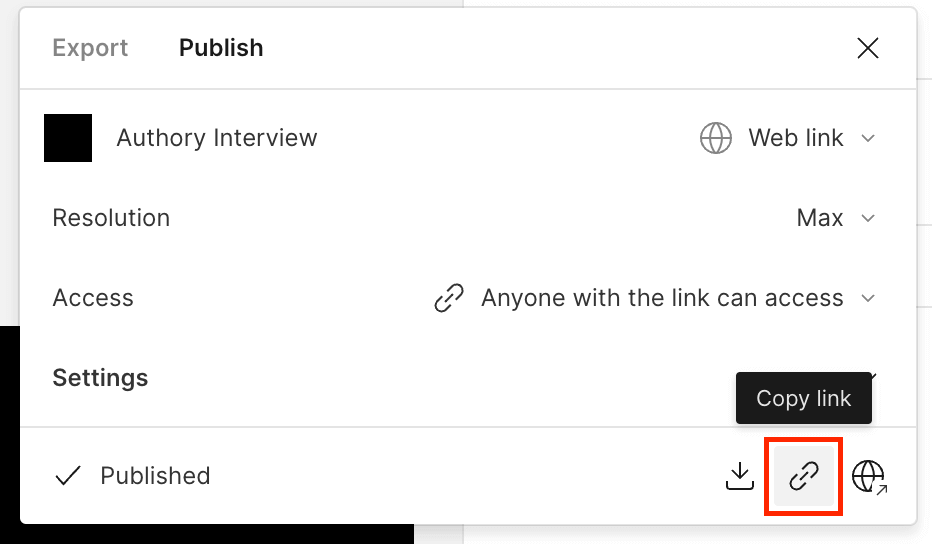
Step 3: Use a link shortener (optional)
The video URL generated by your hosting platform typically includes a random string of characters. If you want a more user-friendly link, you can customize it using URL shortening services like Bitly, TinyURL, or Sniply.
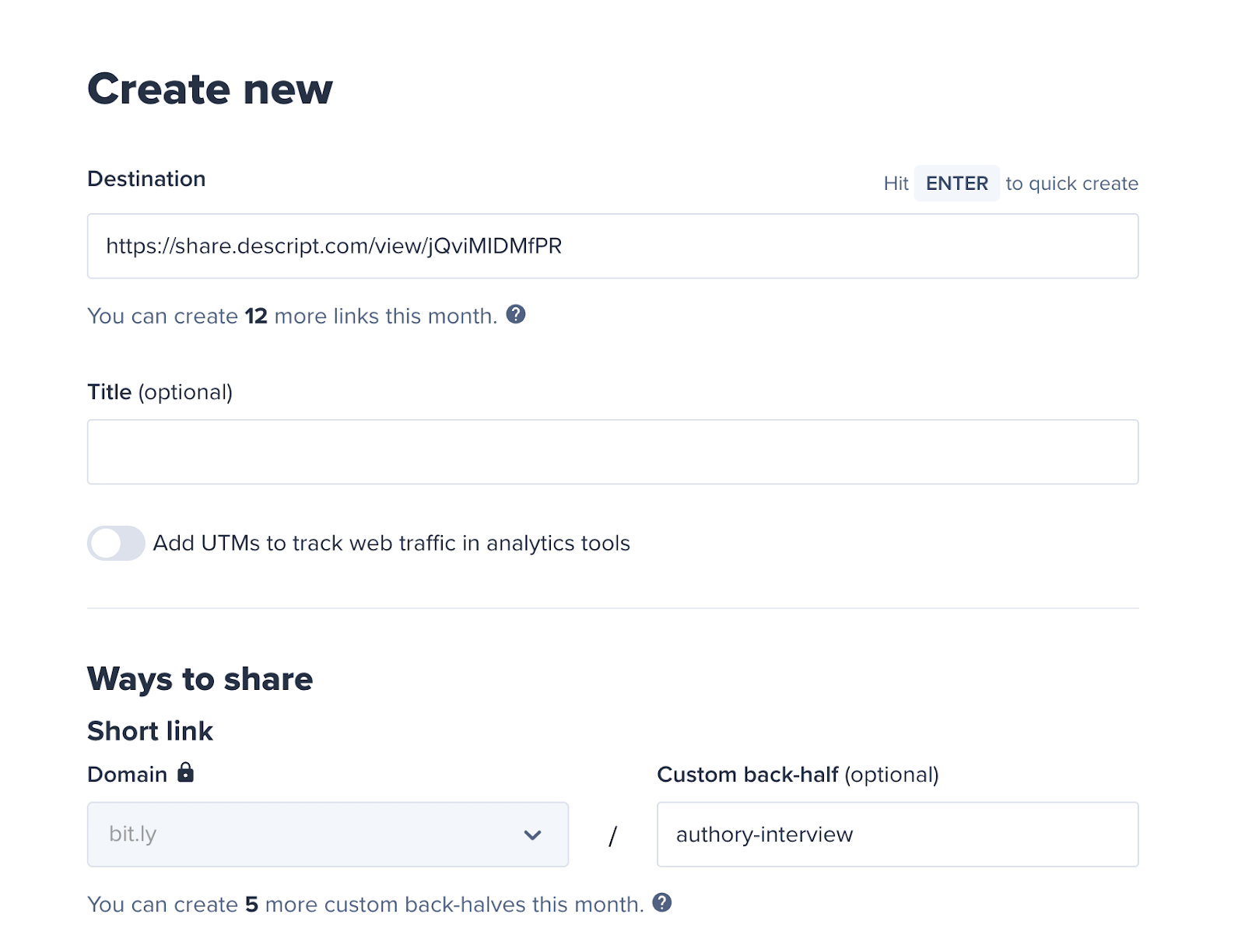
These URL shortening services also allow you to track link performance, including the number of clicks and audience location. This insight helps you monitor engagement and optimize your video distribution strategy.
Step 4: Share your video link
Once you have your video link, it's time to share it. Post the URL in a social media update, embed it in an email newsletter, or send it directly via text or email for private sharing.
Privacy and security in video sharing
When sharing videos online, it's crucial to prioritize privacy and security. Platforms like ScreenPal offer secure link generation, allowing users to control who can view their content. Similarly, Descript users can publish videos to private pages, ensuring that sensitive content is only shared with specific audiences. This approach not only protects your content but also maintains viewer trust.
How to create video links for social media
Creating video links for social media platforms like YouTube, Facebook, and TikTok comes in handy when distributing your content. Here's a quick walkthrough for each platform:
Creating video links on YouTube
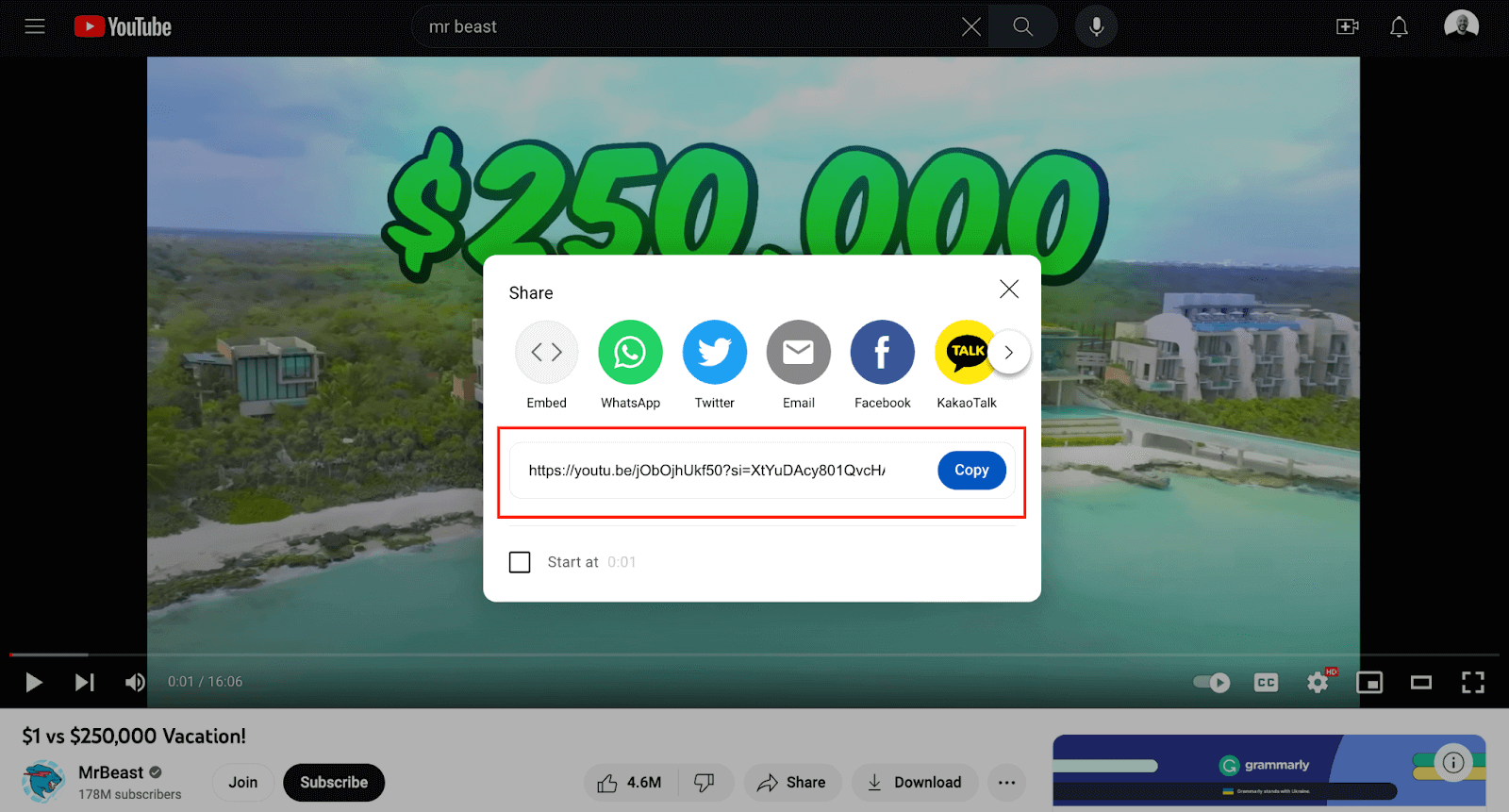
- Log in to your YouTube channel dashboard: First, navigate to the YouTube video you wish to share.
- Click on share: Located right below the video player, you'll find the “Share” button. Clicking on this opens several options. For example, you can embed the video or share it via platforms like WhatsApp or Facebook.
- Click on Copy Link: If you want to convert video content into a link directly, select the 'Copy Link' option.
Creating video links on Facebook
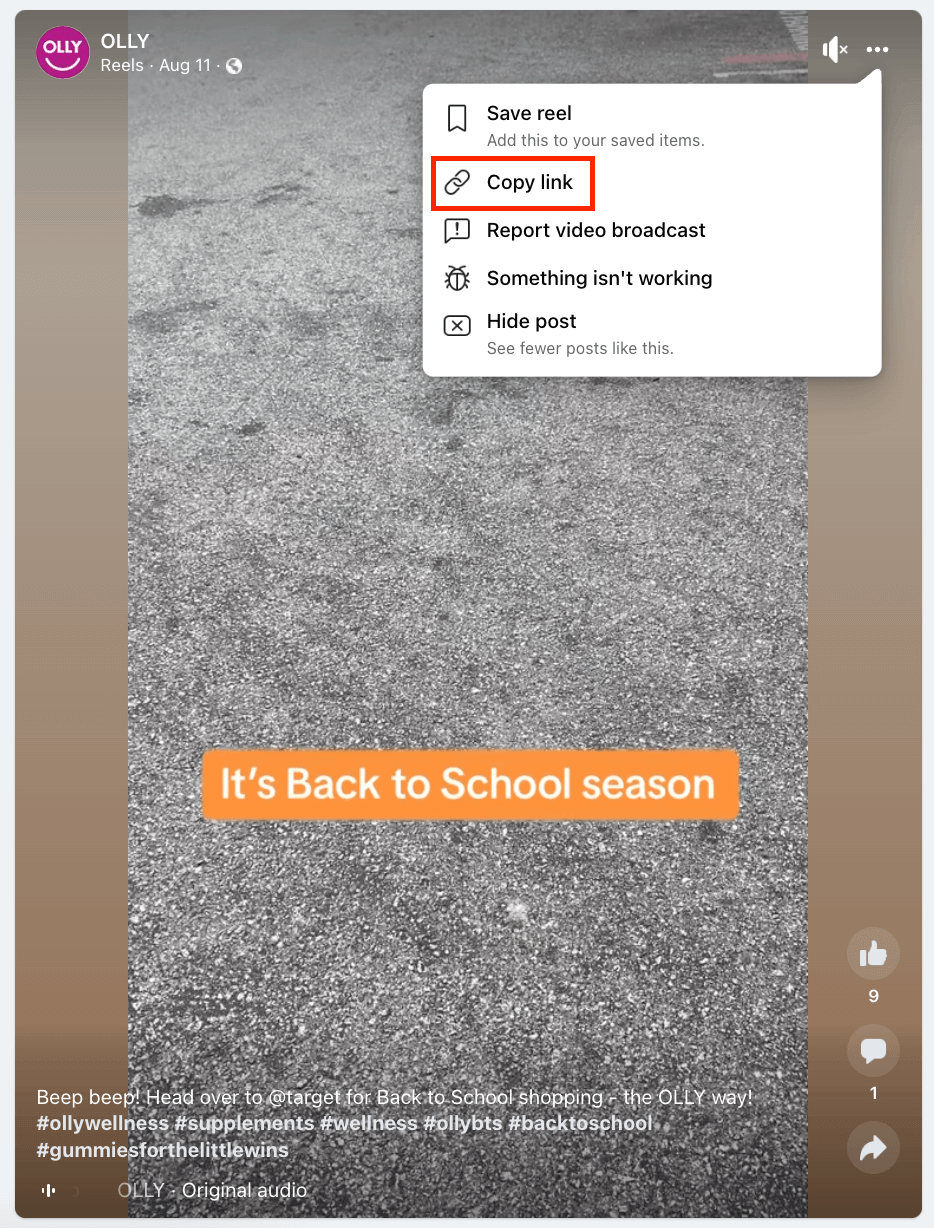
- Navigate to your video: Start by opening Facebook and find the online video you'd like to share.
- Click on the three dots: On the top right of the video, you'll see three dots. Clicking on this will give you various options.
- Select Copy Link: This will convert video content on Facebook into a sharable link format.
Creating video links on TikTok
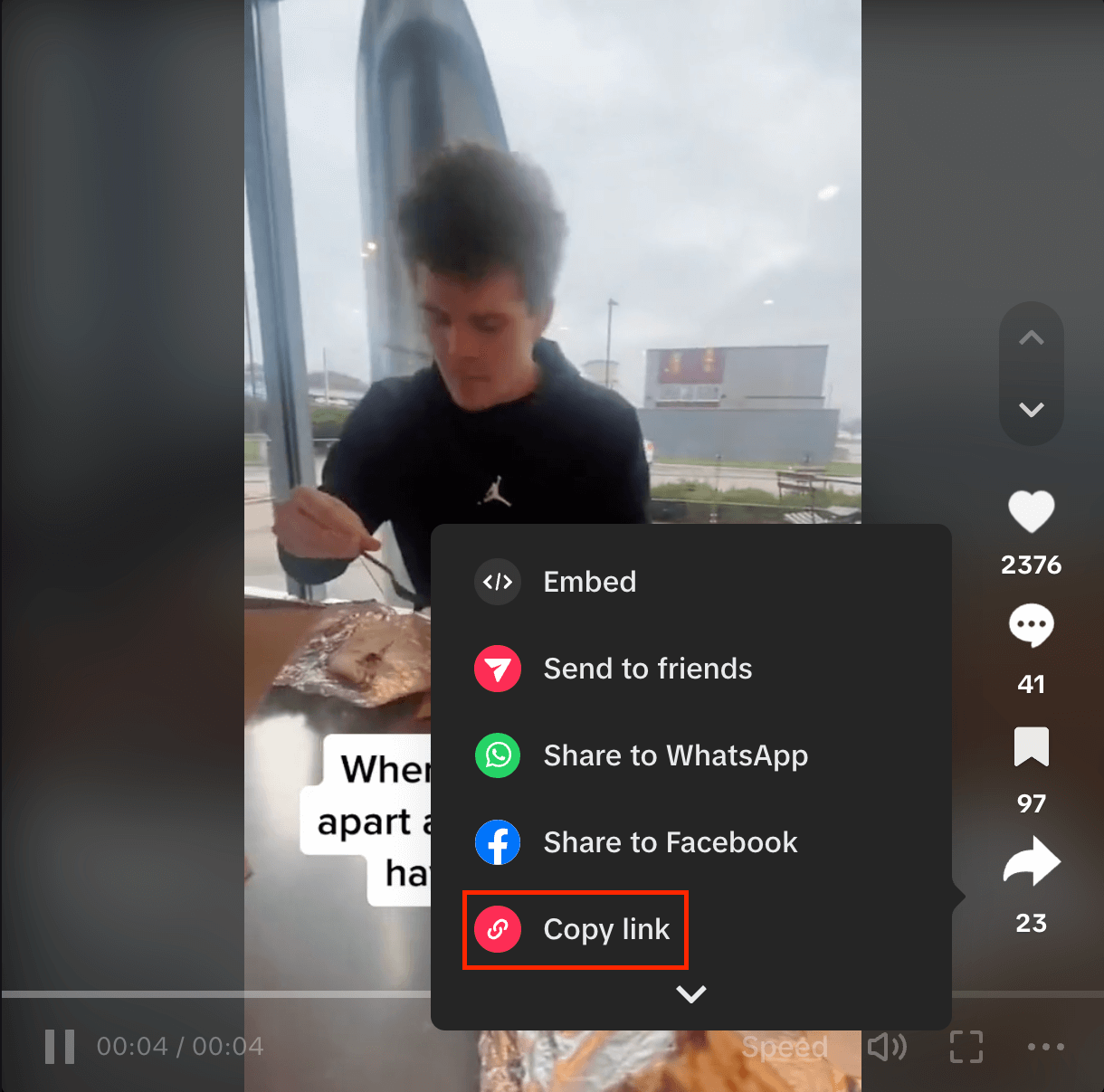
- Open the TikTok app: Navigate to the TikTok video you want to share.
- Press the share icon: This is the arrow pointing right on your screen.
- Choose 'Copy link': This allows you to share videos from TikTok in link form with your audience.
Creating video links on mobile devices
Managing video content on mobile devices is increasingly popular. Platforms like TikTok let you generate video links simply by pressing the share icon. Additionally, cloud services such as Google Drive provide mobile apps that let you upload and create shareable links directly from your smartphone. This flexibility ensures you can share videos on the go, no matter where you are.
Creating video links with cloud storage services
Using cloud services for video storage ensures secure access and easy sharing. These platforms provide ample storage and simple dashboards for generating and managing video links while offering privacy settings to control access.
Here's how:
Creating video links with Google Photos
- Upload your video: Start by uploading your video to Google Photos. Navigate to the platform, click the '+' icon, and select 'Upload.' Choose your video file from your device.
- Open the video: Once uploaded, find and click on your video within Google Photos.
- Click on the Share icon: Located typically at the bottom or top right, the share icon resembles a connected dot and arc.
- Select 'Create Link': A pop-up menu with various sharing options will appear. Choose 'Create Link,' and a unique link will be generated for your video. You can now share this link as desired.
Creating video links with Dropbox
- Upload your video: Access Google Drive and locate the '+ New' button on the left sidebar. Select 'File upload' from the drop-down and choose the desired video from your device.
- Locate your uploaded video: Navigate to the folder or location where you've uploaded your video. Click on the video file to open it.
- Click on the three dots for more options: Find the three dots icon on the top right of the interface. This will open a menu with various options.
- Select 'Copy Link': Click on 'Copy Link' from the expanded menu. This action will generate a unique link for your video, which you can share with your desired audience.
Creating video links with Google Drive
- Initiate upload: Access Google Drive and locate the '+ New' button on the left sidebar. From the drop-down, select 'File upload' and choose the desired video from your device.
- Right-click on your video: After your video has been uploaded to Drive, find it in your list of files. Right-click on the video's name or thumbnail.
- Navigate to 'Get link': From the context menu, hover over to 'Get link'.
- Adjust permissions and copy link: By default, your video may be set to restricted. If you want others to view it, change the setting to 'Anyone with the link'. After adjusting permissions, click 'Copy Link' to obtain the shareable link.
3 best tools to create video links
Sometimes your video format is only compatible with some platforms or devices. The solution? Online video converters. Let's look at three of the best options to try.
Freemake video link creator

Freemake is a free software that lets you convert video and audio files into various formats. It also lets you convert videos from online platforms. You can also go beyond its free online tool and download software without registration, limitations, or hidden costs.
Freemake also offers basic video editing features and supports a wide range of input and output file types. If you need to quickly change the format of your video, Freemake is a great option.
How it works:
- Upload your video to the Freemake platform. You can upload a video file or paste the link of an online video you want to download.
- Choose your desired output and apply any basic edits as needed.
- Click “Convert now” and Freemake will convert your video, making it ready for download in your desired format.
Pros:
- Easy to use interface for beginners.
- Additional editing features.
- Supports over 500 formats.
Cons:
- Free version includes a watermark at the end.
- Limited editing features.
Movavi video link generator
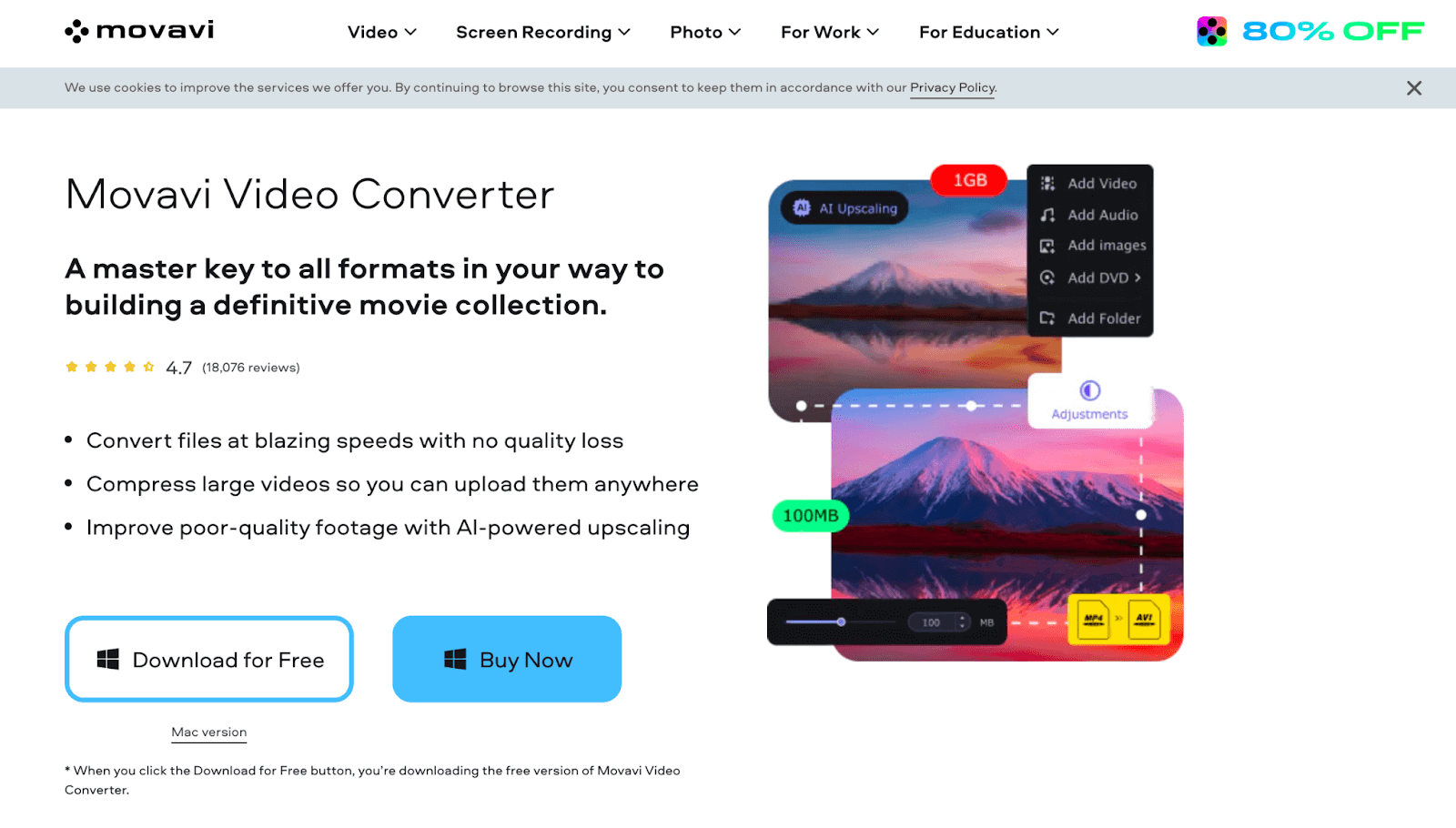
Movavi has a few web-based tools, but if you want the bells and whistles, you'll need to download the free video converter. Movavi's video editor is also available for download on Windows desktops. It also has an iPhone app you can download if you're on iOS.
How it works:
- Drag and drop your video into the Movavi video converter.
- Choose from over 180 video formats (like MP4, AVI, MOV) to convert your file.
- Start the conversion, and your video will be available in the selected format in a matter of moments.
Pros:
- Super fast conversion speeds.
- High quality conversions.
- Batch uploading and converting.
Cons:
- Software installation required.
- Paid version has advanced features.
- Desktop tool only available for Windows.
MediaCoder for video link creation
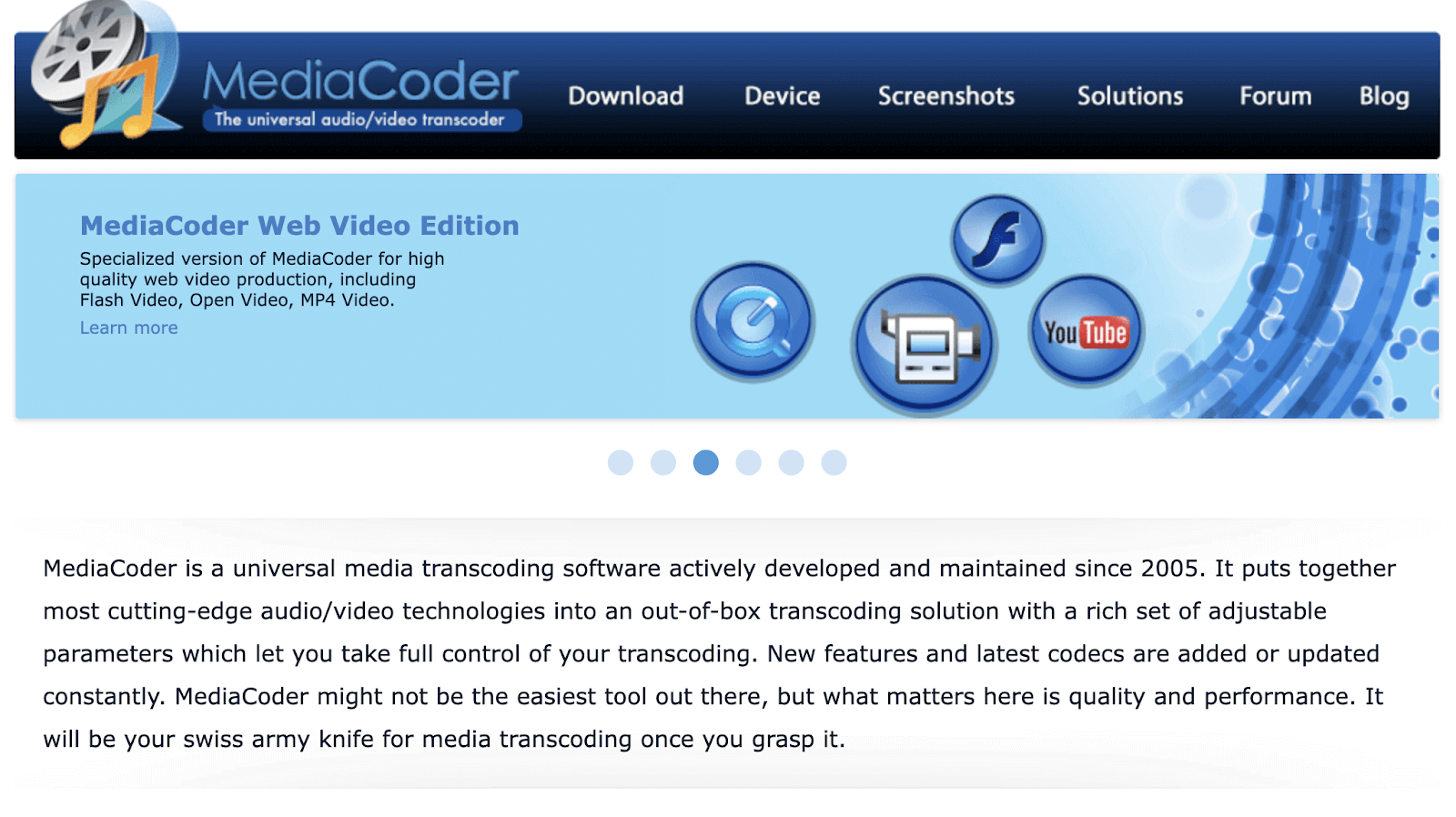
MediaCoder is a veteran in the online video converter market. Since 2005, it has offered free software that converts video and audio files across various formats. MediaCoder supports many formats, including MP4, AMR, and WAV. You can use a wizard to create the files, or adjust manually with a drag and drop function.
How it works:
- Launch the MediaCoder app and add your video file.
- Adjust various settings, such as format, bitrate, and resolution, as per your requirements.
- Start the conversion process.
Pros:
- Plenty of customization options.
- Hassle-free converter.
- Offers advanced settings to optimize conversions.
Cons:
- Interface can be complex for new or casual editors.
- Requires software download.
Why compress videos before creating links
If your video will be shared online, it's essential to compress it to a manageable file size before uploading. Compression helps ensure faster loading times, reduces data usage, and maintains video quality across different devices.
- Social media sites function best with compressed video. The lion's share of today's web videos are viewed via YouTube or social media. These sites automatically compress any video that hasn't already been compressed, but you'll have the most control over the video's look and quality if you compress it as part of your editing process. Read more about formatting videos for Instagram.
- Most people watch videos on their phones. People love to consume video content on their phones, but because phones have relatively limited processing power, they need reasonably-sized videos to keep the streams going without buffering. Plus, if a person chooses to download a video to their phone, it has to be small enough to fit on the phone's internal hard drive, which is usually smaller than a laptop or desktop drive.
- Cloud storage can be expensive. If you're hosting a lot of video content in the cloud, large video files will tend to decimate your allotted hosting space. This means you'll either have to rent a lot more cloud server space, or you'll have to compress your video files so they all fit. Depending upon your budget, compressing may end up as the obvious choice. (You can always save the uncompressed files to an external hard drive for safekeeping).
Create and share video links with Descript
We get it: video editing can feel intimidating — but it doesn’t have to. With Descript’s text-based editing, the tedious stuff is handled so you can stay creative. Whether you’re refining a clip or sharing your final masterpiece, Descript does the heavy lifting so you can focus on what matters: your content.
Ready to create shareable pages for your videos in a single click? Get Descript for free today.
Video link creation FAQs
How do I create a video URL link?
To create a shareable video link, you’ll typically upload your video to a hosting platform—like Descript, YouTube, or a cloud service—and then copy the link it generates. In Descript, just open your project, click Publish in the top-right corner (or use the link icon in the Project panel), and a unique shareable URL will be created. That URL can be posted to social media, emailed to friends or colleagues, or added to a website so anyone with the link can watch your video.
What does creating a video link mean?
Turning a video into a link means generating a unique shareable URL that allows viewers to access your video directly, whether it's hosted on YouTube, a cloud service, or another platform.
What is a video URL?
A URL (Uniform Resource Locator) is a web address that specifies a particular resource's location on the internet. It often begins with 'http://' or 'https://', followed by a domain name and possibly additional paths or parameters.
How do I convert a video URL to MP4?
To convert a URL to an MP4, you'd typically be extracting or downloading video content from a given URL into an MP4 format on your device.
How can I customize my video link?
To customize your video link, use services like Bitly or Sniply. These tools allow you to shorten and personalize your links, making them more user-friendly. You can also track engagement metrics such as click-through rates and audience demographics to optimize your video distribution strategy.
What are the benefits of using cloud services for video links?
Cloud services like Google Drive and Dropbox provide secure and easy ways to store and share videos. These platforms offer ample storage, simple dashboards for generating and managing video links, and privacy settings to control access. This ensures your videos are protected and accessible only to intended viewers.
Is there a time limit for published video links in Descript?
Yes. On the Hobbyist and Free plans, you can publish videos up to 1 hour long as a link. Creator, Business, and Enterprise plans let you publish videos up to 3 hours. If your video is longer than your plan’s limit, Descript will publish it as audio-only.
How do I make a Descript video link private?
You can set your video link visibility from the Publish panel. Choose to make it accessible only to collaborators or require sign-in with project or drive-level access. This ensures only authorized viewers can watch or comment on your published link.






























%20(1).JPG)


