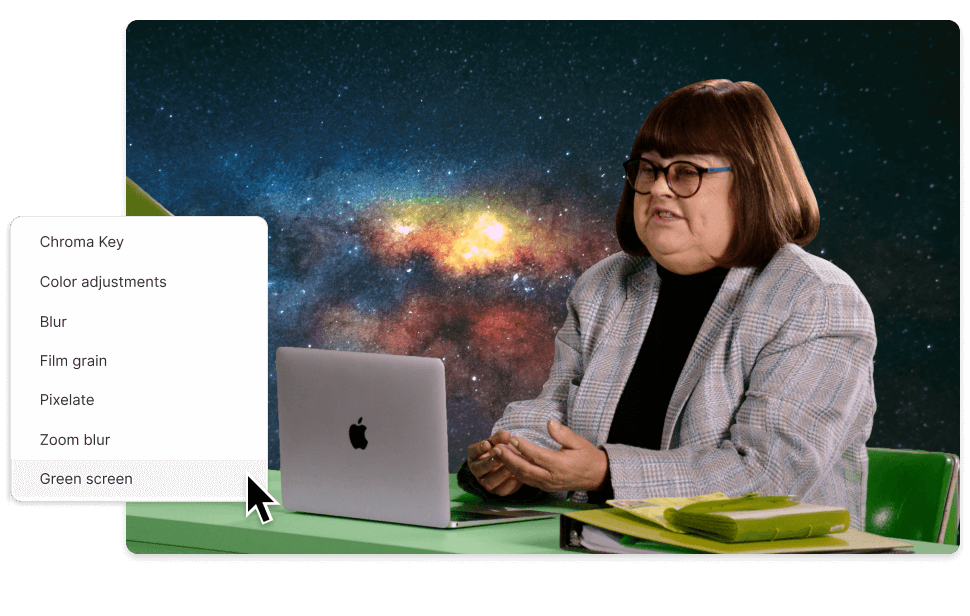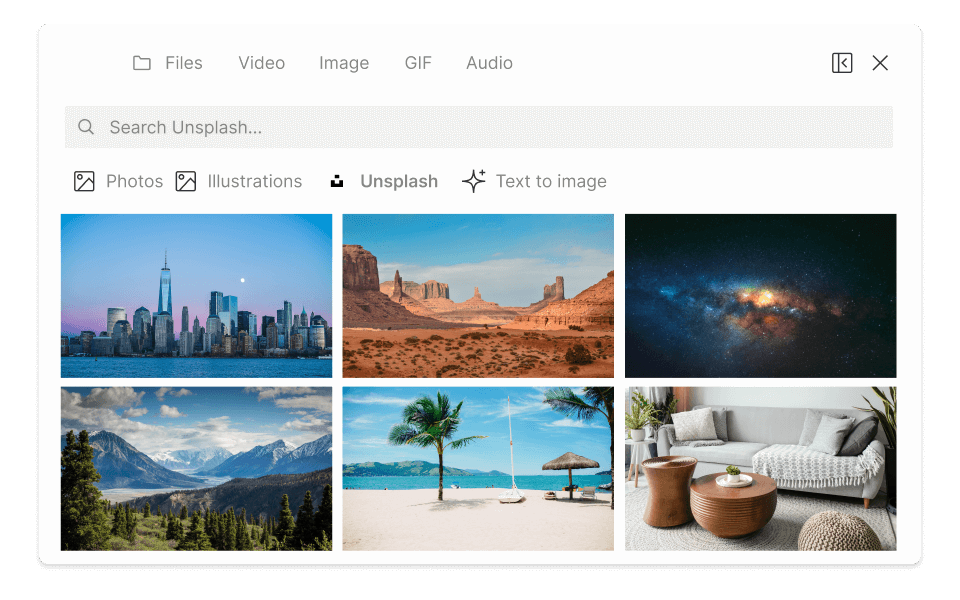Green Screen Video Editor
Remove or swap your video backgrounds with a straightforward green screen AI effect. No physical green screen needed. Descript is a complete green screen video editor that helps you add green screen to video, drop the subject into a new background, or switch between different images and videos.
Get started