Generate and edit audio with Descript’s AI voices
Create high-quality audio with Descript just by typing. Generate your own voice clone or choose from our stock AI voices to fix audio mistakes, generate a podcast intro, video voiceovers and more.
Trusted by teams at
Generate AI video
Generate and edit audio with Descript’s AI voices
Create high-quality audio with Descript just by typing. Generate your own voice clone or choose from our stock AI voices to fix audio mistakes, generate a podcast intro, video voiceovers and more.
Get started for free ->Trusted by teams at
Tell your mouth to sit this one out: Realistic, natural audio at your fingertips
Correct audio errors or narrate entire videos—without recording
When speakers (including you) slip up, stumble, or leave something out, you can fix it or add to it by editing your script just like you would a doc. Let Regenerate fix mistakes by generating new speaker audio in moments. Or smooth over awkward edits in a click. Your AI-generated audio will blend in seamlessly.
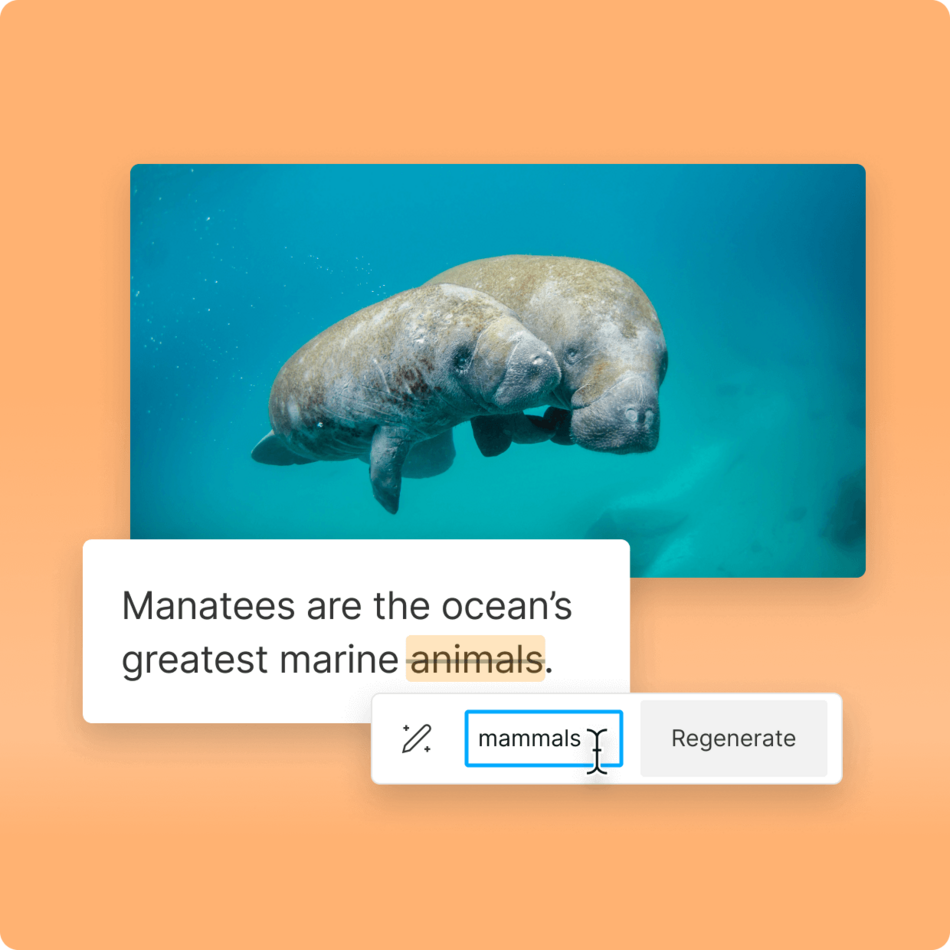
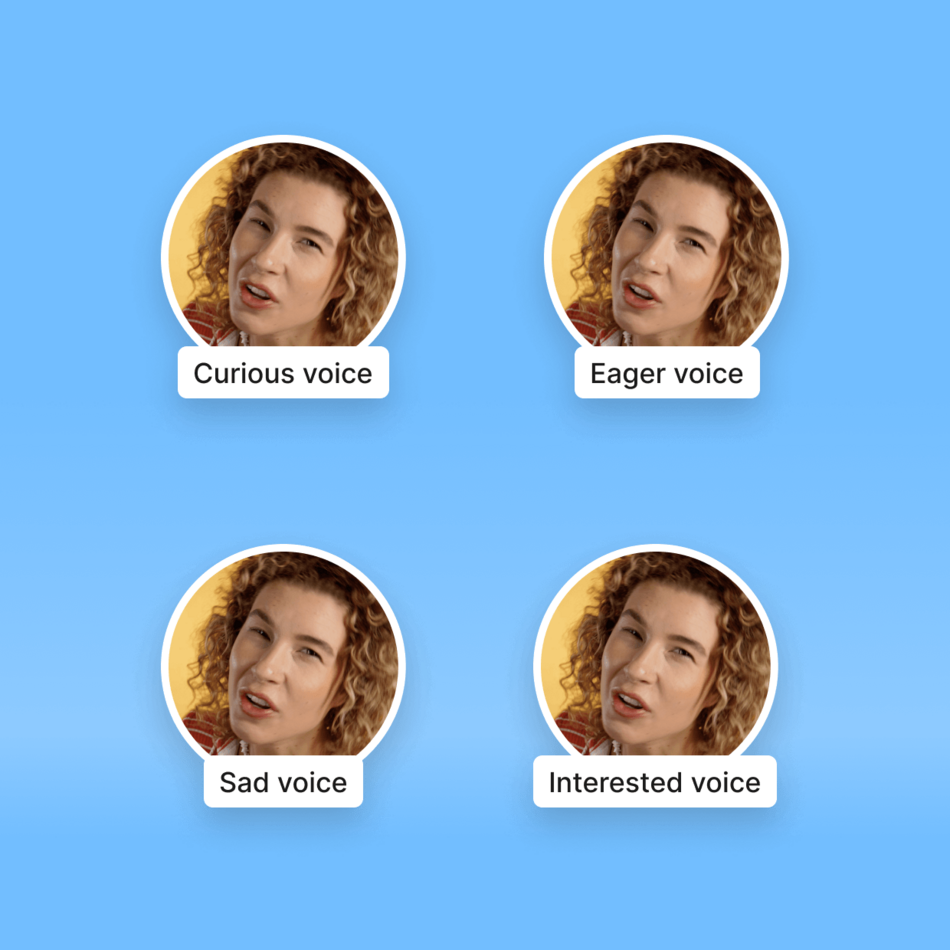
Clone your voice in a minute. Turn text to speech in seconds.
Descript first introduced AI voices back in 2018. Since then we’ve made them way better and more useful. Now you can make and meet your new voice clone in as little as 60 seconds, and quickly make multiple clones to create a roster of different tones, emotions, and accents. Just remember you can only clone your voice, not Morgan Freeman’s (unless you’re him, in which case thank you for reading our marketing copy, sir).
Artificial voices. Real useful.
Descript’s AI voices are like a troupe of multilingual voice actors, waiting for you to give them their lines. Just pick a voice that speaks the language you need. Could be Cedric, Carla, Emily, or any of the life-like (but definitely not alive) gang. They speak over 20 languages with a full range of emotions—but unlike with your own emotions, you’re in total control. You start typing, they’ll start talking.
English
Italian
German
French

Text to speech voices with life-like pacing, pauses and personalities
Descript’s AI voices don’t just pause at commas and add inflection at question marks. You’ll hear your clone vary its tone and rhythm as they talk. It’s incredibly life-like, maybe a little unsettling. Don’t worry though, our home-grown AI model is trained on how people actually speak so our AI voices don’t sound like robots (even though they are).
AI Voice Tools in Descript

Text to speech
Write your script in Descript’s text-based editor and use AI voice audio to turn it into an entire voice over in a single click.
Learn more ->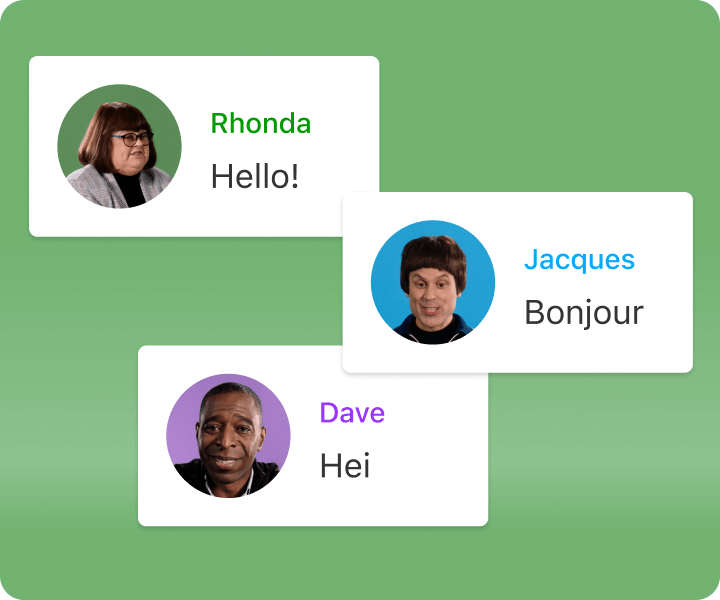
Translate
Take your content around the world in a click: translate voiceovers to any of 5 languages (and counting) with AI dubbing.
Learn more ->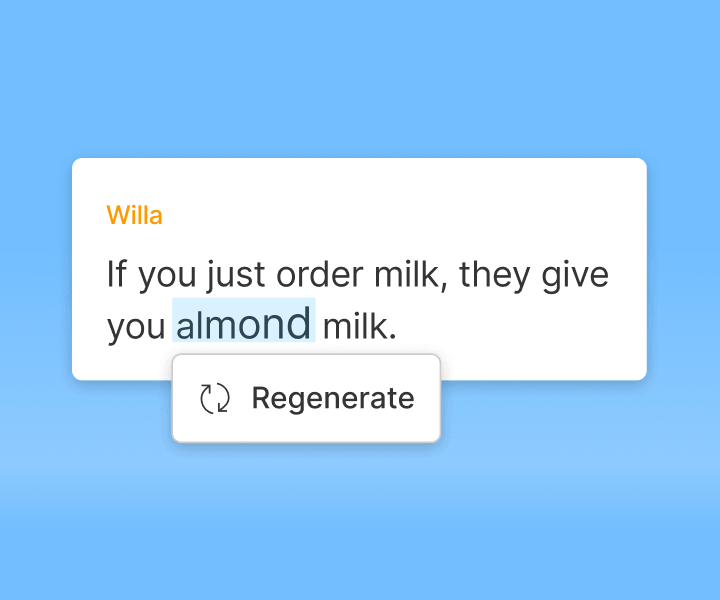
Regenerate
Use Regenerate to smooth out those obvious cuts, balance noise levels, and match the surrounding audio so it’s like the cut was never even there.
Learn more ->We can’t wait to see what you create
Get started for free ->








































