Audio Enhancer
Descript’s AI Audio Enhancer isolates voices from noise or distortion. Get clear sound in one click—whether recording on your phone, laptop, or in a busy space.
Get started
Descript’s AI Audio Enhancer isolates voices from noise or distortion. Get clear sound in one click—whether recording on your phone, laptop, or in a busy space.
Get started
These companies use Descript. Not bad!
































01
Start a new Descript project. Record live or upload an audio or video file, then transcribe it.
02
Open the audio effects panel on the right, then switch on Studio Sound. Wait briefly for processing, then adjust intensity until it clicks.
03
Head to Publish to export your refined track as MP3, WAV, or AAC. You can also keep editing, adjusting text or trimming clips for your final audio and video.
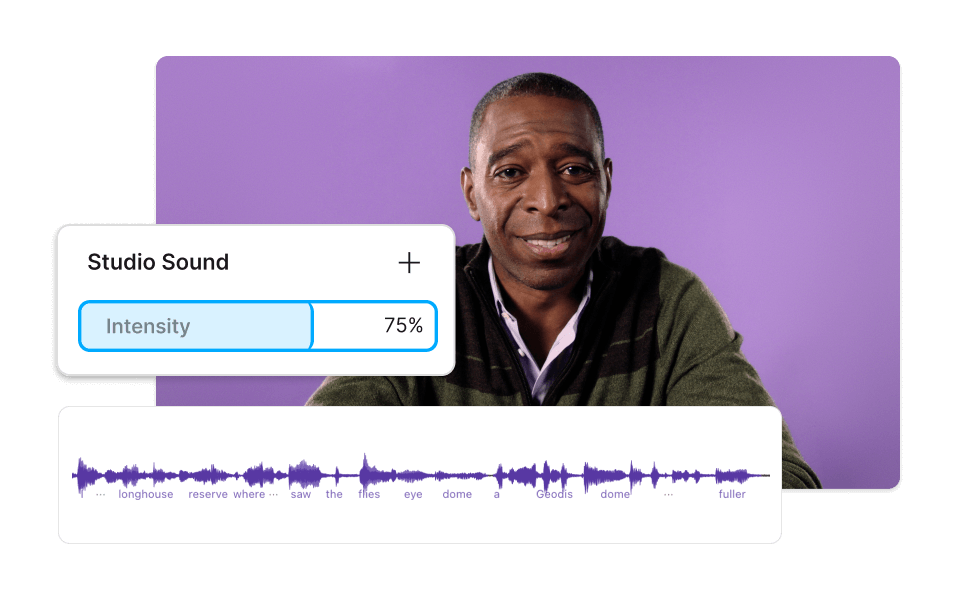
Descript focuses on your speaker’s voice while removing noise. The track stays crisp, and you can also regenerate quiet or choppy parts by sampling nearby audio. Highlight the segment, click Regenerate, and go.

Descript’s live voice enhancer feature applies Studio Sound while recording interviews or voiceovers. Toggle it on before or after recording, then adjust intensity. Messy space? Barking dog? No problem—get solid results with one AI step.
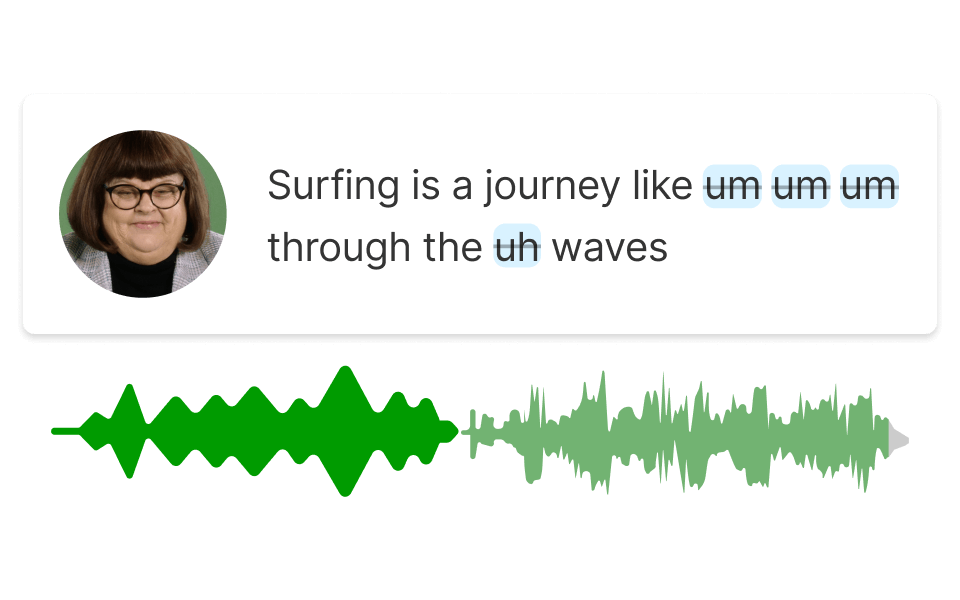
Descript’s AI Audio Enhancer is built into a full editing platform for audio and video. Create voiceovers, podcasts, presentations, courses, YouTube content, and more—supported by improved speech clarity.
Descript applies AI to audio and video editing, so you can cut and stitch like editing text.
Edit your video and audio content like editing a doc, with AI-powered noise removal and a voice enhancer.
Clone your voice in minutes to generate new speech, refine content, and match a consistent tone—no extra recording needed.
Capture high-quality voice and video from anywhere, so you don't lose audio—even with multiple guests.
Delete filler words like “um” or “like” instantly, so your voice track stays sharp.
With a 4.6-out-of-5-star rating and a bunch of distinctions on G2, Descript’s users have declared it an industry standard in the video and podcasting world.
2025





“With Descript I'll be able to at least double my content output since editing is taking one-quarter the time it used to.”
Donna B.
“With Descript we can create videos for our YouTube channel and our LinkedIn page much faster and with high quality.”
Balázs N.
“Descript has made cleaning up and creating my educational videos into professional presentations [possible] without needing extensive technical computer skills.”
Barbara C.
“Descript makes recording and editing audio and video a breeze. It's advanced features have streamlined my workflows, saving me a lot of time usually spent editing.”
Roderick F.
“The collaborative tools streamline teamwork, allowing my team and me to work efficiently together on projects. Overall, Descript enhances productivity and simplifies the editing process.”
Aldrich M.
“Transcription-based editing makes the process much faster…All in all, a must have editor for most audiences, especially in SaaS marketing.”
Nidhin M.
Surely there’s one for you
$0
$0
per person / month
Start your journey with text-based editing
1 media hour / month
100 AI credits / month
Export 720p, watermark-free
Limited use of Underlord, our agentic video co-editor and AI tools
Limited trial of AI Speech
$24
$16
per person / month
1 person included
Elevate your projects, watermark-free
10 media hours / month
400 AI credits / month
Export 1080p, watermark-free
Access to Underlord, our AI video co-editor
AI tools including Studio Sound, Remove Filler Words, Create Clips, and more
AI Speech with custom voice clones and video regenerate
Most Popular
$35
$24
per person / month
Scale to a team of 3 (billed separately)
Unlock advanced AI-powered creativity
30 media hours / month
+5 bonus hours
800 AI credits / month
+500 bonus credits
Export 4k, watermark-free
Full access to Underlord, our AI video co-editor and 20+ more AI tools
Generate video with the latest AI models
Unlimited access to royalty-free stock media library
Access to top ups for more media hours and AI credits
Enhancing voice quality in a video follows the same steps as audio. Add your video (like MP4 or MOV) to a Descript project, select the track to apply the Studio Sound effect, and you're all set.
Yes. Split the audio track where background voices appear, then adjust the equalization, noise reduction, or compression in that clip.
You can apply the Audio Enhancer to voice recordings in WAV, MP3, AAC, AIFF, M4A, or FLAC formats. Just import and refine your files in Descript.
You can try Studio Sound and other AI features, including our free voice enhancer, up to five times on our free plan. If you need unlimited use, upgrade for as little as $24 per month.
Yes. You can clone your voice or replace it with an AI stock option for a different style.