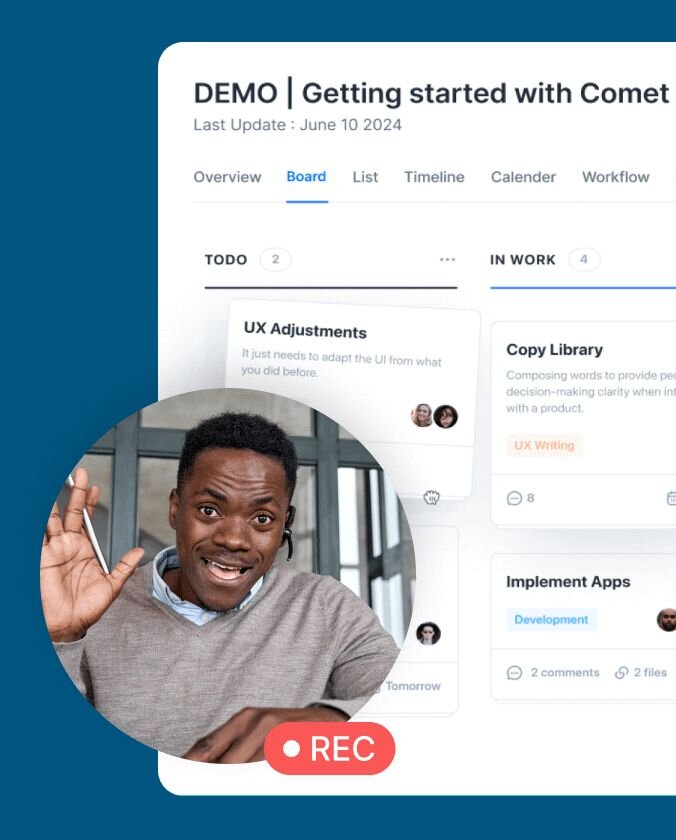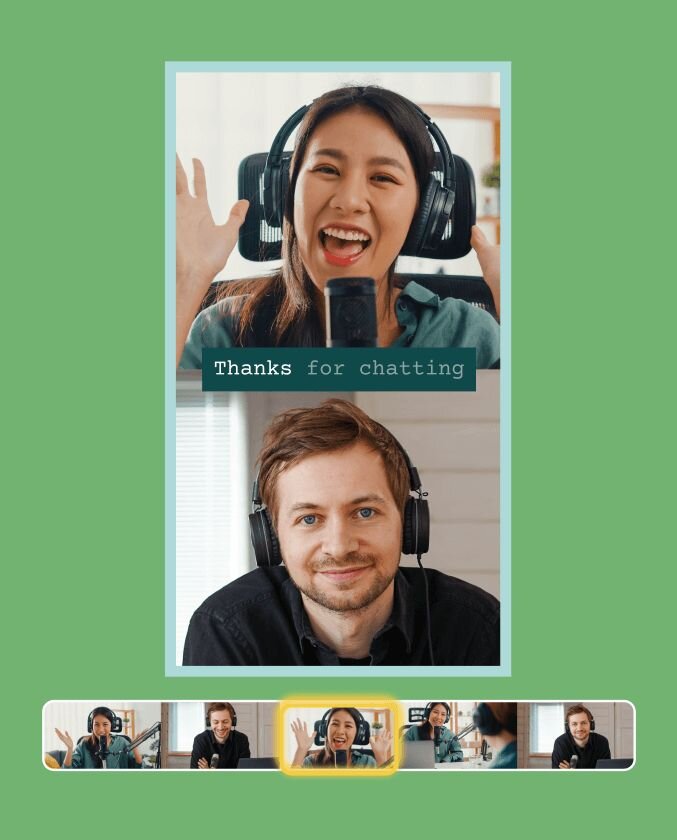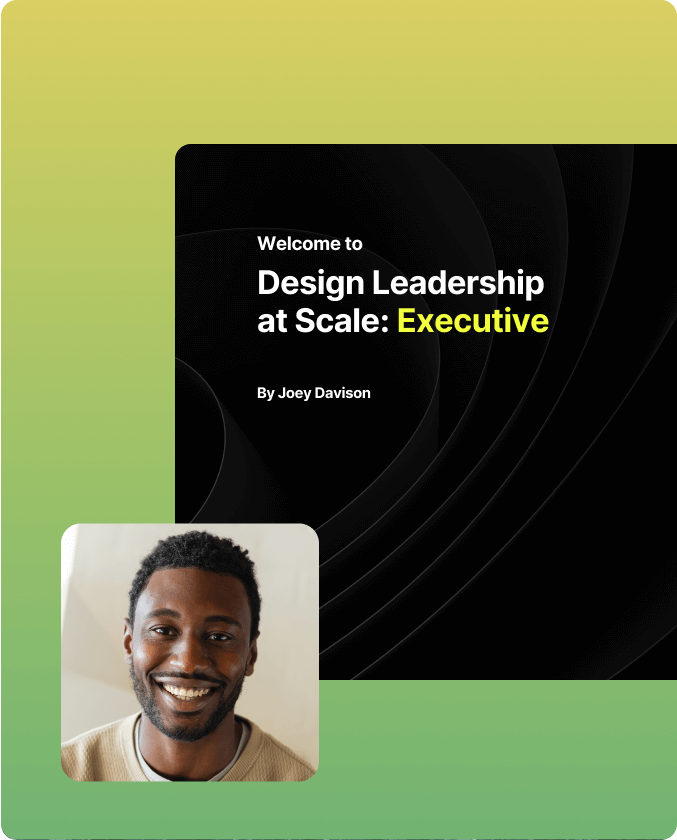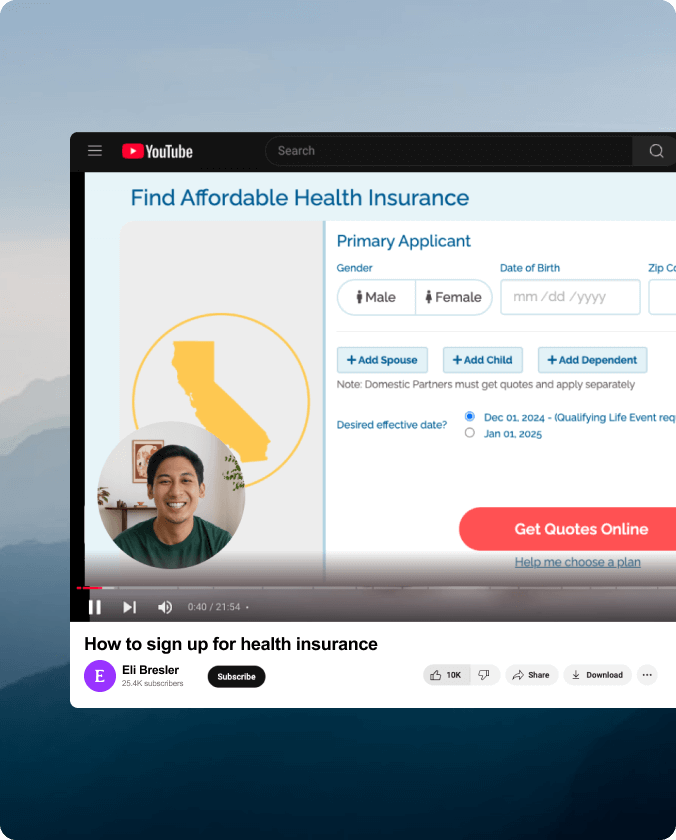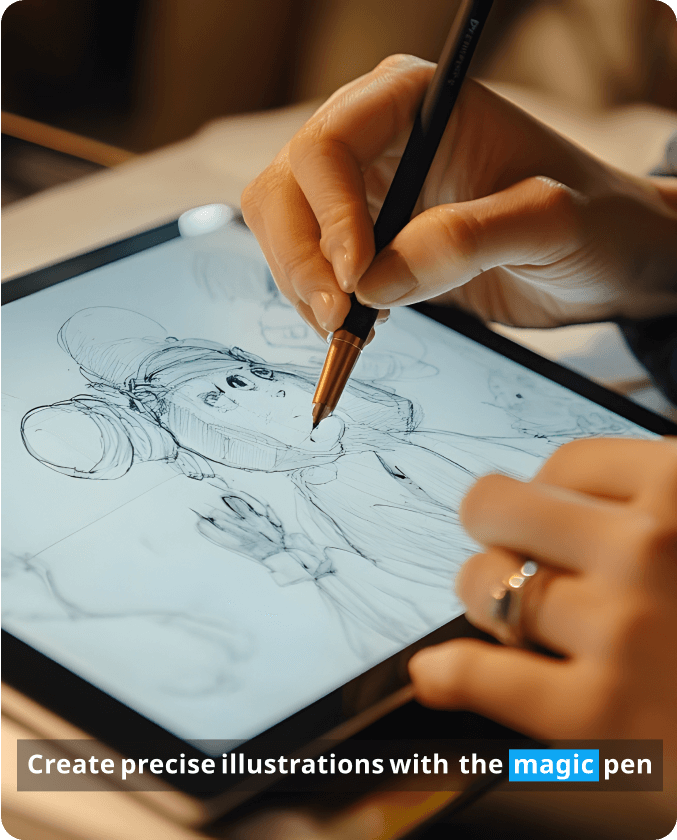Make tutorial videos, quickly and easily
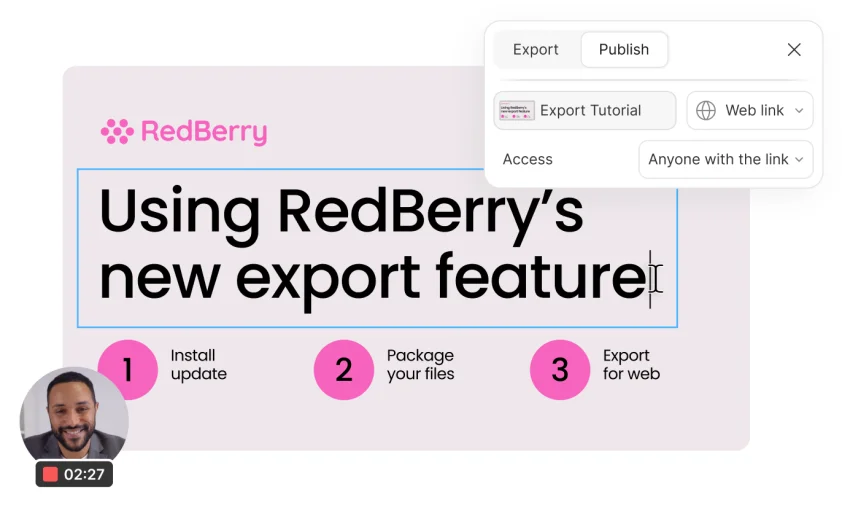
These companies use Descript. Not bad!
Answer their questions before they ask
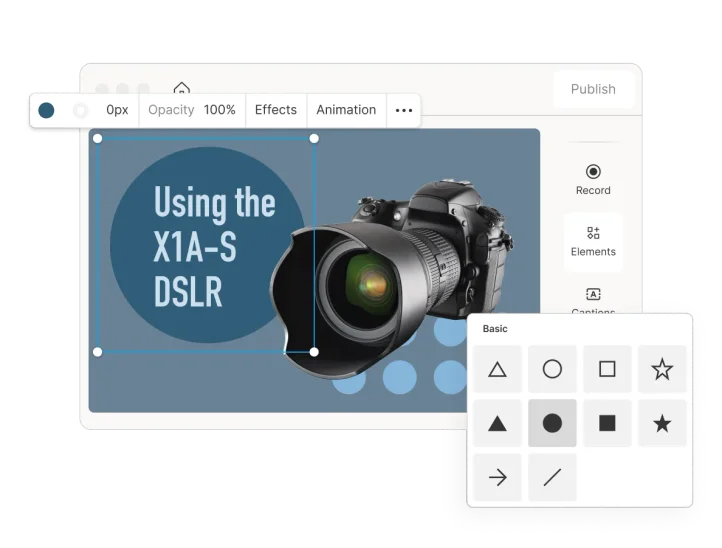
Click-and-drag shapes to direct their attention
Arrows, circles, underlines, zooms, pans—whatever it takes to make sure they’re looking at the exact place you want.
Custom layouts for authority and trust
Create layouts with your brand colors, fonts, and logo. Edit and arrange it on the canvas. Then add it to every video with a few clicks—so your audience knows it’s from you, not some clown on YouTube. Working with a team? Brand Studio gives everyone access to your custom layouts for automatic brand consistency.
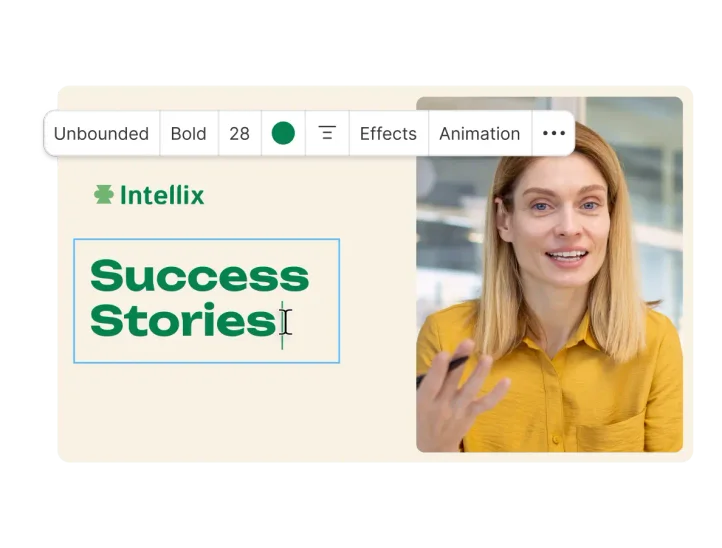

Translation to reach a global audience
Translate your captions, or literally let AI Speech do the talking by dubbing your audio into any or all of over 30 languages.
Need to hear more? Need a new friend? Get in touch.
Support, customer success, sales—lots of folks you work with could use Descript to make more, better video. And teams of 10+ get enterprise-level security and dedicated account support.
Explore more ways to use Descript
Video can help almost everybody on your team communicate—with customers and prospects, or with each other. Descript makes it possible for all of them to say what they have to say, with video that looks and sounds good.
Product demos
Show how your product works—record your screen, your voice, yourself, and edit it all, fast. If (when) things change, swap in new footage or change a few words without remaking the whole video.
Case studies
Discuss their success story remotely in 4K, then use custom branding and layouts to quickly create a video you can show off.
Clips
Turn one video into shorter videos, customized for TikTok, LinkedIn, Instagram, or whatever they come up with next.
Educational videos
Deep dives into complex topics are easier to produce when you’re working with words, not a timeline. Be sure you’ve hit every learning objective—at a glance.
Podcasts
Record with guests in 4K multitrack video, then start editing, just like you edit a doc. Use AI to make all the obvious edits, and templates for brand consistency.
YouTube videos
Whether it’s a software tutorial or a viral rant about insolent ghosts, make it good enough to rival the top creators. Record, edit, and publish to YouTube—complete with metadata—all in a single tool.
Marketing videos
Product launches, big announcements, ads. Whatever you need to get your brand out there and help sell your stuff, you can make it in Descript.
Webinar recordings
Use Descript’s Zoom integration to seamlessly import your live webinar recording, then remove long pauses and enhance that shaky Zoom audio in a couple of clicks.
Frequently asked questions
How do I create a tutorial video in Descript?
Descript gives you everything you need to make video that looks and sounds good. Record yourself and your screen right in Descript, drag and drop animations or callouts, customize a template for your brand, get instant share links, and bam: You’ve just tutorialed.
What’s the best video tutorial maker?
Descript is the best video tutorial maker in the world. We could make an entire tutorial explaining why Descript is the best video tutorial maker, but that would be like using a mirror to prove mirrors work. Let's just say if you're reading this FAQ, you've come to the right place.
What kinds of video tutorials can I make in Descript?
Long ones, short ones, tutorials in English, or translated into 20+ languages. Just record your screen with our recorder, edit it with our text editor, and share it instantly. In Descript, it’s easy to create tutorials that grab your audience’s attention and do all the tutoring you could ever hope to do.
How can I get started making video tutorials in Descript?
Sign up for a plan, explore our tutorials, and try making a video yourself. If you want to see a demo, attend one of our regular live events.
I’m not a tutor. Can I still make tutorials?
Yes. Recent technological advances have loosened the tutor-industrial complex’s stranglehold on tutorial making. Descript’s text-based editing and time-saving AI have made it easy for non-tutors to create, perfect, and share video tutorials, opening up new ways of sharing knowledge and consigning former tutors to the gig economy.
How do I become a tutor?
You can’t. Never ask us that again. Close your laptop, walk away, and let’s just pretend this conversation never happened.
PRICING
Surely there’s one for you
Descript’s Business plan is affordable even for most early-stage outfits, and can expand as you (hopefully, for both of us) grow.
Business
$65
$50
per person / month
Scale to a team of 5 (billed separately)
Empower collaboration on your team
40 media hours / month
+10 bonus hours
1500 AI credits / month
+1000 bonus credits
Team-wide access to Brand Studio
Translate and dub video in 30+ languages with proofread
Generate custom avatars from photo upload or text
Priority support (with SLA)
Access to top ups for more media hours and AI credits
Enterprise
Custom
Tailored solutions and enterprise-grade security for large or growing teams
Advanced Security and SSO / SCIM
Granular brand controls
Custom AI credits
Custom media minutes
Custom legal terms
Custom AI Controls
Flexible licensing model
Flexible billing