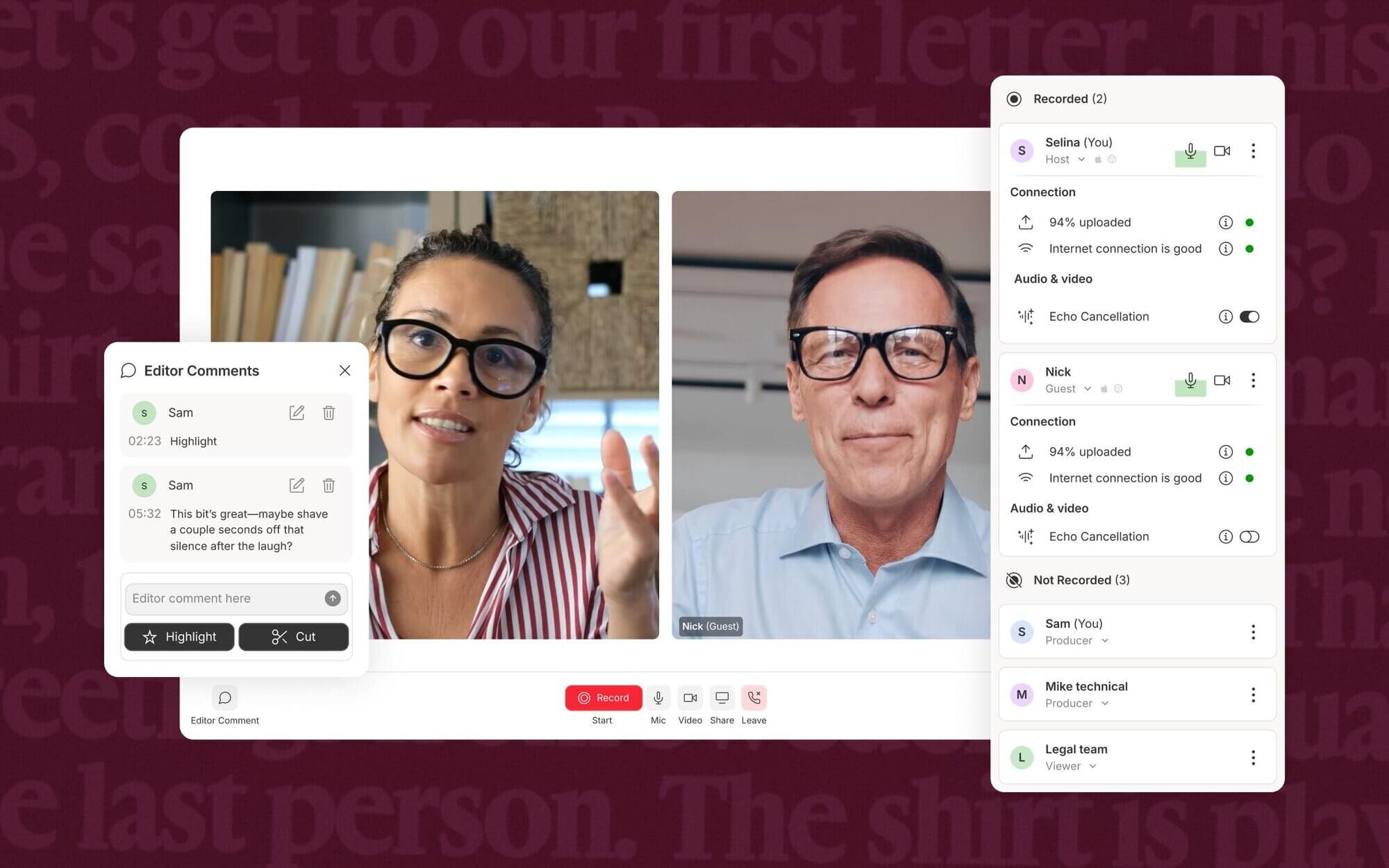Record together
Making a great podcast or video with others starts in Descript Rooms—and now with Control Room, you can add producers without complicating your workflow.


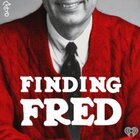













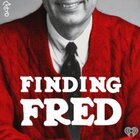











Instant editing with AI
Green screen
Don't bother straightening up. Descript's AI will scrub out your background. You pick a new one.
Eye contact
Go ahead, read your script. AI will make it seem like you were looking at the camera the whole time.
Studio sound
No pricey mics or soundproofing required. Descript’s regenerative AI removes noise and enhances voices.
Remove filler words
Instantly cut all your "ums," "uhs" and other filler words. You'll save hours.
Translation
Take your content to audiences all over the world without getting out of your chair.
Transcription
Drag in an audio or video file; AI will transcribe it in moments. Now the magic starts.
Captions
Add captions—and accessibility, and views, and your branding—in a couple clicks.
Avatars
Choose from our gallery or create one. Write a script and let your avatar do the talking so you can stay off camera.
Quick design
Rather not burn time adding scenes and layouts? Quick design automatically formats and adds B-roll with a click.
PRICING
Surely there’s one for you
Free
$0
$0
per person / month
Start your journey with text-based editing
1 media hour / month
100 AI credits / month
Export 720p, watermark-free
Limited use of Underlord, our agentic video co-editor and AI tools
Limited trial of AI Speech
Hobbyist
$24
$16
per person / month
1 person included
Elevate your projects, watermark-free
10 media hours / month
400 AI credits / month
Export 1080p, watermark-free
Access to Underlord, our AI video co-editor
AI tools including Studio Sound, Remove Filler Words, Create Clips, and more
AI Speech with custom voice clones and video regenerate
Most Popular
Creator
$35
$24
per person / month
Scale to a team of 3 (billed separately)
Unlock advanced AI-powered creativity
30 media hours / month
+5 bonus hours
800 AI credits / month
+500 bonus credits
Export 4k, watermark-free
Full access to Underlord, our AI video co-editor and 20+ more AI tools
Generate video with the latest AI models
Unlimited access to royalty-free stock media library
Access to top ups for more media hours and AI credits