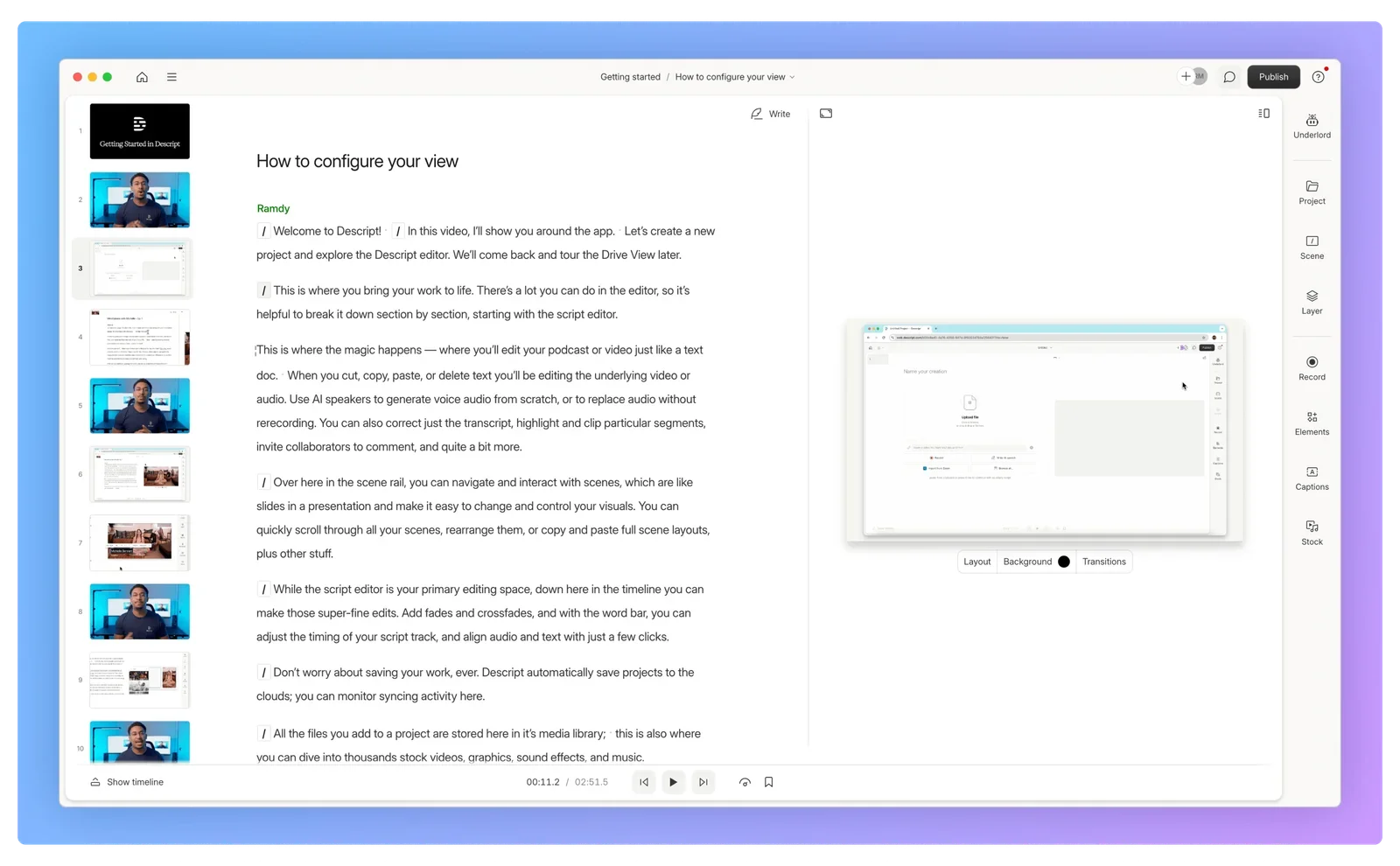Make clear, accurate video—and make it fast
To guide your customers, and keep them from yelling at you, you need a way to make and share videos quickly. To keep yourself sane, you need a way to make easy updates when your product changes. Descript is the way.
These companies use Descript. Not bad!
Frequently asked questions
How will making videos make my customer support job easier?
Video is the best way to show customers how to do something themselves. Giving customers a self-serve way to troubleshoot their own problems cuts down on the number of emails and calls you have to answer every day. In the time it takes to close one customer ticket, you can make a video in Descript that addresses all future tickets of that kind.
What if I’m not confident on camera? Can I still make good videos?
Try imagining your audience in their underwear. Gross, but calming. Or skip that, forget rehearsal, and just record with Descript. Then let our AI assistant Underlord erase all your “ums”, instantly cut your verbal stumbles, eliminate any weird background noise, even direct your eyes to the camera.
How can my support team get started with Descript?
Sign up for a plan, explore our tutorials, and try making a video yourself. Then reach out to us for a personalized demo tailored to customer support use cases.
Did you try turning it off and back on again?
We have not turned it off once since buying it and we refuse to start now.
PRICING
Surely there’s one for you
Descript’s Business plan is affordable even for most early-stage outfits, and can expand as you (hopefully, for both of us) grow.
Business
$65
$50
per person / month
Scale to a team of 5 (billed separately)
Empower collaboration on your team
40 media hours / month
+10 bonus hours
1500 AI credits / month
+1000 bonus credits
Team-wide access to Brand Studio
Translate and dub video in 30+ languages with proofread
Generate custom avatars from photo upload or text
Priority support (with SLA)
Access to top ups for more media hours and AI credits
Enterprise
Custom
Tailored solutions and enterprise-grade security for large or growing teams
Advanced Security and SSO / SCIM
Granular brand controls
Custom AI credits
Custom media minutes
Custom legal terms
Custom AI Controls
Flexible licensing model
Flexible billing