Descript vs. Canva
Canva turns design templates into quick videos. Descript makes complex video editing simple. When you want real quality, really fast, Descript is the obvious choice.

Canva turns design templates into quick videos. Descript makes complex video editing simple. When you want real quality, really fast, Descript is the obvious choice.

These companies use Descript. Not bad!
































Lightning fast text-based editing, AI tools to take your video visuals to the next level, and AI voices that help fix mistakes without re-recording. That’s just some of what Descript can do that Canva can’t.
Quick text-based editing
Canva just gives you text overlays and old-fashioned timeline editing. Descript gives you text-based editing, which makes editing video as quick and easy as typing. If you know how the backspace key works, or how to copy-paste, you know how to make video in Descript.
Learn more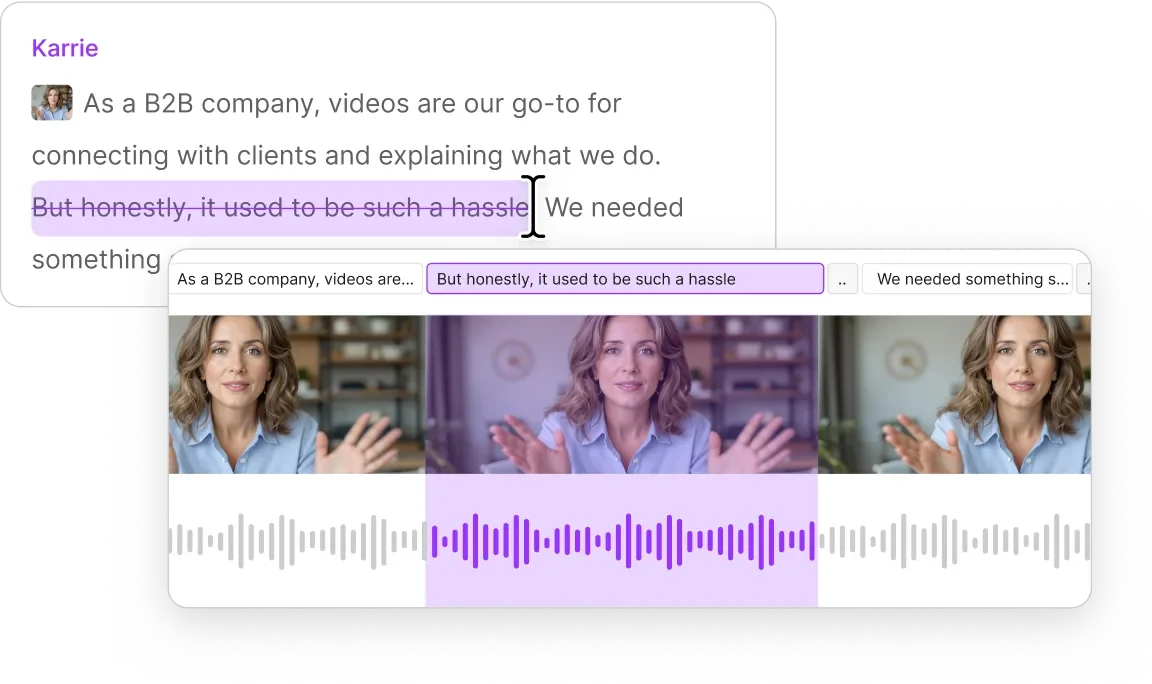
Instant editing with AI
Descript comes with Underlord, a built-in editing assistant; Canva doesn’t. Clean up your look, fix your audio, and let Underlord make all the tedious, annoying edits in just a few clicks.
Learn more
Create an AI voice clone to generate and edit audio
Canva only offers generic text-to-speech voices. Descript uses AI voice technology to let you create your own eerily real voice clone. So you can fix audio mistakes, in your own voice, without re-recording.
Learn more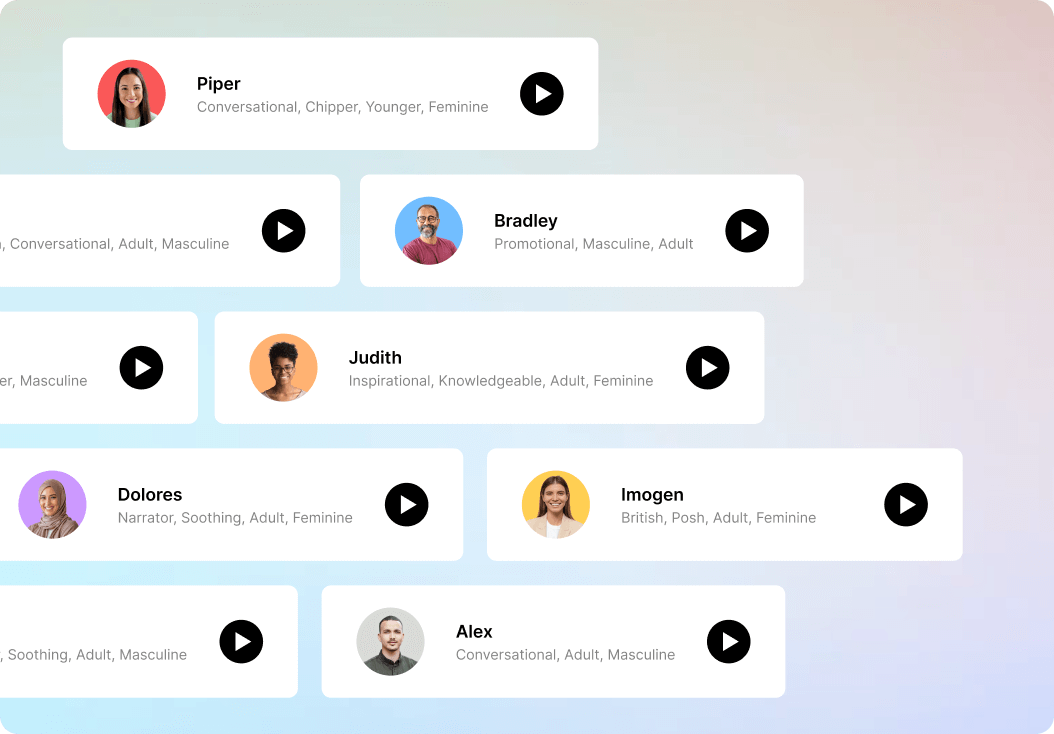
If you’re looking to make professional-quality videos without learning professional video skills, Descript is the obvious choice. Text-based editing and AI tools let you do more than just slap some designs on video files. Descript will help you create beautifully polished videos in a fraction of the time.






Donna B.




Descript is the all-in-one video creation platform that enables your whole team to produce high-quality videos, fast, at scale. And they already know how to use it.
Is Descript Free?
What does Descript do?
Is Descript worth it?
Is Descript better than Canva?