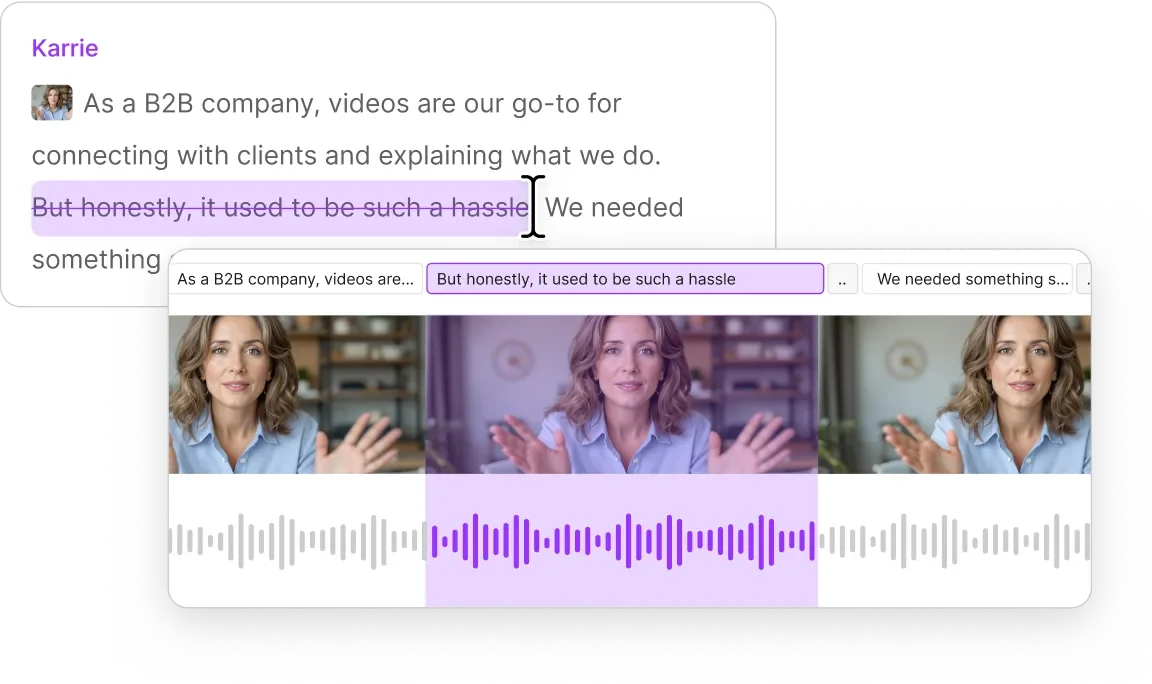Descript vs. Google Vids at scale
Google Vids has some helpful features, but Descript’s text-based editing and wildly useful AI make it the superior choice for teams that want to produce a lot of video. And it requires no Googling, because you already know how to use it.