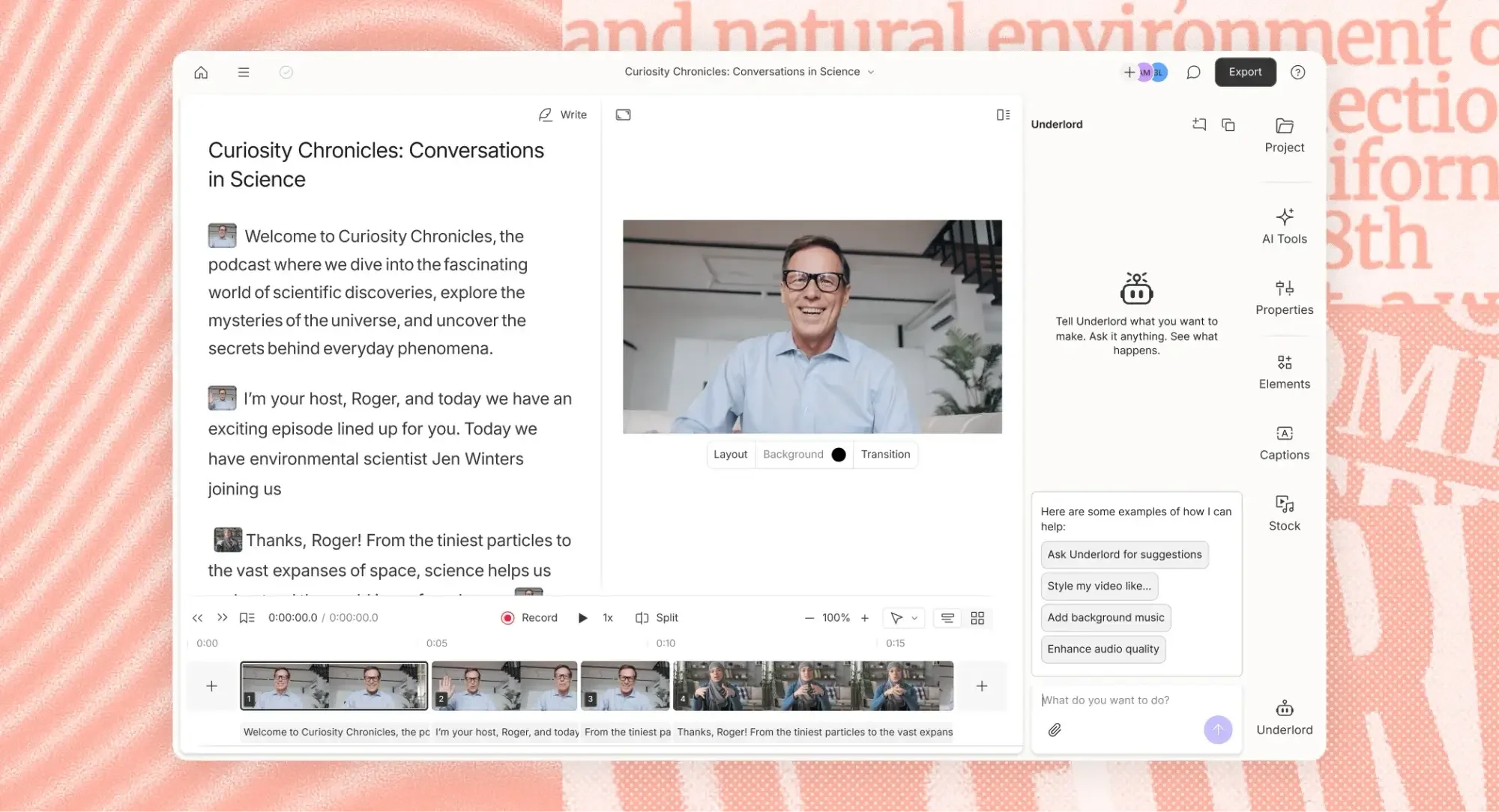All your favorite podcasters use it. So can you.
Seamlessly record, transcribe, edit, make clips, and publish, all in Descript. Do it yourself, or have your AI co-editor Underlord do it for you. Descript makes it easy, and packs all the editing power you need.


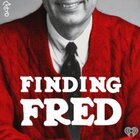













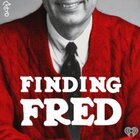











PRICING
Surely there’s one for you
Free
$0
$0
per person / month
Start your journey with text-based editing
1 media hour / month
100 AI credits / month
Export 720p, watermark-free
Limited use of Underlord, our agentic video co-editor and AI tools
Limited trial of AI Speech
Hobbyist
$24
$16
per person / month
1 person included
Elevate your projects, watermark-free
10 media hours / month
400 AI credits / month
Export 1080p, watermark-free
Access to Underlord, our AI video co-editor
AI tools including Studio Sound, Remove Filler Words, Create Clips, and more
AI Speech with custom voice clones and video regenerate
Most Popular
Creator
$35
$24
per person / month
Scale to a team of 3 (billed separately)
Unlock advanced AI-powered creativity
30 media hours / month
+5 bonus hours
800 AI credits / month
+500 bonus credits
Export 4k, watermark-free
Full access to Underlord, our AI video co-editor and 20+ more AI tools
Generate video with the latest AI models
Unlimited access to royalty-free stock media library
Access to top ups for more media hours and AI credits
Frequently asked questions
What does a podcast editor like Descript do?
Descript lets you record, edit, and publish podcasts with the power of AI. While most podcast editing software forces you to use a traditional timeline, Descript's text-based editor lets you edit your audio and video in the transcript—it’s as easy as typing in a doc. You can effortlessly remove filler words and background noise with a single click, add voice-overs, and correct audio mistakes using AI voice cloning, all in a single app.
Should I hire someone to edit my podcast?
While you could hire someone to edit your podcast, Descript makes it possible to do it yourself by giving you an easy-to-use tool that’s also as powerful as professional tools. Plus, Descript’s free collaboration tools allow you to share your content with other editors; they can add comments just like in a Google doc, and even make edits. Because it’s all in the cloud, you’ll be able to view different versions and restore them if you want.
Can I record podcast interviews remotely with Descript?
Yes, Descript allows you to record podcast interviews remotely. Whether it's audio-only or in 4K video, your podcast co-hosts and guest interviews will be recorded in crystal-clear audio and video, all from the comfort of your home (or wherever your recording studio is located).
What audio formats does Descript support for podcast recording, editing, and publishing?
Descript projects support most common audio file formats, including WAV, MP3, AAC, AIFF, M4A, and FLAC. You can even publish your podcasts directly to your favorite hosting service. If you've created a video podcast, you can publish it directly to YouTube from Descript.