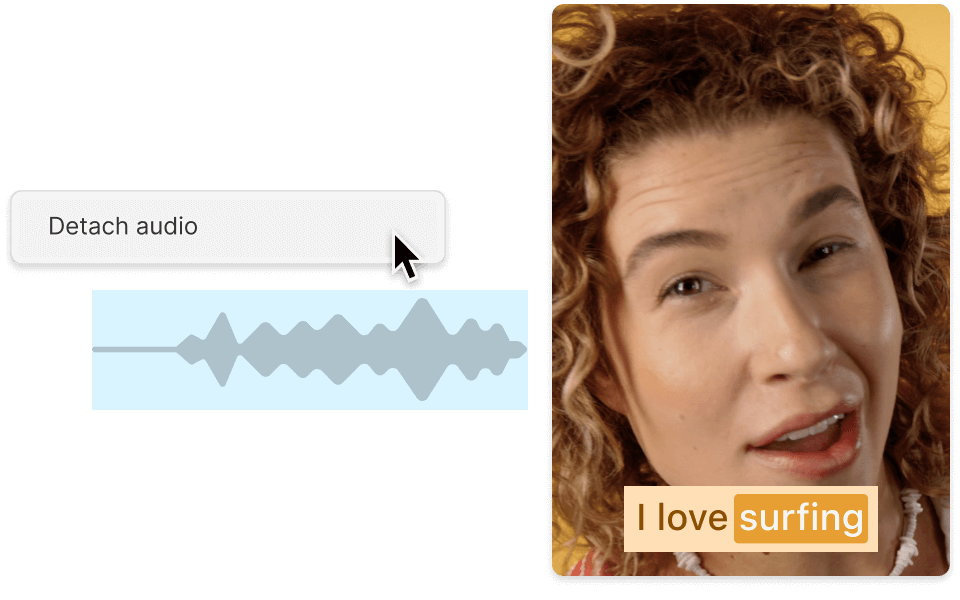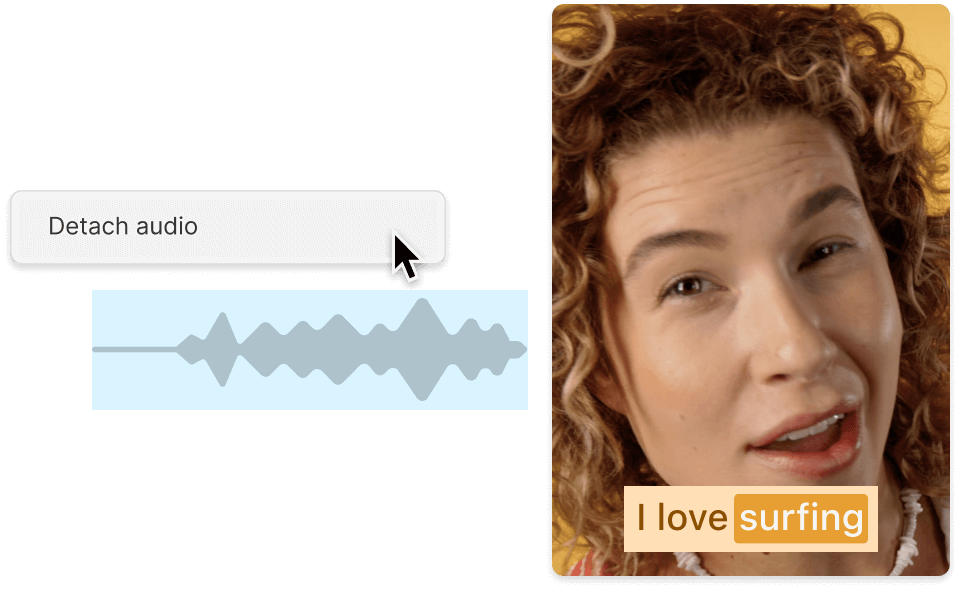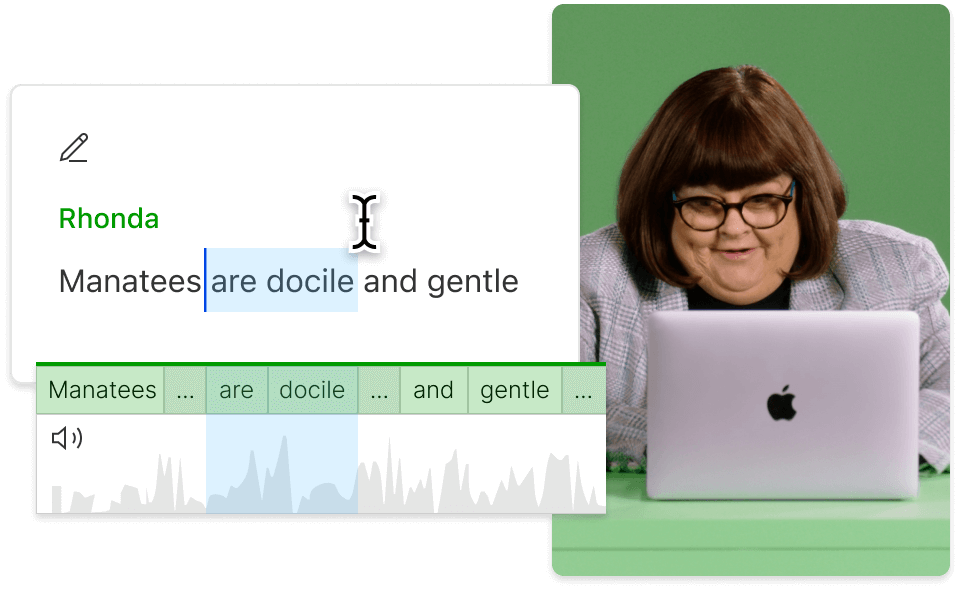Remove Audio From Youtube Short
Descript’s tool removes audio from YouTube Shorts in seconds, directing focus to your visuals. Streamline how to remove original sound from YouTube Short videos and elevate your content with just a few steps—ideal for any video project.
Get started