What type of content do you primarily create?




Silent videos without subtitles are practically invisible to your audience. Your video might be brilliant, but without captions, you'll miss the 85% of social media users who scroll with sound off. Plus, you're excluding viewers with hearing impairments and missing out on the SEO benefits of text-rich content. A good subtitle generator turns what used to be hours of manual transcription into a 5-minute job.
Key takeaways
- Subtitles dramatically boost your video's accessibility and engagement, especially on platforms where videos autoplay silently.
- AI-powered tools now handle the heavy lifting of transcription, saving you from mind-numbing manual captioning.
- Descript stands out by integrating subtitle generation within a complete editing environment, letting you fix both your video and captions in one seamless workflow.
Top subtitles generator tools in 2025
1. Descript
Most subtitle tools force you to finish your video first, then start the captioning process from scratch. Descript completely reinvents this workflow. You simply edit the text like a document, and your video—with all its subtitles—updates instantly. No more bouncing between programs or redoing captions after every edit.

Best For:
Creators who need accurate subtitles while they edit their videos, all in one place.
Key Features:
- Transcribes audio and video across 22+ languages with 95%+ accuracy, keeping subtitles perfectly timed to your content.
- Lets you edit subtitles directly in the transcript, with changes instantly reflected in your video timeline.
- Exports flexible subtitle formats including SRT/VTT files or burns captions directly into your video with customizable styles.
Pros:
- Edits videos through a simple text interface, making subtitle creation and correction feel as natural as writing an email.
- Removes filler words like "um" and "uh" with a single click, cleaning up both your audio and subtitles simultaneously.
- Supports team collaboration with shared projects, perfect for educational content creators who need multiple reviewers.
Cons:
- The timeline takes about a day to get used to if you're coming from Premiere or Final Cut.
- Full access to advanced AI features requires upgrading from the free plan.
- Requires internet connection for cloud-based processing.
Pricing:
- Free: $0/month - 1 hour transcription/month, automatic subtitle generation, 720p watermarked export.
- Hobbyist: $16/month (annual billing) - 10 transcription hours/month, enhanced subtitle features, 1080p exports.
- Creator: $24/month (annual billing) - 30 transcription hours/month, unlimited AI features, 4K exports.
- Business: $50/month (annual billing) - 40 transcription hours/month, professional AI suite, team collaboration tools.
2. Kapwing
Need quick captions for social media without downloading software? Kapwing steps up with a browser-based solution that handles everything from meme-style videos to more polished content. You upload your video, get an automatic transcript, make your edits, and export—all without installing anything.
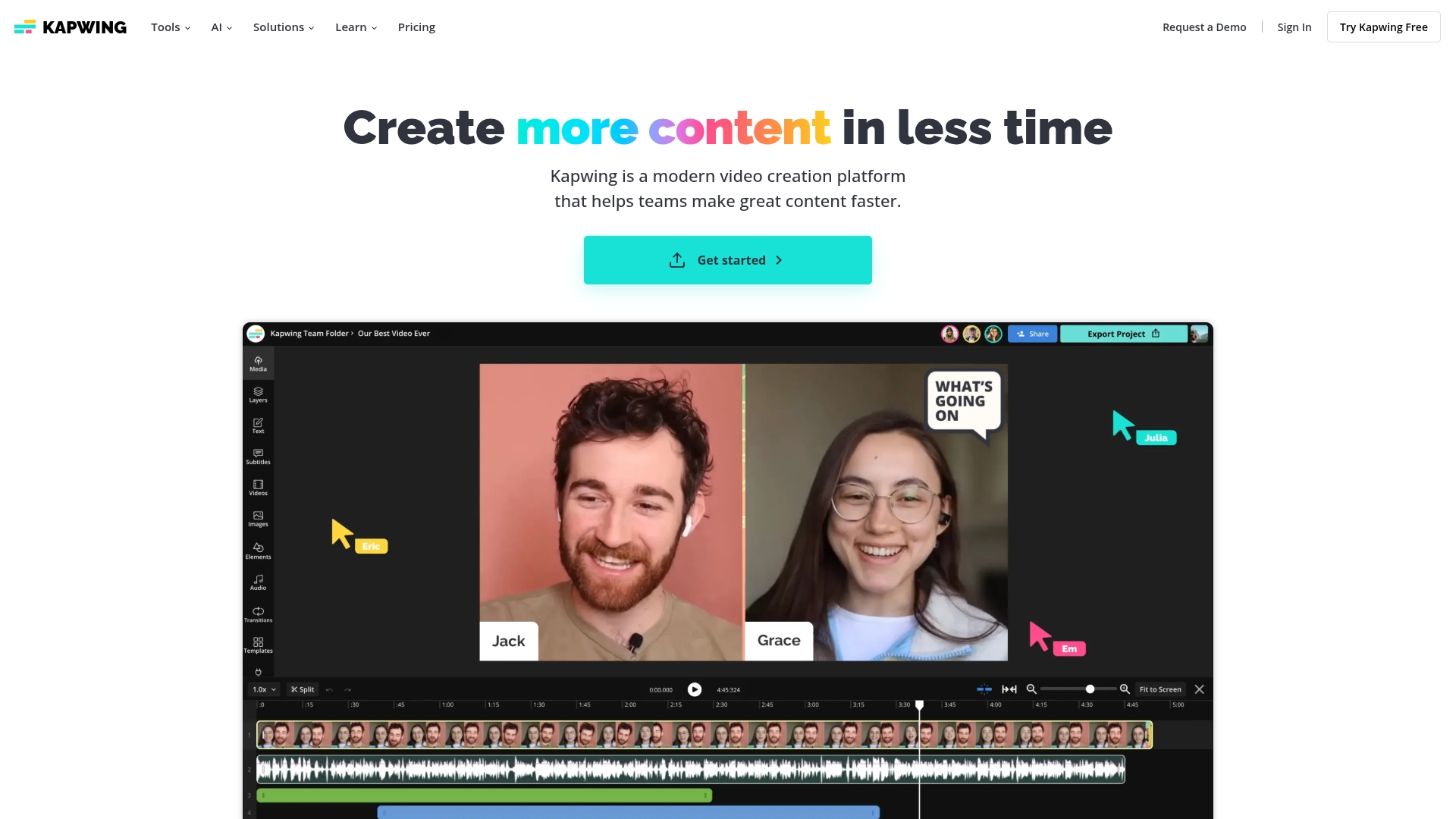
Best For:
Social media creators who need quick, stylish captions for short-form content without technical complexity.
Key Features:
- Generates automatic subtitles with a straightforward editor for quick corrections and styling.
- Provides a simple timeline interface optimized for short-form social media content.
- Includes templates specifically designed for platforms like TikTok, Instagram, and YouTube Shorts.
Pros:
- Works entirely in your browser—no downloads or installations required.
- Adapts to various video formats and aspect ratios for different social platforms.
- Allows basic collaboration through shareable project links.
Cons:
- Free plan adds a watermark to all exported videos.
- Limits monthly auto-subtitling minutes on lower-tier plans.
- Lacks the depth of features found in dedicated desktop software.
Pricing:
- Free: $0/month - Includes watermarked exports, 10 minutes/month auto-subtitling, 720p quality.
- Pro: $16/month (annual billing) - Removes watermark, 300 minutes/month auto-subtitling, 4K exports.
- Business: $50/month (annual billing) - 900 minutes/month auto-subtitling, voice cloning capabilities.
3. VEED.IO
VEED.IO strips away complexity with a minimalist interface focused on just what you need for subtitles. It focuses on getting captions onto your video quickly while still giving you control over how they look. You get just enough styling options without drowning in menus and settings.

Best For:
Content creators seeking a lightweight, browser-based tool for fast auto-captions with modern styling options.
Key Features:
- Converts speech to text using AI recognition that supports multiple languages.
- Lets you burn captions directly into your video or export them as separate SRT files.
- Offers brand-friendly styling with various fonts, colors, and positioning controls.
Pros:
- Features a minimalist, uncluttered interface that reduces learning time.
- Combines video editing and captioning in a single browser tab.
- Makes styling captions to match your brand identity straightforward.
Cons:
- Restricts the free plan with watermarks and limited 720p exports.
- Locks many useful features behind higher-tier subscriptions.
- Depends on your internet connection speed for performance.
Pricing:
- Free: $0/month - Includes watermark, only 2 minutes/month auto-subtitles, 720p exports.
- Lite: $12/editor/month (annual billing) - No watermark, 144 hours/year auto-subtitles, 1080p exports.
- Pro: $29/editor/month (annual billing) - All AI tools, 144 hours/year auto-subtitles, 4K exports.
4. Rev
Rev built its reputation on accuracy. While other tools focus on speed or style, Rev emphasizes getting every word right—crucial for legal, medical, or technical content. Choose between quick AI captions (95% accuracy) or human-reviewed transcripts (99.9% accuracy) depending on how perfect you need them to be.

Best For:
Professional content creators who need highly accurate subtitles for business, educational, or compliance purposes.
Key Features:
- Provides both AI transcription and human-reviewed captions for maximum accuracy.
- Supports multiple languages for global audience reach.
- Offers developer-friendly API for integrating caption generation into custom workflows.
Pros:
- Delivers industry-leading accuracy, particularly with human-reviewed options.
- Scales easily for enterprise needs with high-volume capabilities.
- Processes files quickly, especially with the AI-only option.
Cons:
- Lacks a true free tier for ongoing use beyond the trial period.
- Charges by the minute for human services, which adds up for longer content.
- Functions primarily as a captioning service rather than a full video editor.
Pricing:
- Free: $0/month - 45 minutes AI transcription/month (promotional offers vary), access to pay-per-minute services.
- Basic (Annual): $9.99/user/month - 20 hours AI transcription/month, discounts on human services.
- Pro (Annual): $20.99/user/month - 100 hours AI transcription/month including captions, larger human service discounts.
- Human Transcription: From $1.99/minute (subscription discounts available).
5. Otter.ai
Otter.ai converts speech to text in real-time, often faster than humans can type. Originally built for meetings and interviews, it excels at real-time transcription. This makes it perfect for live events, webinars, and lectures where you need captions generated on the fly, not just for pre-recorded content.
Best For:
Users who need instant transcription for meetings, webinars, or lectures that can be exported as subtitles.
Key Features:
- Generates live captions during video calls and virtual meetings.
- Tags different speakers automatically, helping viewers follow conversations.
- Works on both web and mobile platforms for on-the-go transcription.
Pros:
- Enables real-time collaboration with note-sharing and highlighting during transcription.
- Connects directly with Zoom, Google Meet, and Microsoft Teams.
- Creates automatic meeting summaries alongside the full transcript.
Cons:
- Doesn't function as a video editor—focuses solely on transcription.
- Restricts free users with tight limits on transcription minutes.
- Requires additional steps to convert transcripts to standard subtitle formats.
Pricing:
- Basic: Free - 300 transcription minutes/month, 30-minute maximum per conversation.
- Pro: $8.33/user/month (annual billing) - 1200 transcription minutes/month, SRT export capability.
- Business: $20/user/month (annual billing) - 6000 transcription minutes/month, advanced team features.
6. Zubtitle
Zubtitle targets marketers who need eye-catching captions—fast. It focuses less on complex editing and more on making your social videos pop with stylish text overlays. The platform streamlines the process of adding attention-grabbing elements like progress bars and headlines alongside your captions.

Best For:
Social media marketers who need vibrant, branded subtitles for promotional videos.
Key Features:
- Transcribes automatically with tools to manually refine captions for perfect accuracy.
- Allows custom placement and styling of text to match brand guidelines.
- Adds engagement-boosting elements like progress bars and headline text for social media.
Pros:
- Provides a straightforward interface designed specifically for caption styling.
- Requires no software installation with its browser-based approach.
- Creates visually distinctive captions that stand out in crowded feeds.
Cons:
- Severely limits the free plan to just a couple of videos monthly with watermarks.
- Offers minimal video editing capabilities beyond caption addition.
- Can experience slow processing during peak usage times.
Pricing:
- Bootstrapper: $0/month - 2 videos/month with watermark, basic subtitle features.
- Guru: $19/month ($190/year) - 10 videos/month, no watermark, full styling options.
- Agency: $49/month ($490/year) - 30 videos/month, no watermark, premium support.
Wrapping up your subtitle search
Pick your subtitle tool based on what matters most to you: speed, accuracy, or visual style. Social media creators might gravitate toward Kapwing or Zubtitle for their quick, stylish outputs. Professionals requiring absolute accuracy will find Rev's human-reviewed options worth the investment. And those needing live transcription will appreciate Otter.ai's real-time capabilities. But for creators who want to edit their video and generate subtitles in one seamless workflow, Descript offers the most integrated approach. These tools get smarter every month—what took an hour in 2023 now takes minutes, with fewer errors to fix.
Get started today with Descript
Stop wasting hours adding subtitles after your video is finished. Descript integrates them directly into your editing workflow. You edit text, your video changes automatically, and your captions stay perfectly synced. The free plan gives you a full hour of transcription monthly—plenty to test drive the system and see how it transforms your process. Save yourself the headache of switching between editing and captioning software.
Get started for free
Pro tips for getting the most out of subtitles generator tools
- Experiment with style options: Break away from default white text. Play with fonts, colors, and backgrounds that complement your video style and reinforce your brand identity.
- Integrate translations: Expand your audience globally by generating subtitles in multiple languages. Most advanced tools now offer translation features that can double or triple your potential viewership.
- Leverage AI editing: Don't just transcribe—refine. Use AI features to automatically remove filler words, trim awkward pauses, and tighten pacing before finalizing your subtitles.
FAQs about subtitles generator tools
How do I choose the right subtitles generator tool for my needs?
Think about how much you can spend, how many videos you make monthly, and whether you need specialty features like medical terminology or multiple languages.
Are AI-based subtitles tools worth it for small creators?
Absolutely. Even small channels see significant benefits from captioned videos—higher engagement rates, better retention, improved accessibility, and enhanced discoverability through text-based search.
Is it easy to switch from one subtitles tool to another?
Yes, in most cases. The industry standard formats (SRT and VTT) work across platforms, so you can export subtitles from one tool and import them into another without starting from scratch.























%201.svg)





