What type of content do you primarily create?




This week we released a bunch of quality of life improvements for Descript. We cover the big ones here and in this video; if you really want to see everything we released, in all its gory detail, head over to the change log. This will mostly be how we do things for a while — we released our big redesign at the end of last year, we’re focused on making it work as well as possible. That will mean some improvements to the new features, like the scenes and the canvas updates we’re releasing this week, plus lots of bug fixes and polish.
Here are this week’s big updates:
Scene rail
The thing you’ll notice first when you update Descript: we’ve changed the way that scenes appear in the script. They’ve got their own rail, so they feel a little more like slides in a slide app. When I add a slash in the script, it still adds a new scene, but the scene rail scrolls independently now.
The thumbnails are bigger now — and you can make them much bigger if you want — are a nice way to navigate your project. Plus scenes are now numbered, in the scene rail and in the timeline. And like other slide apps, you can drag and drop scenes to quickly change the order.
Canvas improvements
We also made a few improvements to working in the canvas. First, snapping is improved — layers (which are any elements you add to your video — titles, shapes, B-roll, whatever) snap to each other when dragged, resized, or rotated. As in other parts of the app, you can always bypass snapping by holding the shift key.
Also, have you noticed that it was hard to access a layer on the canvas because it was hidden below other layers? No more. Now whenever you right click, you’ll see a submenu of all the layers under that click point. Select the one you want to edit, and you’re off to the races.
Scenes —> templates
Third, we’ve made it a little easier to save a scene to a template. Say you’re in a project and you’ve setup a great title layout or something. Before, if you wanted to make this a re-usable template, you’d need to go into templates, create one, and then copy stuff over manually. Now you just right click on the scene and you can do it all from there.
Drive view
The next thing is that for those of you who have a lot of projects, the drive view loads way faster. Six times faster, according to our internal systems!
Billing stuff
Finally, you may have not known this, but if you’re on a team that uses Descript, we have two types of seats: normal editor seats, which cost money, and basic seats, which are free. Basic seat members can add comments, and they can use our screen recorder for free with no length or quality capping or anything — it’s a pretty awesome way to make everyone on your team a collaborator and give them a free screen recorder. The only limitation: basic seat members can’t edit. Except…they could. Even though we’ve always had that restriction, we never actually built it. Well, now we did — the loophole is closed. You can still use basic seats to make screen recordings and add comments, but if you want to edit anything longer than five minutes, you’ve got to pay for an editor seat. Sorry if you were benefitting from the loophole and this is annoying but hopefully you understand!
There’s more — we fixed like 89 different bugs in the last two weeks — but this concludes the list of things that felt like they were worth getting into here.



















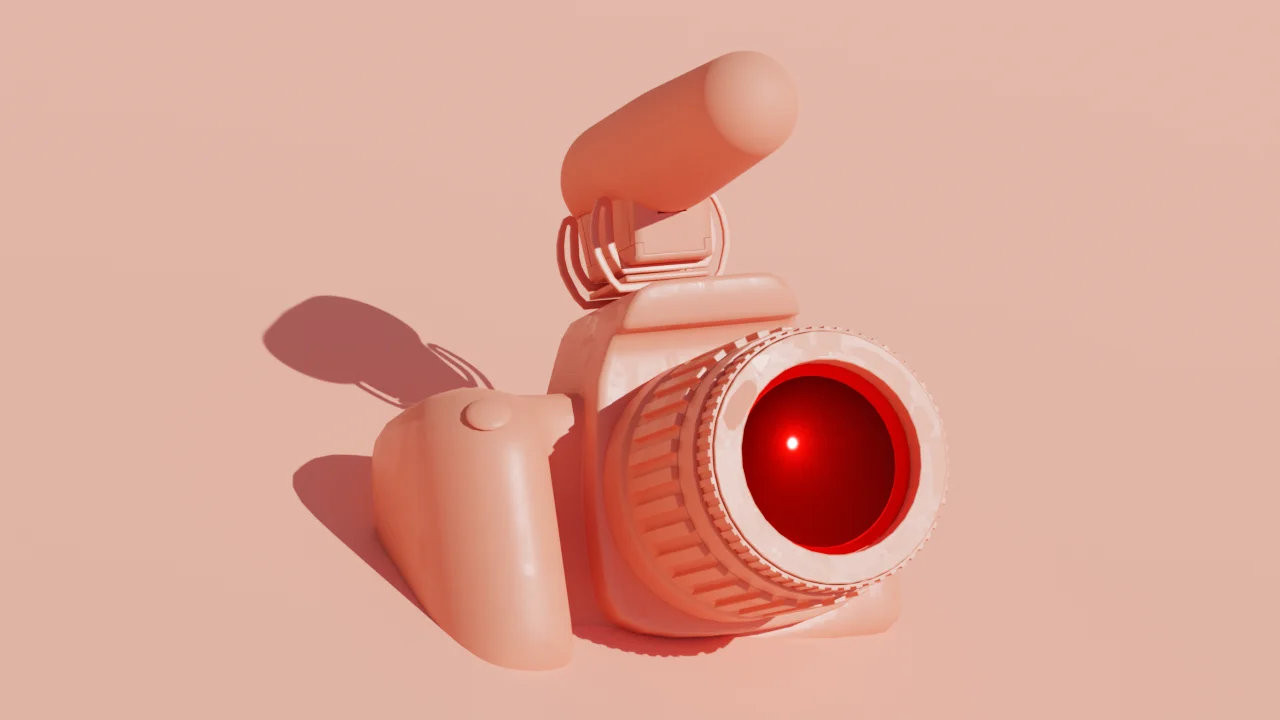









%201.svg)









