Descript vs. Kapwing
Sometimes less is less—like Kapwing’s simple video editor. Descript’s all-in-one platform gives you more features like text-based editing, easy design tools, and AI that help you create more video that’s actually good.

Sometimes less is less—like Kapwing’s simple video editor. Descript’s all-in-one platform gives you more features like text-based editing, easy design tools, and AI that help you create more video that’s actually good.

These companies use Descript. Not bad!
































Descript picks up where Kapwing’s simple timeline editor leaves off, with a full suite of intuitive tools that let anyone make good video —no experience required.
Quick text-based editing
If you know how the backspace key works, or how to copy-and-paste, then you know how to make video in Descript. Unlike Kapwing, Descript uses text-based editing, which makes editing video as fast as typing in a doc.
Learn more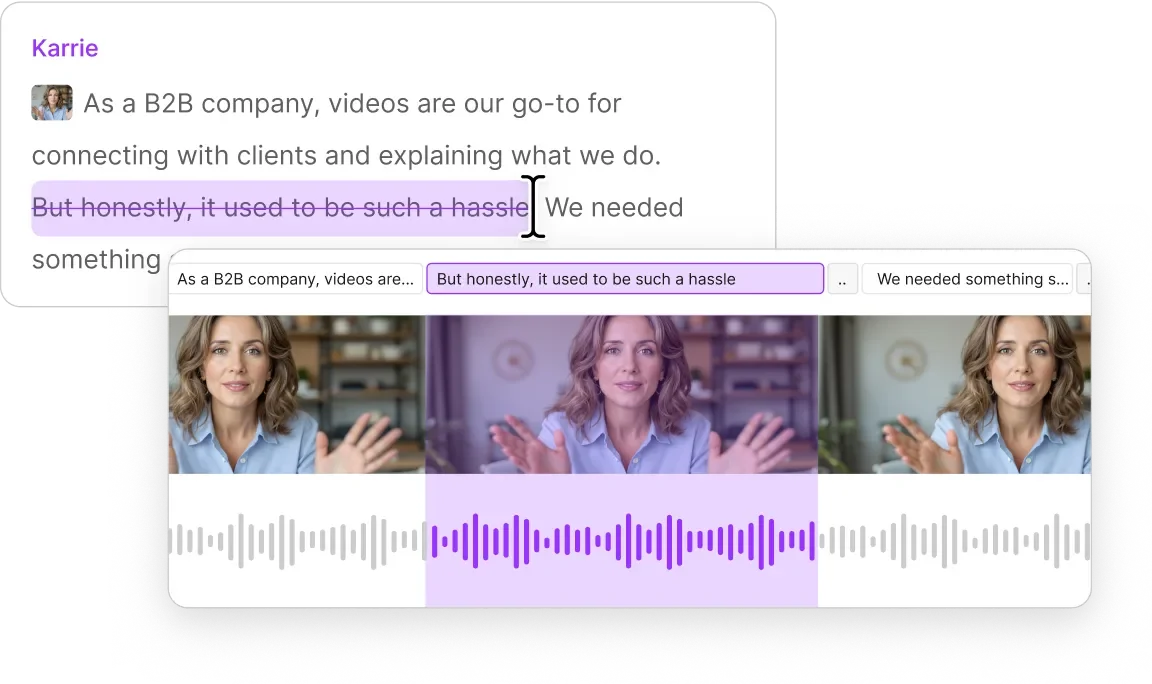
Make it pretty in a click
After you’re finished your recording, quickly beautify your video with dozens of built-in designs for B-roll, multi-cam views, on-screen text, or whatever. Plus, silky smooth transitions, added automatically when you apply layouts.
Learn more
Create clips fast with AI
Don’t spend time trying to find your best clips. Your AI assistant, Underlord, will scan your video and pick the most viral-worthy moments. Then it’ll clip them, format them, add captions and anything else you need to make clips that pop on your social feeds.
Learn more
Kapwing will give you the basics. But Descript gives you much more editing control and support—for less money.






Donna B.




Descript is the all-in-one video creation platform that enables your whole team to produce high-quality videos, fast, at scale. And they already know how to use it.
Is Descript free?
What does Descript do?
Is Descript worth it?
Is Descript better than Kapwing?