Descript vs. Riverside
Riverside and Descript both offer reliable podcast recording. But Descript’s intuitive, powerful editing and publishing, plus its wildly useful AI tools, make it the clear choice.

Riverside and Descript both offer reliable podcast recording. But Descript’s intuitive, powerful editing and publishing, plus its wildly useful AI tools, make it the clear choice.



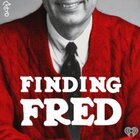













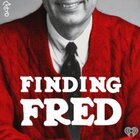











Seamless, collaborative recording for up to 10 people, easy-to-use editing tools, and plenty of AI to help you along the way. If you care at all about editing or quality, Descript is the obvious choice.
Collab on recordings
Send your guests an invite link, then instantly record 4k video with up to 10 people—conveniently, right where you’ll be editing. Descript will transcribe your recording and set it up for multitrack audio and video editing. And remember: Descript is the original text-based editor. Simple, powerful, fun.
Learn more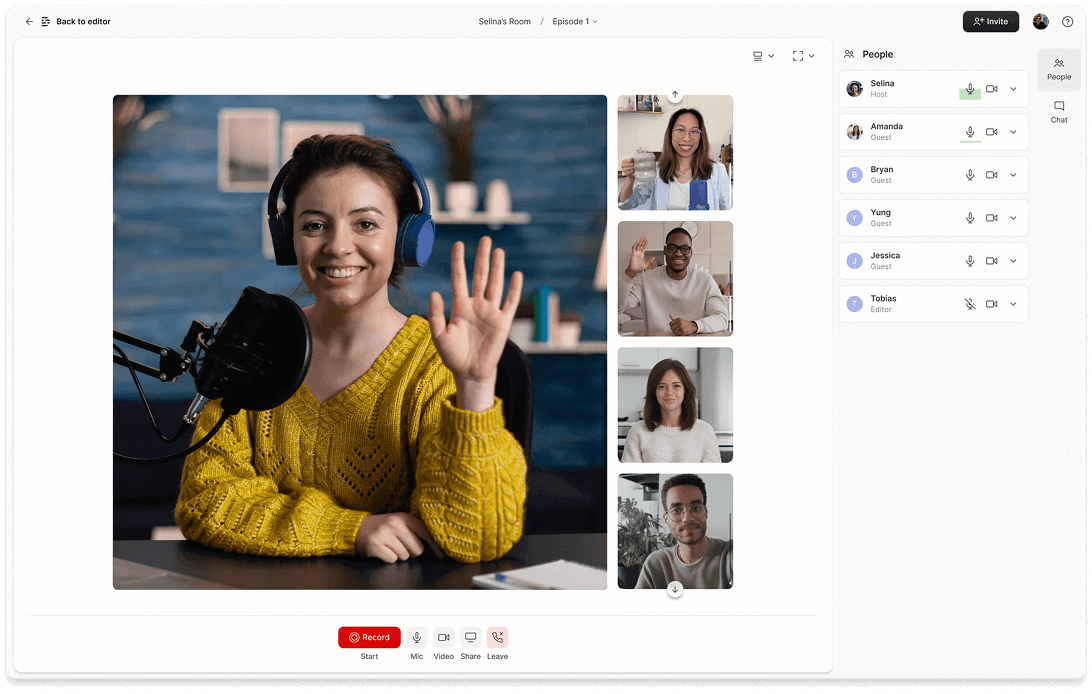
Make it pretty in a click
After you’re finished your recording, quickly beautify your video with dozens of built-in designs for B-roll, multi-cam views, on-screen text, or whatever. Plus, silky smooth transitions, added automatically when you apply layouts.
Learn more
Instant editing with AI
Descript comes with Underlord, a built-in editing assistant; Riverside doesn’t. Clean up your look, fix your audio, and let Underlord make all the tedious, annoying edits in just a few clicks.
Learn more
Sure, Descript and Riverside can do some of the same things. But if you want to make a podcast that sounds and looks great, Descript comes out on top.






Donna B.




Descript is the all-in-one video creation platform that enables your whole team to produce high-quality videos, fast, at scale. And they already know how to use it.
Is Descript Free?
What does Descript do?
Is Descript better than Riverside?
Does Descript have a mobile app?