Descript vs. Synthesia
Descript helps you make good videos faster with text-based editing and help from AI. So good, in fact, you may not even need an avatar (but we do have those, too).

Descript helps you make good videos faster with text-based editing and help from AI. So good, in fact, you may not even need an avatar (but we do have those, too).

These companies use Descript. Not bad!
































Don’t just settle for Synthesia’s talking heads. Descript gives you all the tools you need to make all kinds of videos, all in one spot.
Quick text-based editing
Synthesia just has old-fashioned timeline editing. Descript has text-based editing, which makes editing video as fast and easy as typing. Whether it’s an avatar video or it has real humans in it, if you know how the backspace key works, or how to copy-paste, you know how to make it in Descript.
Learn more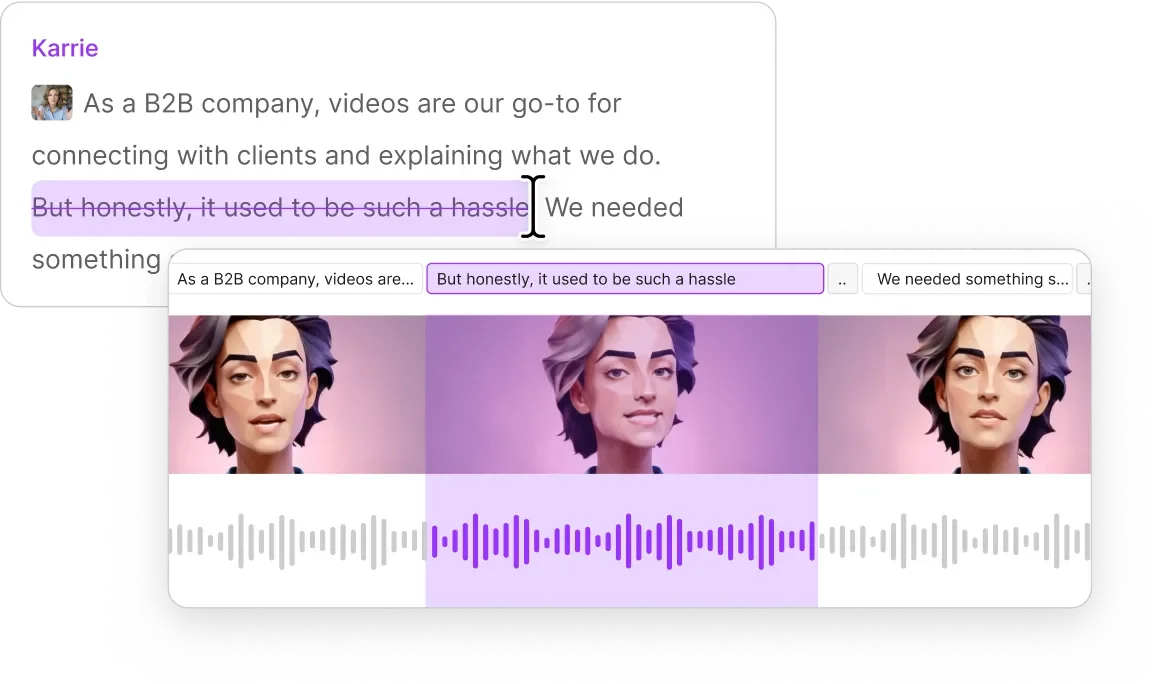
Instant editing with AI
Descript comes with Underlord, a built-in editing assistant; Synthesia doesn’t. Clean up your look, fix your audio, and let Underlord make all the tedious, annoying edits in just a few clicks.
Learn more
Generate clips for microlearning
Creating clips from longer videos for social sharing or micro-learning moments is a drag with platforms like Synthesia. Descript makes it easy on your marketing and education teams with AI that automatically finds and creates your best clips and highlight reels.
Learn more
Descript allows you to create more video, faster than you can in Synthesia. And with super helpful AI editing tools that practically read your mind, you’ll wonder how it’s actually cheaper.






Donna B.




Descript is the all-in-one video creation platform that enables your whole team to produce high-quality videos, fast, at scale. And they already know how to use it.
Is Descript free?
What does Descript do?
Is Descript worth it?
Is Descript better than Synthesia?
Does Descript have avatars?