Capture what you say, share what you mean
From quick-and-dirty screen shares to perfectly polished tutorials—do it all with a workhorse screen recorder built right into an intuitive, AI-powered video editor.
These companies use Descript. Not bad!
Record it, refine it—without ever leaving Descript
Record and share in seconds flat
Open the screen recorder in a click. Descript will be uploading as you record, so as soon as you hit stop you can start editing—or get an instant link to share the raw recording.

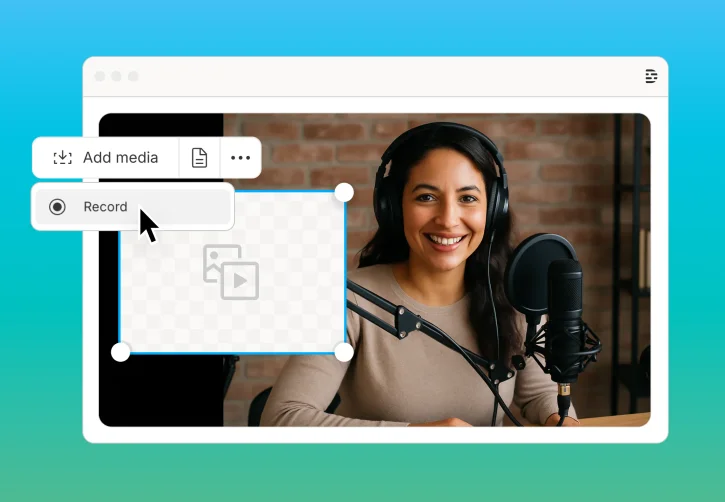
B-roll on the fly
Stay in the flow by polishing your A-roll, voiceover, and layout before recording your screen—media placeholders will save your spot so you can visualize where everything will go. When you’re ready, you can record your screen directly into your project.
Never edit alone
In Descript, your AI co-editor lives right alongside your screen recorder. Want to add visuals and branded layouts? Remove your filler words and cut your retakes? Fix your audio and your eye contact? You don’t have to lift a finger—just tell Underlord.
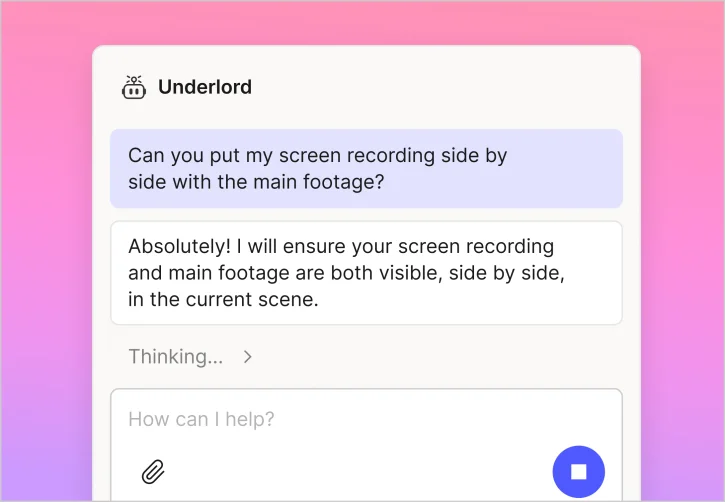
Screen recordings for all this
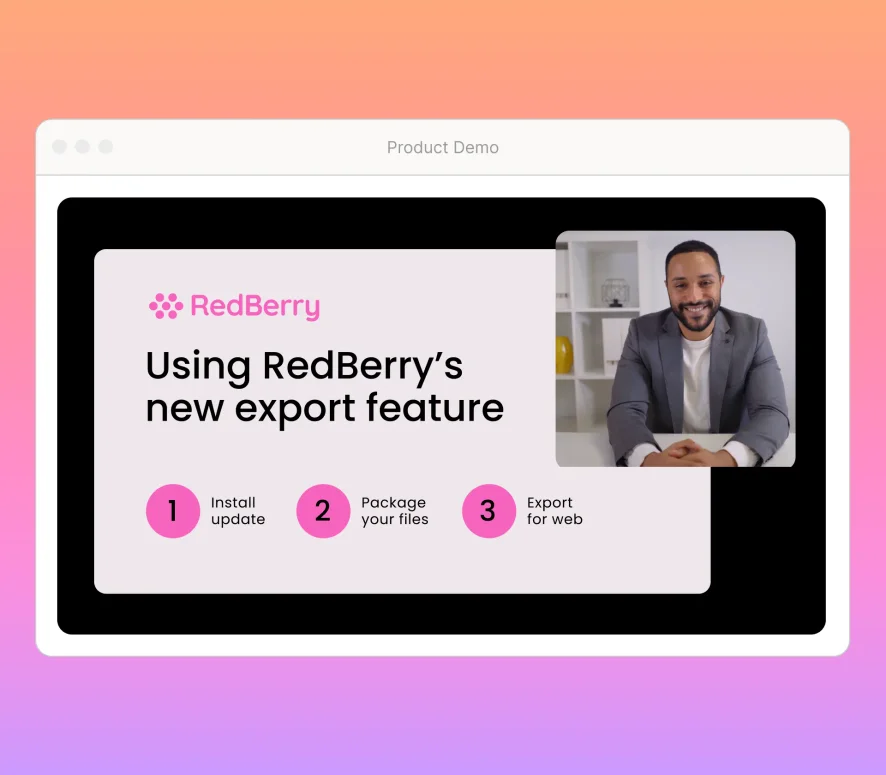
Product demos
Create high-definition screen recordings in professionally designed layouts to engage your viewers—and show your product at its best.
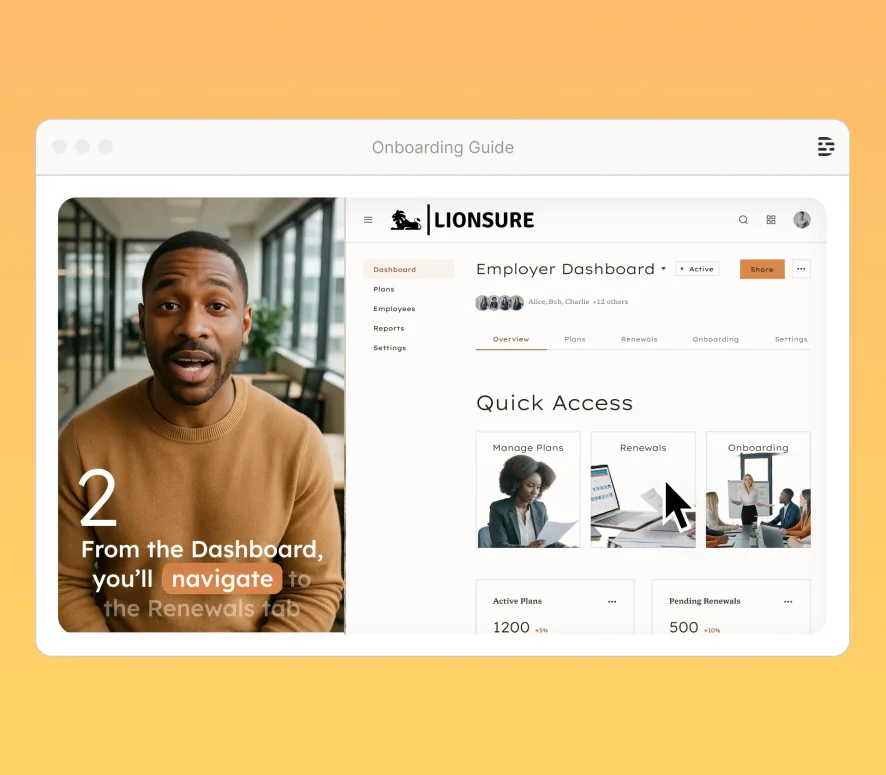
Tutorials & courses
Show every step of the process through focused screen recordings that keep the viewer’s eye on the stuff you want them to learn.
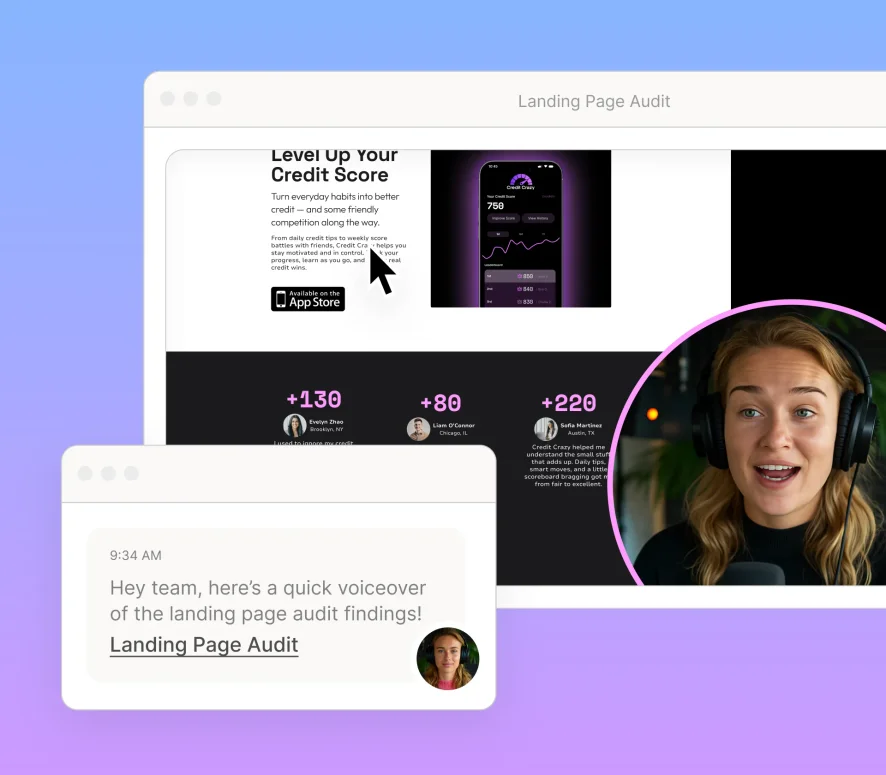
Video messages
Dash off a missive to a colleague and share it immediately. Or do some editing to refine your message to a customer.
Surely there’s one for you
Free
$0
no credit card required
Start your journey with text-based editing
Get started



1 transcription hour / month

Export 720p, with watermarks

Limited trial of Basic AI Actions

Limited trial of AI Speech
Hobbyist
$16
per person / month, billed annually
Elevate your projects, watermark-free
Get started



10 transcription hours / month

Export 1080p, watermark-free

20 uses / month of Basic AI Actions suite including Filler word removal, Studio sound, Draft show notes, Create clips, and more

30 minutes / month of AI speech with stock AI speakers and custom voice clones

5 minutes / month of avatars
Most Popular
Creator
$24
per person / month, billed annually
Unlock advanced AI-enabled creativity
Get started


30 transcription hours / month

Export 4k, watermark-free

Unlimited Basic and Advanced AI Actions suite including Eye contact, and 20+ more AI features

2 hours / month of AI speech

30 minutes / month of dubbing in 20+ languages

10 minutes / month of avatars

Unlimited access to royalty-free stock library
Sign up, install, record.
Instantly shareable screen recordings built into an AI-powered video editor—only on Descript's desktop app.




















