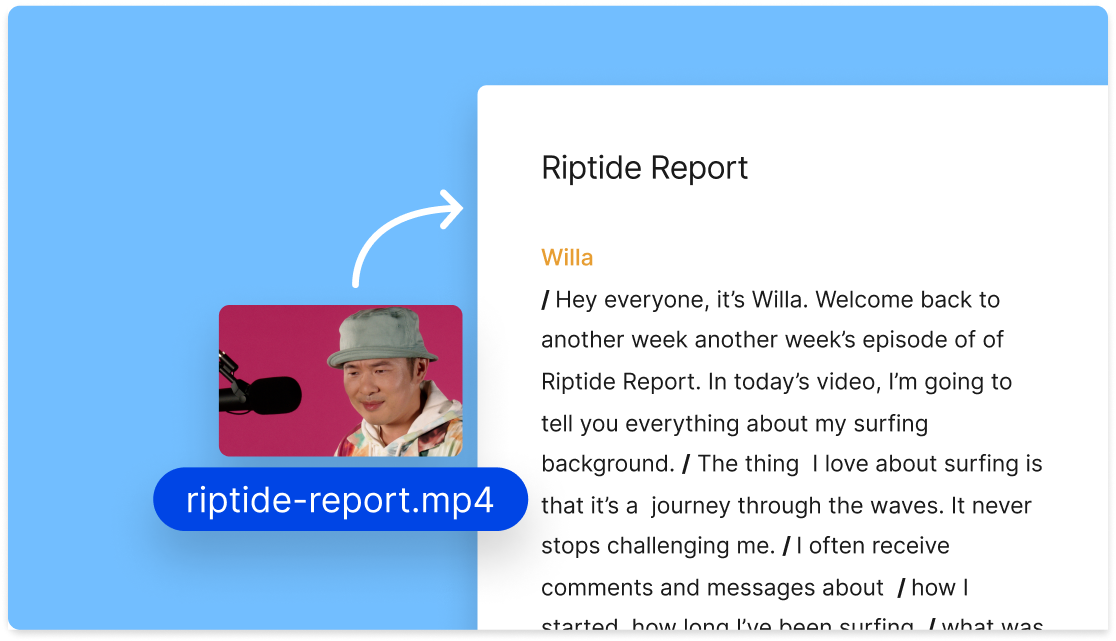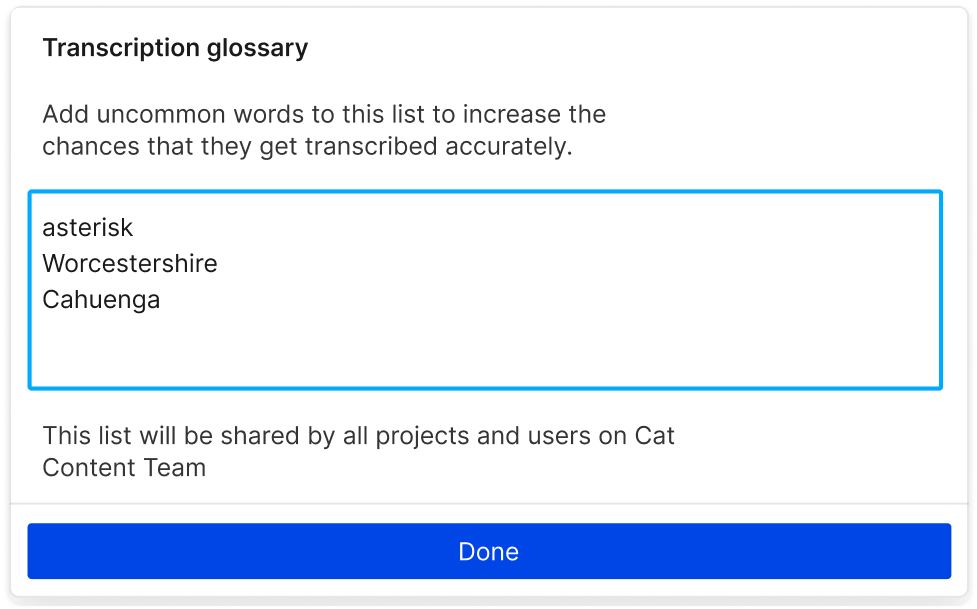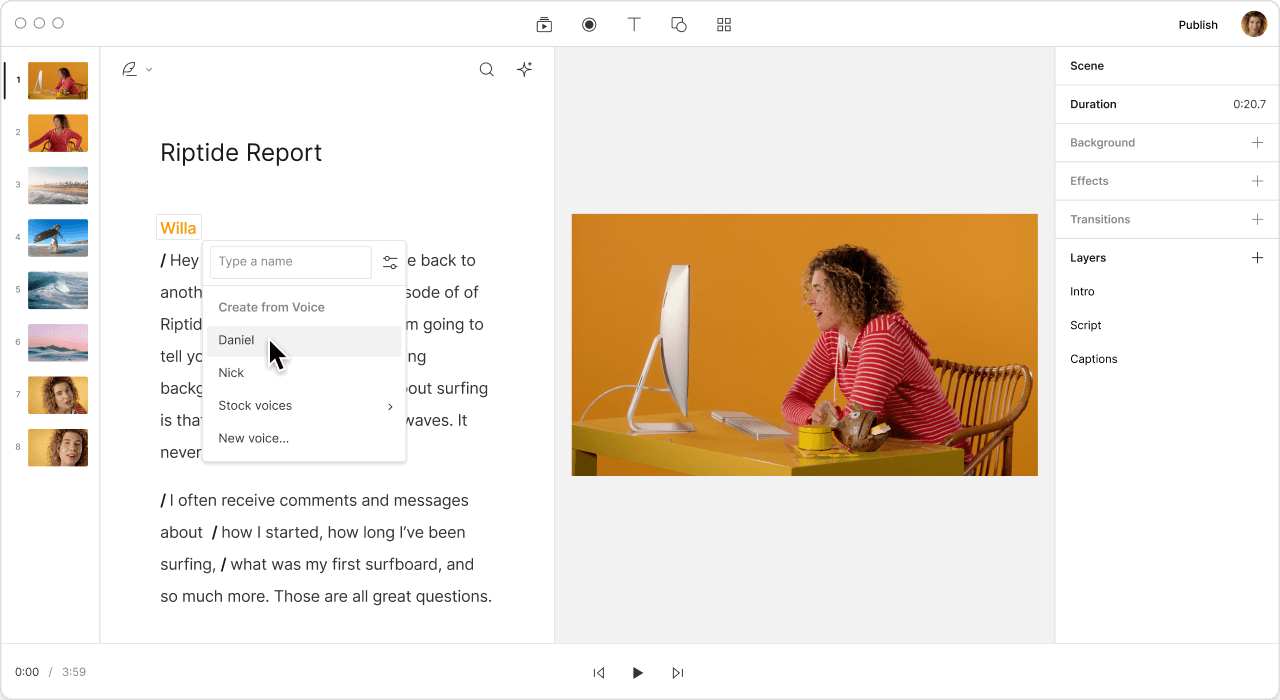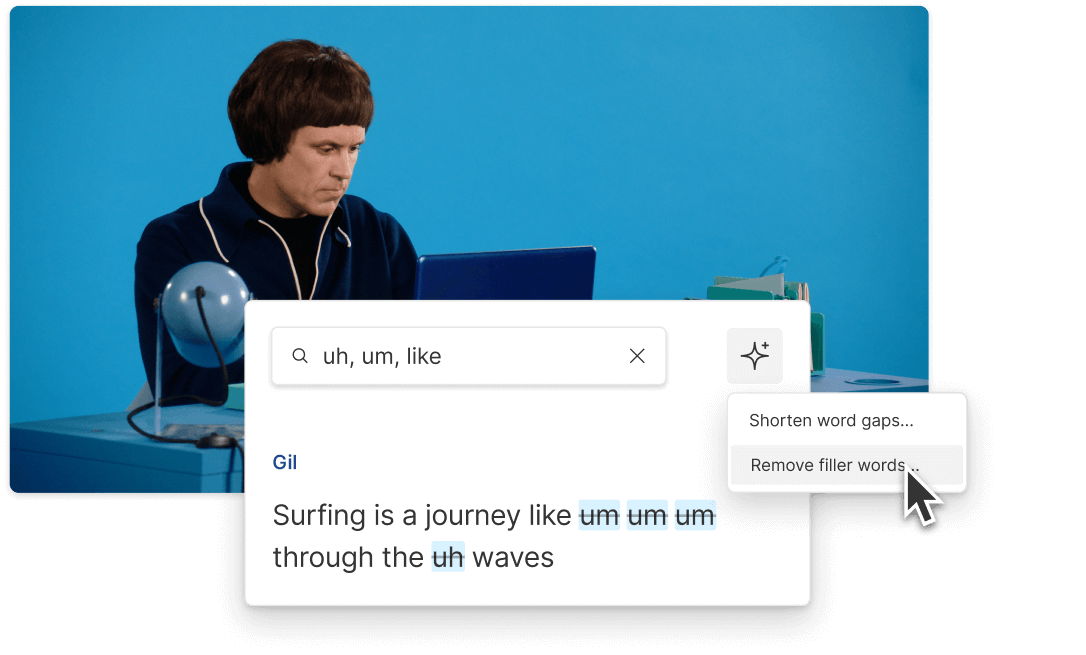Transcribe M4A to Text
Descript's M4A to text converter quickly produces accurate, editable text. Ideal for transcripts, note-taking, and content creation, it simplifies your workflow with precision and ease. Convert your audio into text in just a few clicks.
Get started