Quickly turn your messy Zoom recordings into podcasts that look and sound good.
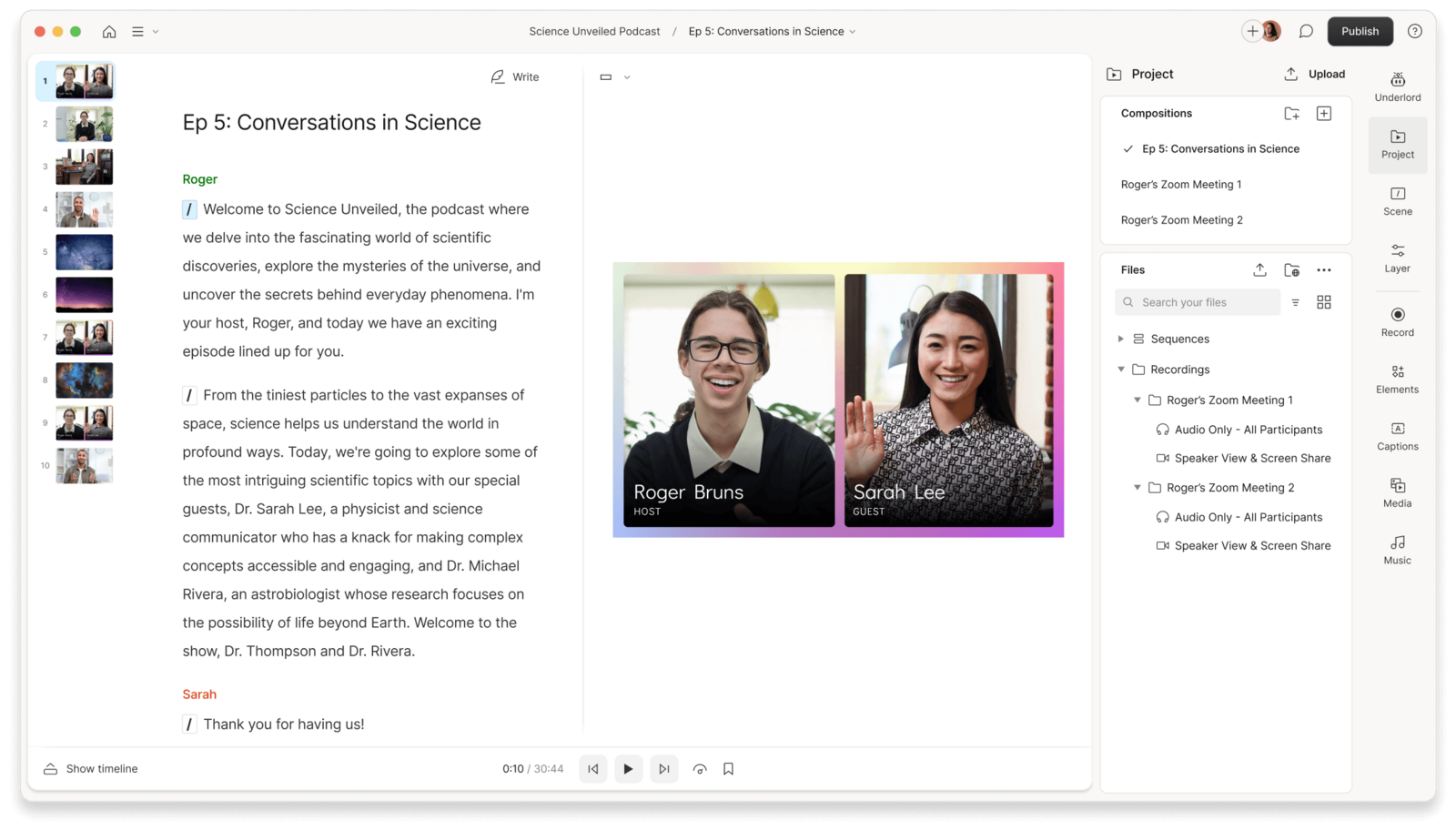
These companies use Descript. Not bad!
































Just open Descript and connect your Zoom account. Now open any Zoom cloud recording—it’ll automatically be transcribed and set up as a project. Just like that you’re ready to start editing—with the ease and precision you only get from Descript.
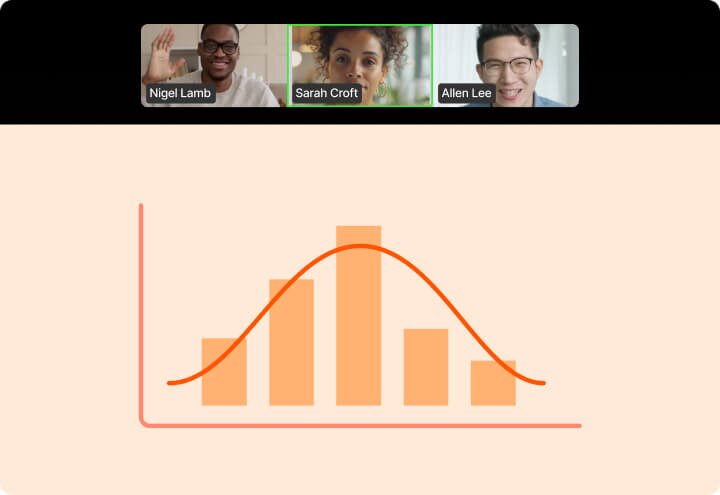
Import all the views
Descript brings in every view of your recording—active speaker, gallery, and screen sharing—so you can choose which to use and switch among them as you please.
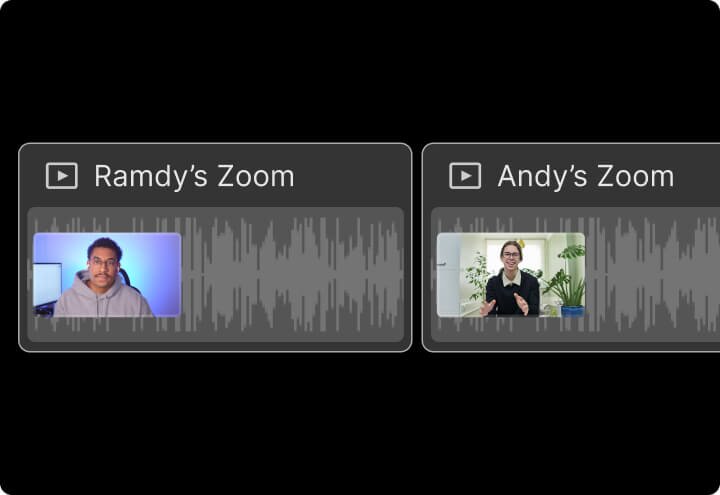
Combined and aligned
When you import a Zoom recording, Descript will transcribe, add speaker labels for you, and keep your audio and video aligned as you edit.

Just like you set it up
Whatever quality you recorded in, that’s what you’ll see in Descript. With all the same views and layouts you saw in Zoom. Nothing lost, nothing changed.
Use your backspace key to make cuts. Fix audio mistakes just by typing. Descript makes editing video and audio as easy as editing text—with professional-grade timeline editing for total control and precision.
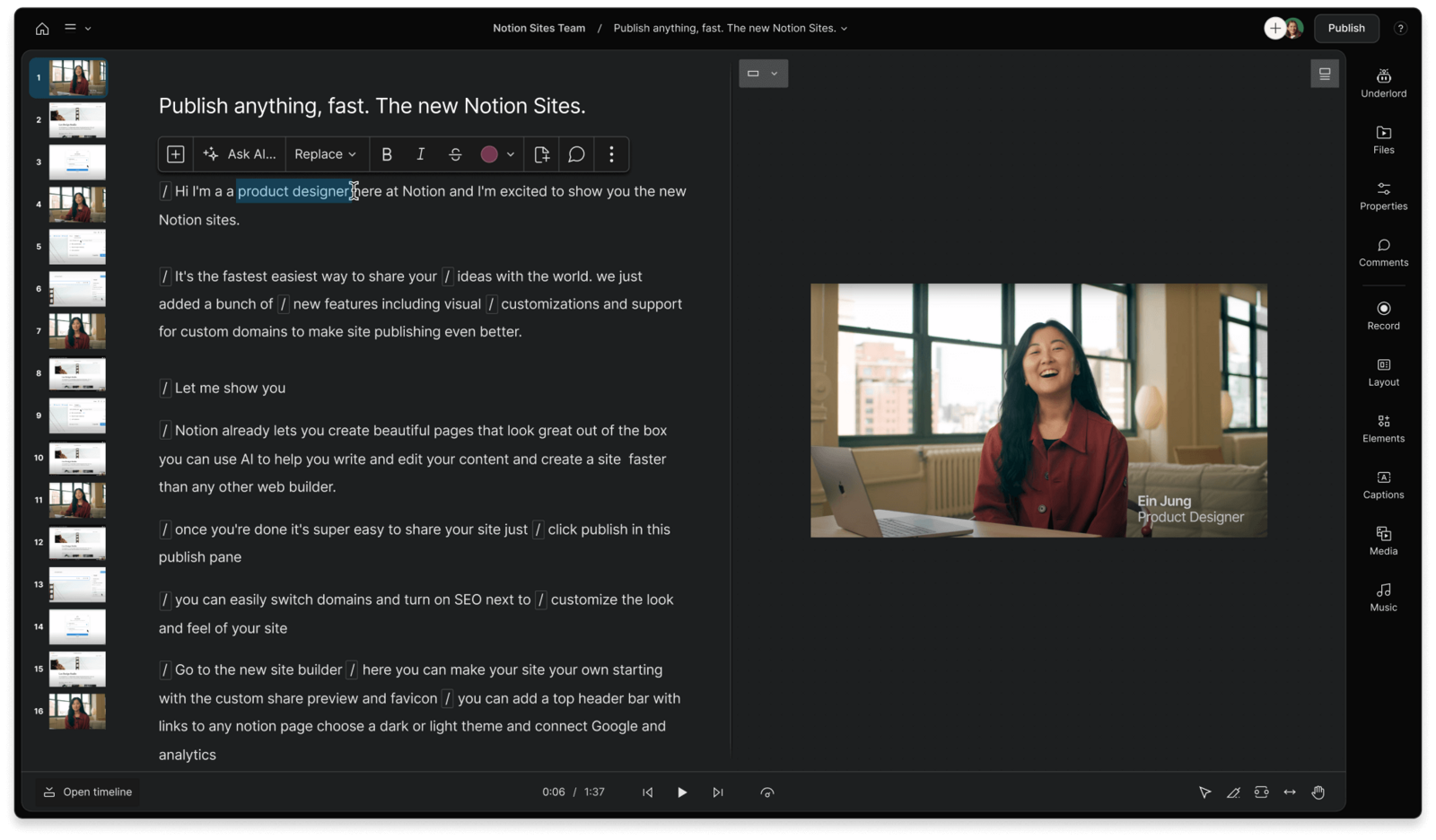
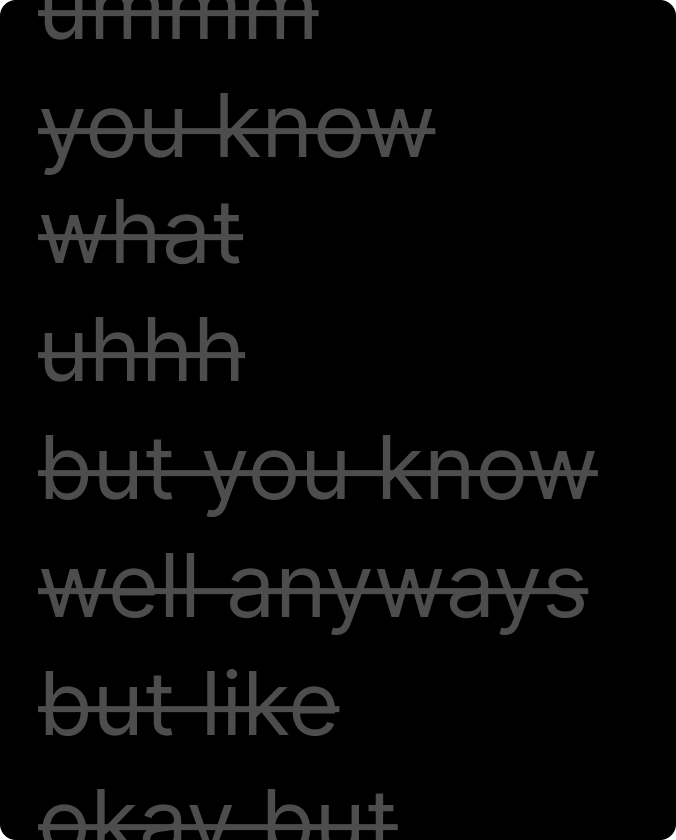
Underlord
Descript’s AI editing assistant can instantly remove filler words, cut rambly parts, and set up multicam layouts.
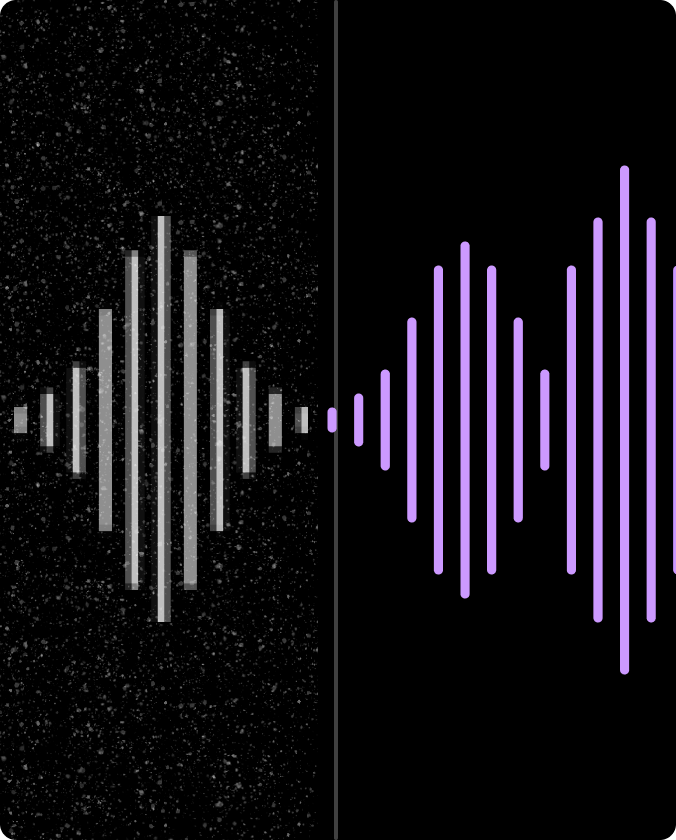
Studio Sound
Remove background noise, echo, and other stuff you don’t want, then enhance sound quality with regenerative AI.
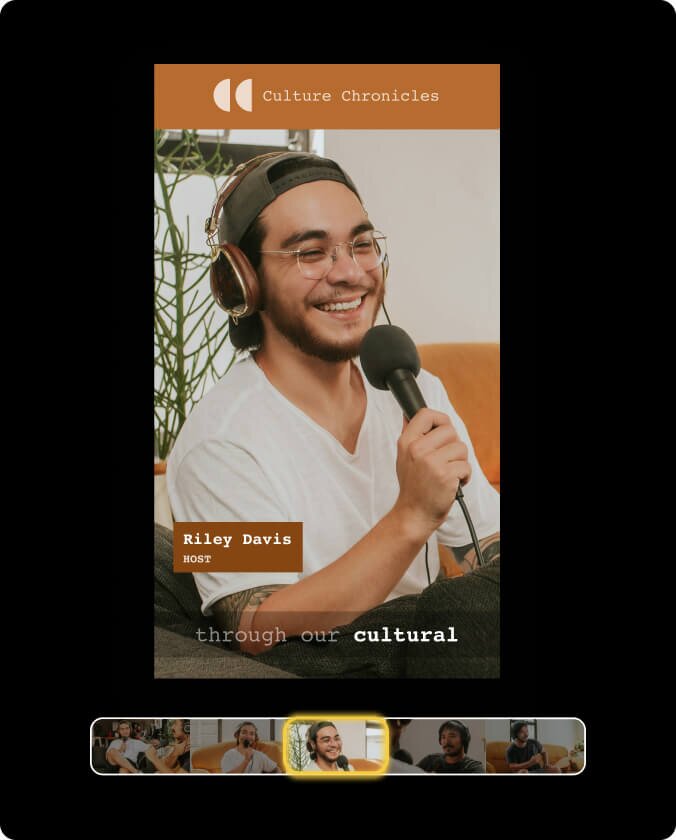
Clips
Underlord will find the moments with the most potential for social media—then step aside so you can get creative.
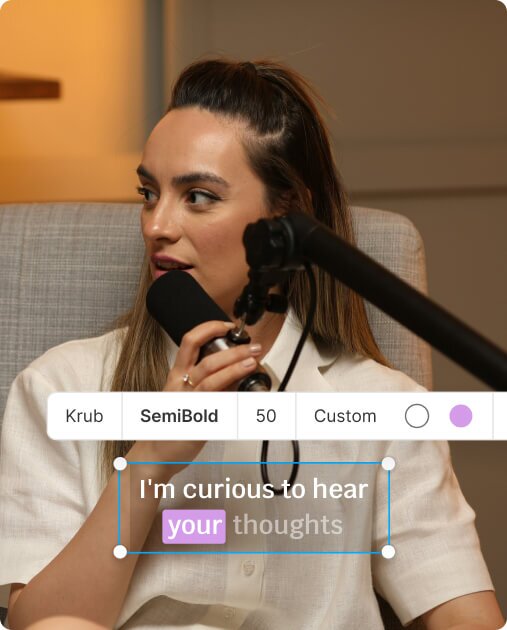
Captions
Add captions — and accessibility, and views, and personality — in a couple clicks.
In Descript Rooms—a collaborative recorder built into the Descript editor—record up to 10 people in 4K video. Plus capture locally and in the cloud, so if your internet glitches or a guest’s computer crashes, you’ll be fine.
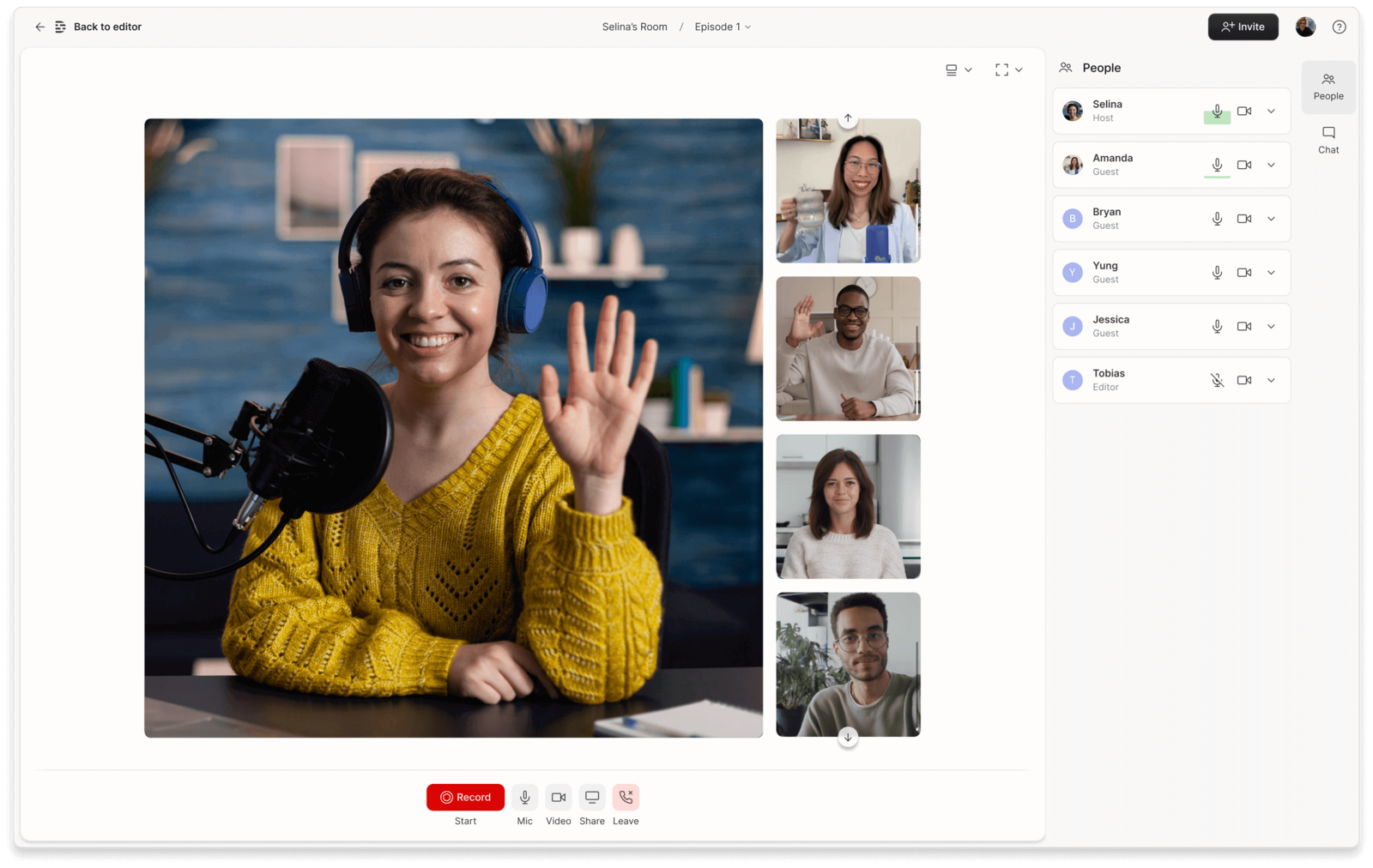














Access to Underlord, our AI video co-editor

AI tools including Studio Sound, Remove Filler Words, Create Clips, and more







Full access to Underlord, our AI video co-editor and 20+ more AI tools

Generate video with the latest AI models









