Make your best videos yet with SquadCast + Descript
A new, faster video workflow: live recording in SquadCast, dead-simple editing in Descript.

The easiest way to edit videos
With Descript’s simple, powerful tools—plus a little AI magic—anyone can make video that looks and sounds good.
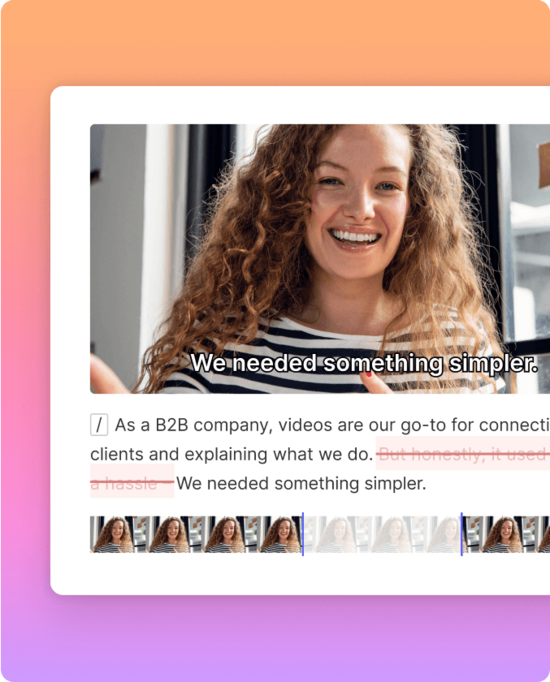
Once you’ve finished a live stream in SquadCast, bring the video into Descript. We’ll convert it to text, so you can edit it just by typing.
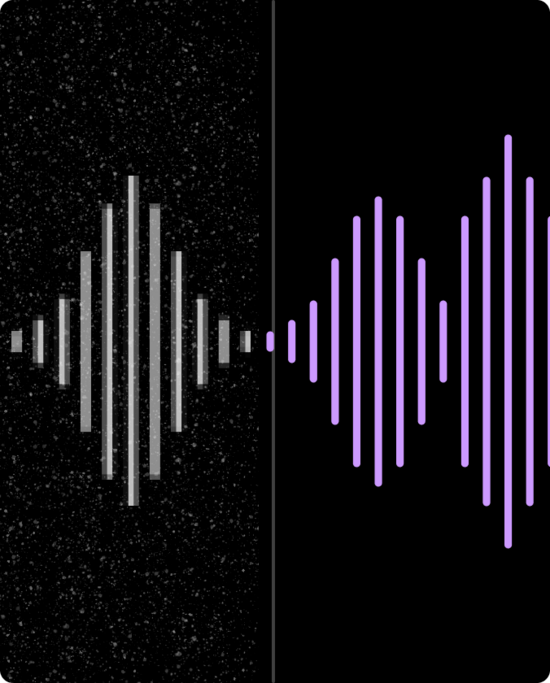
Sound like a pro
Remove filler words like “um” and “uh” in seconds. And use Studio sound to remove background noise and enhance speech in just a click.
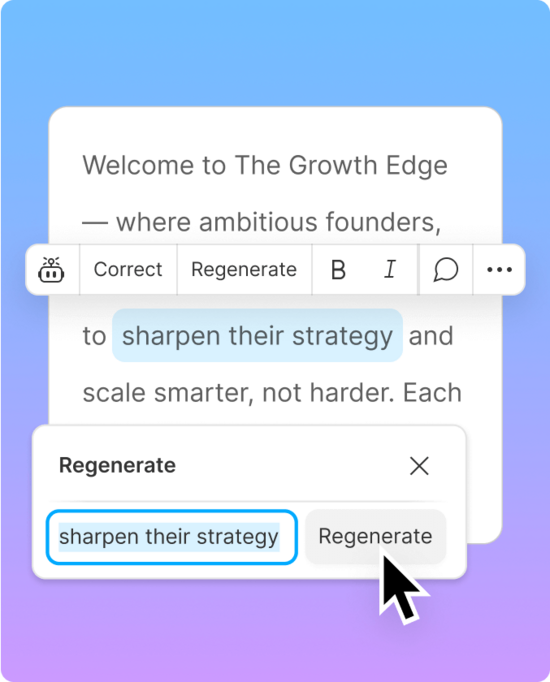
Forgot a line? Said somebody’s name wrong? Descript’s Regenerate lets you clone your voice and fix your audio mistakes just by typing.
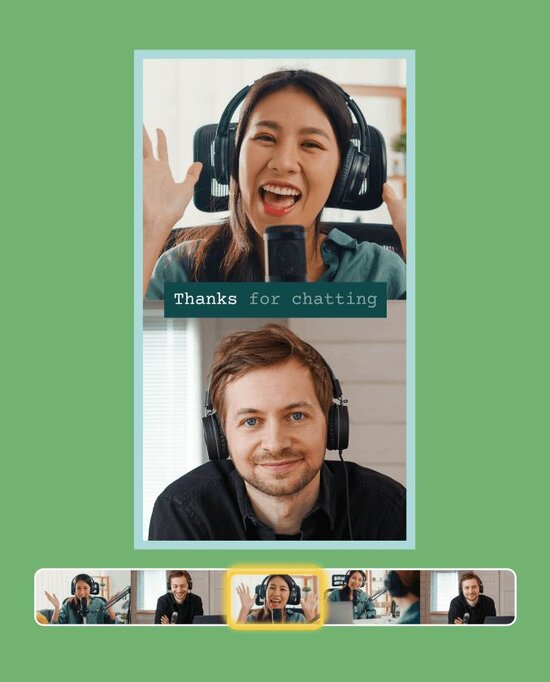
Create social media clips
Ask Underlord, Descript’s AI assistant, to suggest the best moments for social media, then add animated captions, waveforms, and layouts to make each clip your own.
Get started with Edit in Descript
Import your project into Descript in a click
No downloads or file transfers. Just click “Edit in Descript” in SquadCast and you'll be exporting directly to Descript in moments.
Learn more about how to import your SquadCast videos in Descript by visiting our Help Center.
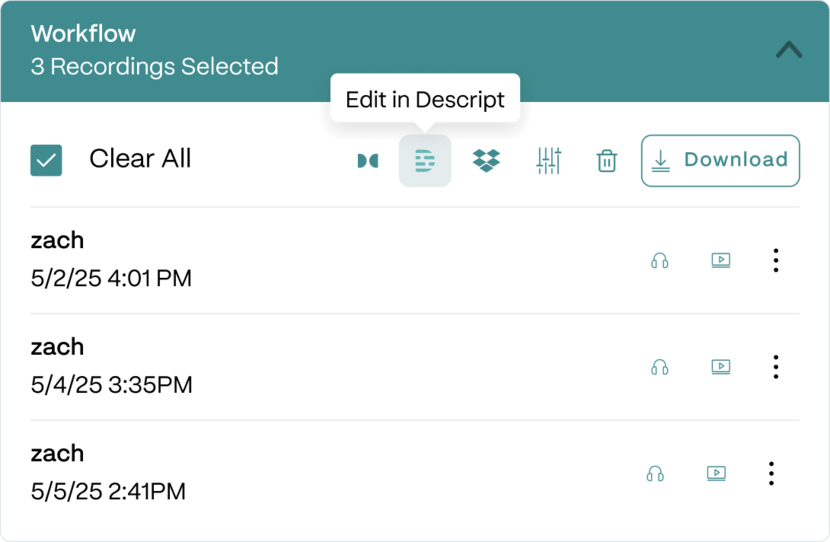
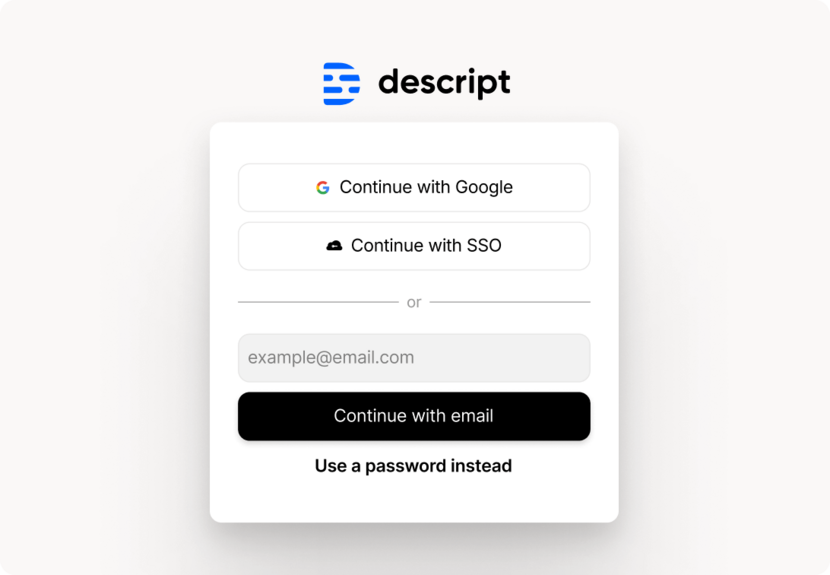
Create a Descript account
Once you import your project, you'll have to sign up for a Descript account or log in to an existing account.
Start editing in Descript
Descript will automatically transcribe your video in a few seconds. Then, you edit your video by editing the text in the transcript. It’s that simple.
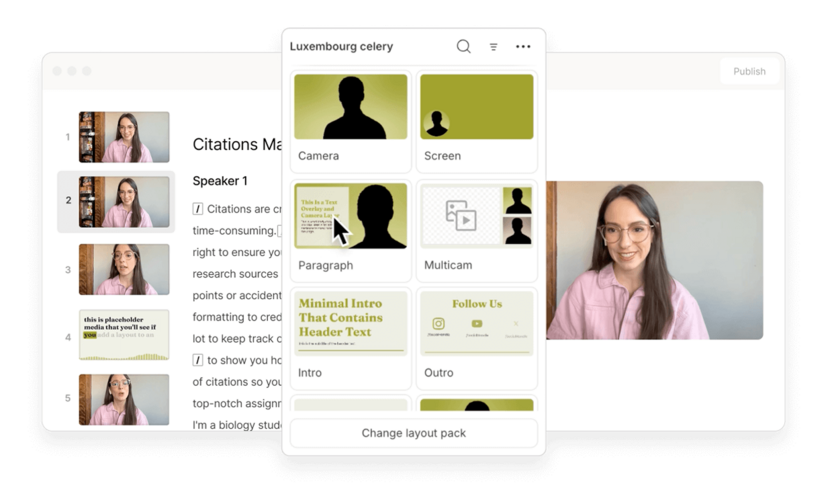
Surely there’s one for you













Access to Underlord, our AI video co-editor








Full access to Underlord, our AI video co-editor and 20+ more AI tools

Generate video with the latest AI models






