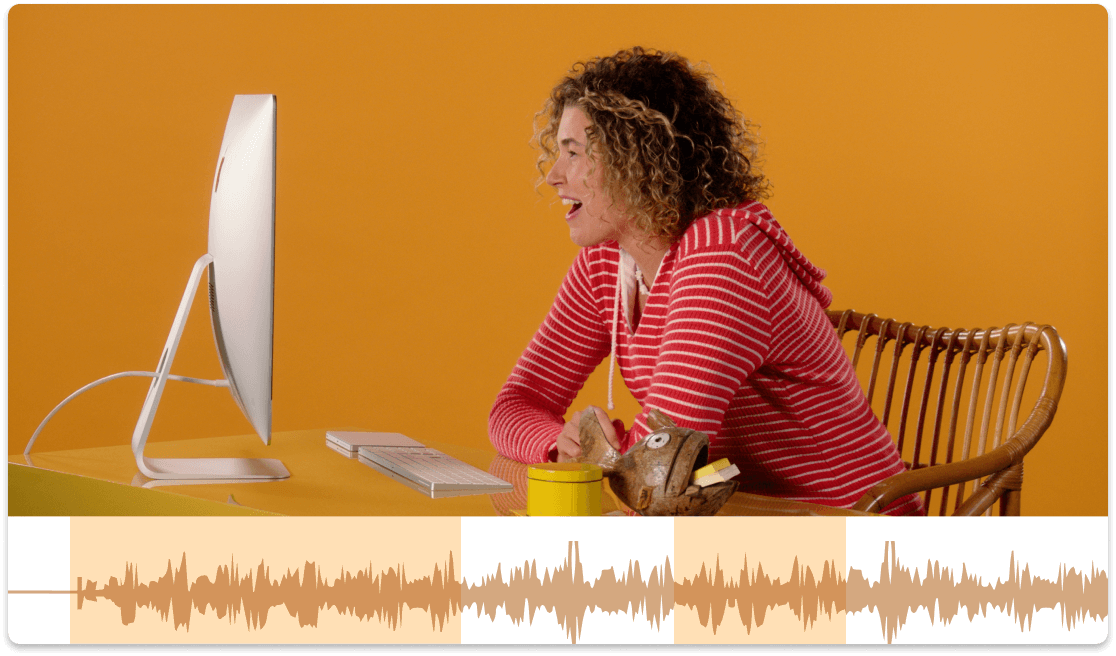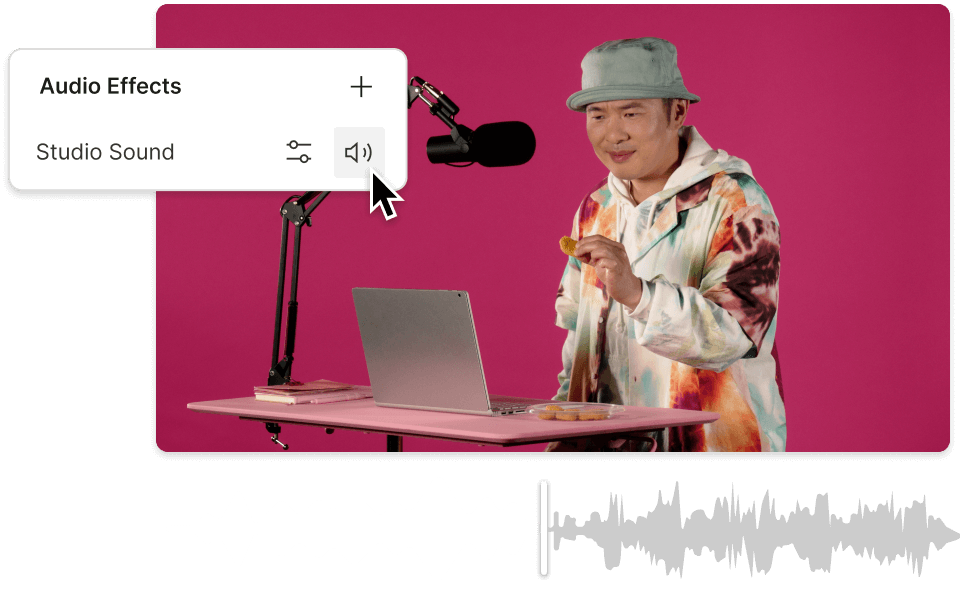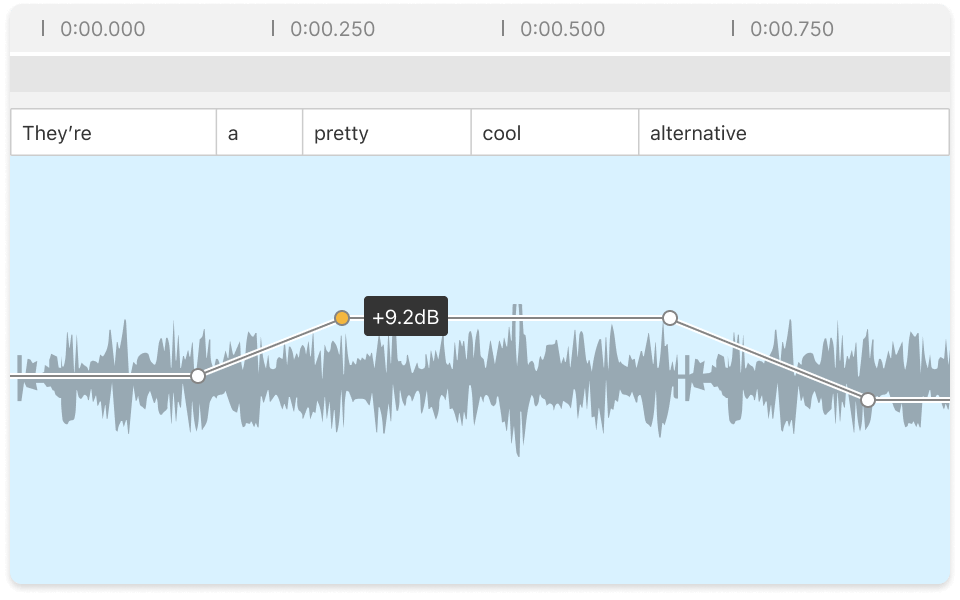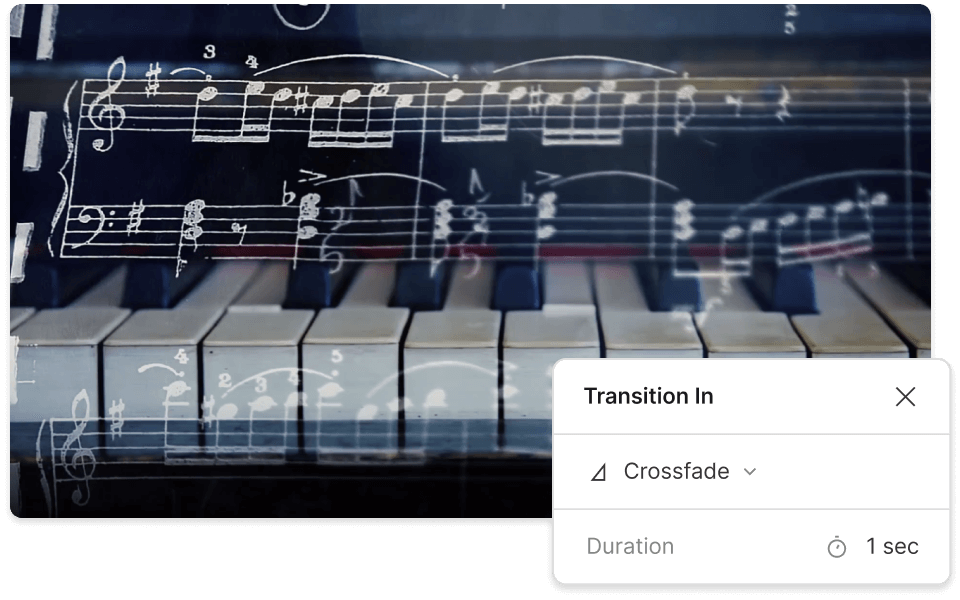Add Beats to Audio
Descript is a smart platform that helps you add beats to audio with ease. Align podcasts, music tracks, and voiceovers with precision timing to make your content stand out. It's perfect for anyone who wants professional-quality rhythm without the fuss.
Get started