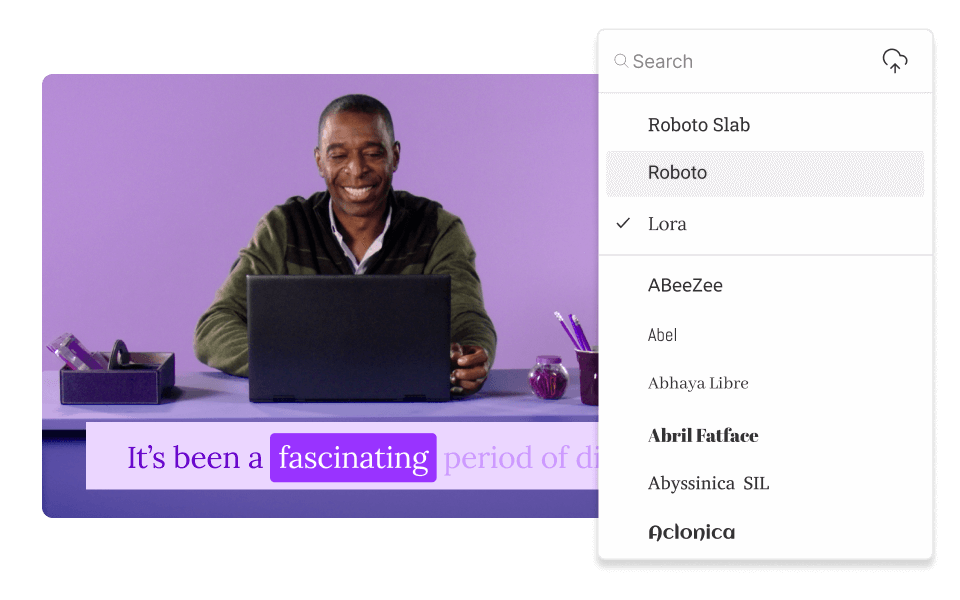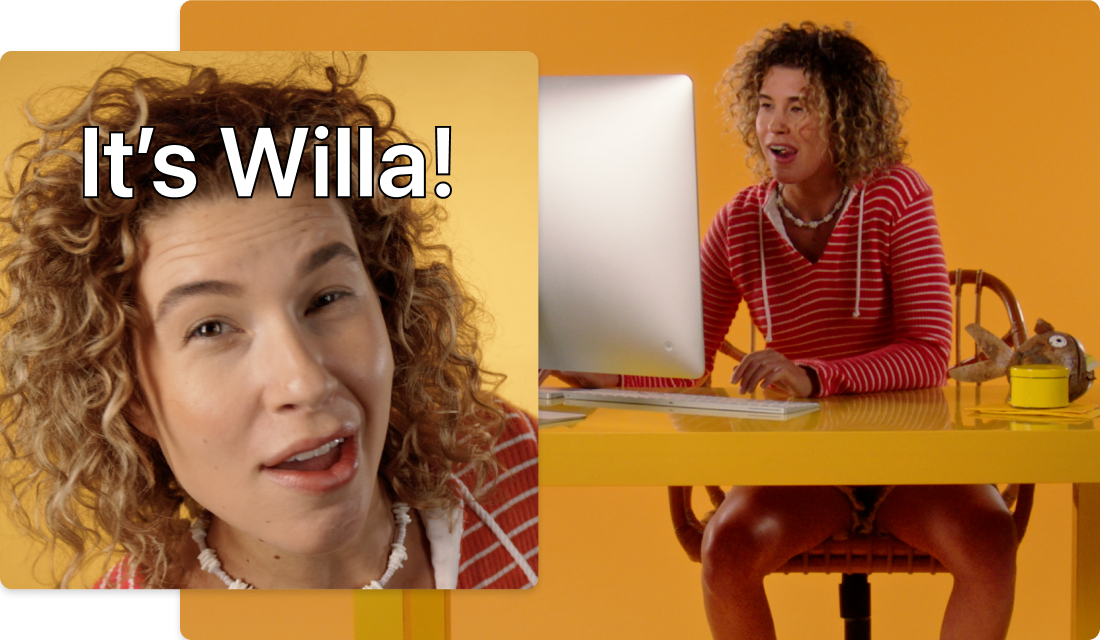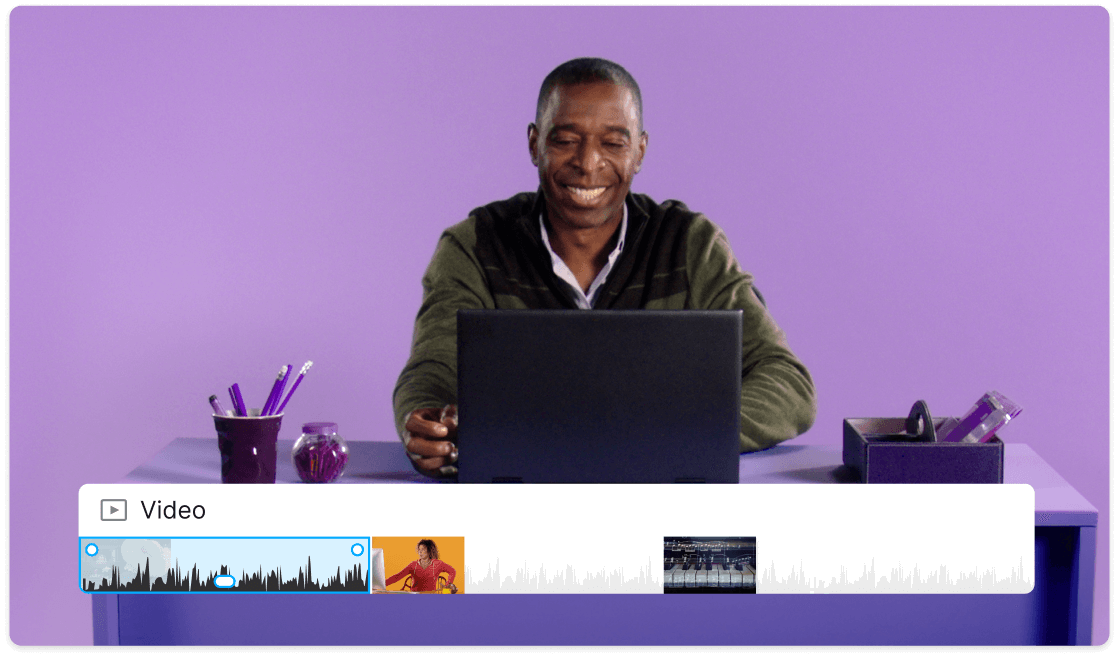Add blur to your video
Descript provides a quick way to blur video online free. Conceal private details or keep attention on the main subject. Perfect for tutorials, presentations, and more. Our interface makes it simple to add motion blur to video online free or apply a subtle blur for a polished look.
Get started