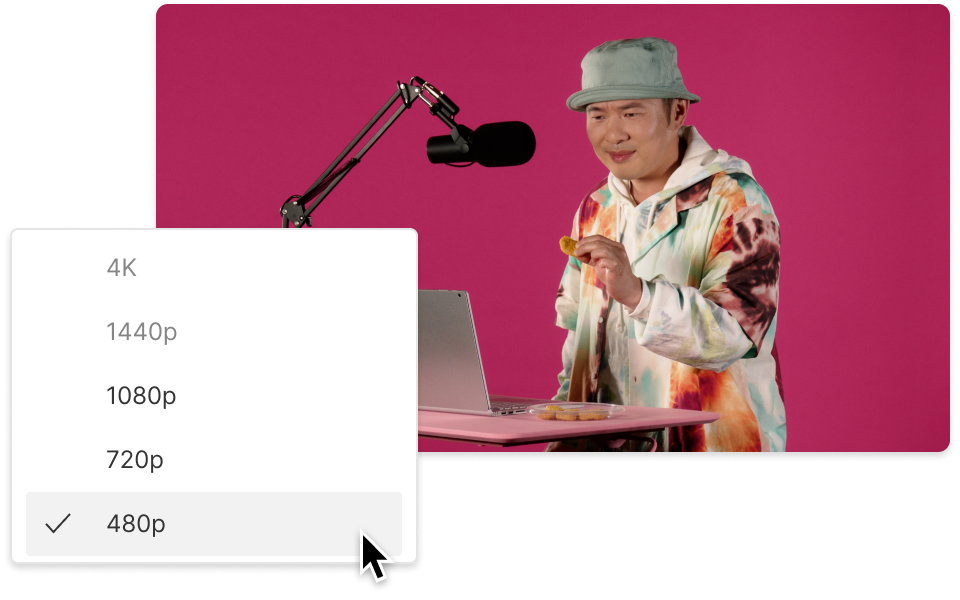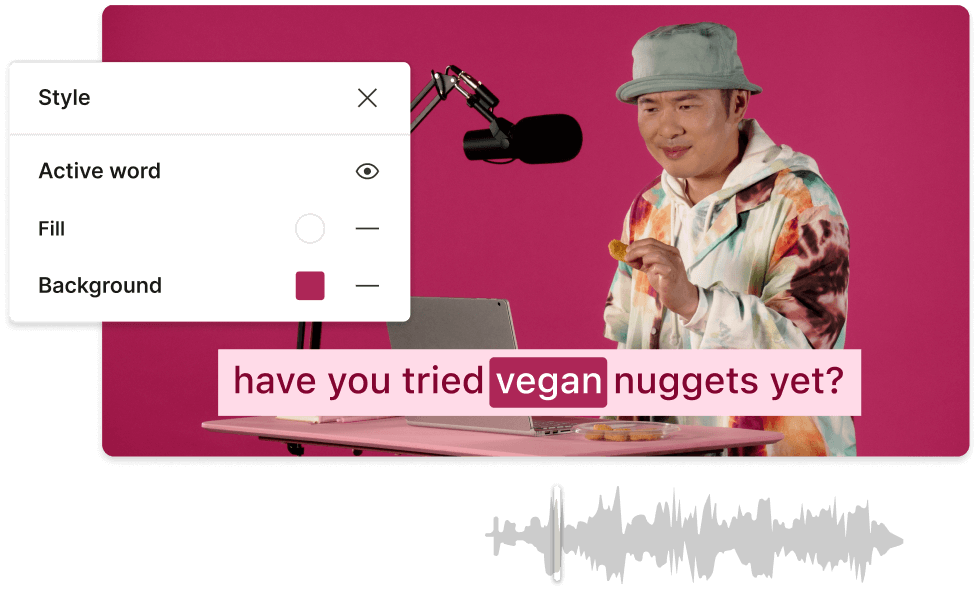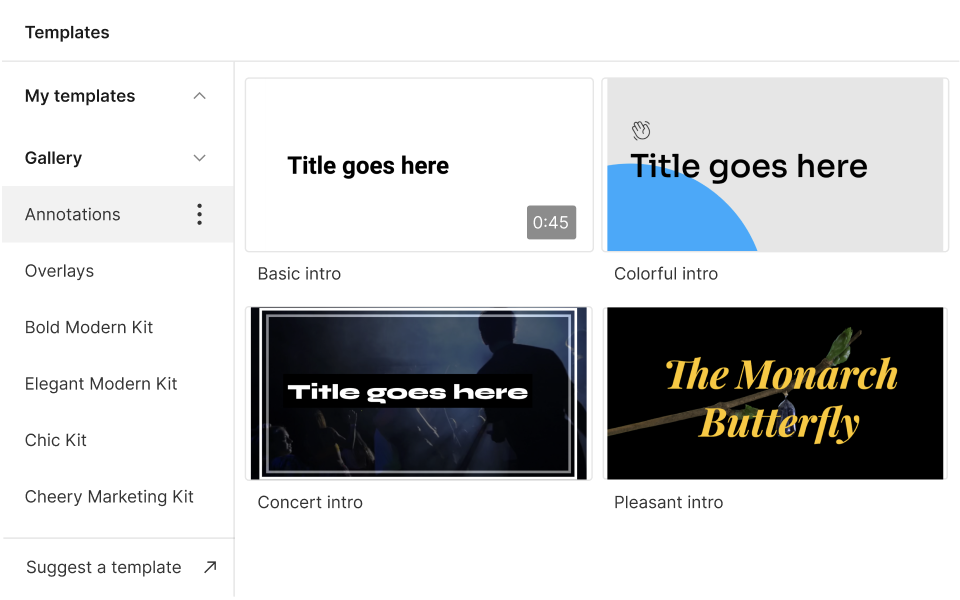Add Chinese Captions to Video
Reach Chinese-speaking audiences without fuss. Upload once, get synced captions in seconds. Whether you’re handling a product demo, a webinar, or your next viral short, adding Chinese captions to video can help you connect with more viewers.
Get started