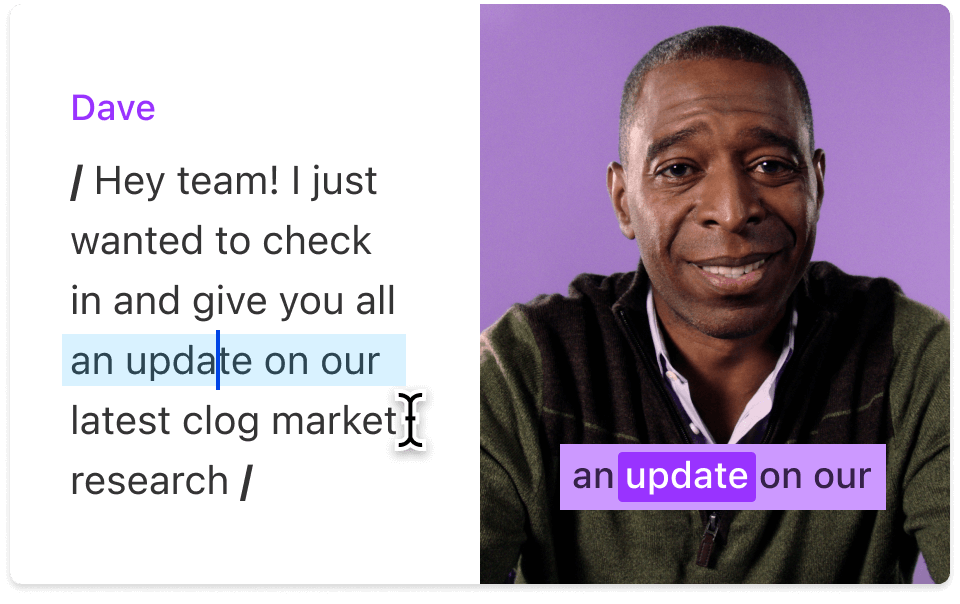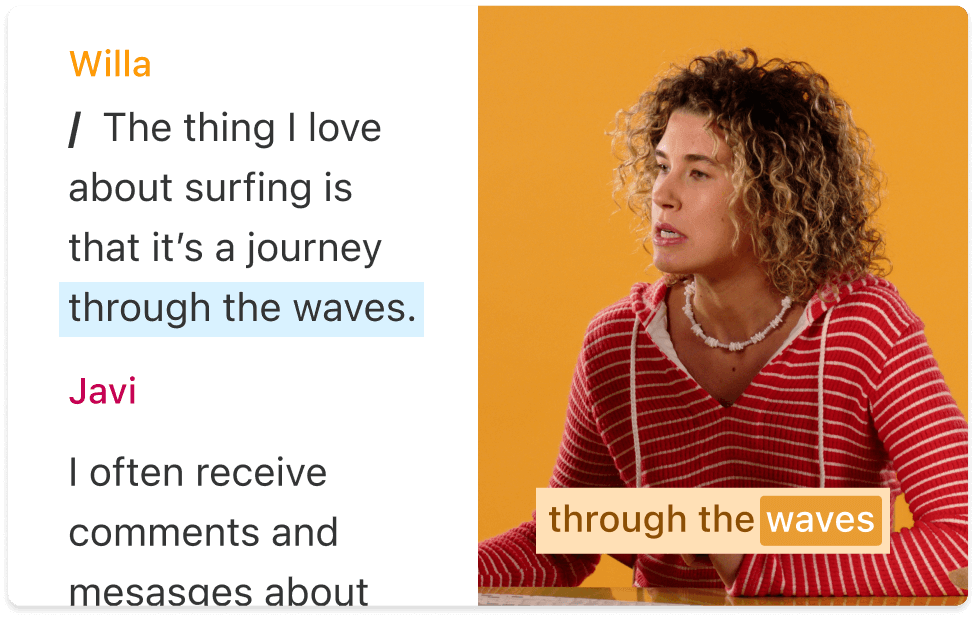Add Highlights To Video
Descript is a powerful tool that lets you effortlessly add highlights to your videos. Enhance your content by emphasizing key moments, making your videos more engaging and easier to follow. Perfect for creators, educators, and marketers looking to captivate their audience.
Get started