Add Hungarian Captions to Video
Increase your video’s impact by making it accessible in Hungarian. No frills—just the know-how you need.
Get started
Increase your video’s impact by making it accessible in Hungarian. No frills—just the know-how you need.
Get started
These companies use Descript. Not bad!
































01
1. Upload your footage
Start by opening a fresh project and import your video file. Descript’s transcription process will kick in automatically, turning your audio into editable text. If your video is already in Hungarian, select it as the working language for excellent accuracy. If not, you can generate the script in another language first and later translate it.
02
2. Turn your transcript into captions
Once the transcript is ready, insert captions to display on your video. Each line of text aligns with the spoken audio, ensuring your Hungarian captions sync with the flow of the video. You can split lines, group them, or apply speaker labels—whatever keeps your content coherent.
03
3. Fine-tune your style and export
Adjust the font, color, and position of your captions to match your look. When you’re happy with how your Hungarian captions appear, export your video using your preferred format. Whether you’re posting on social media or hosting on your site, your video will now include clear, accurate Hungarian subtitles.
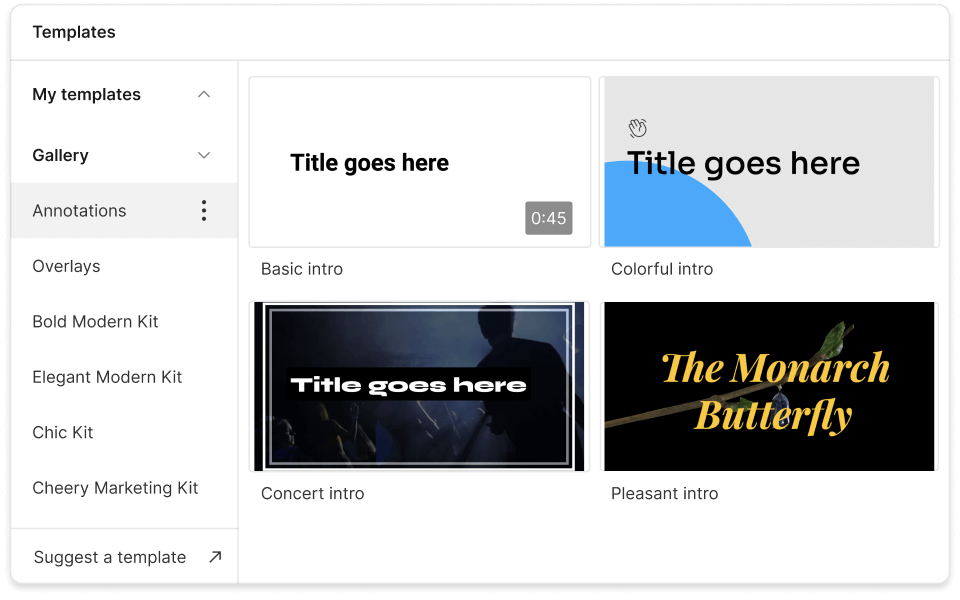
Style that fits
Customize fonts, colors, and layouts, or pick a pre-made style so your captions look like they actually belong in your video.
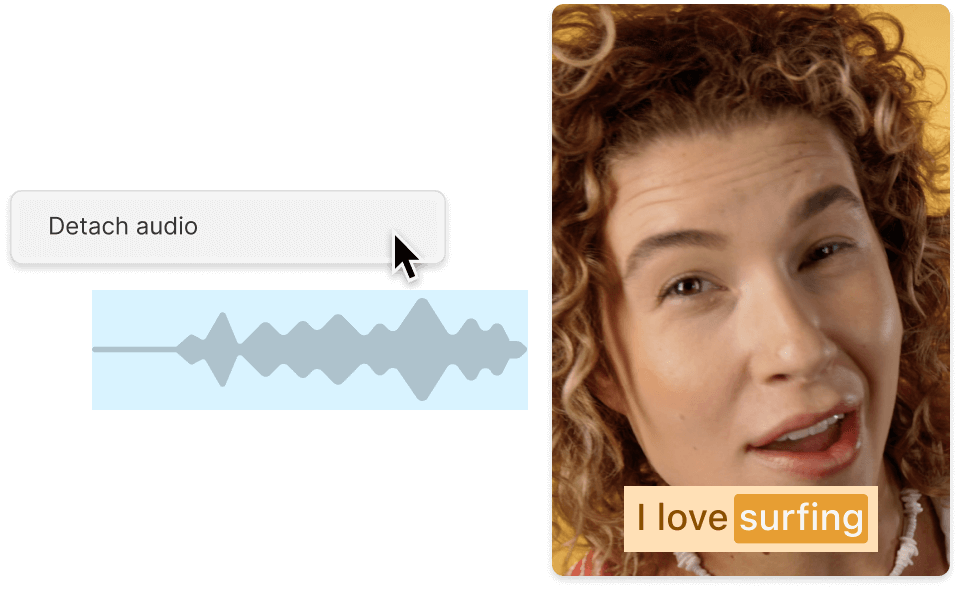
Shorter editing time
Because your captions update automatically as you edit text, you won’t need separate tools for transcripts, subtitles, and video editing.
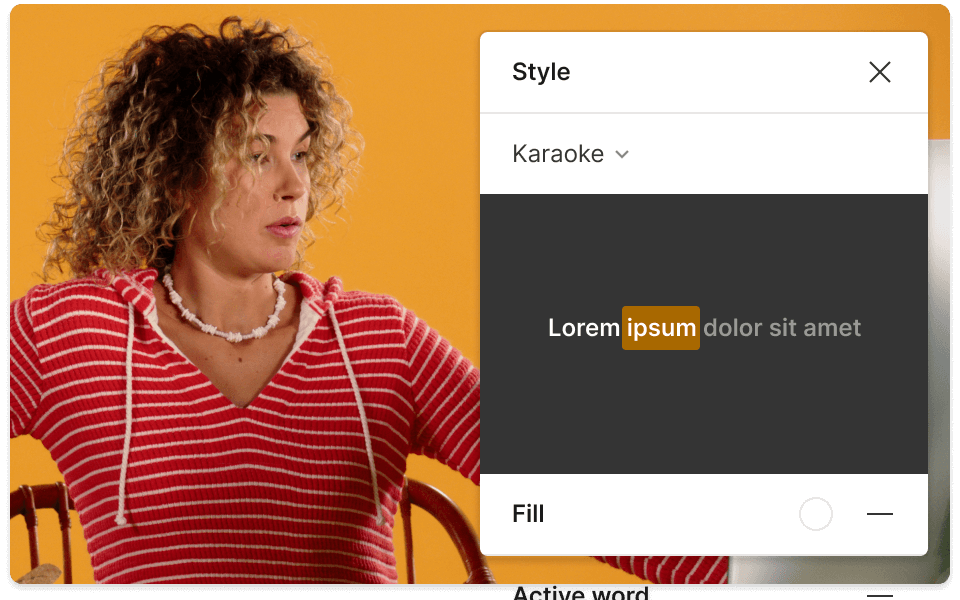
Easy to revise
Just tweak your script to fix a typo or change a line—your Hungarian captions follow along no matter how you cut or shuffle footage.
Adding Hungarian captions is just the start. Here’s what else you can do:
Multiple editing options
Delete filler words or entire sections with a few clicks. Your subtitles and transcript stay perfectly aligned the whole time.
Language switching
Add Hungarian captions to video clips originally in different languages. Simplify your workflow by letting the software translate on the fly.
Collaborative reviewing
Share your project link with teammates or clients so they can comment or make edits—from any location.
One-click export
Export your video in any format you need, including stand-alone subtitle files (SRT or VTT) for flexible playback everywhere.






Donna B.


Surely there’s one for you
Free
per person / month
Start your journey with text-based editing
1 media hour / month
100 AI credits / month
Export 720p, watermark-free
Limited use of Underlord, our agentic video co-editor and AI tools
Limited trial of AI Speech
Hobbyist
per person / month
1 person included
Elevate your projects, watermark-free
10 media hours / month
400 AI credits / month
Export 1080p, watermark-free
Access to Underlord, our AI video co-editor
AI tools including Studio Sound, Remove Filler Words, Create Clips, and more
AI Speech with custom voice clones and video regenerate
Most Popular
Creator
per person / month
Scale to a team of 3 (billed separately)
Unlock advanced AI-powered creativity
30 media hours / month
+5 bonus hours
800 AI credits / month
+500 bonus credits
Export 4k, watermark-free
Full access to Underlord, our AI video co-editor and 20+ more AI tools
Generate video with the latest AI models
Unlimited access to royalty-free stock media library
Access to top ups for more media hours and AI credits
Can I import existing Hungarian subtitles into my video?
Will these captions stay synced if I trim or rearrange my clips?
Can I translate another language to Hungarian directly?