Add Latvian Captions to Video
Captions aren’t just for accessibility—they help people watch your videos with the sound off and still understand everything. It also connects you with Latvian speakers and language learners alike.
Get started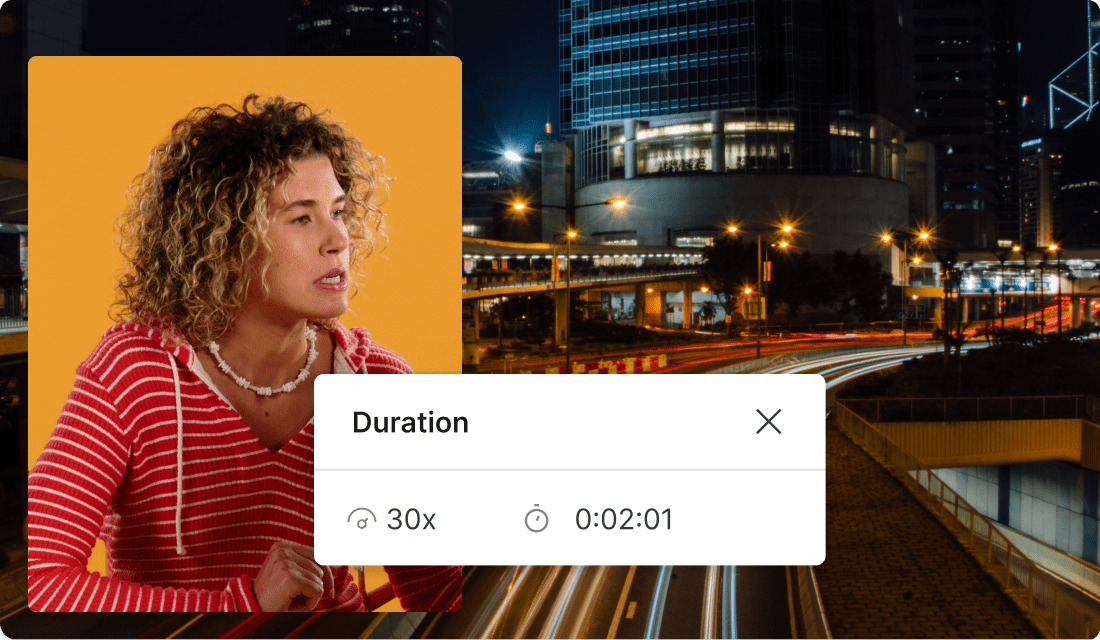
Captions aren’t just for accessibility—they help people watch your videos with the sound off and still understand everything. It also connects you with Latvian speakers and language learners alike.
Get started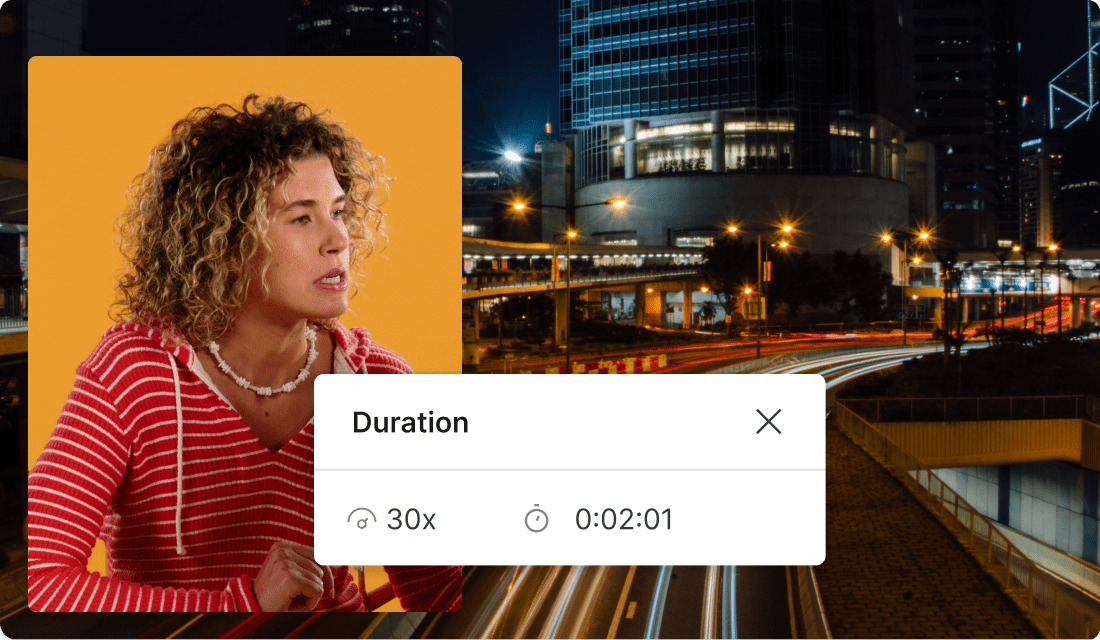
These companies use Descript. Not bad!
































01
Upload and transcribe your video
Create a new project and import any common video format—MP4, MOV, or something else. Descript automatically transcribes your audio, letting you capture every word. From there, it’s easy to convert or translate that transcript into Latvian if needed.
02
Generate and position your Latvian captions
Use the transcript to create auto-synced captions. Reposition them on the screen by dragging them wherever you want. This means your captions will look good on any device, whether it’s someone’s phone on silent or a widescreen monitor.
03
Customize and export
Tailor your captions’ font, size, color, and background. If the text needs fixes, you can correct it without losing sync. When done, just export your video. Simple as that—your Latvian captions follow along perfectly.
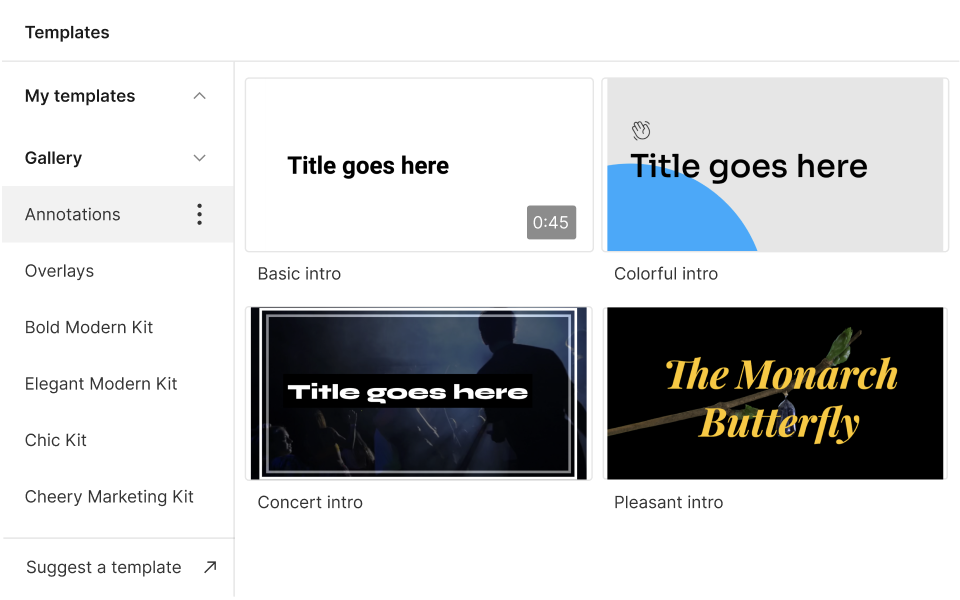
Unlimited styling options
Whether you want a clean look or splashy branding, you can pick fonts, adjust colors, or add backgrounds so your Latvian captions feel spot-on with your brand vibe.
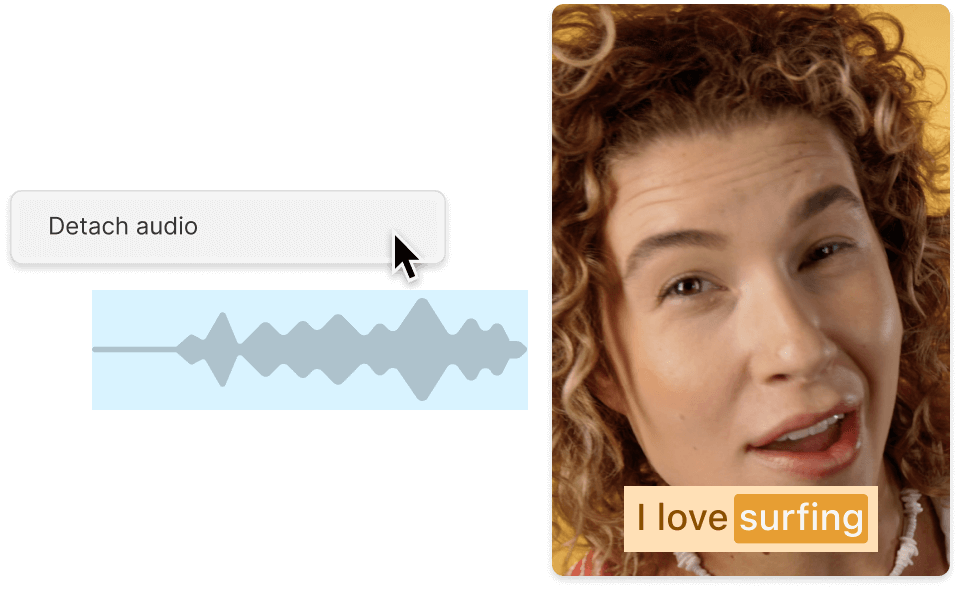
Polish in any language
Adjust misheard words, remove filler words, and format text exactly how you want it—this includes fully supporting Latvian characters and symbols.
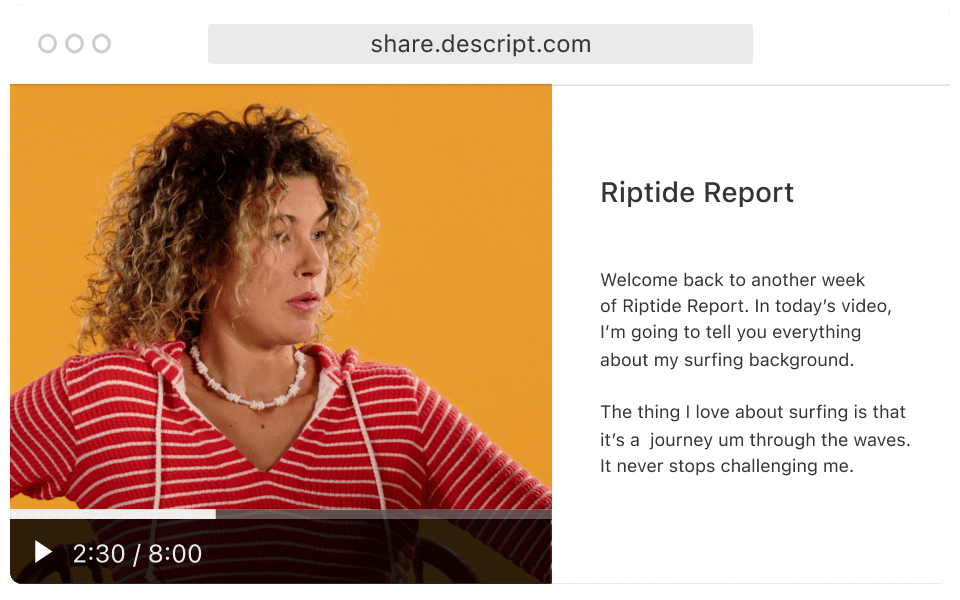
Multiple export formats
Grab your video with burnt-in captions or export a separate file like SRT or VTT. Either way, you’re ready to share your Latvian captions everywhere.
Descript’s AI features do more than just transcribe. They help you speed up edits, stay organized, and collaborate seamlessly.
AI transcription
Get accurate speech-to-text for your video in seconds, then seamlessly switch to Latvian if you need it.
Speaker labeling
Descript's speaker-detection feature automatically identifies who said what. Great for multi-speaker content that needs clear labeling.
Instant translation
If your content started in a different language, quickly convert it to Latvian captions, all synced and ready to share.
Quick collaboration
Invite your team to tweak captions or review translations. Everyone sees changes in real time, killing the back-and-forth email chains.






Donna B.


Surely there’s one for you
Free
per person / month
Start your journey with text-based editing
1 media hour / month
100 AI credits / month
Export 720p, watermark-free
Limited use of Underlord, our agentic video co-editor and AI tools
Limited trial of AI Speech
Hobbyist
per person / month
1 person included
Elevate your projects, watermark-free
10 media hours / month
400 AI credits / month
Export 1080p, watermark-free
Access to Underlord, our AI video co-editor
AI tools including Studio Sound, Remove Filler Words, Create Clips, and more
AI Speech with custom voice clones and video regenerate
Most Popular
Creator
per person / month
Scale to a team of 3 (billed separately)
Unlock advanced AI-powered creativity
30 media hours / month
+5 bonus hours
800 AI credits / month
+500 bonus credits
Export 4k, watermark-free
Full access to Underlord, our AI video co-editor and 20+ more AI tools
Generate video with the latest AI models
Unlimited access to royalty-free stock media library
Access to top ups for more media hours and AI credits
Do I need to speak Latvian to add latvian captions to video?
Can I adjust the style of my Latvian captions mid-video?
Will my Latvian captions remain synced if I trim sections?