Add Lithuanian Captions to Video
Add lithuanian captions to video and welcome every viewer, whether they speak Lithuanian as a first or second language.
Get started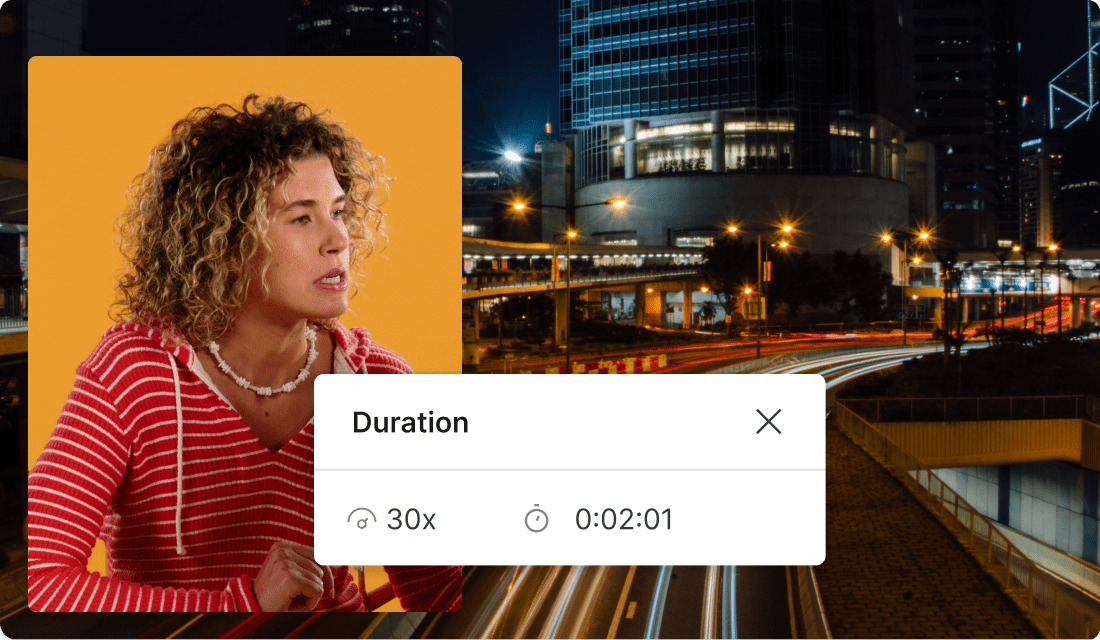
Add lithuanian captions to video and welcome every viewer, whether they speak Lithuanian as a first or second language.
Get started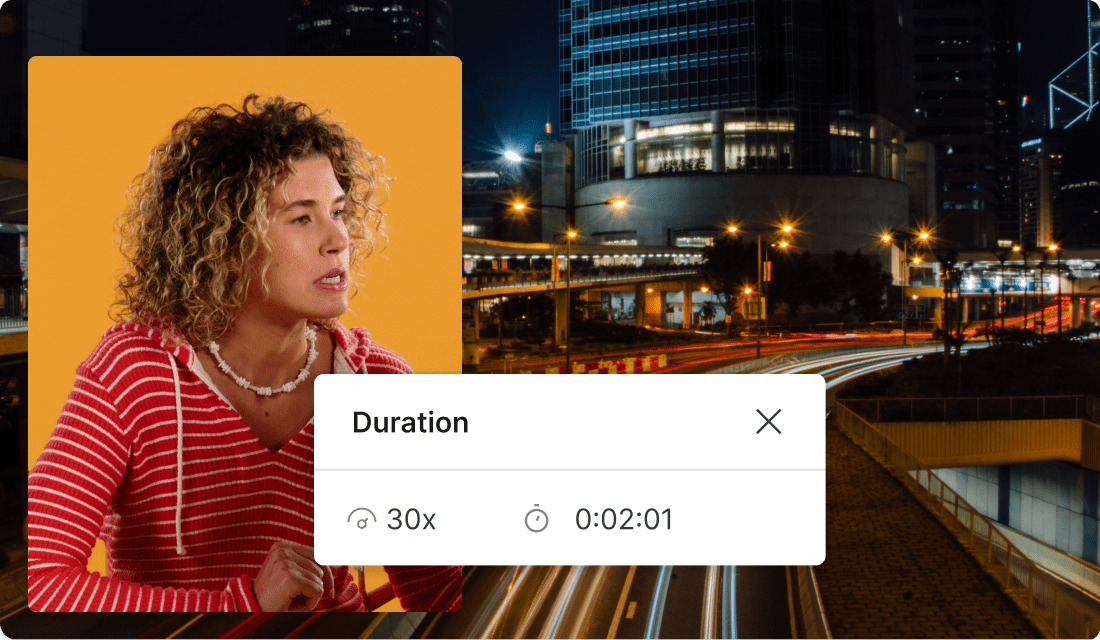
These companies use Descript. Not bad!
































01
Upload your video and transcribe
Open a new Descript project and add your video. Once it’s uploaded, generate an automated transcript. When prompted to select a language, go for Lithuanian, or pick any placeholder language now and switch to Lithuanian later.
02
Enable and align your Lithuanian captions
The software automatically syncs each word so your captions match the audio in real time. If you spot any misheard words, just edit the transcript text until it perfectly reflects your video’s Lithuanian dialogue.
03
Customize & finalize your captions
You can tweak fonts, colors, or backgrounds so your captions match your brand or personal style. When you’re happy with the look and timing, export or publish your project to instantly share your video with Lithuanian captions.
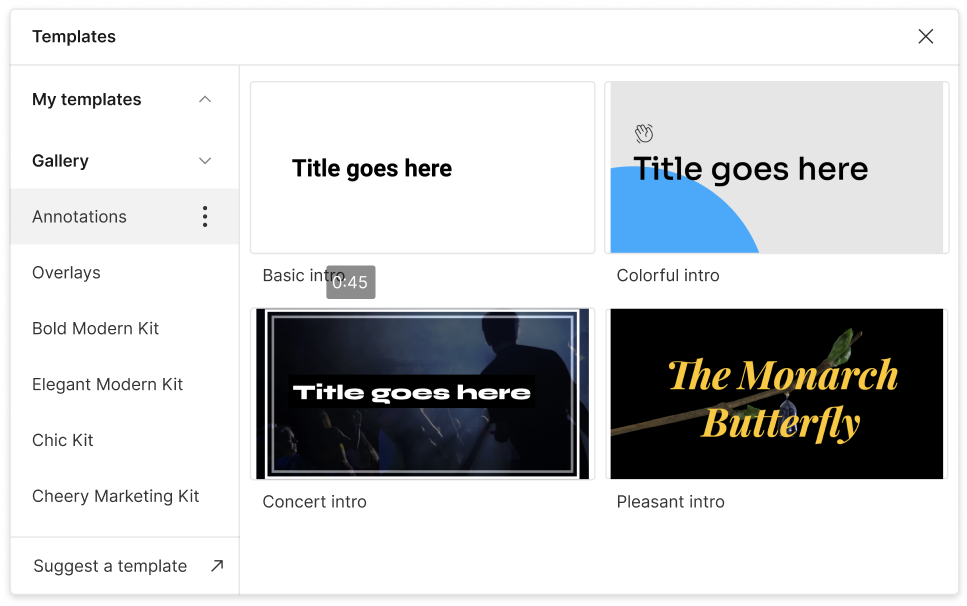
Boost engagement
Captions keep viewers hooked, especially if they’re scrolling without sound. Add lithuanian captions to video content so your Lithuanian audience sticks around.
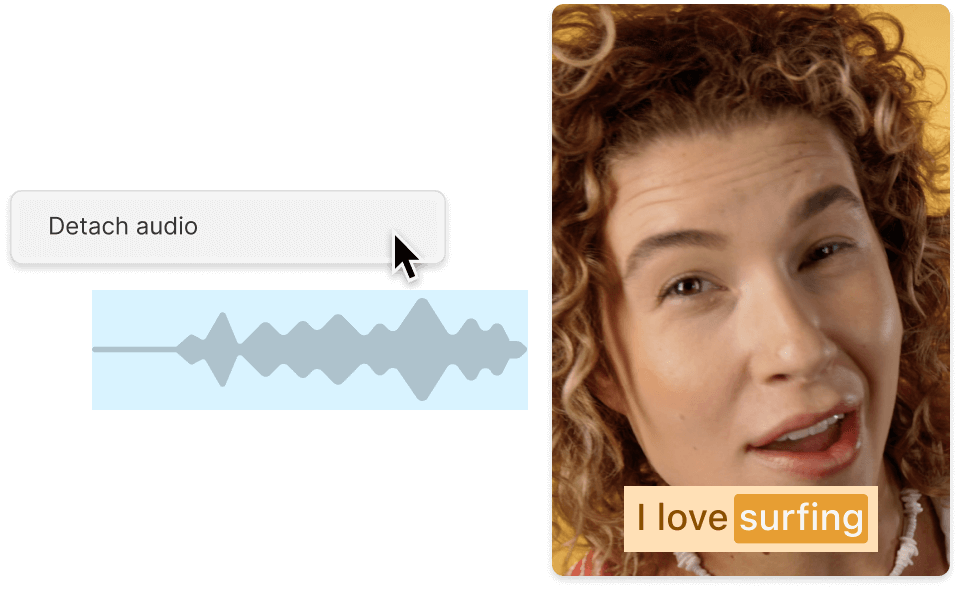
Keep it inclusive
Translation fosters community. Lithuanian speakers or learners get an immediate advantage, and your video becomes more accessible to everyone.
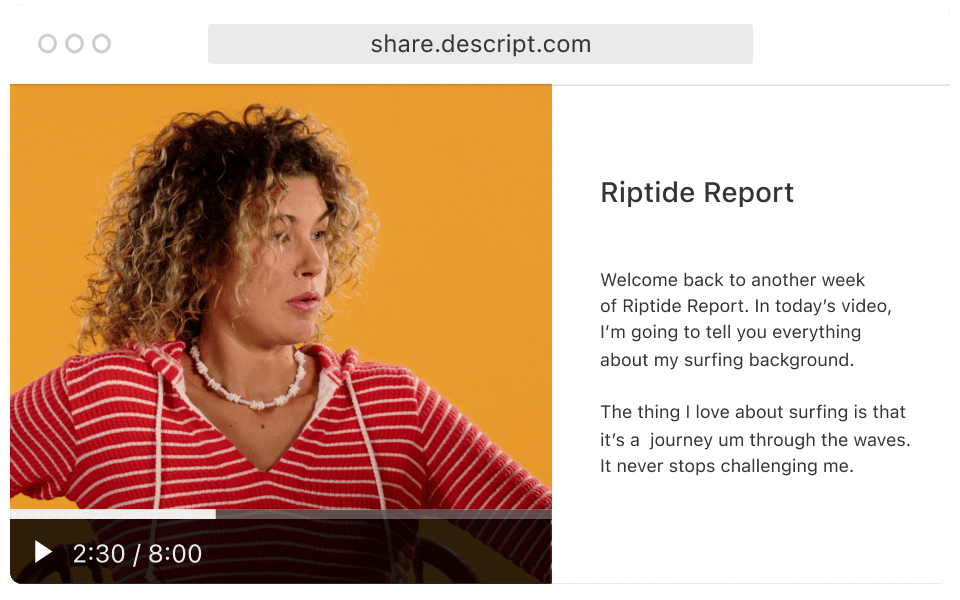
Improve discoverability
Search algorithms value text. Once you add lithuanian captions to video, you can see a bump in rankings and broader reach.
Transform any video with advanced features that make Lithuanian subtitles more than just an afterthought.
Automatic speaker identification
Let Descript label each speaker in your video if there’s more than one person talking, so your viewers know exactly who’s speaking.
Integrated translation options
If your video’s in another language, switch to Lithuanian via built-in translation. You can also dub the audio for a fully localized experience.
Drag-and-drop styling
Tweak fonts, backgrounds, sizes, and positions quickly. No guesswork—just move or resize your text visually until it’s exactly how you want it.
Edits that sync automatically
When you change your transcript, your Lithuanian captions update perfectly on-screen. No endless word-by-word adjustments needed.






Donna B.


Surely there’s one for you
Free
per person / month
Start your journey with text-based editing
1 media hour / month
100 AI credits / month
Export 720p, watermark-free
Limited use of Underlord, our agentic video co-editor and AI tools
Limited trial of AI Speech
Hobbyist
per person / month
1 person included
Elevate your projects, watermark-free
10 media hours / month
400 AI credits / month
Export 1080p, watermark-free
Access to Underlord, our AI video co-editor
AI tools including Studio Sound, Remove Filler Words, Create Clips, and more
AI Speech with custom voice clones and video regenerate
Most Popular
Creator
per person / month
Scale to a team of 3 (billed separately)
Unlock advanced AI-powered creativity
30 media hours / month
800 AI credits / month
Export 4k, watermark-free
Full access to Underlord, our AI video co-editor and 20+ more AI tools
Generate video with the latest AI models
Unlimited access to royalty-free stock media library
Access to top ups for more media hours and AI credits
Is Lithuanian translation included by default?
Can I edit specific words in the captions if they’re incorrect?
Can I use these captions on social media?