Add Norwegian Captions to Video
Engage your Norwegian-speaking audience by adding captions in just a few steps. No fluff. No drama. Just seamless accessibility for everyone.
Get started
Engage your Norwegian-speaking audience by adding captions in just a few steps. No fluff. No drama. Just seamless accessibility for everyone.
Get started
These companies use Descript. Not bad!
































01
Upload or record your video
Start a new project or open an existing one, then bring in your video file. The platform will generate an initial transcript in Norwegian if you choose it upfront. If you’re starting from another language, just switch over to Norwegian via a built-in translation option.
02
Review and refine your captions
Once the Norwegian transcript is ready, skim for errors. You can tweak words, adjust the phrasing, or remove fillers. Everything stays perfectly synced to the video, saving you from the old-school misery of manual timecodes.
03
Decorate and finalize
Next, style your captions however you like: choose a font, tweak size, change color—even position them on the screen. Preview it all at once, and export with your Norwegian captions permanently attached or in a separate subtitle file.
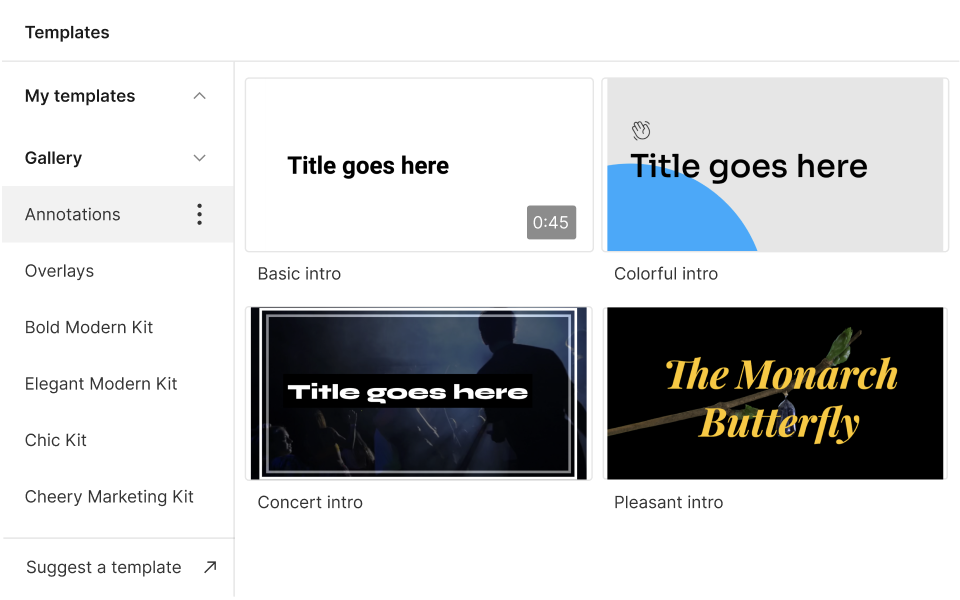
Add Norwegian captions to video automatically
AI-driven speech recognition gives you a near-instant transcript. Fold in Norwegian translations if needed and save major time starting from a robust initial pass.
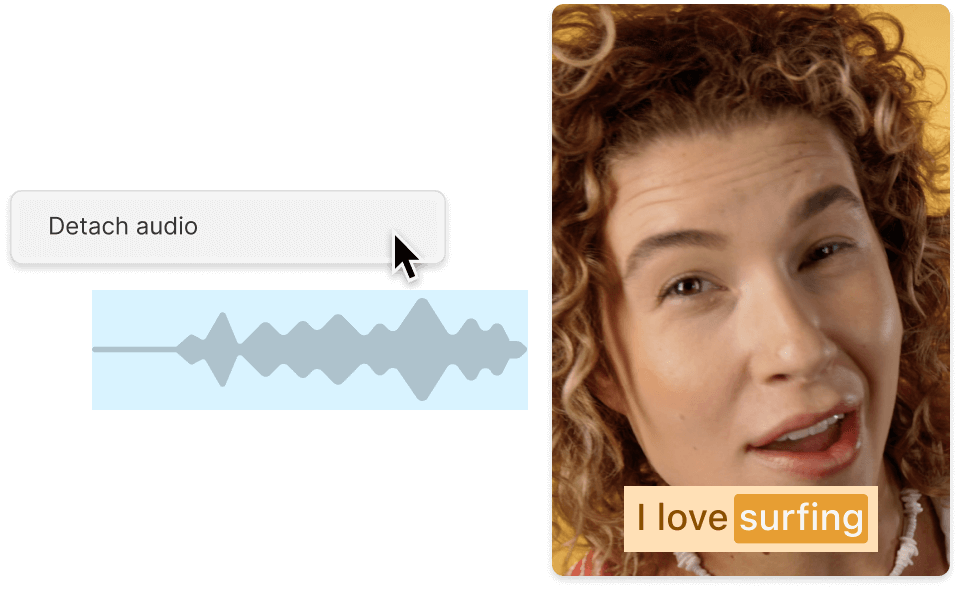
Seamless collaboration
Invite coworkers or clients to proofread and tweak your captions. Everyone’s changes appear in real time. Zero chaos, zero guesswork.
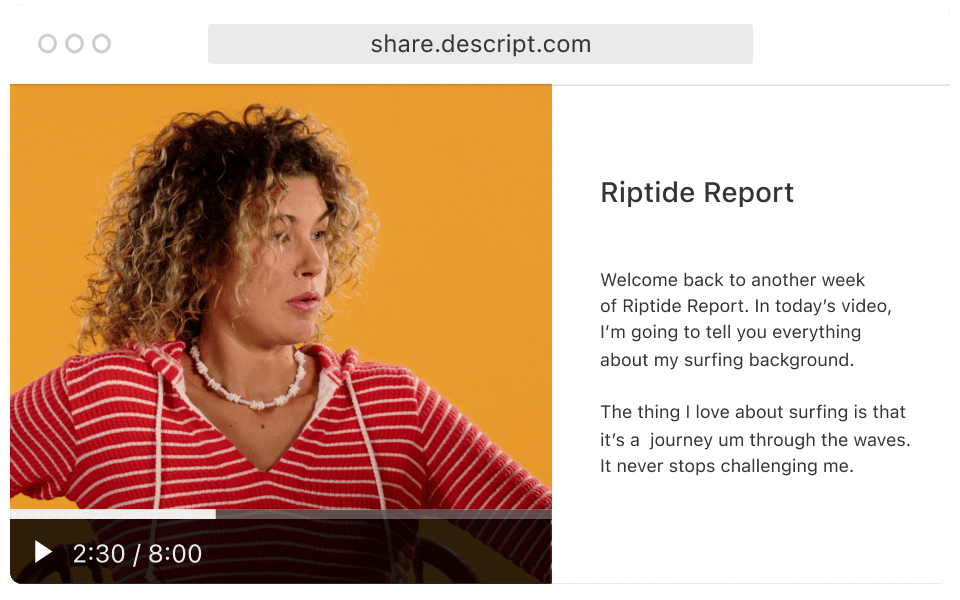
Customize for your style
Choose from different text forms, fonts, and color combos. Keep it formal for academic use or add a bit of flair for social media hype.
Boost engagement and inclusivity by offering top-quality captions that truly connect with the Norwegian audience.
Translator built in
Convert your captions between Norwegian and other languages in seconds—no extra tools needed.
High accuracy
AI ensures your Norwegian captions match the dialogue within milliseconds—go ahead, talk fast if you want.
Auto speaker detection
Don’t wrestle with labels. The system identifies speakers, so your viewers know exactly who’s talking.
One-click fixes
Easily remove filler words like 'um' or 'eh' and tidy up the text—no manual slog.






Donna B.


Surely there’s one for you
Free
per person / month
Start your journey with text-based editing
1 media hour / month
100 AI credits / month
Export 720p, watermark-free
Limited use of Underlord, our agentic video co-editor and AI tools
Limited trial of AI Speech
Hobbyist
per person / month
1 person included
Elevate your projects, watermark-free
10 media hours / month
400 AI credits / month
Export 1080p, watermark-free
Access to Underlord, our AI video co-editor
AI tools including Studio Sound, Remove Filler Words, Create Clips, and more
AI Speech with custom voice clones and video regenerate
Most Popular
Creator
per person / month
Scale to a team of 3 (billed separately)
Unlock advanced AI-powered creativity
30 media hours / month
+5 bonus hours
800 AI credits / month
+500 bonus credits
Export 4k, watermark-free
Full access to Underlord, our AI video co-editor and 20+ more AI tools
Generate video with the latest AI models
Unlimited access to royalty-free stock media library
Access to top ups for more media hours and AI credits
How long does it take to add Norwegian captions to video?
Can I edit the Norwegian captions after they’re generated?
How do I export the captions for other platforms?