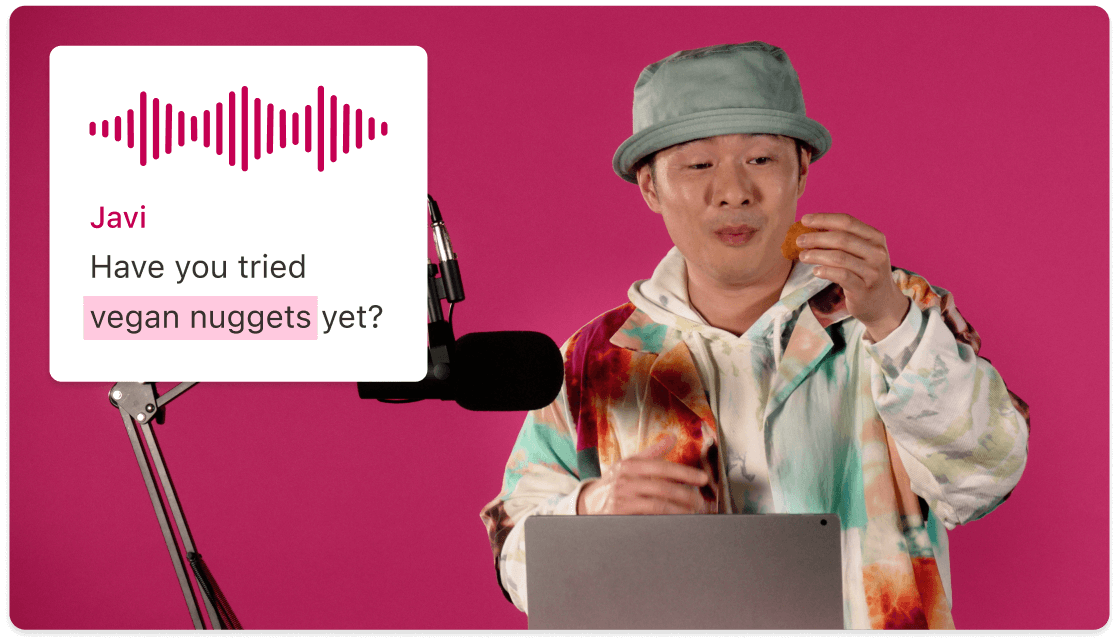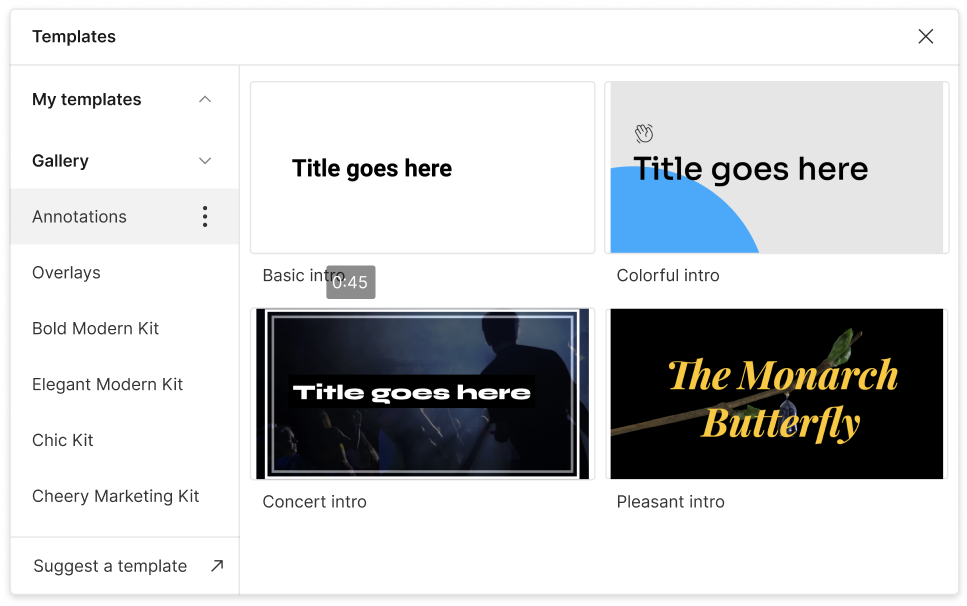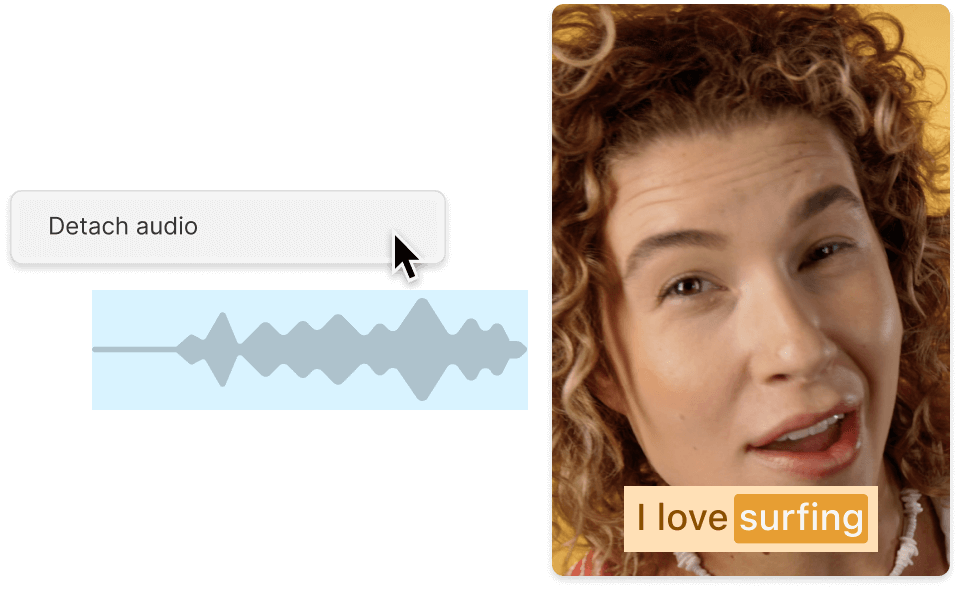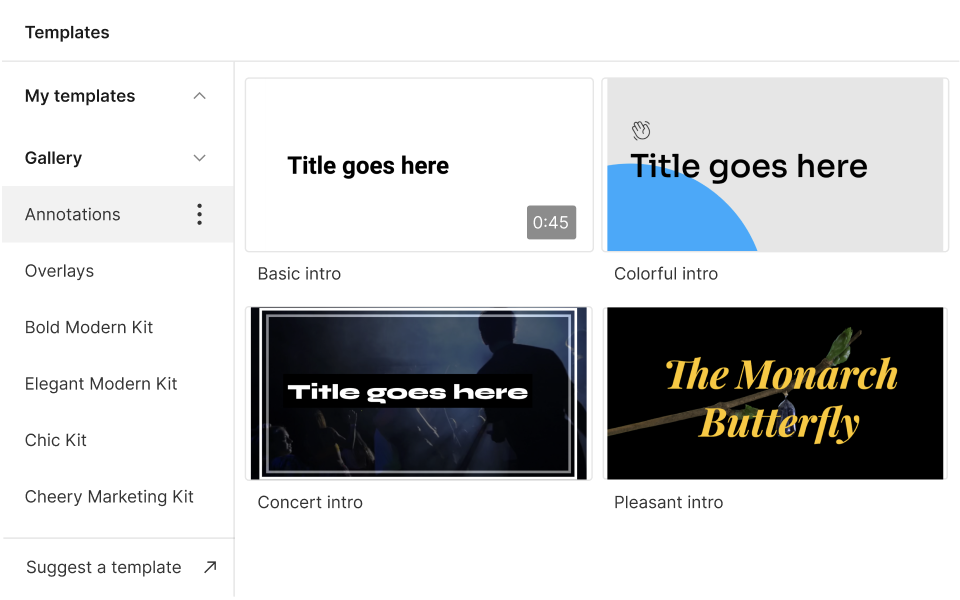Add Polish Captions to Video
Learn how to add polish captions to video for broader accessibility and more engagement. Polish your content—pun intended—and connect with viewers who prefer or need Polish subtitles. No fluff, no complicated workflows.
Get started