Add Slovak Captions to Your Videos
Reach more viewers in Slovakia (and beyond) by adding accurate, stylish Slovak captions in just a few steps.
Get started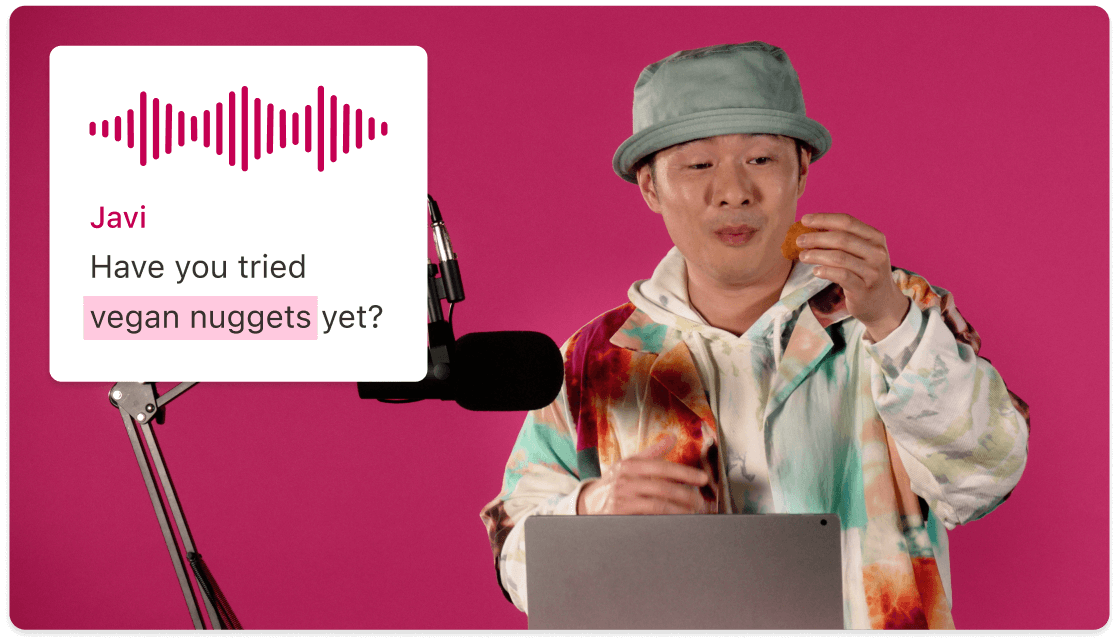
Reach more viewers in Slovakia (and beyond) by adding accurate, stylish Slovak captions in just a few steps.
Get started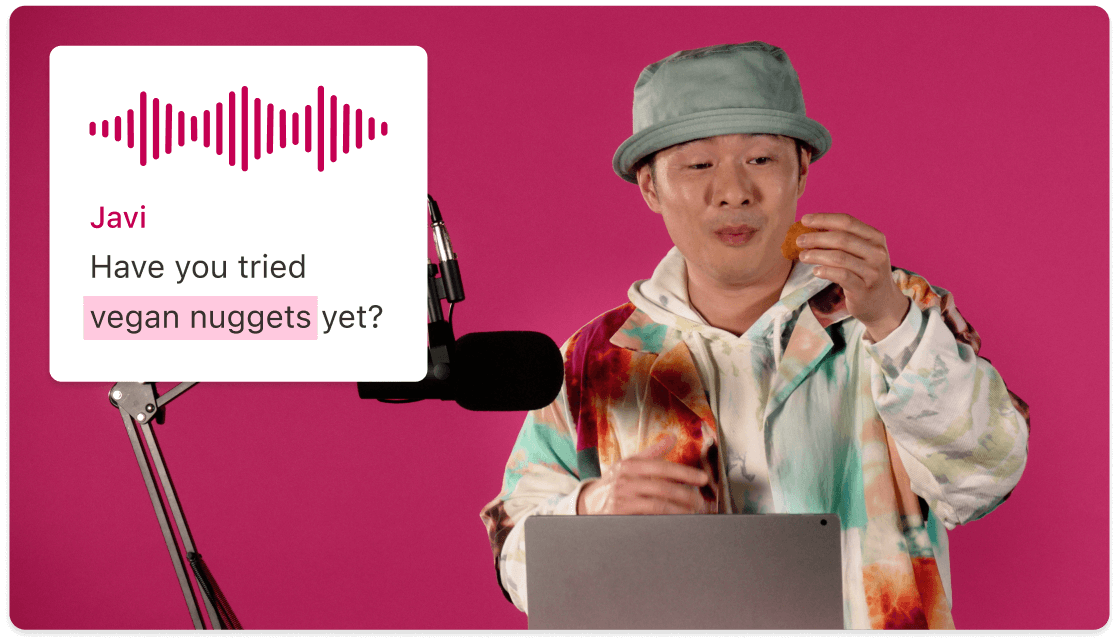
These companies use Descript. Not bad!
































01
Start by creating a new project. Drag in your video, or import it from wherever you store your files. The system will process your media in the background. Once that’s done, you’re ready for caption magic.
02
Choose Slovak as your transcription language so the system knows exactly how to process the audio. You’ll get a full transcript in Slovak, with timecodes that keep every word in sync. Tweak speaker names or fix any text errors so everything looks correct.
03
Use the transcript to generate Slovak captions that match your video footage automatically. Adjust the style, placement, and color of captions to suit your brand or personal aesthetic. When you’re finished, export or publish a video file with the captions burned in—or create a separate subtitle file you can attach to your video wherever it’s hosted.
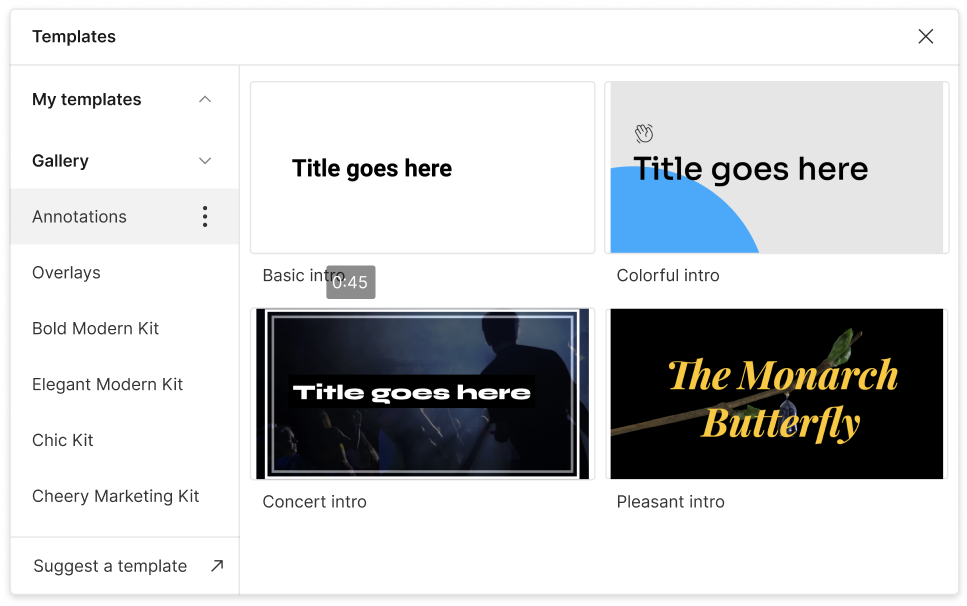
Slovak captions unlock a new audience, especially if your content benefits from local context. Whatever your domain—marketing updates, tutorials, or entertainment—localization matters.
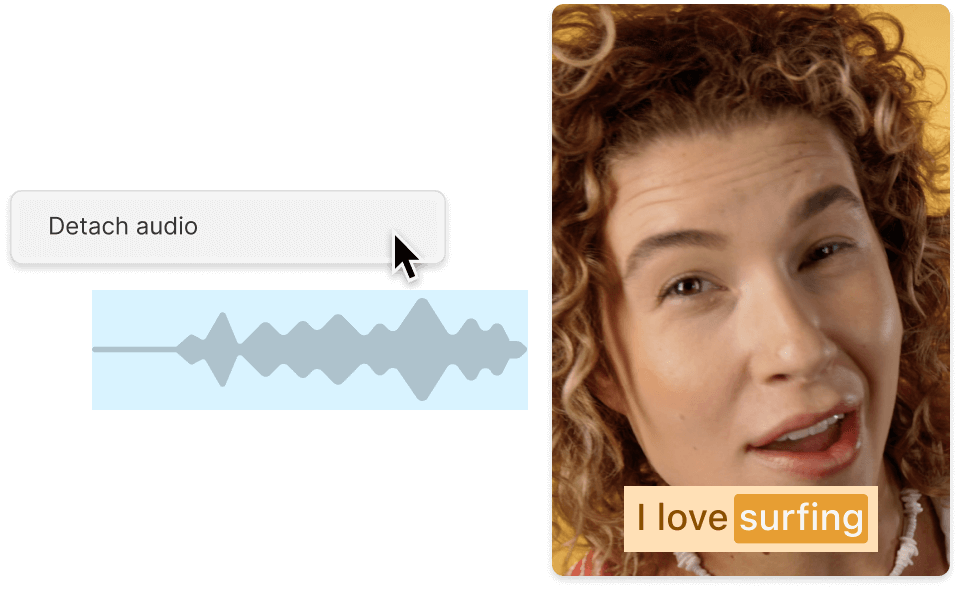
Not everyone can watch video with sound. Maybe they're in a busy café, or maybe they have hearing loss. Captions ensure your content stays understandable and engaging.
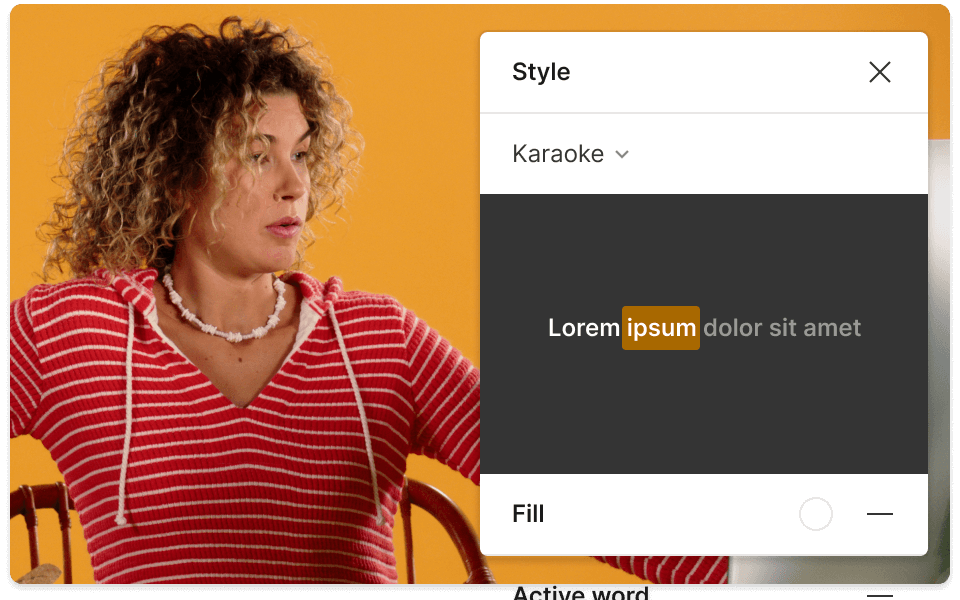
You can quickly fine-tune visuals, word choice, or speaker labels for perfectly synced Slovak captions. Make an edit to the script text, and your final video updates on the fly.
Don’t settle for bare-bones subtitles. Give them style—because your audience deserves better.
No time-consuming manual typing. Let the AI handle the heavy lifting, then quickly fix any typos.
Pick fonts, colors, and animation styles that match your vibe or brand. Make your captions pop.
Got multiple people talking? The system tags them so your Slovak captions stay clear and organized.
Embed Slovak captions directly into the video, or export a subtitle file (SRT, VTT, etc.) for flexible use on other platforms.
With a 4.6-out-of-5-star rating and a bunch of distinctions on G2, Descript’s users have declared it an industry standard in the video and podcasting world.
2025





“With Descript I'll be able to at least double my content output since editing is taking one-quarter the time it used to.”
Donna B.
“With Descript we can create videos for our YouTube channel and our LinkedIn page much faster and with high quality.”
Balázs N.
“Descript has made cleaning up and creating my educational videos into professional presentations [possible] without needing extensive technical computer skills.”
Barbara C.
“Descript makes recording and editing audio and video a breeze. It's advanced features have streamlined my workflows, saving me a lot of time usually spent editing.”
Roderick F.
“The collaborative tools streamline teamwork, allowing my team and me to work efficiently together on projects. Overall, Descript enhances productivity and simplifies the editing process.”
Aldrich M.
“Transcription-based editing makes the process much faster…All in all, a must have editor for most audiences, especially in SaaS marketing.”
Nidhin M.
Surely there’s one for you
$0
$0
per person / month
Start your journey with text-based editing
1 media hour / month
100 AI credits / month
Export 720p, watermark-free
Limited use of Underlord, our agentic video co-editor and AI tools
Limited trial of AI Speech
$24
$16
per person / month
1 person included
Elevate your projects, watermark-free
10 media hours / month
400 AI credits / month
Export 1080p, watermark-free
Access to Underlord, our AI video co-editor
AI tools including Studio Sound, Remove Filler Words, Create Clips, and more
AI Speech with custom voice clones and video regenerate
Most Popular
$35
$24
per person / month
Scale to a team of 3 (billed separately)
Unlock advanced AI-powered creativity
30 media hours / month
+5 bonus hours
800 AI credits / month
+500 bonus credits
Export 4k, watermark-free
Full access to Underlord, our AI video co-editor and 20+ more AI tools
Generate video with the latest AI models
Unlimited access to royalty-free stock media library
Access to top ups for more media hours and AI credits