Add subtitles to video in seconds
Make your content accessible and keep folks watching, even with the sound off.
Get started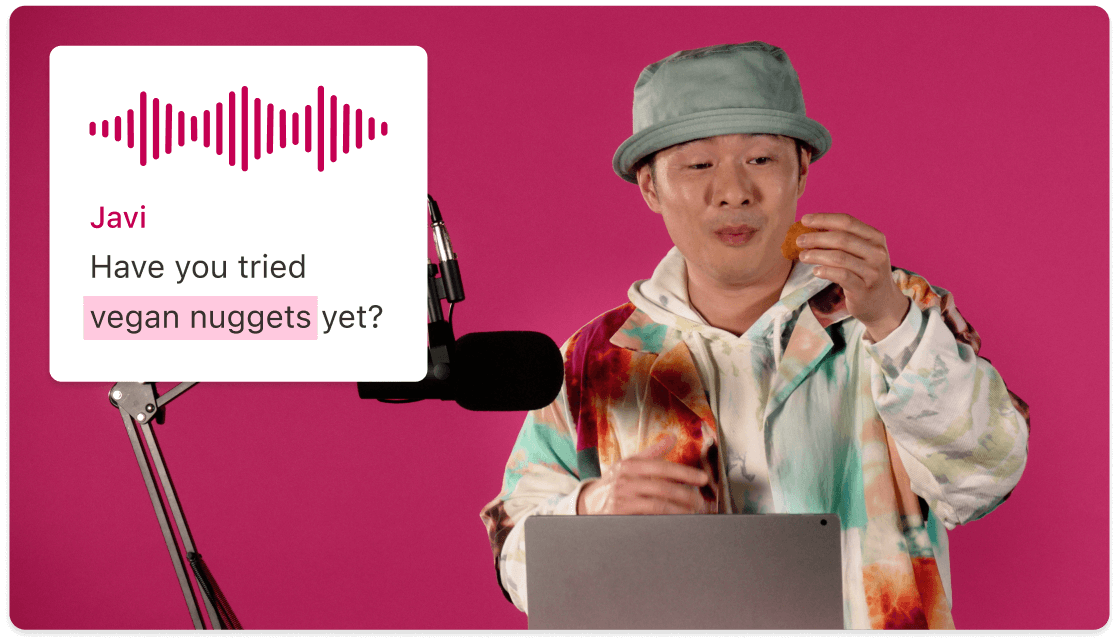
Make your content accessible and keep folks watching, even with the sound off.
Get started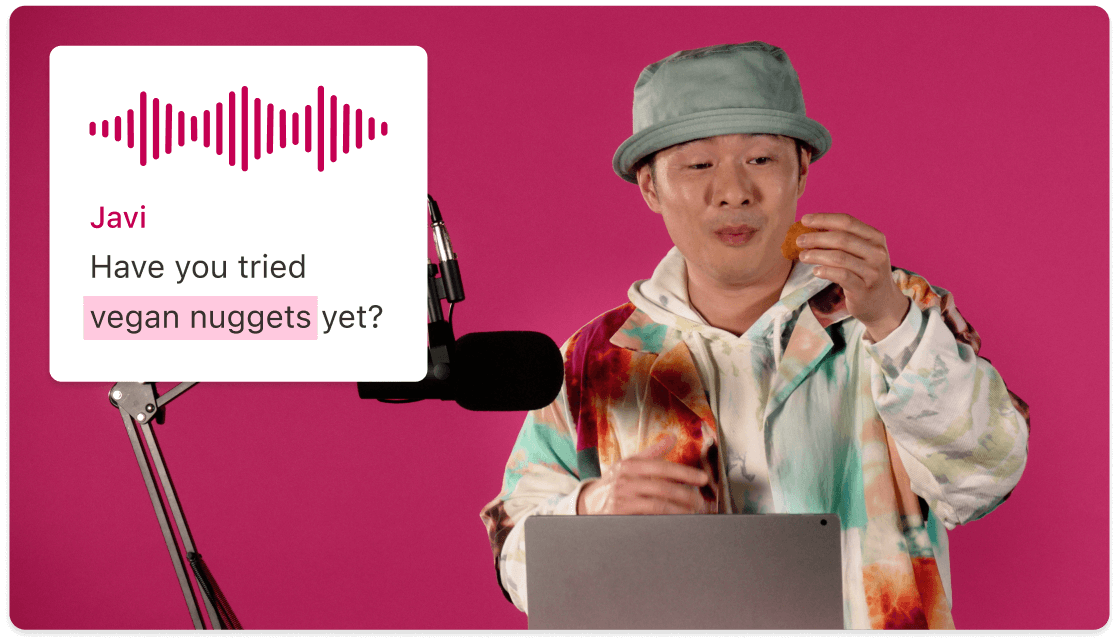
These companies use Descript. Not bad!
































01
Upload your video for transcription
Start by bringing your video into a project. The tool automatically generates a transcript so you can breeze through editing without messing around with waveforms or timelines.
02
Review and refine your transcript
Make quick corrections or remove “um” and “uh” for a cleaner transcript. No advanced editing skills needed—just fix the text, and the audio and video stay in sync.
03
Export subtitles or embed them
When you’re finished editing, export your subtitles as .SRT or .VTT files to upload on streaming platforms, or burn them into the video to create baked-in captions.
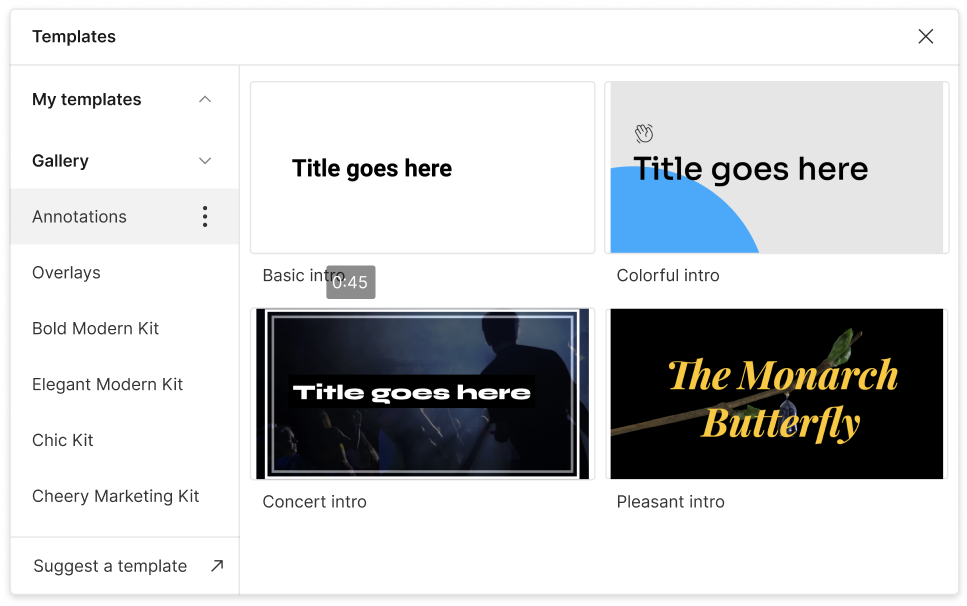
Reach a broader audience
Expand your accessibility by catering to viewers with hearing impairments or those watching with the sound off. Subtitled videos do better with global audiences, too.
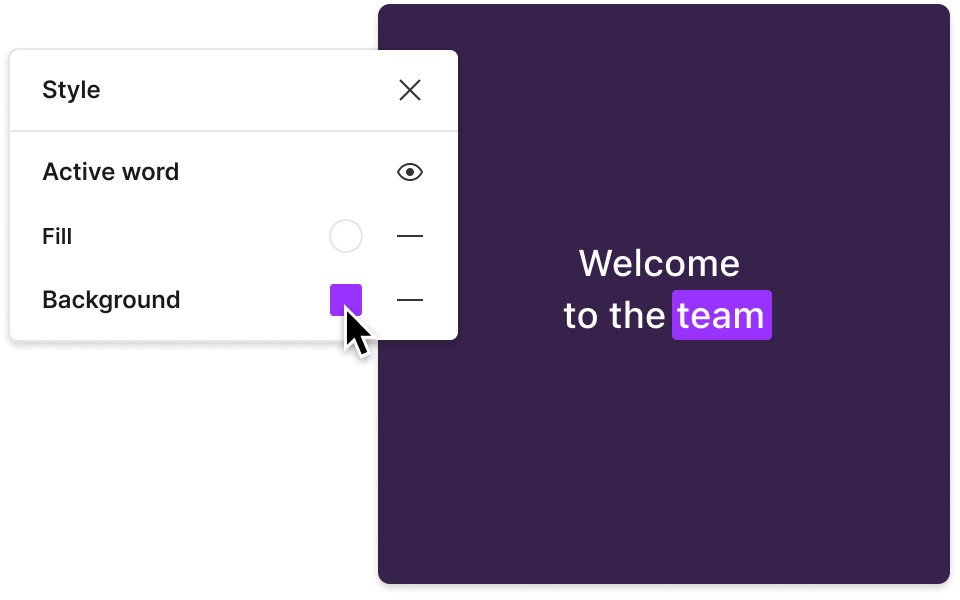
Boost engagement & SEO
Subtitles keep more viewers from scrolling past your video, improving retention. They also give search engines more text to crawl, so your content is easier to find.
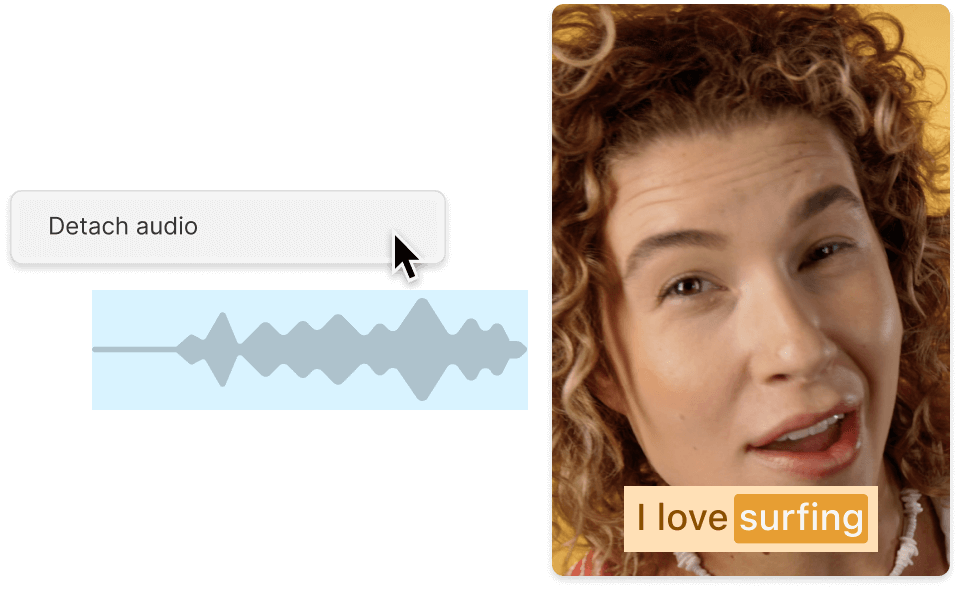
No guesswork required
Accurate timestamps, speaker labels, and custom text styling—everything you need to seamlessly add subtitles to video in minutes. Just hit export and go.
Here’s why it’s more than just a caption tool.
Automatic multi-language support
Transcribe and subtitle in 20+ languages—great if your content spans across borders.
Collaborate in real time
Invite team members to review, edit, or comment on subtitles right in the project. No more scattered email threads.
Flexible exporting
Export both hard-coded and standalone subtitle files, ready for YouTube, Vimeo, or social media.
AI text corrections
Automatically detect filler words and remove them in one click, bridging the gap between raw footage and polished final content.






Donna B.


Surely there’s one for you
Free
per person / month
Start your journey with text-based editing
1 media hour / month
100 AI credits / month
Export 720p, watermark-free
Limited use of Underlord, our agentic video co-editor and AI tools
Limited trial of AI Speech
Hobbyist
per person / month
1 person included
Elevate your projects, watermark-free
10 media hours / month
400 AI credits / month
Export 1080p, watermark-free
Access to Underlord, our AI video co-editor
AI tools including Studio Sound, Remove Filler Words, Create Clips, and more
AI Speech with custom voice clones and video regenerate
Most Popular
Creator
per person / month
Scale to a team of 3 (billed separately)
Unlock advanced AI-powered creativity
30 media hours / month
+5 bonus hours
800 AI credits / month
+500 bonus credits
Export 4k, watermark-free
Full access to Underlord, our AI video co-editor and 20+ more AI tools
Generate video with the latest AI models
Unlimited access to royalty-free stock media library
Access to top ups for more media hours and AI credits
Do I need expert editing skills to add subtitles?
Can I add subtitles to video for free?
Will subtitles look consistent if I edit the video later?