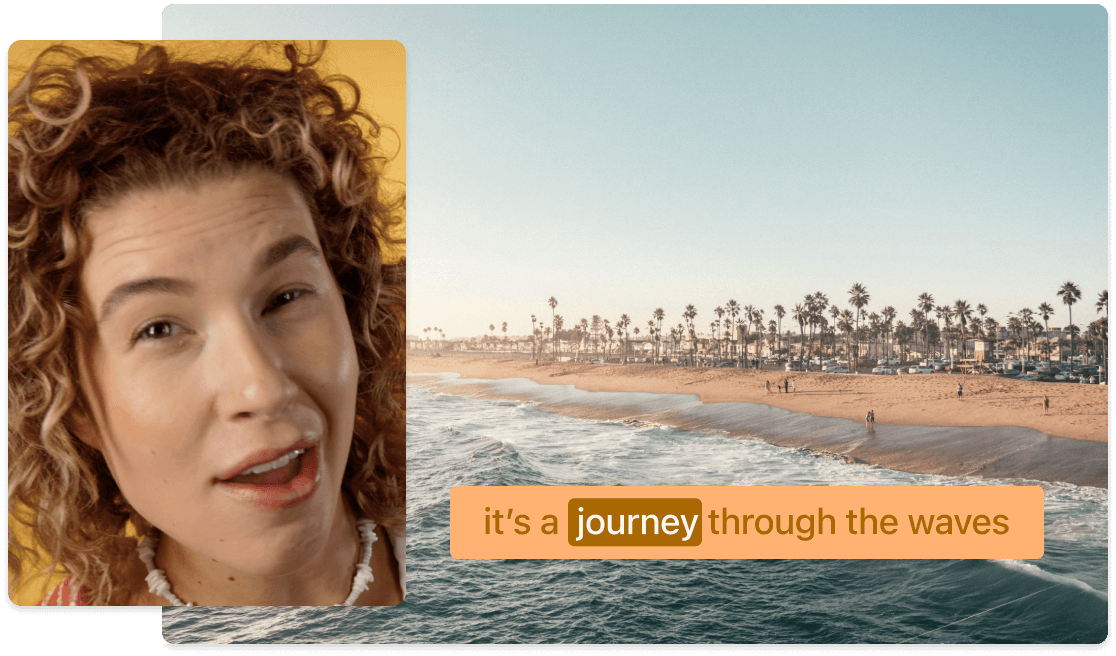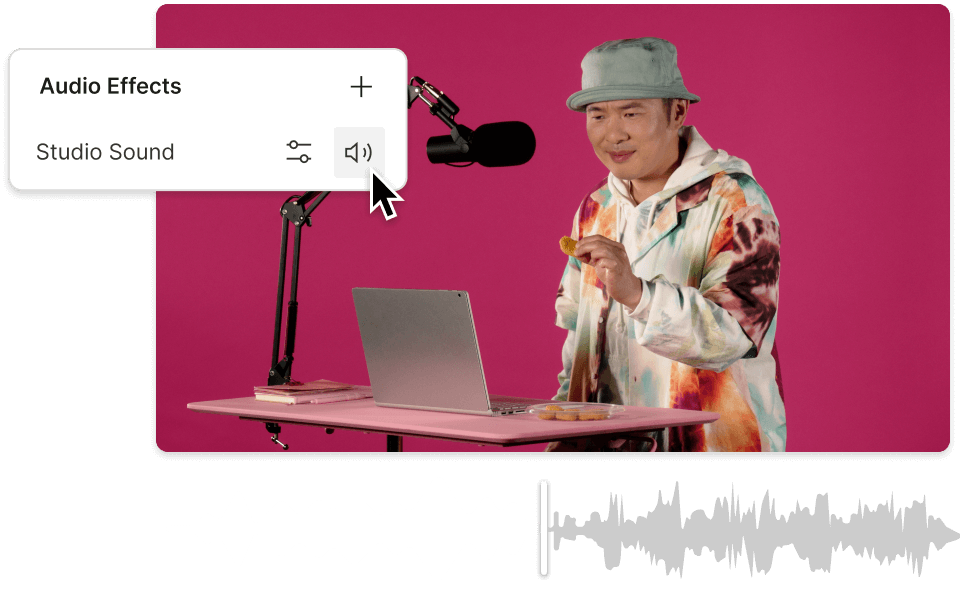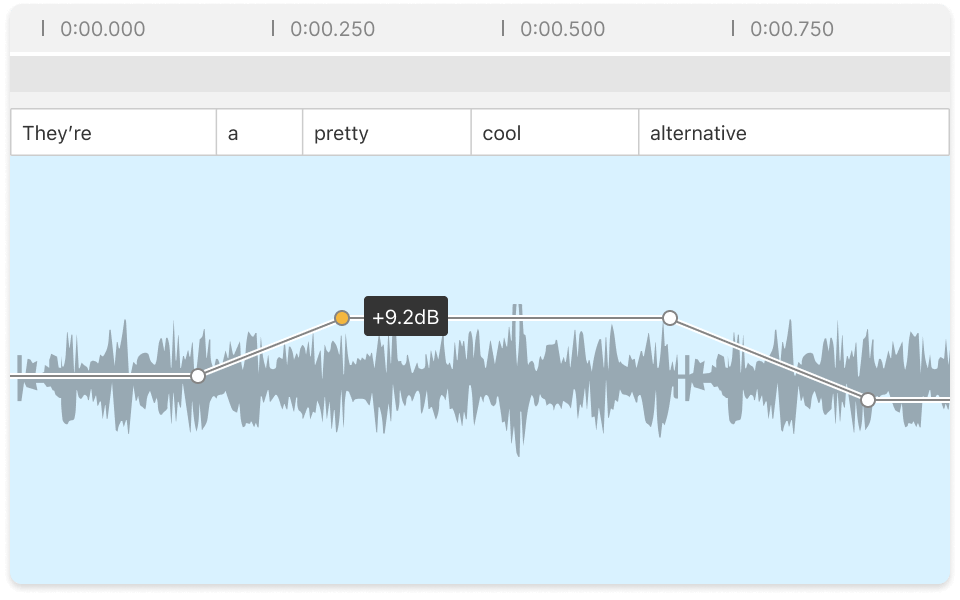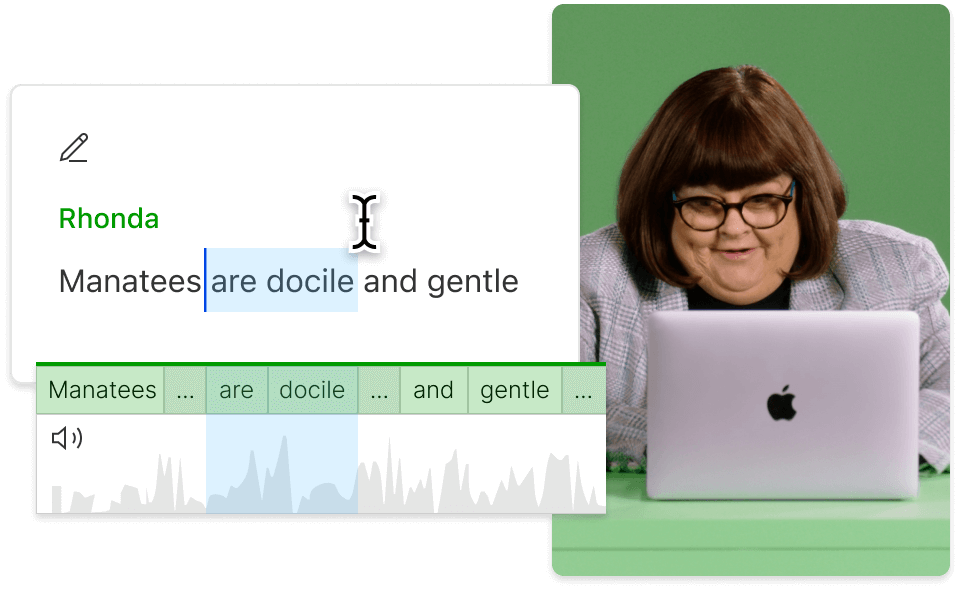AIFF Player
Descript's AIFF Player lets you effortlessly play AIFF audio files with high fidelity. Perfect for musicians, podcasters, and audio engineers, it ensures seamless playback and easy integration into your workflow. Experience crystal-clear sound quality and user-friendly controls.
Get started