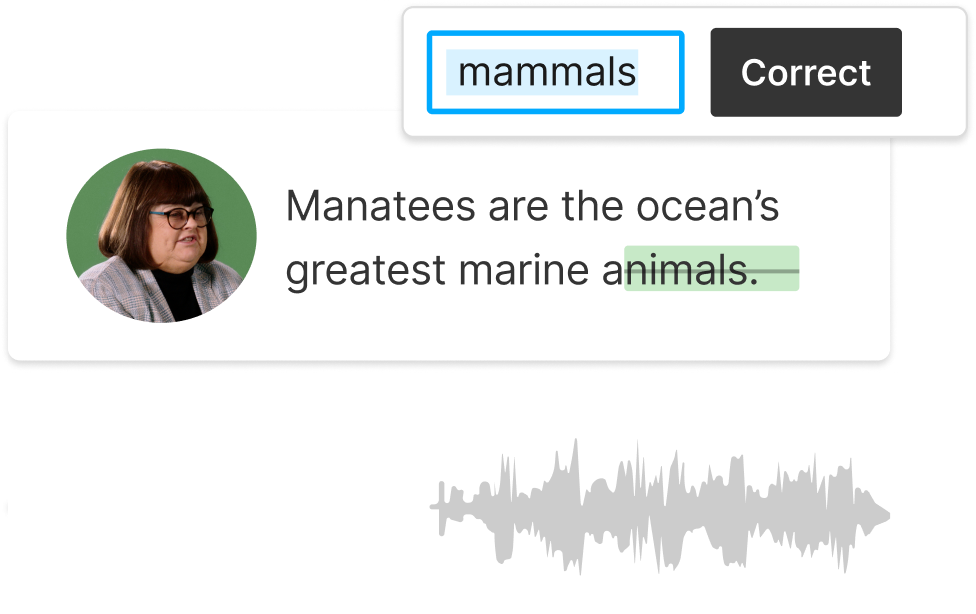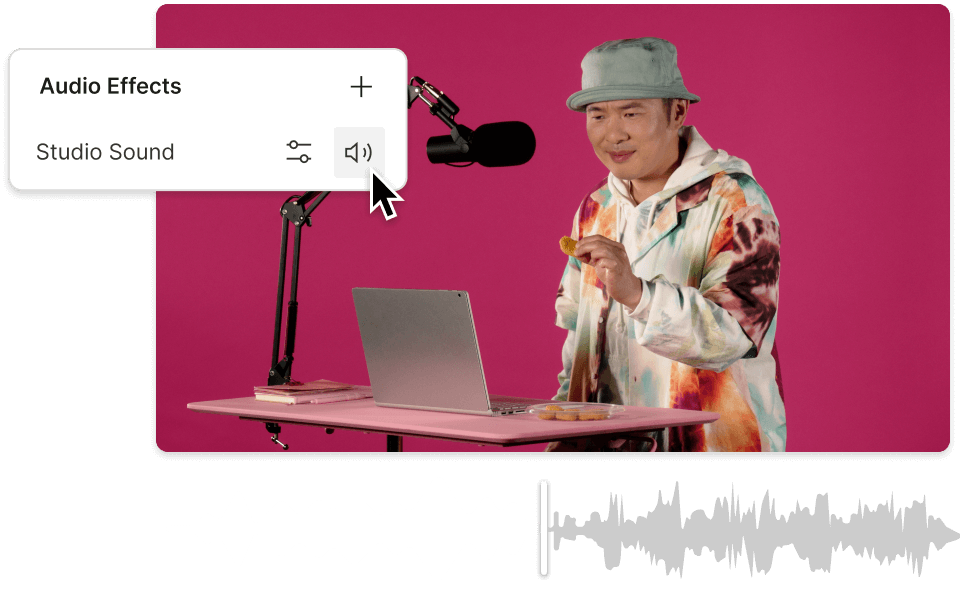Animation Voice Over
Descript's Animation Voice Over tool enables creators to effortlessly add professional voiceovers to their animations. Transform your animated content with high-quality audio, seamless editing, and intuitive controls, making your projects more engaging and polished.
Get started