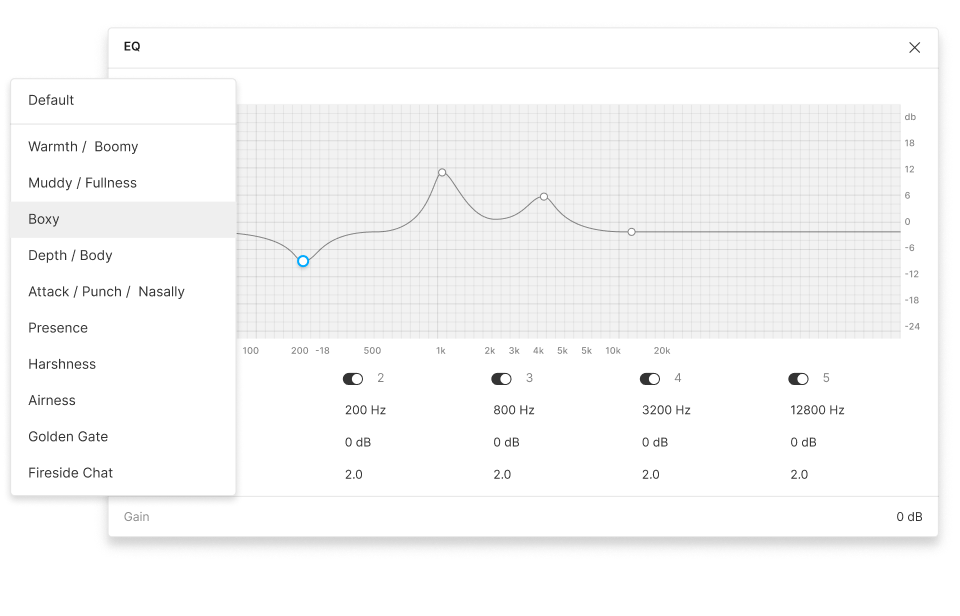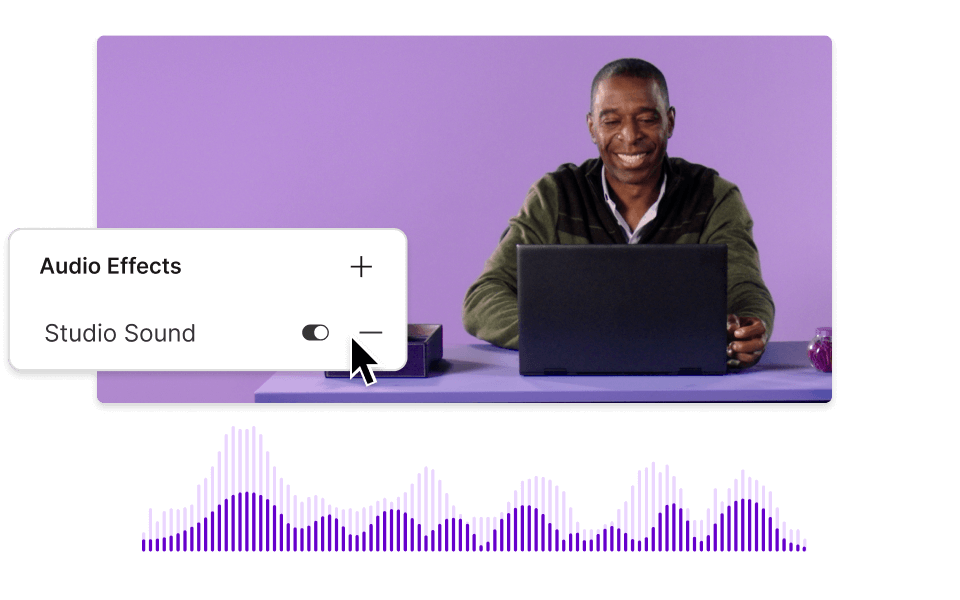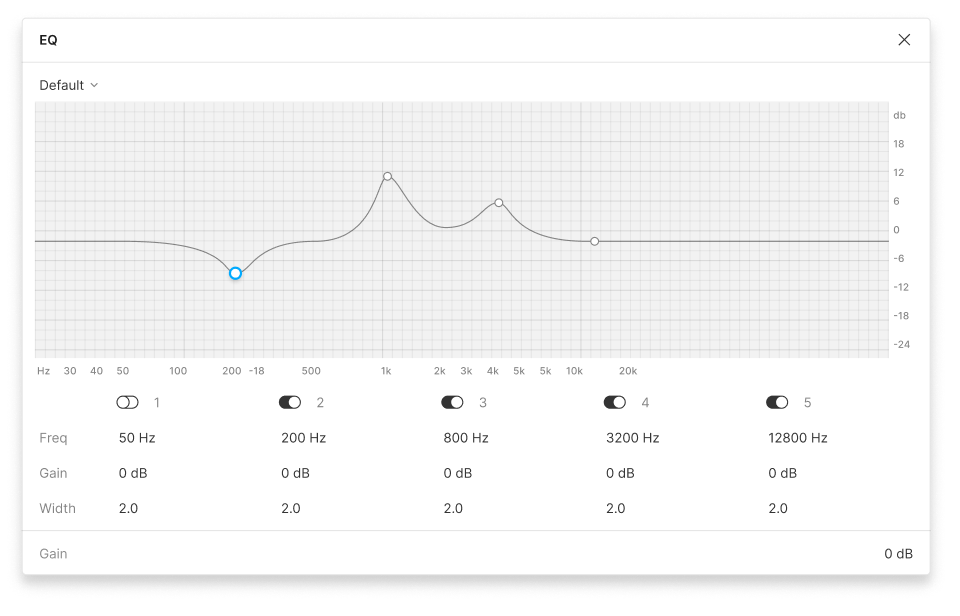01
Upload your video or audio file
Start by creating a new video or audio project. Drag in your media to get started. Descript supports WAV, MP3, AAC, AIFF, M4A, and FLAC, along with widely used formats like MP4, AVI, MOV, WMV, MKV, and FLV. Choose a track to refine, then open the Audio effects panel on the right.
02
Adjust EQ for the sound you want
Select the plus icon and add an audio equalization effect. You may use parametric EQ for detailed frequency control, graphic EQ for shaping specific bands, or high-pass and low-pass filters to remove or emphasize content. Click the Settings icon to adjust frequency, gain, and bandwidth, or try presets like “Vocal Limit – Bass” to quickly shape your audio.
03
Preview and export
Listen to your changes to check the outcome. When satisfied, finalize in Descript, or go to Publish > Export to download as an AAC, WAV, or MP3.