Audio joiner
Rearrange, edit, merge, and layer multiple tracks for audio files that sound seamless. Descript is an audio joiner that lets you combine files online just like editing text.
Get started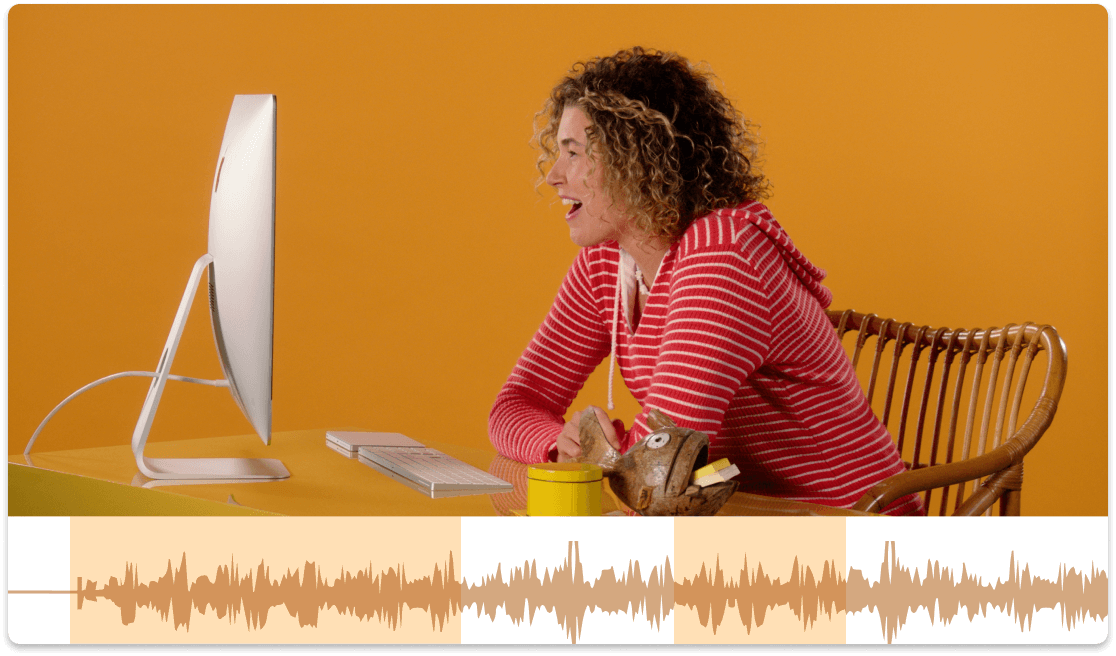
Rearrange, edit, merge, and layer multiple tracks for audio files that sound seamless. Descript is an audio joiner that lets you combine files online just like editing text.
Get started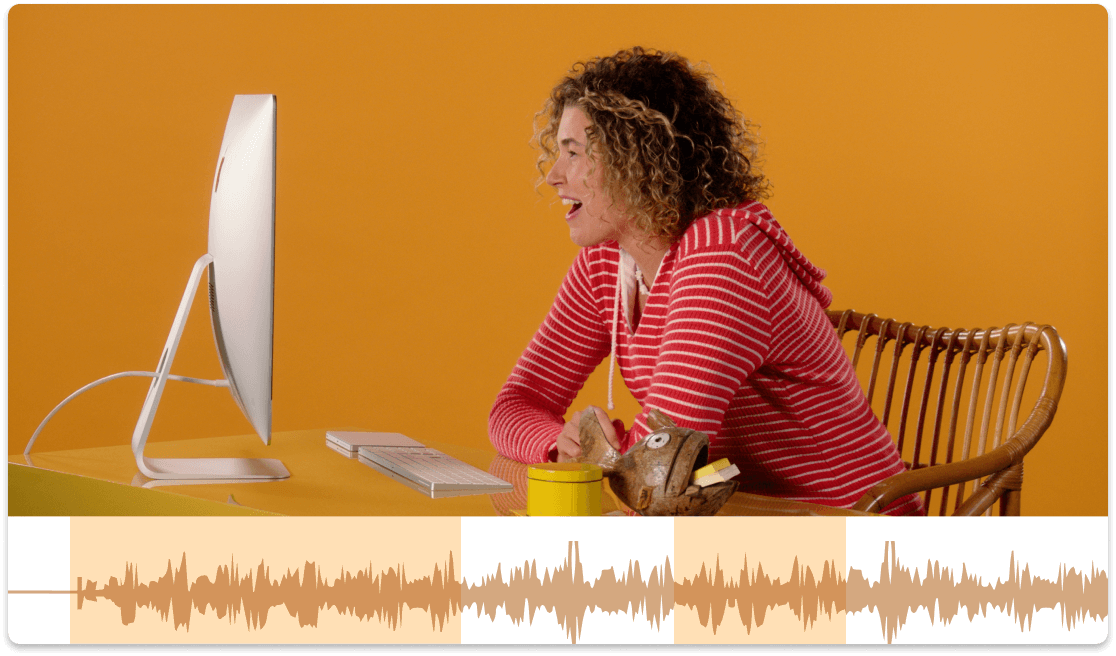
These companies use Descript. Not bad!
































01
Import your audio files
Start by creating a new project in Descript, then go to Media > Files. Drag and drop any files you need to combine or merge. Descript supports WAV, MP3, AAC, AIFF, M4A, and FLAC, so you can bring in music, voice recordings, or other audio sources.
02
Edit and merge multiple tracks
Split, trim, or reorder your audio tracks in Descript’s timeline. Just adjust the transcript text to edit your audio. You can also add effects like Studio Sound for clarity, smooth transitions, or balanced loudness.
03
Export or share your combined audio
Choose Publish and Download to save your merged file as MP3, M4A, or WAV. Alternatively, export a captioned audiogram through Descript’s video editor.
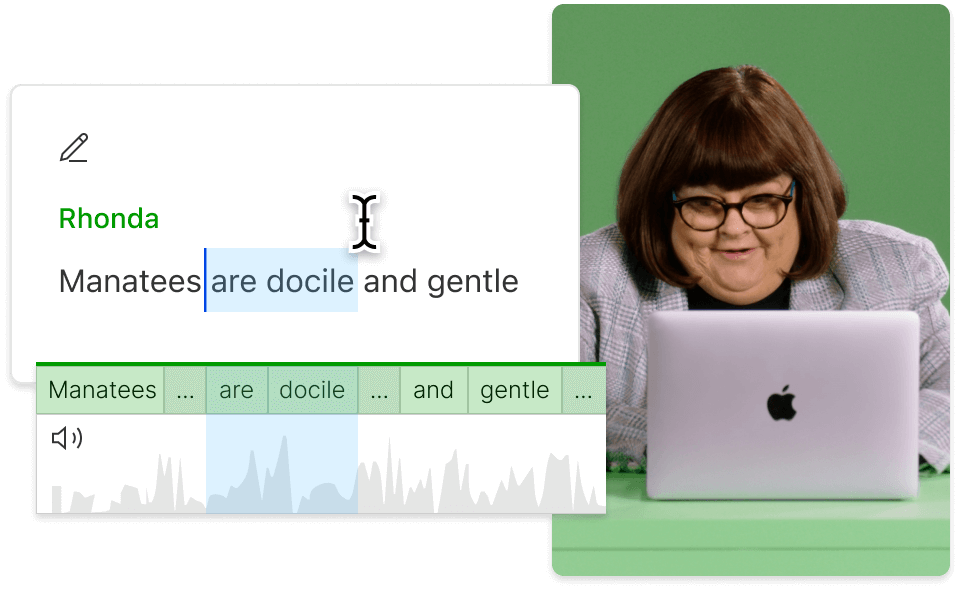
AI-powered audio editing
Use AI to reduce hum, remove filler words, or clone your voice to make text sound natural. Descript syncs a transcript with every file so you can fix issues by changing the text.
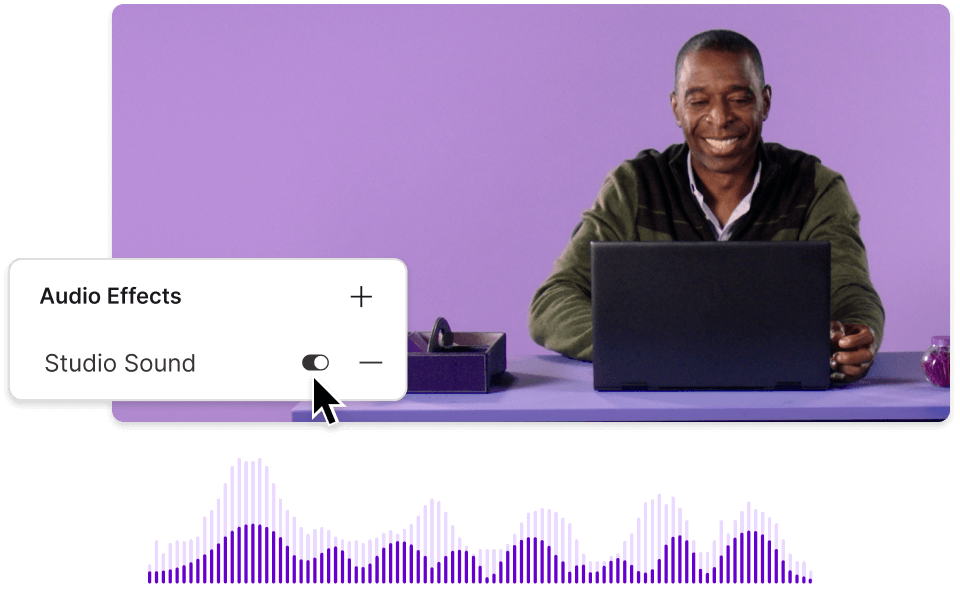
Studio-quality sound
Have a poor recording? Studio Sound gives it a pro feel. Fine-tune EQ, compression, and volume, or play with reverb for different environments.
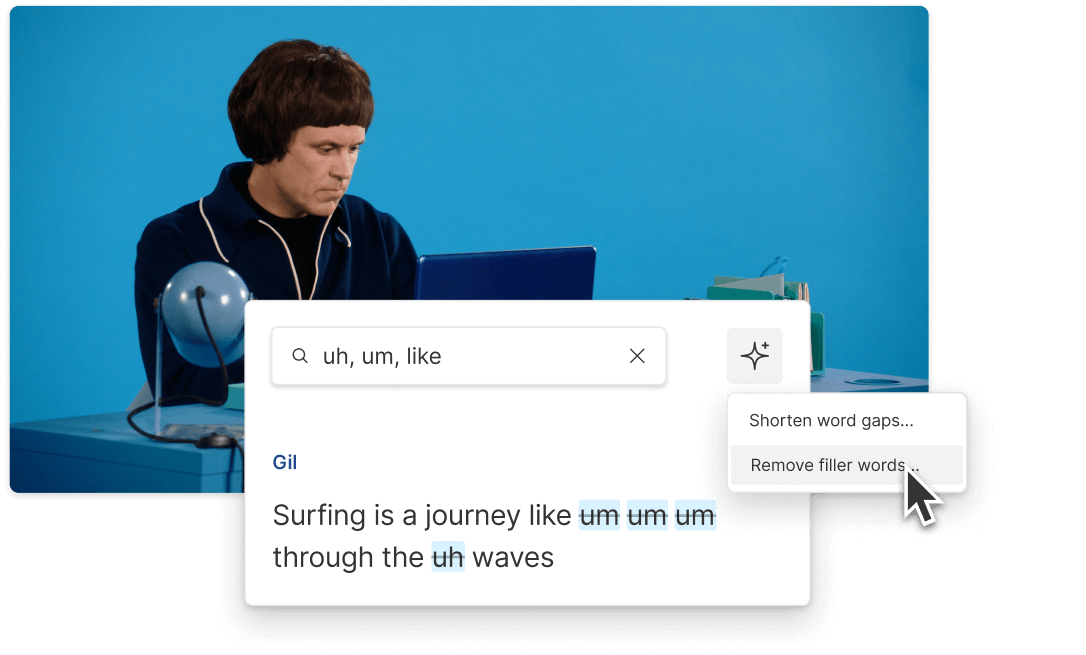
No awkward gaps
High-grade mixing helps avoid silent breaks or awkward edits when merging multiple files. Limit noise, add natural pauses, or layer ambient sounds for a realistic outcome.
Descript is an AI-based editor for audio and video, where text edits update your entire project, from podcasts to videos.
Remove filler words
Descript automatically locates and removes filler words like “ums” and “uhs,” giving your recordings a cleaner, more polished sound.
Studio Sound
Use AI-driven enhancements to refine audio, letting each speaker sound crisp and well-balanced.
AI voice cloning
Descript’s AI voice cloning generates a synthetic version of your voice. Perfect for voice-overs when a live recording isn’t possible.
Podcasting
Streamline your podcast workflow with tools to record, edit, share, and publish both audio and video episodes.






Donna B.


Surely there’s one for you
Free
per person / month
Start your journey with text-based editing
1 media hour / month
100 AI credits / month
Export 720p, watermark-free
Limited use of Underlord, our agentic video co-editor and AI tools
Limited trial of AI Speech
Hobbyist
per person / month
1 person included
Elevate your projects, watermark-free
10 media hours / month
400 AI credits / month
Export 1080p, watermark-free
Access to Underlord, our AI video co-editor
AI tools including Studio Sound, Remove Filler Words, Create Clips, and more
AI Speech with custom voice clones and video regenerate
Most Popular
Creator
per person / month
Scale to a team of 3 (billed separately)
Unlock advanced AI-powered creativity
30 media hours / month
+5 bonus hours
800 AI credits / month
+500 bonus credits
Export 4k, watermark-free
Full access to Underlord, our AI video co-editor and 20+ more AI tools
Generate video with the latest AI models
Unlimited access to royalty-free stock media library
Access to top ups for more media hours and AI credits
Can I merge audio and video with Descript?
Yes, you can add audio to a video file or combine video with audio to create podcasts, vlogs, voice-overs, tutorials, testimonial videos, and more.
What kind of audio formats can I edit and merge in Descript?
You can merge WAV, MP3, AAC, AIFF, M4A, and FLAC, as well as extract audio from AVI, MP4, MPEG, MOV, OGV, WMV, WEBM, and Apple HDR videos.
What audio file types can I export with Descript?
You can export files as M4A, WAV, or MP3. You can also create audiograms to display captions over your audio.
Can you combine audio from different file types like MP3 and MP4?
You can keep both audio and video in a unified timeline. Feel free to extract audio from MP4 or other video sources, then mix and merge it into a new audio track for a streamlined workflow.
Can I add music and effects with Descript?
Yes. Descript provides a stock library of music, images, video, and sound effects. If you prefer your own media, you can upload those as well.