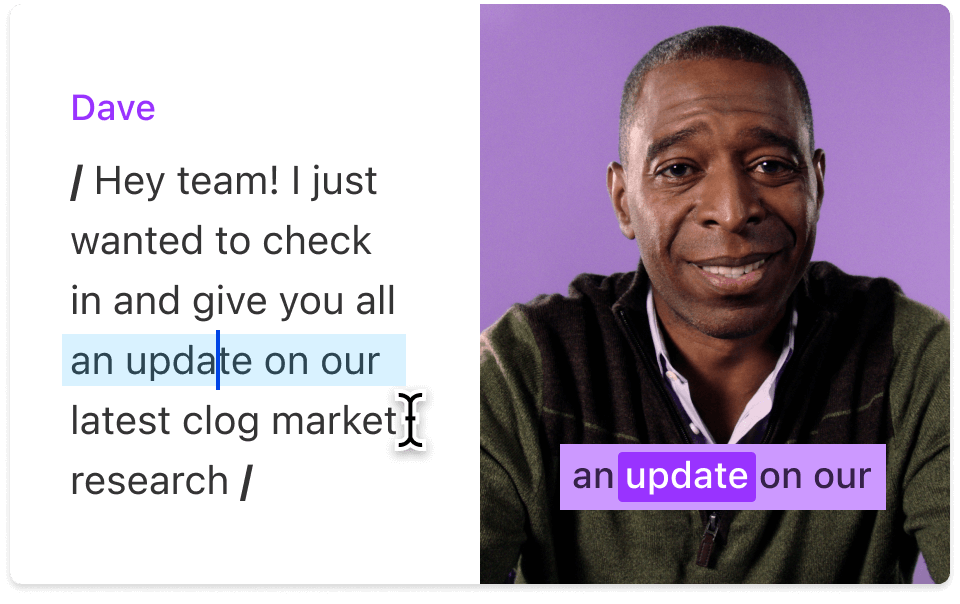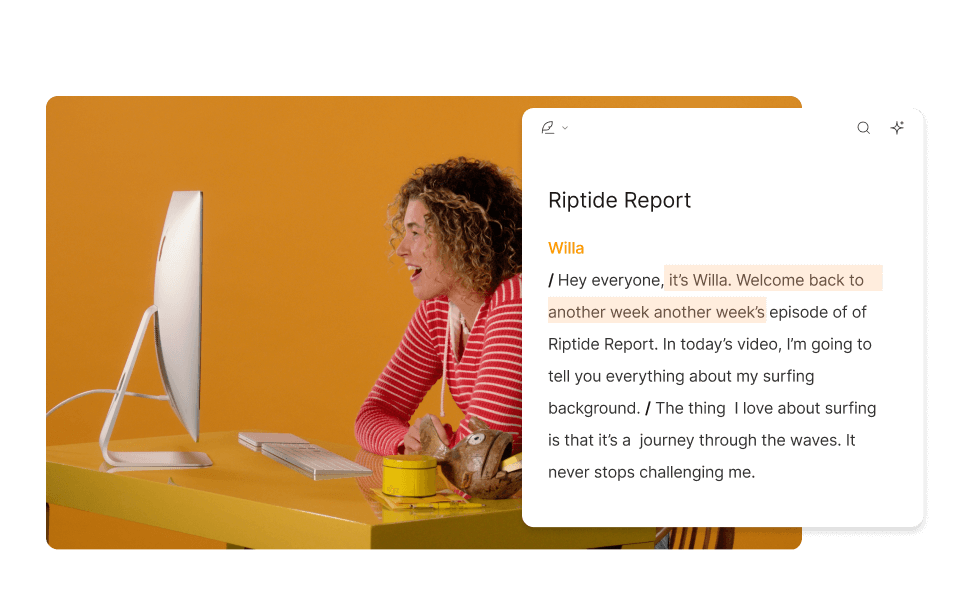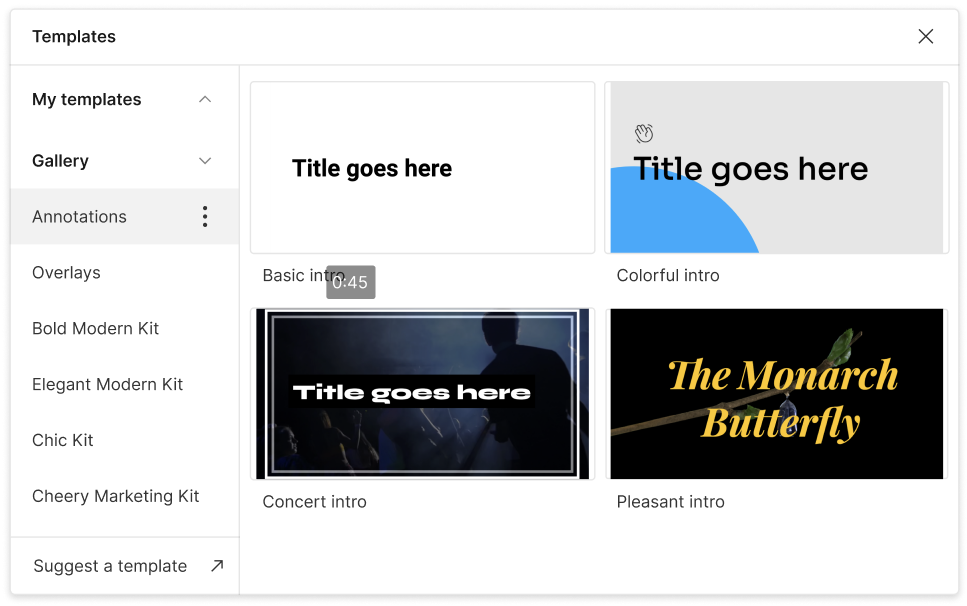Audiogram Maker
Turn your audio or video podcast into dynamic audiogram clips with on-screen text and brand elements. Our AI can find outstanding moments, sharpen voice quality, and produce pro-level animated audio visuals. Great for trailers, testimonials, and more.
Get started