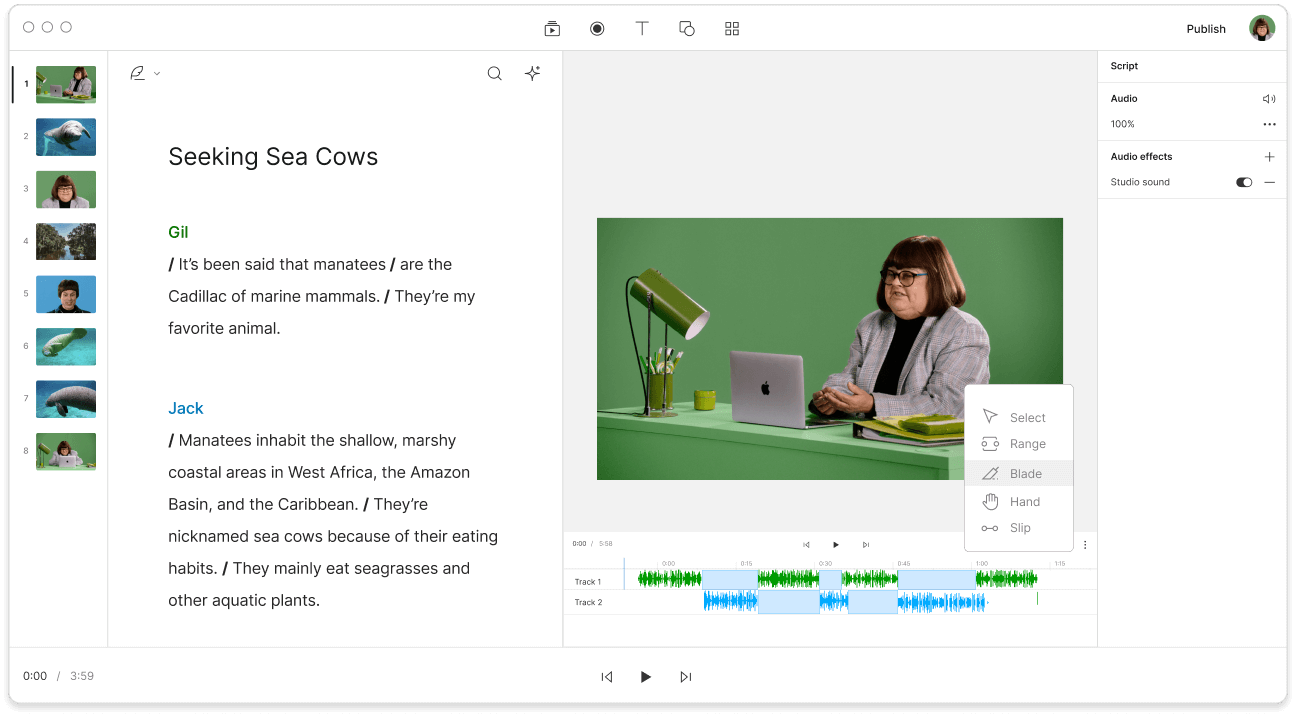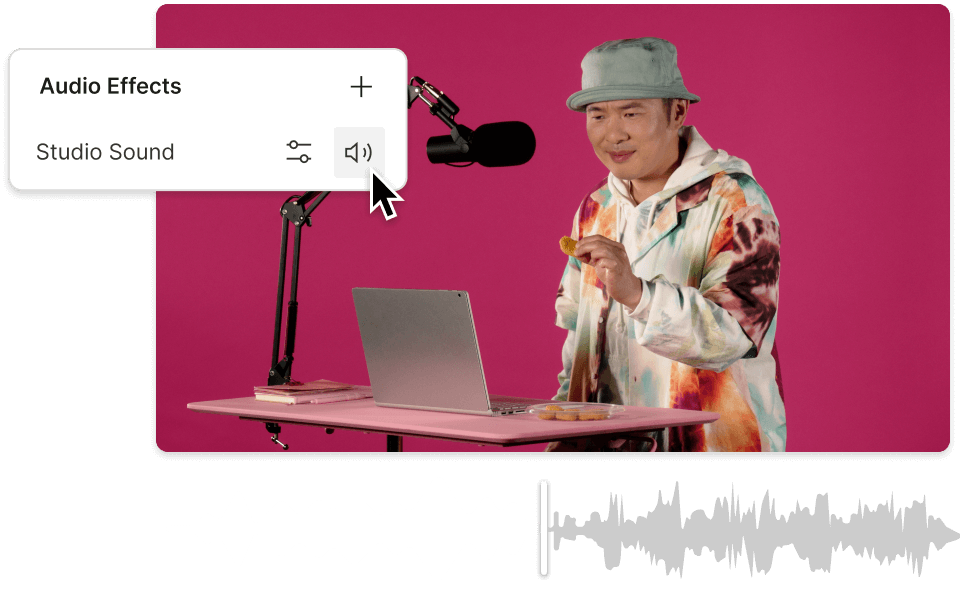Combine audio
Descript is a tool that helps you combine audio tracks with minimal hassle. Ideal for podcasters, musicians, and anyone creating content, it simplifies merging multiple files while maintaining quality and straightforward editing.
Get started