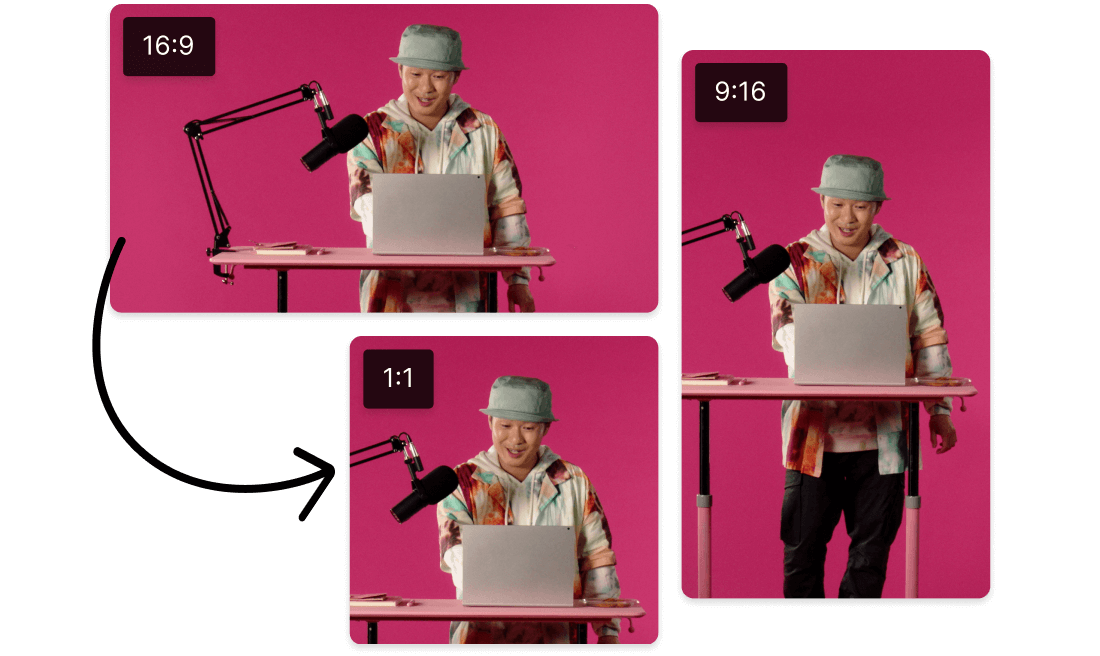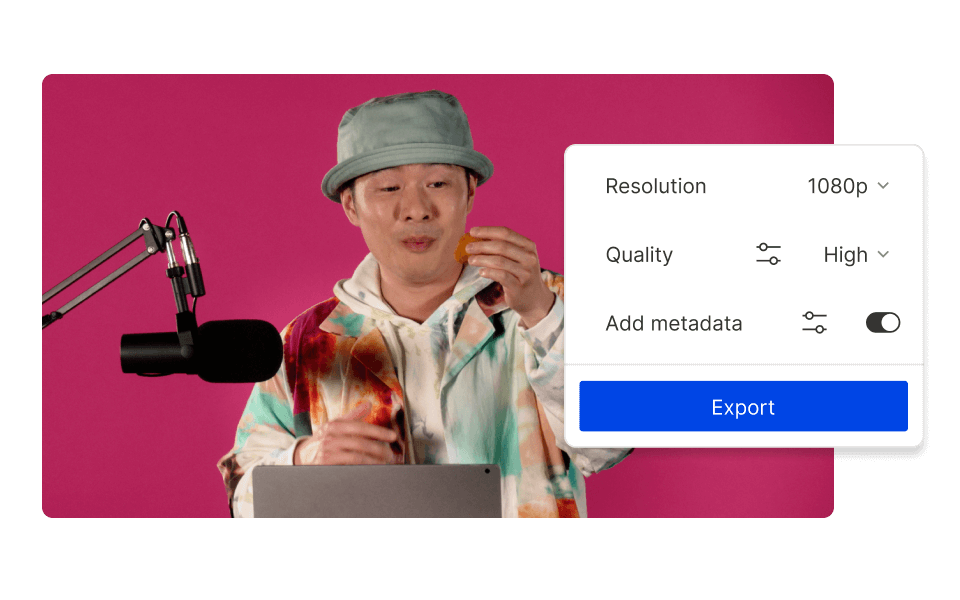Compress MP3
Descript’s compress MP3 tool streamlines audio file handling by reducing file sizes while retaining sound quality. It serves podcasters, musicians, and creators seeking a quick MP3 file size reducer, speeding up uploads and simplifying sharing. Manage your audio with ease using Descript.
Get started