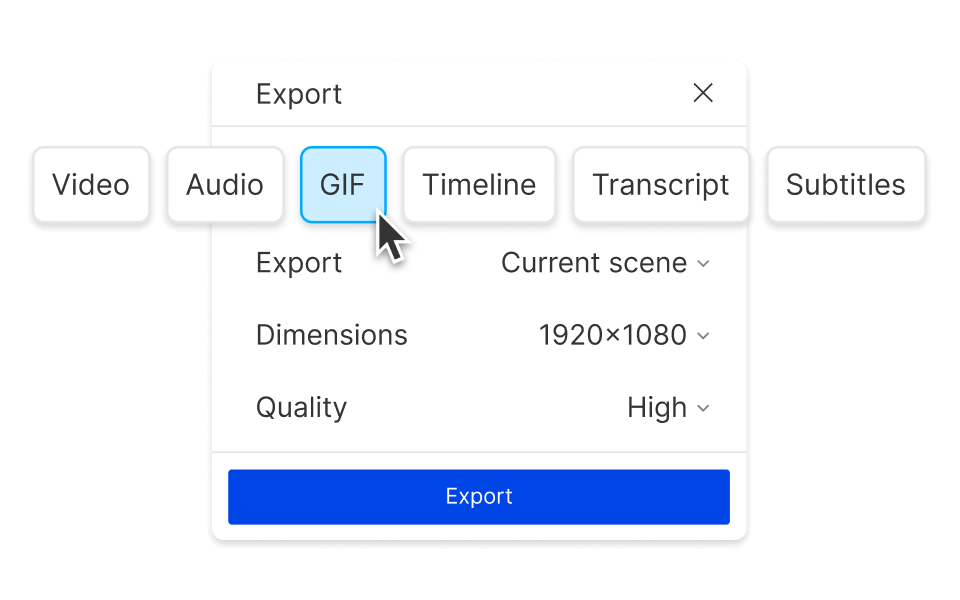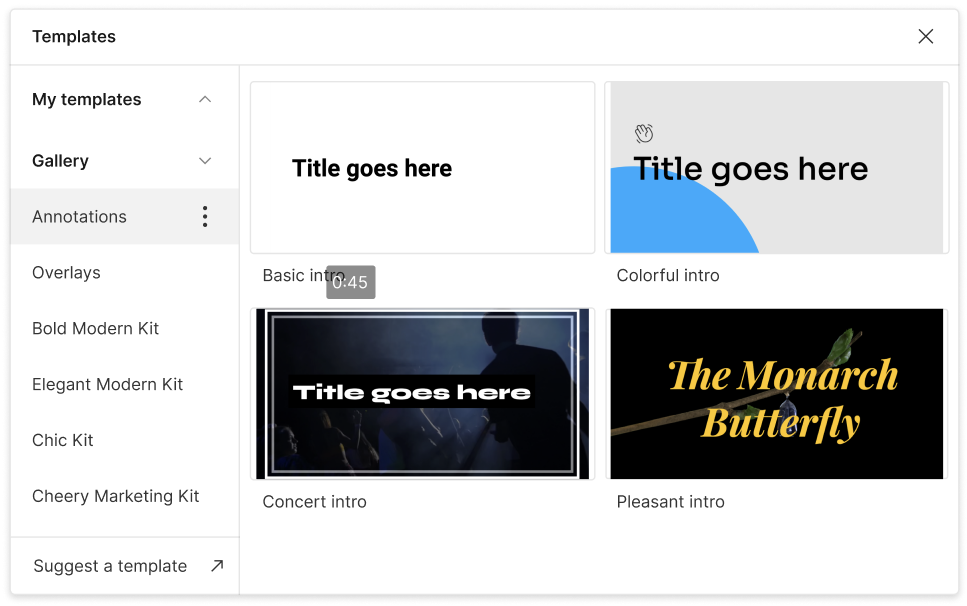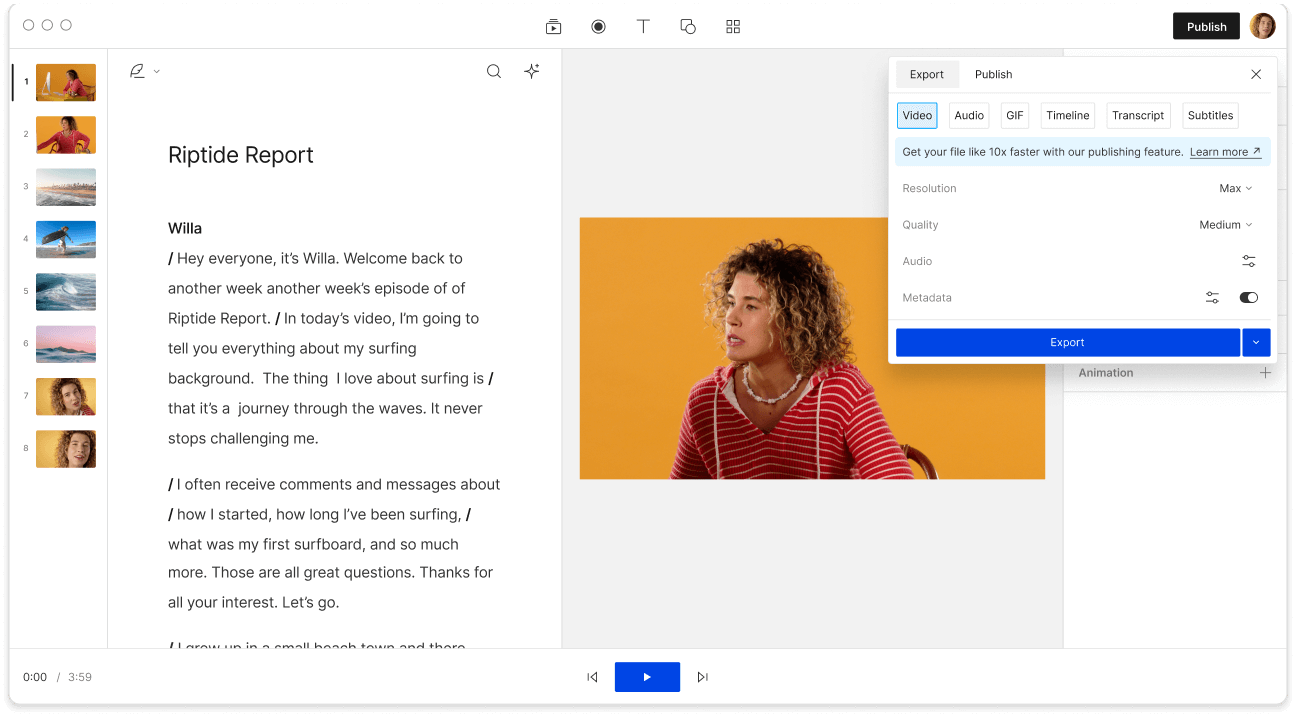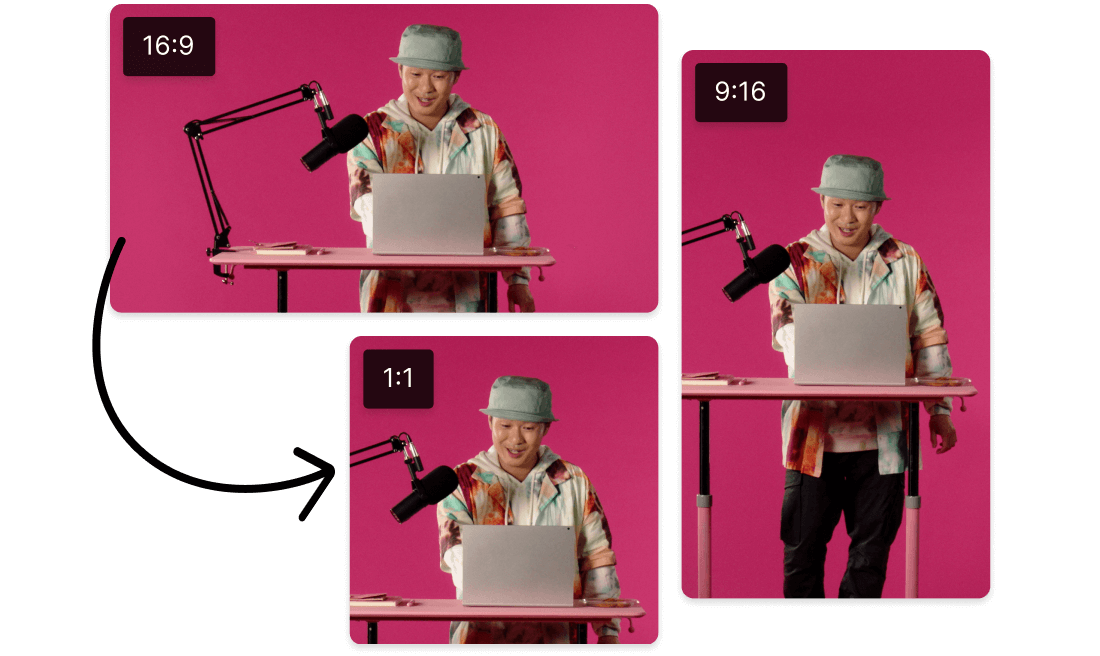Convert Your MOV to GIF
Descript's MOV to GIF converter transforms your video files into shareable, high-quality GIFs effortlessly. Perfect for creating engaging content, this tool ensures your moments are captured and shared seamlessly. Convert, customize, and share your favorite clips in just a few clicks.
Get started