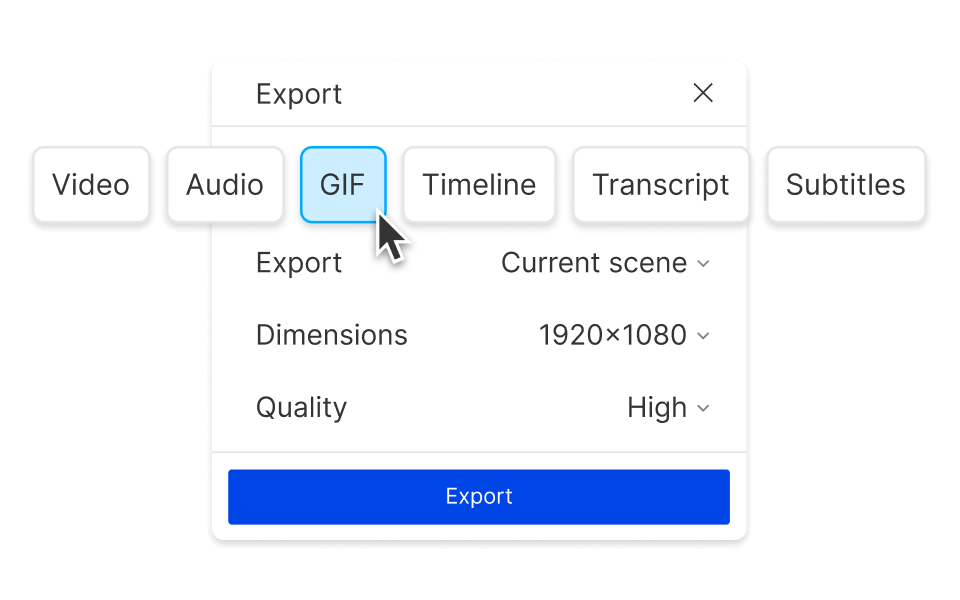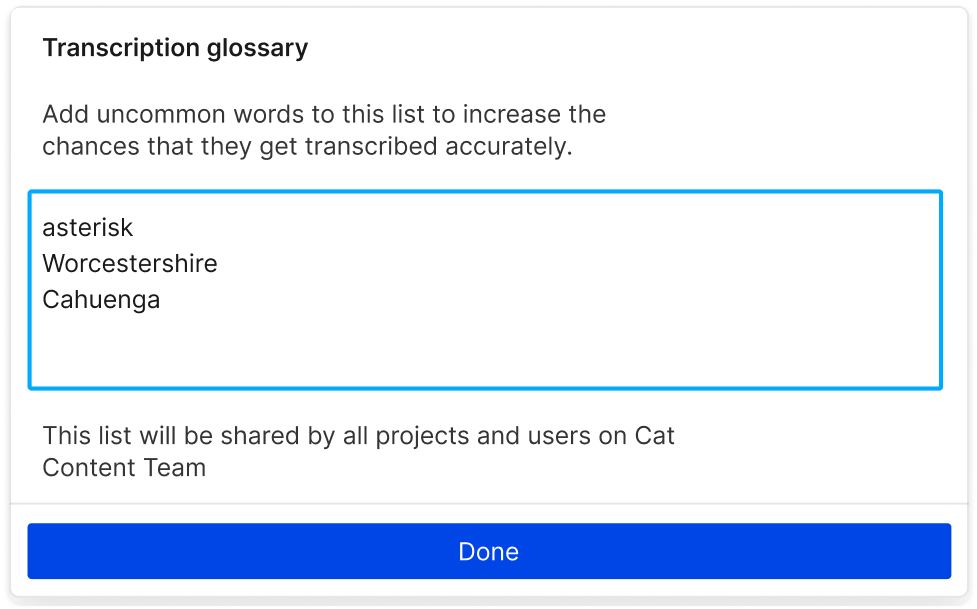Convert SRT to VTT For Free Online
Descript's SRT to VTT converter simplifies the process of transforming subtitle files. Seamlessly convert SRT files to VTT format, ensuring compatibility with various video players and platforms. Enhance your video content with accurate, accessible subtitles in just a few clicks.
Get started