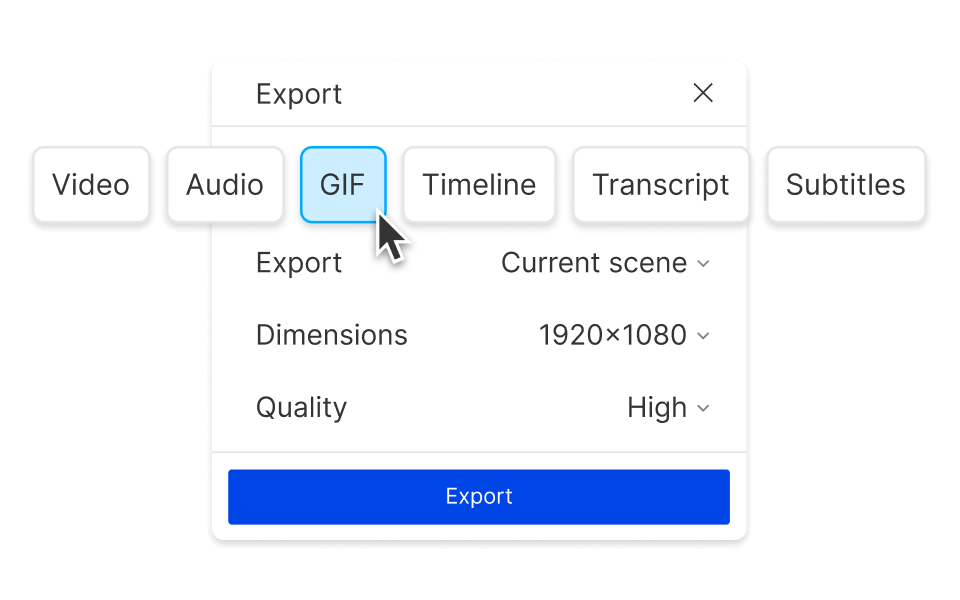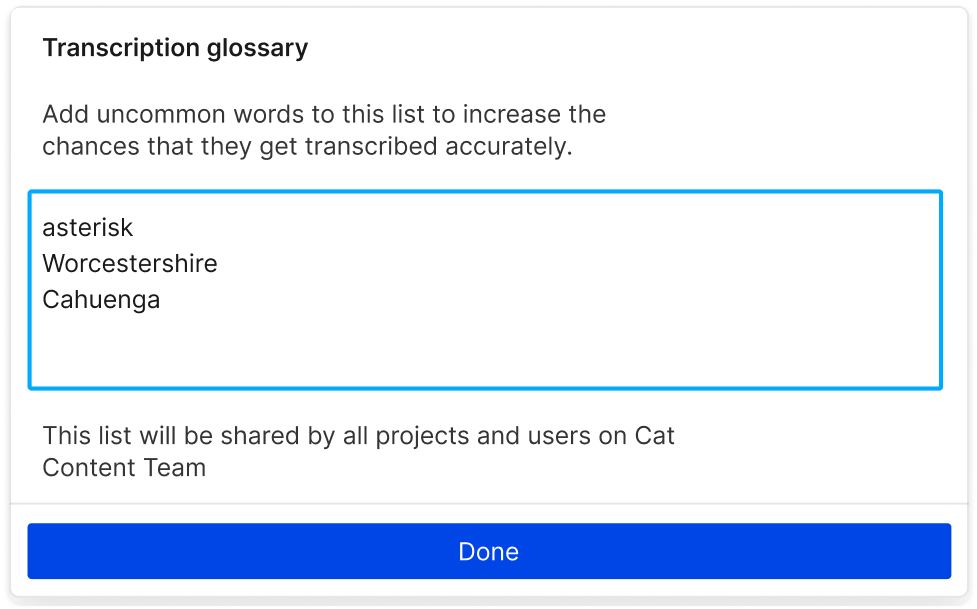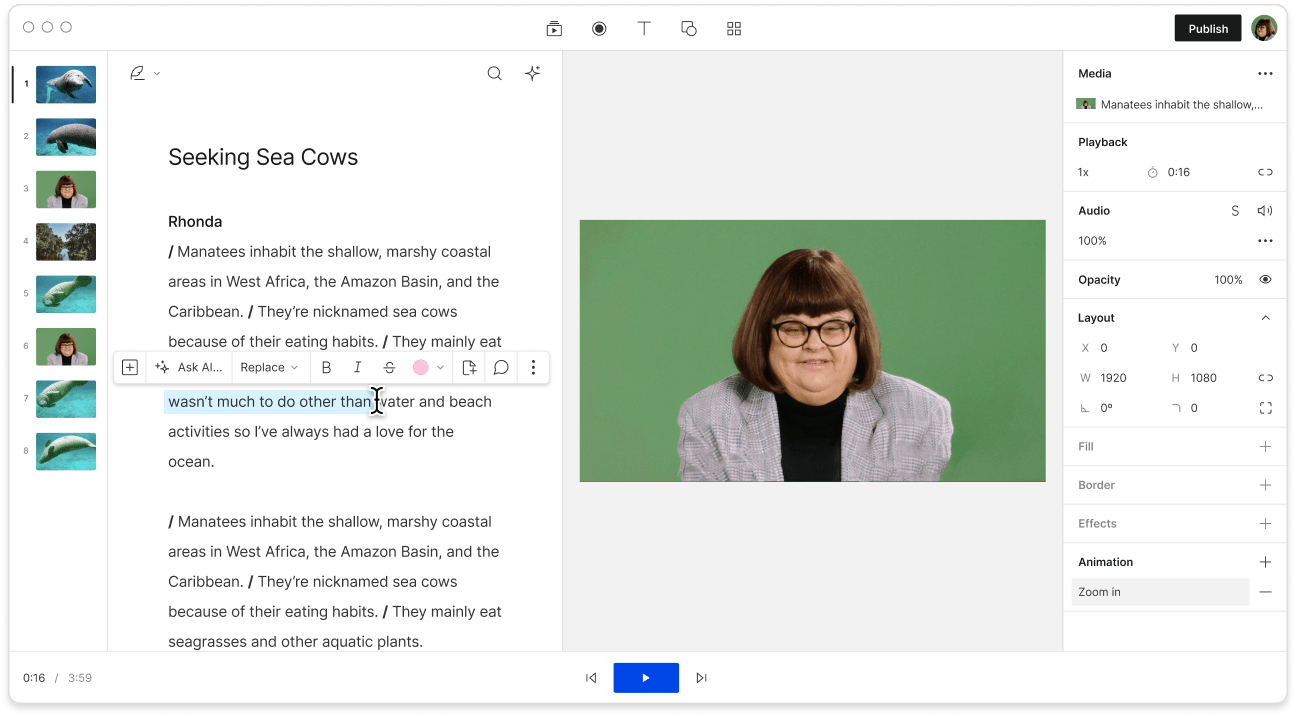Convert Subtitles to Any Format For Free Online
Descript is a versatile tool that effortlessly converts subtitles to any format. Enhance your video content with seamless subtitle integration, ensuring accessibility and engagement across all platforms. Simplify your workflow and reach a broader audience with Descript's intuitive subtitle conversion capabilities.
Get started