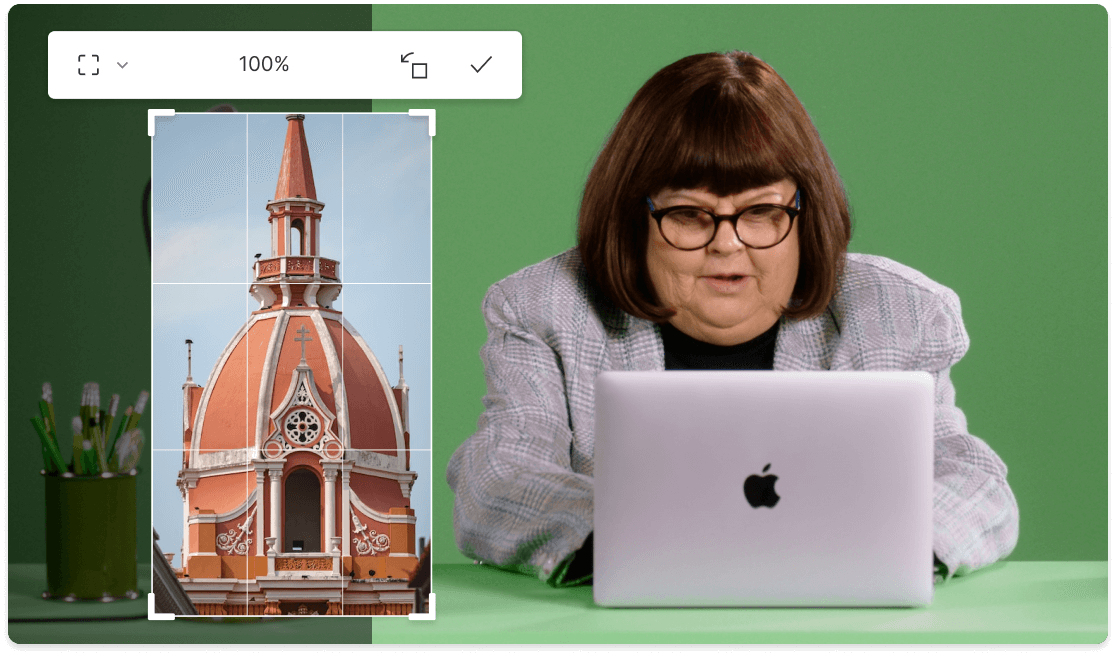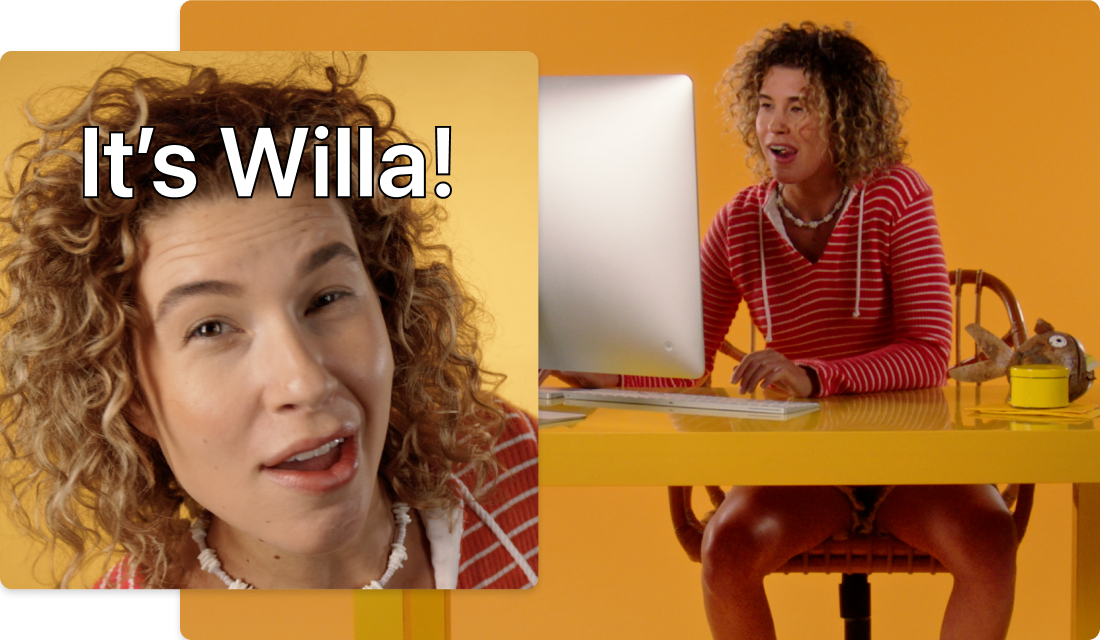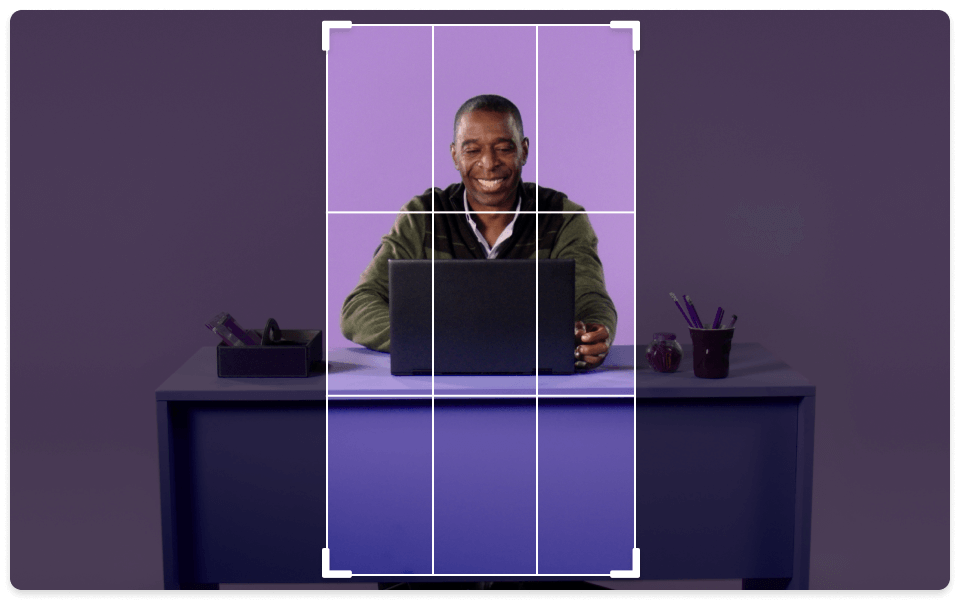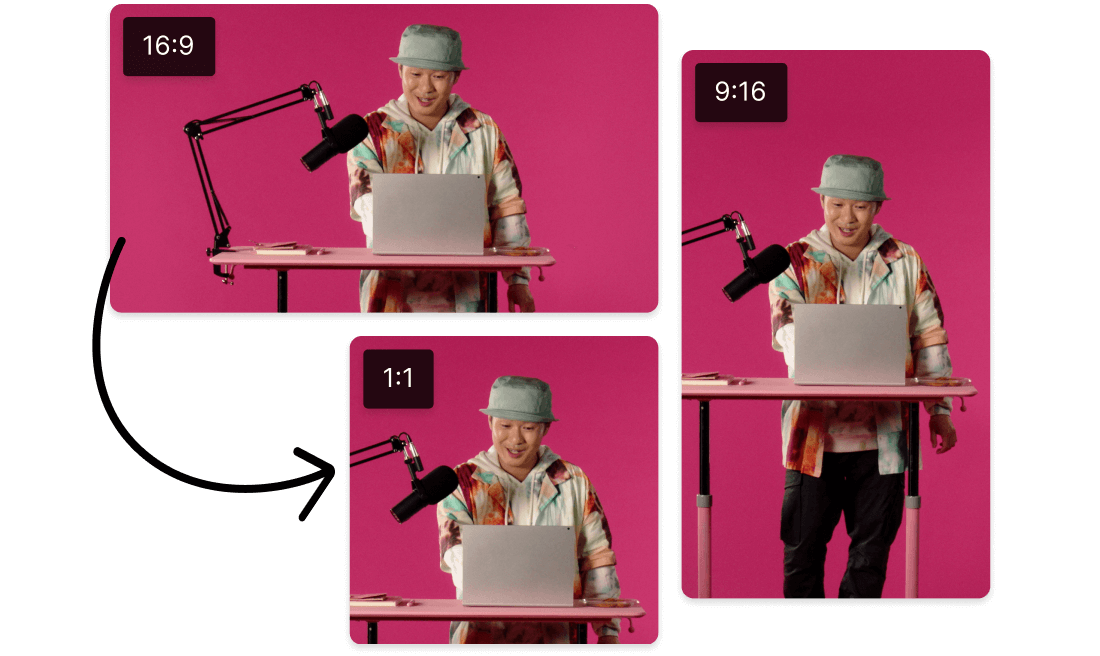Crop Instagram Reel
Descript is a powerful tool that allows you to effortlessly crop Instagram Reels, ensuring your content is perfectly framed and optimized for engagement. Enhance your social media presence with precision editing and seamless integration.
Get started