Danish Dubbing Tool
Dub your video into Danish and add perfectly synced captions—automatically.
Get started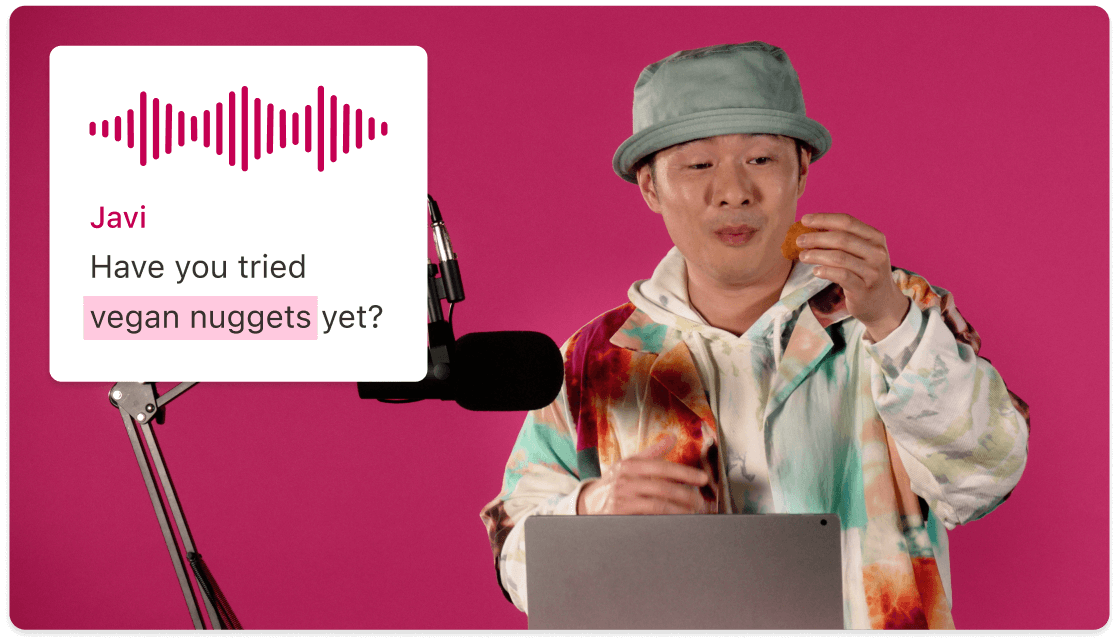
Dub your video into Danish and add perfectly synced captions—automatically.
Get started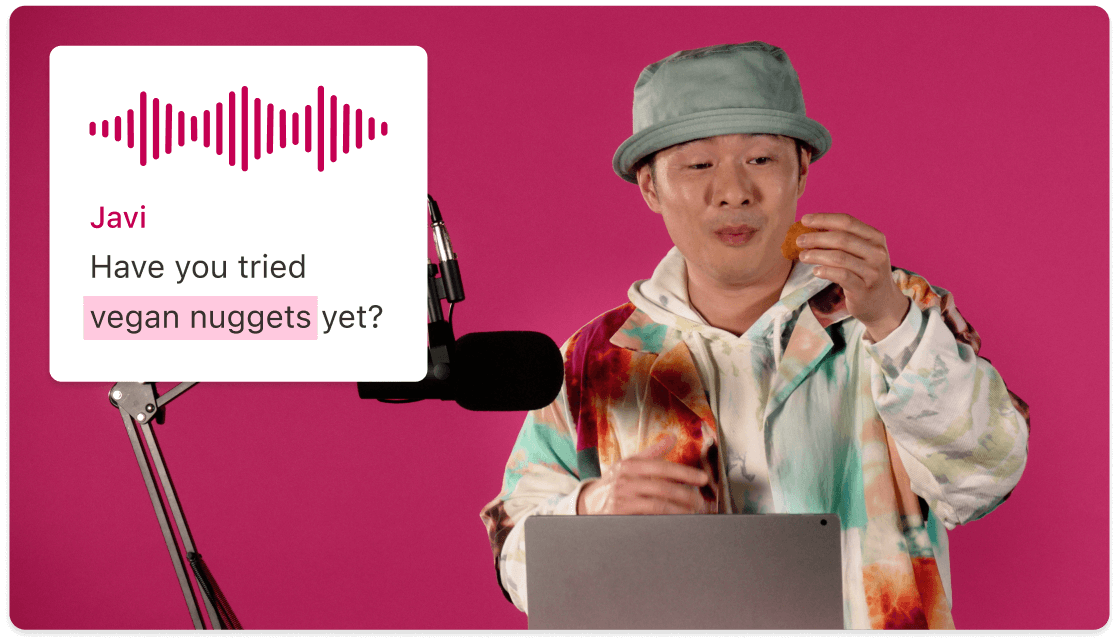
These companies use Descript. Not bad!
































01
Prepare your video and transcript
Start by creating or uploading any audio or video in your workspace. The service automatically transcribes it, giving you a text-based script in your chosen language. This is the foundation to both your dubbing and your captions.
02
Apply Danish dubbing and generate captions
Enable automated dubbing for Danish. The platform’s AI voice engine will produce a Danish version of your audio. Alongside this, add a captions layer so your translated voice track has matching subtitles. Make sure to choose Danish for captions too so your audience follows every word.
03
Review and export
Check that the dubbed audio and on-screen captions are correctly timed. If the AI missed a word, manually correct the text. Once finalized, export the project to generate your new Danish-dubbed video with embedded or standalone captions.
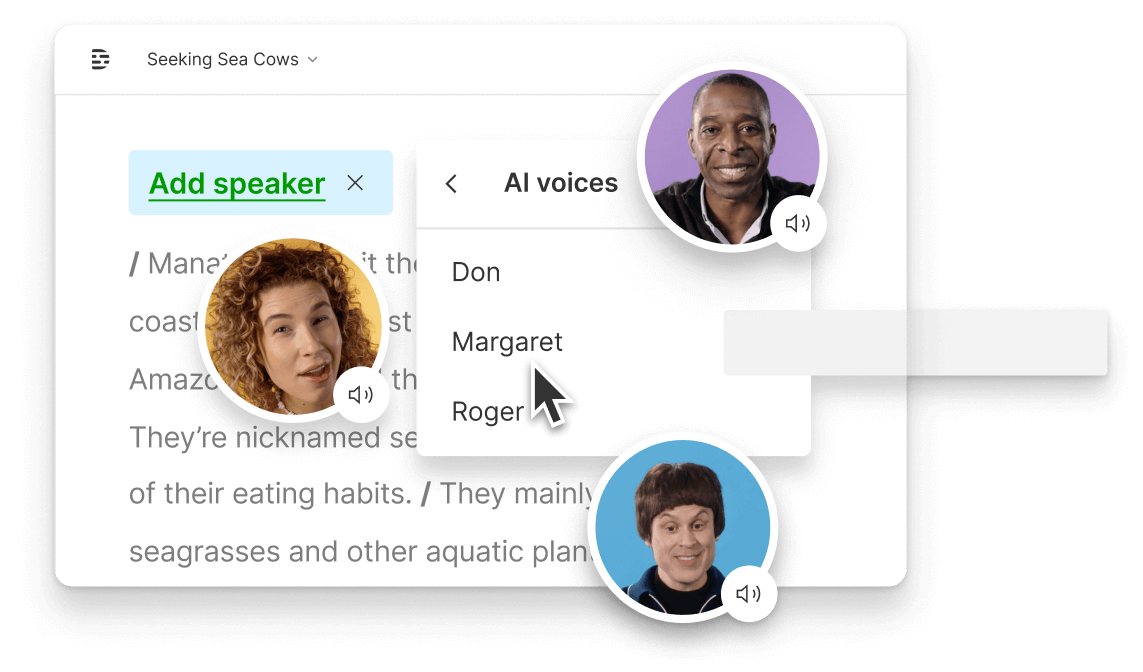
Faster than manual translation
Skip the back & forth with multiple software. An AI-driven workflow handles automatic dubbing and caption syncing at breakneck speed.
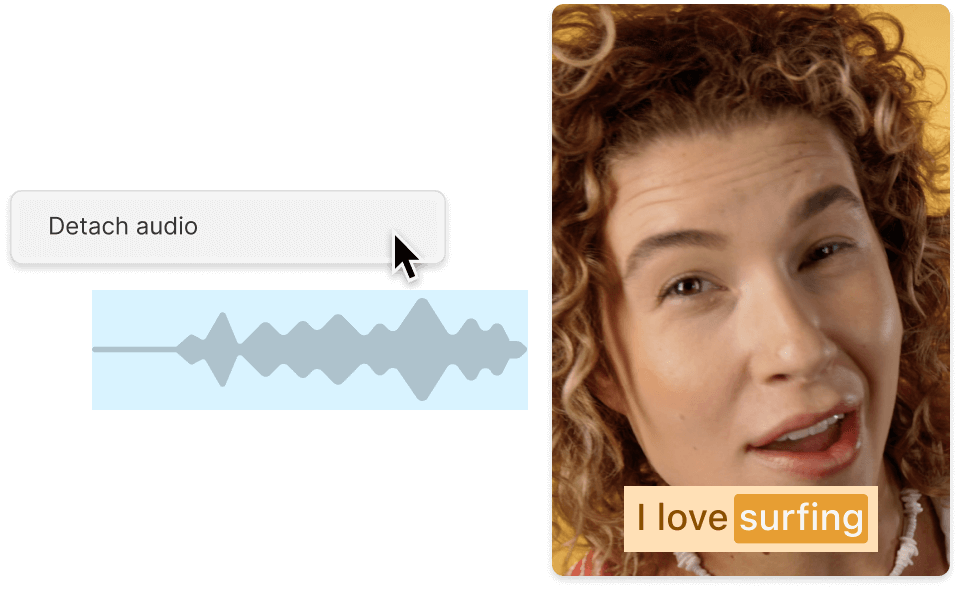
Lower production costs
You won’t need to hire separate voice actors or caption specialists. Translate, dub, and add captions with minimal overhead.
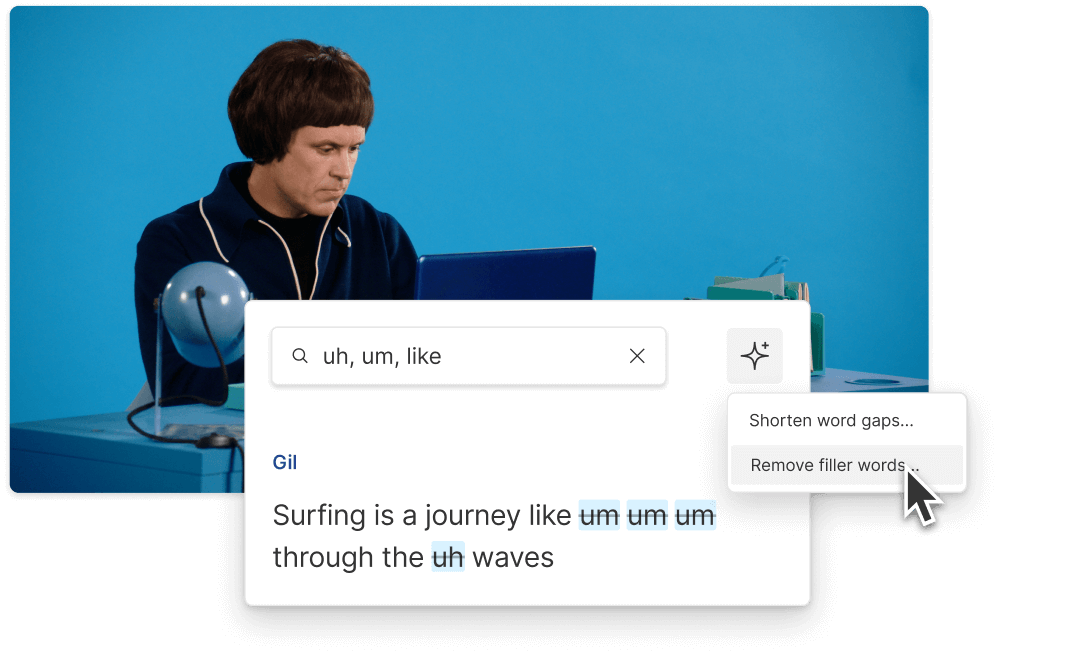
Consistent branding & style
Automated dubbing can be used for multiple videos, ensuring your brand’s tone remains consistent in Danish across all content.
Boost engagement with a complete suite of AI editing features designed to save you time and hassle.
Instant language shifts
Turn your languages quickly from English to Danish. Perfect for global outreach and efficiency in post-production.
Captions made easy
Use automated caption layers in any language you choose—vital for audiences who prefer to read along, or watch videos on mute.
Flexible voice options
Choose voice styles from your own custom AI voice or built-in AI voices for dubbing. Each one can also sync with timecodes perfectly.
Live script collaboration
Share scripts with your team and edit in real-time—no more emailing files back and forth or version headaches.






Donna B.


Surely there’s one for you
Free
per person / month
Start your journey with text-based editing
1 media hour / month
100 AI credits / month
Export 720p, watermark-free
Limited use of Underlord, our agentic video co-editor and AI tools
Limited trial of AI Speech
Hobbyist
per person / month
1 person included
Elevate your projects, watermark-free
10 media hours / month
400 AI credits / month
Export 1080p, watermark-free
Access to Underlord, our AI video co-editor
AI tools including Studio Sound, Remove Filler Words, Create Clips, and more
AI Speech with custom voice clones and video regenerate
Most Popular
Creator
per person / month
Scale to a team of 3 (billed separately)
Unlock advanced AI-powered creativity
30 media hours / month
+5 bonus hours
800 AI credits / month
+500 bonus credits
Export 4k, watermark-free
Full access to Underlord, our AI video co-editor and 20+ more AI tools
Generate video with the latest AI models
Unlimited access to royalty-free stock media library
Access to top ups for more media hours and AI credits
Can I dub my video directly into Danish without re-recording?
How do I ensure my captions match my dubbed Danish audio?
Is it possible to fix mistakes in the AI dubbing or captions?