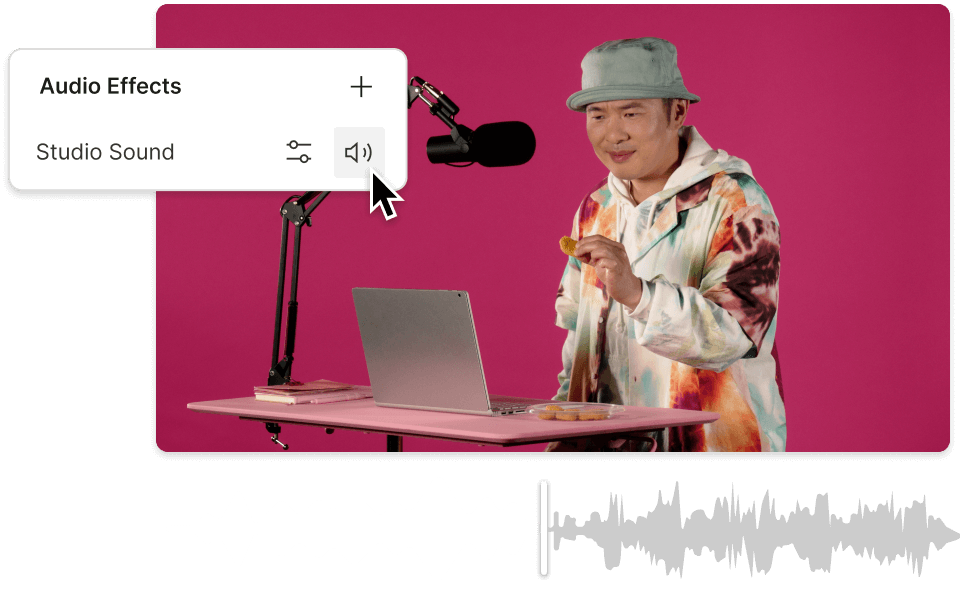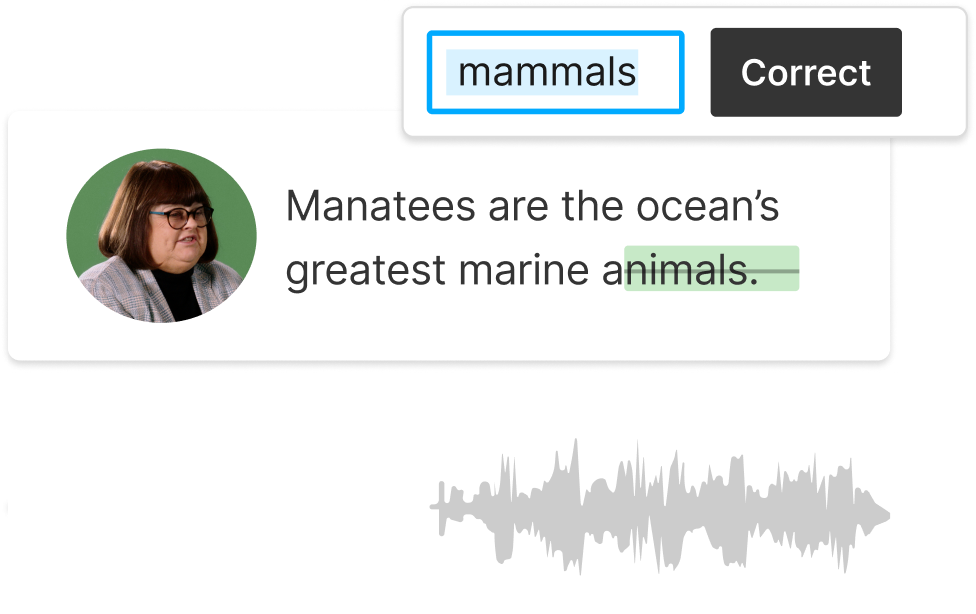Explainer Voice Over
Descript is an innovative tool for creating explainer voice overs, enabling users to transform scripts into engaging audio content effortlessly. Perfect for tutorials, presentations, and marketing videos, it offers seamless editing and high-quality output, making your message clear and captivating.
Get started