Fix Eye Contact on Videos with AI
Descript’s Eye Contact tool gently re-angles your gaze in videos, turning side-glances into direct, confident eye contact. No reshoots or editing skills needed.
Get started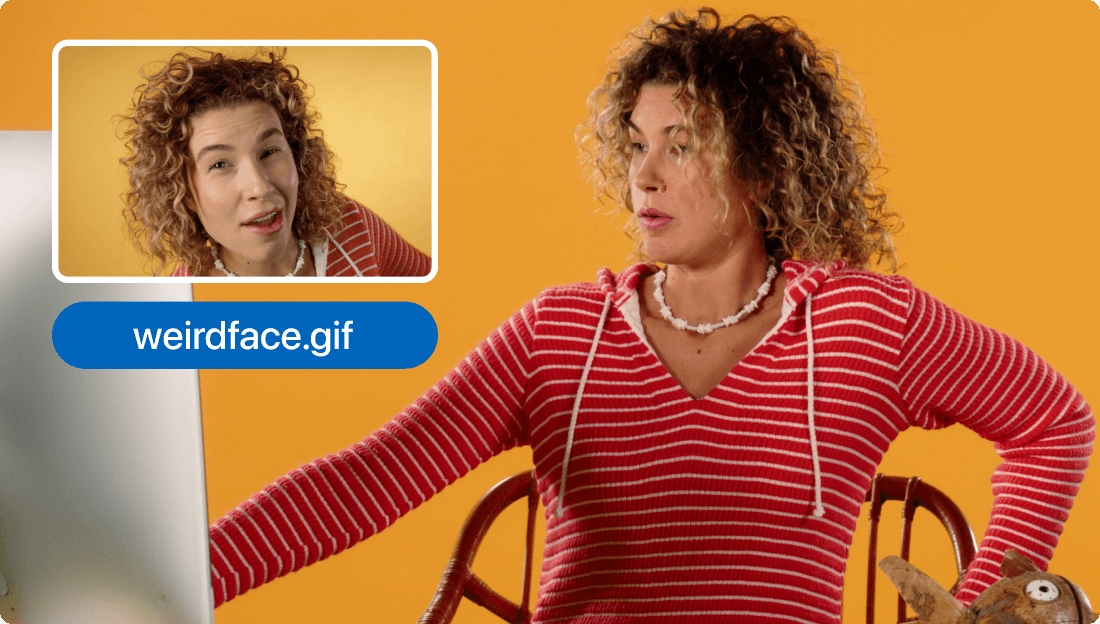
Descript’s Eye Contact tool gently re-angles your gaze in videos, turning side-glances into direct, confident eye contact. No reshoots or editing skills needed.
Get started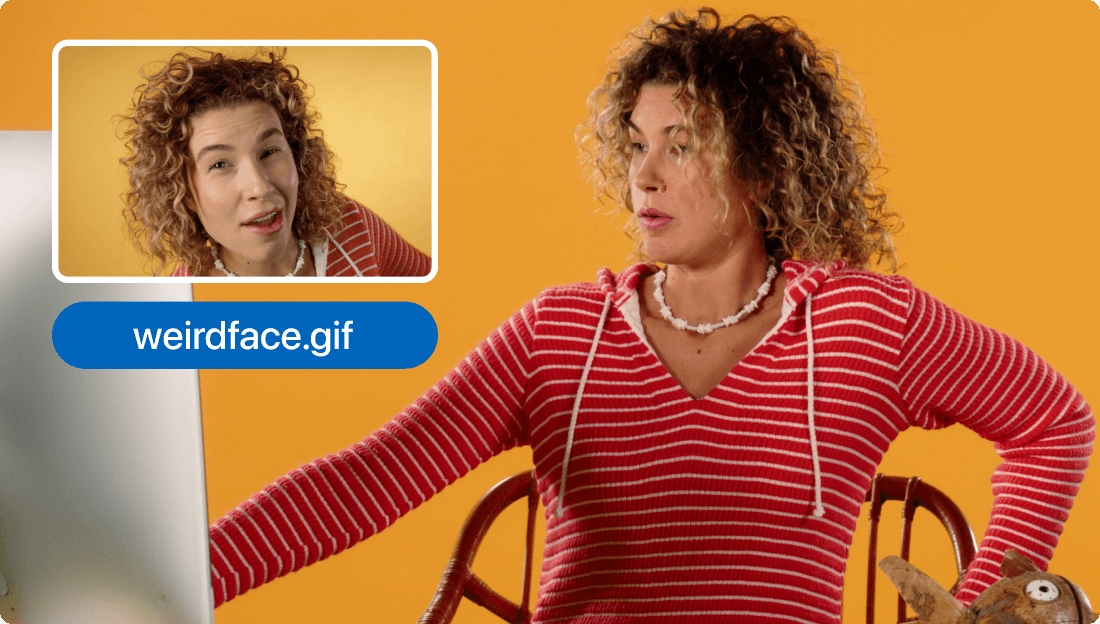
These companies use Descript. Not bad!
































01
1. Import your footage
Open a new project and bring in your video file. For best results when you fix eye contact, ensure the subject’s face is large and well-lit. Descript automatically generates a transcript so you can clean up any slip-ups in both video and text.
02
2. Apply the Eye Contact effect
Once your video is uploaded, apply the AI-powered effect that adjusts gazes toward the camera. You’ll want to be connected to the internet so the processing can happen quickly. If you’re sharing the frame with your cat, no promises—we specifically recommend one-person videos.
03
3. Enable and style your captions
Next, add captions so viewers can read along—or watch with the sound off. Customize font, color, and size to match your brand or personal style. You’ll instantly have references to each speaker, so your audience knows who’s talking, all without fuss.
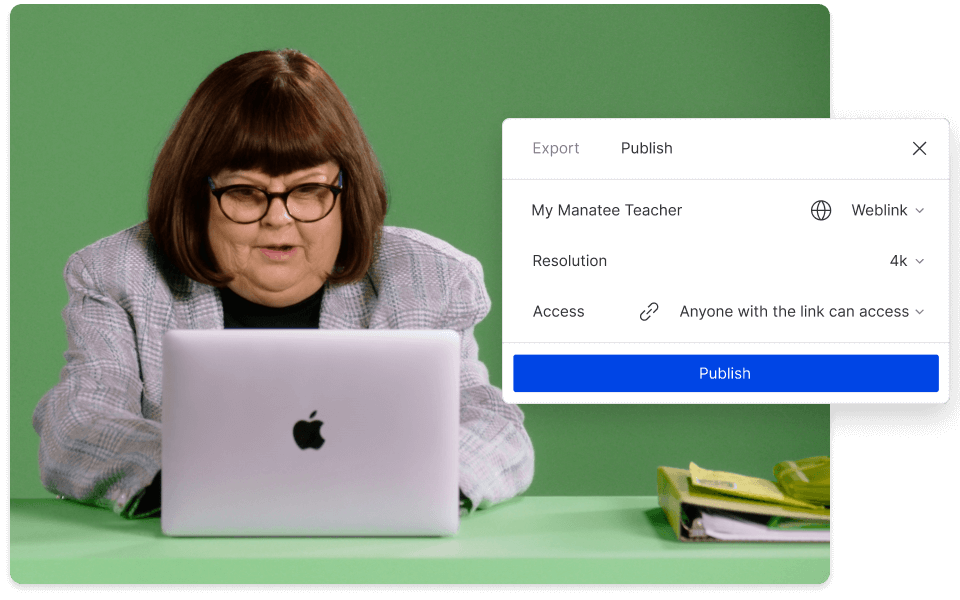
Focus on One Face
Keep it to a single person in the frame. Eye contact correction won’t work as well if multiple faces are jostling for attention.
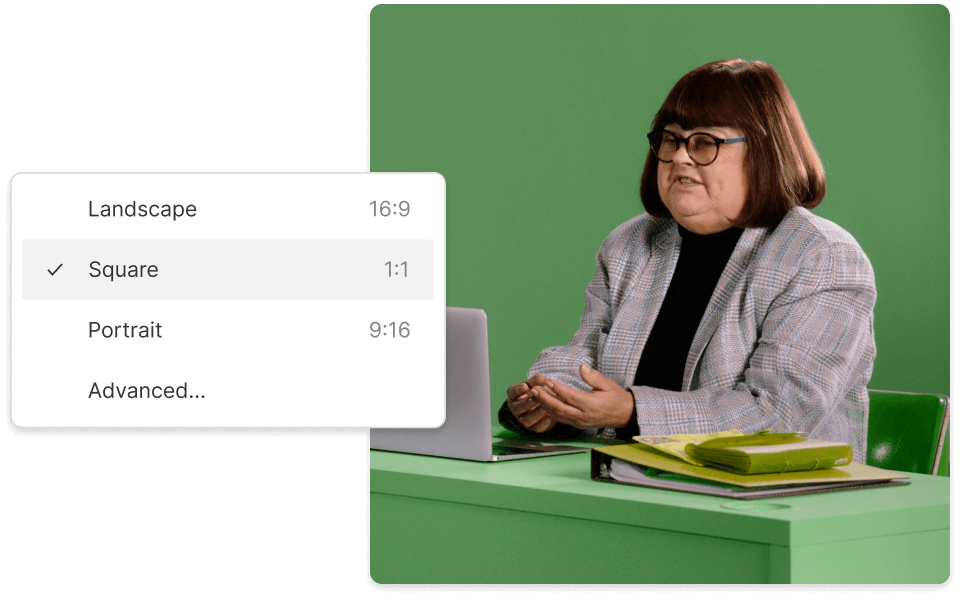
Subtle Lighting & Angles
Avoid harsh backlighting so you can fix eye contact accurately. Also, aim for minimal tilt or extreme angles to reduce the chance of digital distortion.
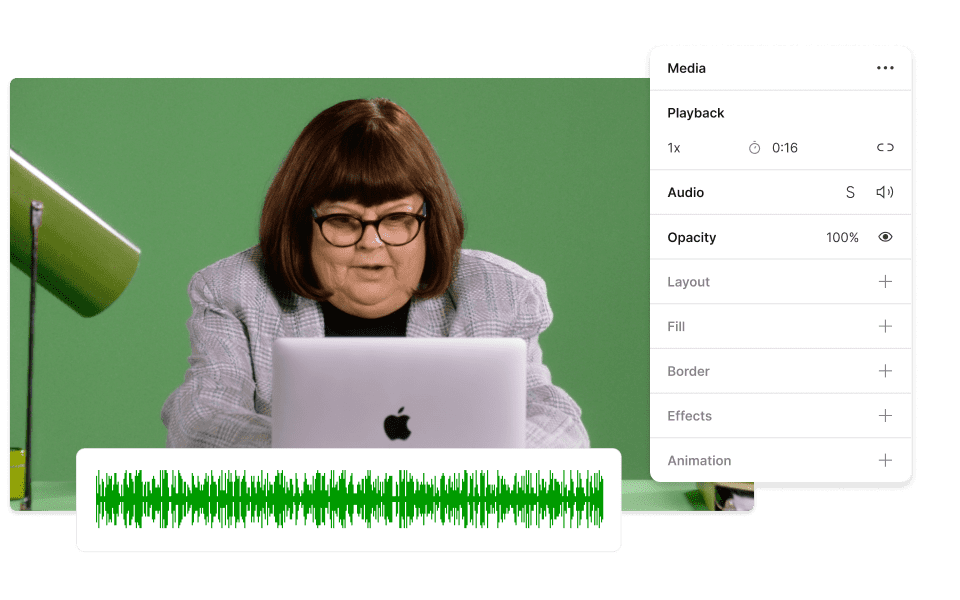
Automatic Caption Sync
When you add captions, they’ll automatically link up with your transcription. Edit text, see it update instantly in your on-screen captions.
A direct gaze plus readable text equals audience connection.
1. Personalize your message
Nothing’s more off-putting than wandering eyes. Locking eyes with the camera fosters trust, while captions open your content to everyone.
2. Boost accessibility
Adding captions expands reach to viewers who watch with sound off or are hearing impaired. Combine them with a direct look for maximum clarity.
3. Tighten your brand
Customize captions to reflect your style—fonts, sizes, or colors—while you fix eye contact for an on-point brand presence.
4. Speed up production
Apply the fix eye contact effect and captions in the same session. Transcripts, speaker labels, and editing all happen in one place, saving you serious time.






Donna B.


Surely there’s one for you
Free
per person / month
Start your journey with text-based editing
1 media hour / month
100 AI credits / month
Export 720p, watermark-free
Limited use of Underlord, our agentic video co-editor and AI tools
Limited trial of AI Speech
Hobbyist
per person / month
1 person included
Elevate your projects, watermark-free
10 media hours / month
400 AI credits / month
Export 1080p, watermark-free
Access to Underlord, our AI video co-editor
AI tools including Studio Sound, Remove Filler Words, Create Clips, and more
AI Speech with custom voice clones and video regenerate
Most Popular
Creator
per person / month
Scale to a team of 3 (billed separately)
Unlock advanced AI-powered creativity
30 media hours / month
+5 bonus hours
800 AI credits / month
+500 bonus credits
Export 4k, watermark-free
Full access to Underlord, our AI video co-editor and 20+ more AI tools
Generate video with the latest AI models
Unlimited access to royalty-free stock media library
Access to top ups for more media hours and AI credits
What if the Eye Contact effect looks unnatural?
Can I edit captions after I generate them?
Does fixing eye contact work with multiple people on screen?