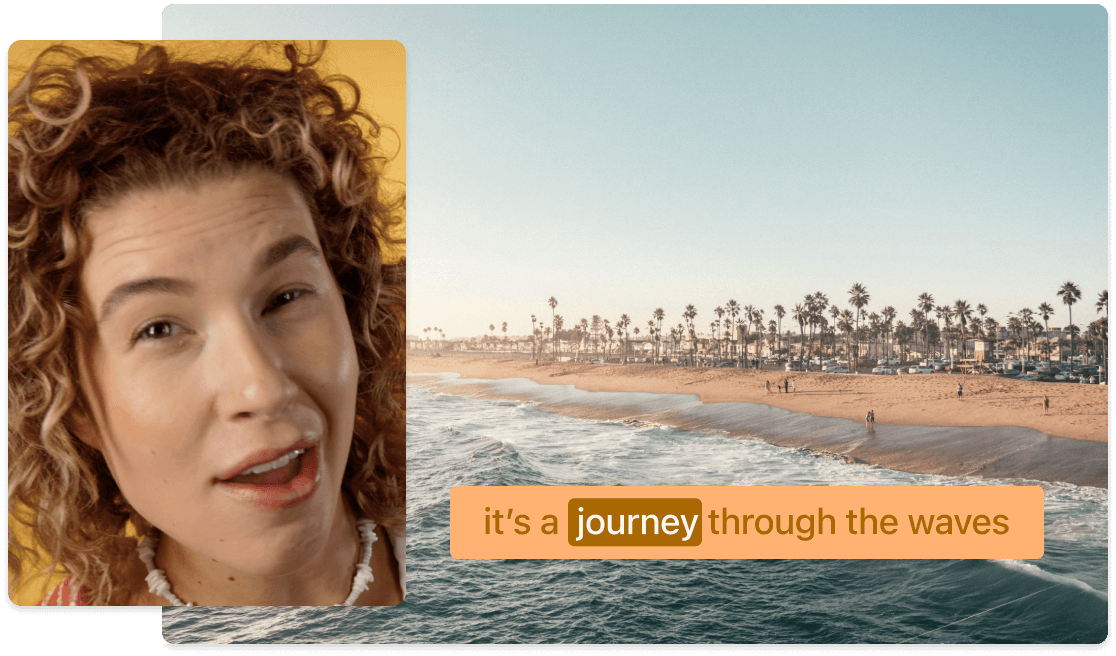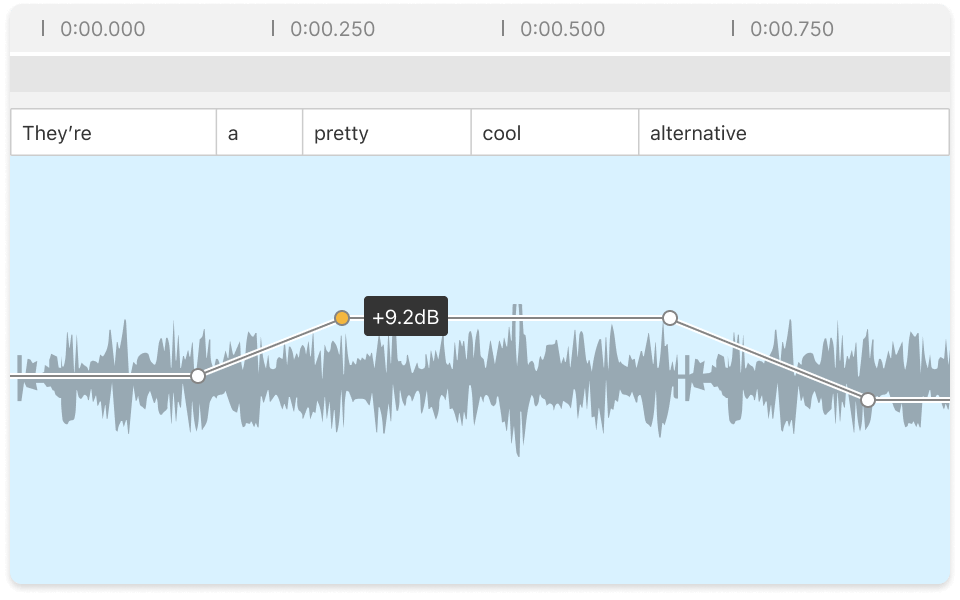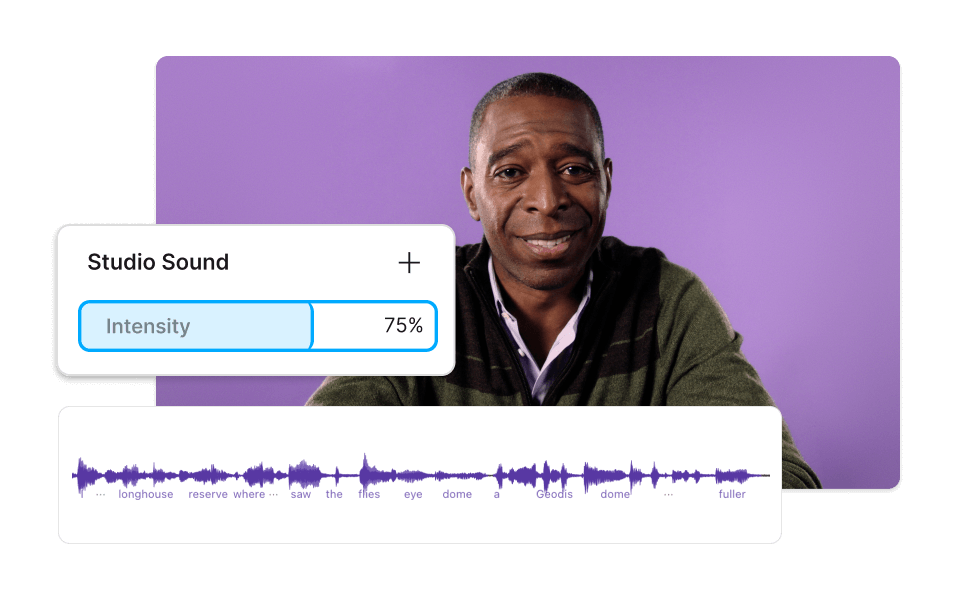FLAC Player
Descript's FLAC Player lets you enjoy high-quality, lossless audio playback with ease. Seamlessly play your FLAC files with a user-friendly interface, ensuring every note and detail is crystal clear. Perfect for audiophiles and casual listeners alike.
Get started